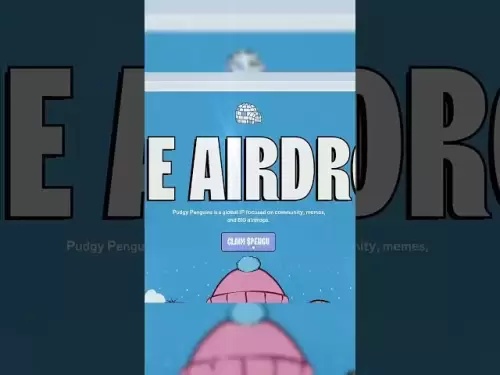-
 Bitcoin
Bitcoin $107,380.2492
-0.19% -
 Ethereum
Ethereum $2,496.4194
2.52% -
 Tether USDt
Tether USDt $1.0002
0.01% -
 XRP
XRP $2.2698
3.58% -
 BNB
BNB $658.6709
1.57% -
 Solana
Solana $156.2095
3.14% -
 USDC
USDC $1.0000
0.01% -
 TRON
TRON $0.2795
1.31% -
 Dogecoin
Dogecoin $0.1664
1.40% -
 Cardano
Cardano $0.5812
3.78% -
 Hyperliquid
Hyperliquid $40.8539
6.14% -
 Bitcoin Cash
Bitcoin Cash $513.3617
3.74% -
 Sui
Sui $2.7992
-0.38% -
 Chainlink
Chainlink $13.5045
1.13% -
 UNUS SED LEO
UNUS SED LEO $9.0369
-0.11% -
 Avalanche
Avalanche $18.0365
-0.20% -
 Stellar
Stellar $0.2401
1.74% -
 Toncoin
Toncoin $2.9395
2.20% -
 Shiba Inu
Shiba Inu $0.0...01148
-0.46% -
 Litecoin
Litecoin $86.8907
0.16% -
 Hedera
Hedera $0.1521
2.24% -
 Monero
Monero $320.1315
3.06% -
 Polkadot
Polkadot $3.4232
-0.02% -
 Dai
Dai $0.9999
0.01% -
 Bitget Token
Bitget Token $4.5549
-0.85% -
 Ethena USDe
Ethena USDe $1.0003
0.00% -
 Uniswap
Uniswap $7.2040
0.12% -
 Aave
Aave $277.8968
1.91% -
 Pepe
Pepe $0.0...09854
2.02% -
 Pi
Pi $0.5106
-3.03%
How do I set up the Ledger Nano X? What are the initial configuration steps?
Setting up your Ledger Nano X involves unboxing, connecting to a device, setting a PIN, generating a recovery phrase, installing Ledger Live, and adding crypto accounts securely.
May 05, 2025 at 06:28 am
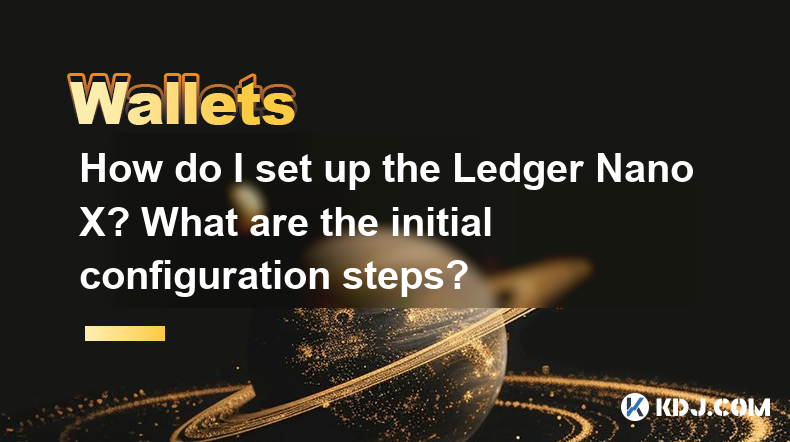
Setting up your Ledger Nano X is a crucial step in ensuring the security of your cryptocurrencies. This hardware wallet is designed to provide a high level of protection for your digital assets. Here, we will guide you through the initial configuration steps to get your Ledger Nano X up and running securely.
Unboxing and Initial Setup
When you first receive your Ledger Nano X, you will need to unbox it and prepare for the initial setup. The package includes the device, a USB-C cable, a recovery sheet, and some instructions. Here are the steps to get started:
- Remove the Ledger Nano X from its packaging. Inspect the device to ensure it has not been tampered with.
- Connect the Ledger Nano X to your computer or mobile device using the provided USB-C cable. The device will power on automatically.
- Follow the on-screen prompts to select your language and set up the device. You will be asked to choose a PIN code.
Setting Up a PIN Code
The PIN code is an essential security feature that protects your Ledger Nano X from unauthorized access. Here's how to set it up:
- When prompted, choose a PIN code between 4 and 8 digits. Use the buttons on the device to select your desired numbers.
- Confirm your PIN code by entering it a second time. Make sure to choose a PIN that you can remember but is difficult for others to guess.
Generating and Verifying Your Recovery Phrase
Your recovery phrase is a critical component of your Ledger Nano X's security. It allows you to restore your wallet if the device is lost or damaged. Here's how to generate and verify it:
- Your Ledger Nano X will generate a 24-word recovery phrase. Follow the on-screen instructions to view the words one by one.
- Write down the recovery phrase in the correct order on the provided recovery sheet. Do not store it digitally or share it with anyone.
- Verify the recovery phrase by selecting the words in the correct order on the device. This step ensures you have recorded the phrase accurately.
Installing the Ledger Live Application
To manage your cryptocurrencies, you will need to install the Ledger Live application on your computer or mobile device. Here's how to do it:
- Download the Ledger Live application from the official Ledger website. It is available for Windows, macOS, Linux, iOS, and Android.
- Install the application following the on-screen instructions. Once installed, open the application.
- Connect your Ledger Nano X to your computer or mobile device using the USB-C cable.
- Follow the prompts in Ledger Live to set up your device. You will need to enter your PIN code to unlock the device.
Adding Cryptocurrency Accounts
After setting up your Ledger Nano X and installing Ledger Live, you can start adding cryptocurrency accounts to your wallet. Here's how to do it:
- Open Ledger Live and navigate to the "Accounts" tab.
- Click on "Add account" and select the cryptocurrency you want to add. Ledger Nano X supports a wide range of cryptocurrencies.
- Follow the on-screen instructions to set up the account. You may need to install the corresponding cryptocurrency app on your Ledger Nano X.
- Confirm the account setup on your Ledger Nano X by following the prompts on the device.
Receiving and Sending Cryptocurrencies
Once your accounts are set up, you can start receiving and sending cryptocurrencies. Here's how to do it:
- To receive cryptocurrencies, navigate to the "Receive" tab in Ledger Live for the specific account. You will be provided with a receiving address.
- Copy the receiving address and share it with the sender. Ensure you verify the address on your Ledger Nano X before sending it.
- To send cryptocurrencies, navigate to the "Send" tab in Ledger Live for the specific account. Enter the recipient's address and the amount you want to send.
- Confirm the transaction on your Ledger Nano X by following the prompts on the device. This ensures that the transaction is authorized by you.
Securing Your Ledger Nano X
Securing your Ledger Nano X is crucial to protecting your cryptocurrencies. Here are some best practices:
- Keep your recovery phrase secure. Store it in a safe place, such as a safe deposit box or a secure location in your home.
- Use a strong and unique PIN code. Avoid using easily guessable numbers like birthdays or simple patterns.
- Regularly update the firmware of your Ledger Nano X. Updates are available through the Ledger Live application.
- Be cautious of phishing attempts. Always verify the authenticity of any communication claiming to be from Ledger.
Frequently Asked Questions
Q: Can I use my Ledger Nano X with multiple computers or mobile devices?
A: Yes, you can use your Ledger Nano X with multiple computers or mobile devices. However, you will need to install the Ledger Live application on each device and set up your accounts accordingly. Always ensure that you are using the official Ledger Live application to avoid security risks.
Q: What should I do if I lose my Ledger Nano X?
A: If you lose your Ledger Nano X, you can restore your wallet using your recovery phrase on a new Ledger device or a compatible software wallet. It is crucial to keep your recovery phrase secure and accessible to you only.
Q: Can I store multiple types of cryptocurrencies on my Ledger Nano X?
A: Yes, the Ledger Nano X supports a wide range of cryptocurrencies. You can add multiple accounts for different cryptocurrencies within the Ledger Live application. Always ensure that you are using the latest version of the Ledger Live application to access the full range of supported cryptocurrencies.
Q: How often should I update the firmware on my Ledger Nano X?
A: It is recommended to update the firmware on your Ledger Nano X regularly. Ledger releases firmware updates to improve security and add new features. You can check for updates through the Ledger Live application and follow the on-screen instructions to update your device.
Disclaimer:info@kdj.com
The information provided is not trading advice. kdj.com does not assume any responsibility for any investments made based on the information provided in this article. Cryptocurrencies are highly volatile and it is highly recommended that you invest with caution after thorough research!
If you believe that the content used on this website infringes your copyright, please contact us immediately (info@kdj.com) and we will delete it promptly.
- SUI, TVL, BlockDAG: Navigating the Altcoin Landscape with Strategic Vision
- 2025-07-01 04:30:12
- BlockDAG, Cryptos, 2025 Trends: What's Hot and What's Not
- 2025-07-01 05:10:12
- Avalanche's Reign Challenged: Will Ruvi AI Lead the Next Bull Run?
- 2025-07-01 05:10:12
- Score Big with BetMGM Bonus: MLB, Soccer, and More!
- 2025-07-01 05:15:12
- Michael Saylor's Bitcoin Binge: What's Driving the $500 Million Purchase?
- 2025-07-01 04:30:12
- OKX and Binance Delist Trading Pairs: What's Going On?
- 2025-07-01 02:30:12
Related knowledge

How to use MetaMask on mobile?
Jul 01,2025 at 06:00am
What is MetaMask and Why Use It on Mobile?MetaMask is one of the most widely used cryptocurrency wallets, offering users a secure way to interact with decentralized applications (dApps) on the Ethereum blockchain. While traditionally used as a browser extension on desktops, MetaMask also provides a mobile app, enabling seamless access to your crypto ass...

What is a private key vs public key?
Jul 01,2025 at 04:21am
Understanding the Basics of Cryptographic KeysIn the world of cryptocurrencies, the terms private key and public key are foundational. These keys form the backbone of blockchain security and ensure that digital assets remain protected while allowing for transparent transactions. At their core, these keys are part of a cryptographic system known as asymm...

What is the best crypto wallet for beginners?
Jul 01,2025 at 02:42am
Understanding the Basics of Crypto WalletsA crypto wallet is a digital tool that allows users to store, send, and receive cryptocurrencies securely. Unlike traditional wallets that hold physical cash, crypto wallets do not actually store coins. Instead, they manage the private keys that grant access to blockchain addresses where your funds are recorded....

How to secure my crypto wallet?
Jul 01,2025 at 03:28am
Understanding the Importance of Crypto Wallet SecuritySecuring your crypto wallet is a fundamental aspect of managing digital assets. Unlike traditional bank accounts, cryptocurrency wallets do not have centralized institutions to reverse fraudulent transactions or recover lost funds. Therefore, security measures must be proactively managed by the user....

Coinbase price alert settings: real-time monitoring of market fluctuations
Jun 29,2025 at 07:00am
Setting Up Coinbase Price AlertsTo begin real-time monitoring of market fluctuations on Coinbase, users can utilize the built-in price alert feature. This function allows you to receive notifications when a cryptocurrency reaches a specific price point. To access this setting, open the Coinbase app or log in via the web platform. Navigate to the 'Prices...

How to stake cryptocurrencies on Coinbase? Benefits and risks
Jun 27,2025 at 06:36pm
Understanding Cryptocurrency Staking on CoinbaseStaking cryptocurrencies involves locking up digital assets to support the operations of a blockchain network, typically in return for rewards. Coinbase, one of the most popular cryptocurrency exchanges globally, offers staking services for several proof-of-stake (PoS) coins. Users can stake their holdings...

How to use MetaMask on mobile?
Jul 01,2025 at 06:00am
What is MetaMask and Why Use It on Mobile?MetaMask is one of the most widely used cryptocurrency wallets, offering users a secure way to interact with decentralized applications (dApps) on the Ethereum blockchain. While traditionally used as a browser extension on desktops, MetaMask also provides a mobile app, enabling seamless access to your crypto ass...

What is a private key vs public key?
Jul 01,2025 at 04:21am
Understanding the Basics of Cryptographic KeysIn the world of cryptocurrencies, the terms private key and public key are foundational. These keys form the backbone of blockchain security and ensure that digital assets remain protected while allowing for transparent transactions. At their core, these keys are part of a cryptographic system known as asymm...

What is the best crypto wallet for beginners?
Jul 01,2025 at 02:42am
Understanding the Basics of Crypto WalletsA crypto wallet is a digital tool that allows users to store, send, and receive cryptocurrencies securely. Unlike traditional wallets that hold physical cash, crypto wallets do not actually store coins. Instead, they manage the private keys that grant access to blockchain addresses where your funds are recorded....

How to secure my crypto wallet?
Jul 01,2025 at 03:28am
Understanding the Importance of Crypto Wallet SecuritySecuring your crypto wallet is a fundamental aspect of managing digital assets. Unlike traditional bank accounts, cryptocurrency wallets do not have centralized institutions to reverse fraudulent transactions or recover lost funds. Therefore, security measures must be proactively managed by the user....

Coinbase price alert settings: real-time monitoring of market fluctuations
Jun 29,2025 at 07:00am
Setting Up Coinbase Price AlertsTo begin real-time monitoring of market fluctuations on Coinbase, users can utilize the built-in price alert feature. This function allows you to receive notifications when a cryptocurrency reaches a specific price point. To access this setting, open the Coinbase app or log in via the web platform. Navigate to the 'Prices...

How to stake cryptocurrencies on Coinbase? Benefits and risks
Jun 27,2025 at 06:36pm
Understanding Cryptocurrency Staking on CoinbaseStaking cryptocurrencies involves locking up digital assets to support the operations of a blockchain network, typically in return for rewards. Coinbase, one of the most popular cryptocurrency exchanges globally, offers staking services for several proof-of-stake (PoS) coins. Users can stake their holdings...
See all articles