-
 Bitcoin
Bitcoin $119000
-2.21% -
 Ethereum
Ethereum $4315
1.01% -
 XRP
XRP $3.151
-3.11% -
 Tether USDt
Tether USDt $0.0000
0.00% -
 BNB
BNB $808.5
-0.71% -
 Solana
Solana $175.8
-4.21% -
 USDC
USDC $0.9999
0.00% -
 Dogecoin
Dogecoin $0.2250
-3.92% -
 TRON
TRON $0.3469
1.77% -
 Cardano
Cardano $0.7818
-3.81% -
 Chainlink
Chainlink $21.47
-2.10% -
 Hyperliquid
Hyperliquid $43.30
-6.81% -
 Stellar
Stellar $0.4370
-2.84% -
 Sui
Sui $3.682
-4.40% -
 Bitcoin Cash
Bitcoin Cash $590.8
2.67% -
 Hedera
Hedera $0.2484
-5.20% -
 Ethena USDe
Ethena USDe $1.001
0.00% -
 Avalanche
Avalanche $23.10
-4.29% -
 Litecoin
Litecoin $119.2
-3.96% -
 Toncoin
Toncoin $3.409
0.90% -
 UNUS SED LEO
UNUS SED LEO $9.016
-1.29% -
 Shiba Inu
Shiba Inu $0.00001304
-3.82% -
 Uniswap
Uniswap $11.18
1.33% -
 Polkadot
Polkadot $3.913
-3.51% -
 Cronos
Cronos $0.1672
-3.08% -
 Dai
Dai $1.000
0.02% -
 Ethena
Ethena $0.7899
-4.70% -
 Bitget Token
Bitget Token $4.400
-1.23% -
 Pepe
Pepe $0.00001132
-5.93% -
 Monero
Monero $257.9
-6.44%
How do I set up my Ledger Nano X hardware wallet?
Setting up your Ledger Nano X involves careful steps like generating and verifying a 24-word recovery phrase, installing Ledger Live, and adding crypto apps for secure management.
Mar 29, 2025 at 09:36 am
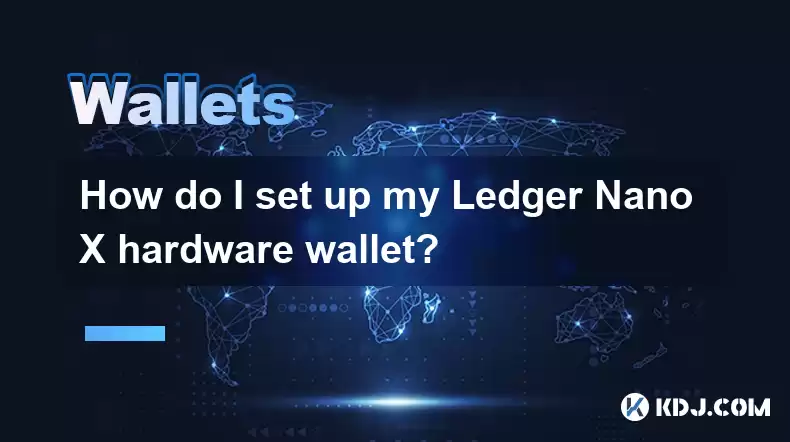
Setting Up Your Ledger Nano X: A Step-by-Step Guide
The Ledger Nano X is a popular hardware wallet offering enhanced security for your crypto assets. Setting it up is relatively straightforward, but requires careful attention to detail. Remember, security is paramount when dealing with cryptocurrencies. Any mistake could compromise your funds.
First, you'll need to unbox your Ledger Nano X and connect it to your computer using the provided USB cable. You should see a welcome screen on the device. The initial setup process is entirely done on the device itself, not on your computer. This minimizes the risk of malware compromising your seed phrase.
Next, you'll need to choose a language. Select your preferred language from the options presented on the device's screen. This is a crucial step to ensure you understand the instructions throughout the setup process. The device's display is small, so accurate language selection is vital.
Now, you'll be prompted to navigate through a series of screens to verify the device's integrity. This ensures that your device hasn't been tampered with before reaching your hands. Pay close attention to the on-screen instructions. Any discrepancies should be reported immediately to Ledger support.
The next step involves generating your 24-word recovery phrase (seed phrase). This is extremely important. Write down each word carefully and accurately on the provided recovery sheet. Store this sheet in a safe place, separate from your device. Never share your recovery phrase with anyone. Losing your recovery phrase means losing access to your cryptocurrencies. There is no way to recover it.
After you've written down your recovery phrase, the device will ask you to verify it by selecting the words in the order they appear on your recovery sheet. This is a crucial step to ensure you have recorded the phrase correctly. Double-check each word meticulously.
Once the recovery phrase is verified, you'll need to install the Ledger Live application on your computer. This application is essential for managing your cryptocurrencies on your Ledger Nano X. Download it from the official Ledger website to avoid malware.
After installing Ledger Live, connect your Ledger Nano X to your computer. The software should automatically detect your device. You may need to allow the device to communicate with the computer. This is a normal security precaution.
Now, you can begin adding cryptocurrency applications to your Ledger Nano X. Ledger Live allows you to select which cryptocurrencies you want to manage on your device. Each cryptocurrency requires its own dedicated application. Only install apps for cryptocurrencies you actually own or intend to own.
Adding an application involves navigating the Ledger Live interface and selecting the desired cryptocurrency. The application will then be downloaded and installed onto your Ledger Nano X. This process can take a few minutes, depending on your internet connection.
After installing the application, you can now manage your chosen cryptocurrency. This includes sending and receiving funds. Always double-check the addresses before initiating any transactions. A simple mistake can lead to irreversible loss of funds.
Remember, never enter your recovery phrase into any software or website. Legitimate services will never ask for it. This is a common tactic used by scammers to steal your cryptocurrency. Always be vigilant and cautious.
Finally, keep your Ledger Nano X safe and secure. Store it in a safe place, away from any potential hazards. Treat your device like you would treat any other valuable asset. Remember that your device contains the keys to your cryptocurrencies.
Frequently Asked Questions
Q: What happens if I lose my recovery phrase?
A: If you lose your recovery phrase, you will lose access to all cryptocurrencies stored on your Ledger Nano X. There is no way to recover it.
Q: Can I use my Ledger Nano X with multiple computers?
A: Yes, you can use your Ledger Nano X with multiple computers. However, always ensure that you are using the official Ledger Live application and are connecting to trusted websites.
Q: Is it safe to leave my Ledger Nano X plugged in all the time?
A: It's generally recommended to unplug your Ledger Nano X when not actively using it. While the device is secure, leaving it plugged in unnecessarily increases the potential risk of physical damage or theft.
Q: Can I store all my cryptocurrencies on my Ledger Nano X?
A: You can store many different cryptocurrencies on your Ledger Nano X, but you need to install the corresponding application for each one. The device has limited storage space.
Q: What if I suspect my Ledger Nano X has been compromised?
A: If you suspect your Ledger Nano X has been compromised, immediately disconnect it from your computer and contact Ledger support. Change your passwords for all related accounts.
Q: How often should I update my Ledger Nano X firmware?
A: Ledger regularly releases firmware updates to improve security and add new features. It is recommended to update your firmware regularly through Ledger Live.
Q: Can I use my Ledger Nano X with mobile devices?
A: Yes, the Ledger Nano X is compatible with both computers and mobile devices (iOS and Android) using the Ledger Live mobile app.
Q: What is the difference between a Ledger Nano S and a Ledger Nano X?
A: The Ledger Nano X has a larger screen, Bluetooth connectivity, and more storage capacity compared to the Ledger Nano S.
Q: Where can I buy a Ledger Nano X?
A: You can purchase a Ledger Nano X directly from the official Ledger website or from authorized retailers. Be cautious of purchasing from unofficial sources to avoid counterfeit devices.
Disclaimer:info@kdj.com
The information provided is not trading advice. kdj.com does not assume any responsibility for any investments made based on the information provided in this article. Cryptocurrencies are highly volatile and it is highly recommended that you invest with caution after thorough research!
If you believe that the content used on this website infringes your copyright, please contact us immediately (info@kdj.com) and we will delete it promptly.
- PumpFun (PUMP) Price: Riding the Meme Coin Wave or Facing a Wipeout?
- 2025-08-12 16:50:12
- Arctic Pablo Coin: Meme Coin Growth Redefined?
- 2025-08-12 16:50:12
- Ether ETFs Surge: Inflows and Bull Signs Point to $4K ETH?
- 2025-08-12 16:30:12
- Bitcoin, Crypto Market, and CPI Anticipation: A New York Minute on Volatility
- 2025-08-12 16:30:12
- Bitcoin, CPI, and Market Fears: Navigating the Crypto Landscape
- 2025-08-12 15:10:13
- BTC Traders Eye ETH Targets as CPI Looms: A New York Minute
- 2025-08-12 15:10:13
Related knowledge

How to manage your portfolio in Exodus wallet
Aug 08,2025 at 10:07pm
Understanding the Exodus Wallet InterfaceThe Exodus wallet is a non-custodial cryptocurrency wallet that supports a wide range of digital assets. When...

How to reset your MetaMask password
Aug 08,2025 at 01:28pm
Understanding the MetaMask Password Reset ProcessMany users confuse the MetaMask password with the seed phrase or private key, but they serve differen...

How to buy Dogecoin on MetaMask
Aug 08,2025 at 03:42am
Understanding Dogecoin and MetaMask CompatibilityDogecoin (DOGE) is a popular meme-based cryptocurrency that operates on its own blockchain, originall...

How to switch between networks in Trust Wallet
Aug 09,2025 at 11:07am
Understanding Network Switching in Trust WalletSwitching between networks in Trust Wallet allows users to manage assets across different blockchains, ...

How to set up Face ID for MetaMask
Aug 12,2025 at 02:42am
Understanding Face ID and Its Role in MetaMask SecurityMetaMask is a widely used cryptocurrency wallet that allows users to interact with the Ethereum...

How to set up Face ID for MetaMask
Aug 11,2025 at 09:28am
Understanding Face ID and Its Role in MetaMask SecurityFace ID is a biometric authentication system developed by Apple that uses facial recognition to...

How to manage your portfolio in Exodus wallet
Aug 08,2025 at 10:07pm
Understanding the Exodus Wallet InterfaceThe Exodus wallet is a non-custodial cryptocurrency wallet that supports a wide range of digital assets. When...

How to reset your MetaMask password
Aug 08,2025 at 01:28pm
Understanding the MetaMask Password Reset ProcessMany users confuse the MetaMask password with the seed phrase or private key, but they serve differen...

How to buy Dogecoin on MetaMask
Aug 08,2025 at 03:42am
Understanding Dogecoin and MetaMask CompatibilityDogecoin (DOGE) is a popular meme-based cryptocurrency that operates on its own blockchain, originall...

How to switch between networks in Trust Wallet
Aug 09,2025 at 11:07am
Understanding Network Switching in Trust WalletSwitching between networks in Trust Wallet allows users to manage assets across different blockchains, ...

How to set up Face ID for MetaMask
Aug 12,2025 at 02:42am
Understanding Face ID and Its Role in MetaMask SecurityMetaMask is a widely used cryptocurrency wallet that allows users to interact with the Ethereum...

How to set up Face ID for MetaMask
Aug 11,2025 at 09:28am
Understanding Face ID and Its Role in MetaMask SecurityFace ID is a biometric authentication system developed by Apple that uses facial recognition to...
See all articles

























































































