-
 Bitcoin
Bitcoin $113900
-1.39% -
 Ethereum
Ethereum $3517
-4.15% -
 XRP
XRP $3.009
1.59% -
 Tether USDt
Tether USDt $0.9997
-0.04% -
 BNB
BNB $766.8
-1.41% -
 Solana
Solana $164.6
-2.38% -
 USDC
USDC $0.9998
-0.02% -
 TRON
TRON $0.3277
0.65% -
 Dogecoin
Dogecoin $0.2023
-1.67% -
 Cardano
Cardano $0.7246
0.05% -
 Hyperliquid
Hyperliquid $38.27
-4.77% -
 Sui
Sui $3.528
-0.52% -
 Stellar
Stellar $0.3890
-0.73% -
 Chainlink
Chainlink $16.16
-2.69% -
 Bitcoin Cash
Bitcoin Cash $539.9
-4.38% -
 Hedera
Hedera $0.2425
-2.00% -
 Avalanche
Avalanche $21.71
-0.97% -
 Toncoin
Toncoin $3.662
5.73% -
 Ethena USDe
Ethena USDe $1.000
-0.02% -
 UNUS SED LEO
UNUS SED LEO $8.964
0.35% -
 Litecoin
Litecoin $107.7
2.33% -
 Shiba Inu
Shiba Inu $0.00001223
-0.40% -
 Polkadot
Polkadot $3.617
-0.97% -
 Uniswap
Uniswap $9.052
-2.49% -
 Monero
Monero $295.1
-3.79% -
 Dai
Dai $0.9999
0.00% -
 Bitget Token
Bitget Token $4.315
-1.85% -
 Pepe
Pepe $0.00001060
0.11% -
 Cronos
Cronos $0.1342
-2.72% -
 Aave
Aave $256.0
-0.87%
How to set the language of Rabby Wallet? Tutorial on switching the language of the wallet interface
Rabby Wallet's language can be easily changed via settings, supporting multiple languages for a customized user experience across different regions.
May 17, 2025 at 04:14 pm
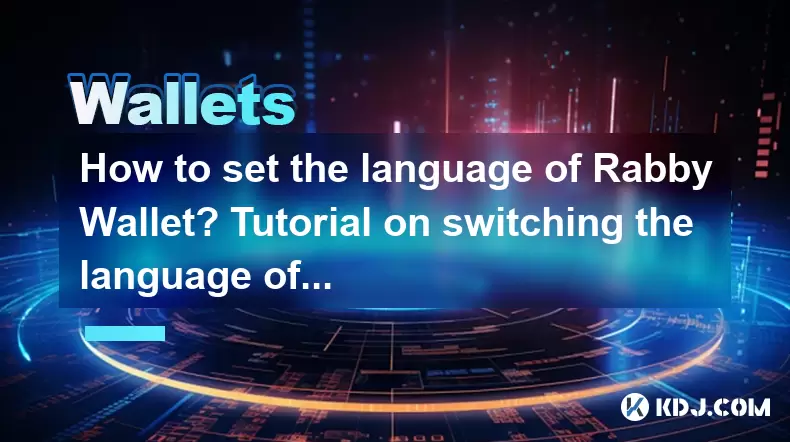
Setting the language of Rabby Wallet is a straightforward process that allows users to customize their experience according to their linguistic preferences. Rabby Wallet, a popular choice among cryptocurrency enthusiasts, supports multiple languages, ensuring that users from different regions can navigate and manage their digital assets with ease. In this tutorial, we will guide you through the steps required to switch the language of the wallet interface, ensuring that you can operate Rabby Wallet in your preferred language.
Accessing the Settings Menu
To begin the process of changing the language in Rabby Wallet, you need to access the settings menu. This is the first step towards customizing your wallet's interface. Here's how you can do it:
- Open the Rabby Wallet application on your device. Ensure that you are logged into your account.
- Navigate to the main menu by clicking on the three horizontal lines or dots, typically located in the top right or left corner of the screen.
- Select the 'Settings' option from the dropdown menu. This will take you to the settings page where you can adjust various aspects of your wallet, including the language.
Locating the Language Settings
Once you are in the settings menu, the next step is to find the language settings. This section allows you to choose from the available languages supported by Rabby Wallet. Follow these steps to locate the language settings:
- Scroll through the settings menu until you find the 'Language' or 'Language Settings' option. This is usually represented by a globe icon or labeled clearly as 'Language'.
- Click on the 'Language' option to open the language selection menu. Here, you will see a list of all the languages that Rabby Wallet supports.
Selecting Your Preferred Language
After locating the language settings, you can now select your preferred language. Rabby Wallet offers a variety of languages to cater to its global user base. Here's how to choose your language:
- Browse through the list of available languages. You might see options like English, Spanish, French, Chinese, and more.
- Click on the language you wish to use. For example, if you want to switch to Spanish, click on 'Español'.
- Confirm your selection if prompted. Some versions of Rabby Wallet might ask you to confirm your language change before it takes effect.
Applying the Language Change
Once you have selected your preferred language, the next step is to apply the change. This will update the wallet interface to reflect your chosen language. Here's how to apply the language change:
- Wait for the interface to reload. After selecting your language, the wallet will typically reload to apply the new language settings.
- Verify that the interface has changed to the new language. Check the menus, buttons, and labels to ensure they are now displayed in your chosen language.
Troubleshooting Common Issues
Sometimes, users might encounter issues when trying to change the language in Rabby Wallet. Here are some common problems and their solutions:
- The language does not change after selection: If the interface does not update to the new language, try closing and reopening the Rabby Wallet application. This can help the changes take effect.
- The desired language is not available: If you cannot find your preferred language in the list, it might not be supported by Rabby Wallet. You can check the official Rabby Wallet website or forums for updates on language support.
- The interface partially changes: If only some parts of the interface change to the new language, this might be due to a temporary glitch. Try restarting the application or checking for updates.
Ensuring a Smooth Experience
To ensure a smooth experience after changing the language, consider the following tips:
- Familiarize yourself with the new interface. Even if you are fluent in the language, take some time to navigate through the wallet and understand where everything is located.
- Keep the wallet updated. Regular updates can include new language options and improvements to the user interface. Make sure to check for updates periodically.
- Reach out to support if needed. If you encounter any persistent issues with the language settings, do not hesitate to contact Rabby Wallet's customer support for assistance.
Frequently Asked Questions
Q1: Can I switch between multiple languages frequently in Rabby Wallet?
Yes, you can switch between languages as often as you like. Simply follow the steps outlined in the tutorial to change the language whenever needed.
Q2: Will changing the language affect my wallet's security settings?
No, changing the language in Rabby Wallet will not affect your security settings. It only changes the display language of the interface.
Q3: Is there a way to suggest a new language to be added to Rabby Wallet?
Yes, you can suggest new languages through Rabby Wallet's official forums or by contacting their customer support. They may consider adding new languages based on user demand.
Q4: Can I use Rabby Wallet in a language that uses a different script, like Arabic or Japanese?
Yes, Rabby Wallet supports various scripts and languages. If the language you want to use is supported, you can switch to it following the steps in the tutorial.
Disclaimer:info@kdj.com
The information provided is not trading advice. kdj.com does not assume any responsibility for any investments made based on the information provided in this article. Cryptocurrencies are highly volatile and it is highly recommended that you invest with caution after thorough research!
If you believe that the content used on this website infringes your copyright, please contact us immediately (info@kdj.com) and we will delete it promptly.
- Bitcoin Strategy: Saylor's Not Hoarding, He's Building an Empire
- 2025-08-02 22:30:12
- Bitcoin Bloodbath: Macro Pressures and Liquidations Unleash Crypto Chaos
- 2025-08-02 22:30:12
- Worldcoin, Identity, WLD Price: Decoding the NYC Crypto Buzz
- 2025-08-02 21:10:12
- Shiba Inu: Utility and Community Strength Drive Crypto's Evolution
- 2025-08-02 21:50:12
- Crypto Donations, Trump PAC, and Bitcoin: A New York Minute on Political Coin
- 2025-08-02 20:30:12
- Crypto Market Under Pressure: Bearish Momentum and Rising Volatility Take Hold
- 2025-08-02 20:30:12
Related knowledge

What is a watch-only wallet in Trust Wallet?
Aug 02,2025 at 03:36am
Understanding the Concept of a Watch-Only WalletA watch-only wallet in Trust Wallet allows users to monitor a cryptocurrency address without having ac...

How to switch between networks in Trust Wallet?
Aug 02,2025 at 12:36pm
Understanding Network Switching in Trust WalletSwitching between networks in Trust Wallet allows users to manage assets across different blockchains s...

How to check my full transaction history on Trust Wallet?
Aug 02,2025 at 09:24am
Understanding Transaction History in Trust WalletTrust Wallet is a widely used non-custodial cryptocurrency wallet that supports a broad range of bloc...

Why is my Trust Wallet balance zero?
Aug 02,2025 at 03:49am
Understanding Trust Wallet Balance Display IssuesIf you're seeing a zero balance in your Trust Wallet despite knowing you've previously received or se...

What happens if I send crypto to the wrong network in Trust Wallet?
Aug 02,2025 at 07:22pm
Understanding Network Compatibility in Trust WalletWhen using Trust Wallet, it's essential to understand that different cryptocurrencies operate on di...

Where can I find my Trust Wallet address?
Aug 02,2025 at 06:07pm
Understanding Your Trust Wallet AddressYour Trust Wallet address is a unique identifier that allows others to send you cryptocurrency. It is a string ...

What is a watch-only wallet in Trust Wallet?
Aug 02,2025 at 03:36am
Understanding the Concept of a Watch-Only WalletA watch-only wallet in Trust Wallet allows users to monitor a cryptocurrency address without having ac...

How to switch between networks in Trust Wallet?
Aug 02,2025 at 12:36pm
Understanding Network Switching in Trust WalletSwitching between networks in Trust Wallet allows users to manage assets across different blockchains s...

How to check my full transaction history on Trust Wallet?
Aug 02,2025 at 09:24am
Understanding Transaction History in Trust WalletTrust Wallet is a widely used non-custodial cryptocurrency wallet that supports a broad range of bloc...

Why is my Trust Wallet balance zero?
Aug 02,2025 at 03:49am
Understanding Trust Wallet Balance Display IssuesIf you're seeing a zero balance in your Trust Wallet despite knowing you've previously received or se...

What happens if I send crypto to the wrong network in Trust Wallet?
Aug 02,2025 at 07:22pm
Understanding Network Compatibility in Trust WalletWhen using Trust Wallet, it's essential to understand that different cryptocurrencies operate on di...

Where can I find my Trust Wallet address?
Aug 02,2025 at 06:07pm
Understanding Your Trust Wallet AddressYour Trust Wallet address is a unique identifier that allows others to send you cryptocurrency. It is a string ...
See all articles

























































































