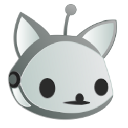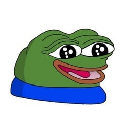-
 bitcoin
bitcoin $112195.049338 USD
2.42% -
 ethereum
ethereum $4124.915858 USD
2.81% -
 tether
tether $1.000570 USD
0.02% -
 xrp
xrp $2.861568 USD
2.25% -
 bnb
bnb $1000.346670 USD
3.04% -
 solana
solana $209.070819 USD
3.38% -
 usd-coin
usd-coin $0.999870 USD
0.02% -
 dogecoin
dogecoin $0.235379 USD
2.65% -
 tron
tron $0.335681 USD
-0.20% -
 cardano
cardano $0.803501 USD
3.38% -
 hyperliquid
hyperliquid $47.120881 USD
3.56% -
 chainlink
chainlink $21.501300 USD
3.44% -
 ethena-usde
ethena-usde $1.000571 USD
0.02% -
 avalanche
avalanche $29.793378 USD
3.62% -
 stellar
stellar $0.366964 USD
2.42%
How to set the gas fee of the MetaMask wallet?
Adjusting gas fees in MetaMask impacts transaction speed and cost on Ethereum; use tools like EthGasStation for optimization and consider network congestion.
Apr 06, 2025 at 09:29 am

Setting the gas fee in MetaMask can significantly impact the speed and cost of your transactions on the Ethereum network. Understanding how to adjust these fees is crucial for efficient and cost-effective interactions with decentralized applications (dApps) and smart contracts. In this article, we will explore the step-by-step process to set the gas fee in MetaMask, discuss the factors that influence gas fees, and provide tips for optimizing your transactions.
Understanding Gas Fees
Gas fees are payments made to miners on the Ethereum network to process transactions and execute smart contracts. These fees are measured in 'gas,' with each gas unit having a price in Ether (ETH). The total fee for a transaction is calculated by multiplying the gas used by the gas price.
- Gas Limit: This is the maximum amount of gas you're willing to use for a transaction. If the gas limit is too low, the transaction might fail.
- Gas Price: This is the amount of ETH you're willing to pay per unit of gas. A higher gas price can result in faster transaction processing.
Accessing MetaMask Settings
To begin adjusting your gas fee, you first need to access your MetaMask wallet. Here's how you can do it:
- Open your preferred web browser and navigate to the MetaMask extension.
- Click on the MetaMask icon to open the wallet.
- Ensure you are logged into your account. If not, enter your password to unlock the wallet.
Initiating a Transaction
Once you're in your MetaMask wallet, you can initiate a transaction by clicking on the 'Send' button. This will bring up a form where you can input the recipient's address and the amount of ETH you wish to send. After filling out the necessary details, you will see an option to 'Edit' the transaction settings, which includes the gas fee settings.
Adjusting the Gas Fee
To adjust the gas fee, follow these steps:
- Click on the 'Edit' button next to the gas fee section.
- You will see two adjustable fields: 'Gas Limit' and 'Gas Price.'
- Gas Limit: Enter the maximum amount of gas you're willing to use. For standard transactions, the default setting is usually sufficient.
- Gas Price: Enter the amount of ETH you're willing to pay per unit of gas. You can use tools like EthGasStation or GasNow to check current gas prices and estimate transaction times.
Using Advanced Gas Settings
MetaMask also offers an 'Advanced' option for more precise control over gas fees. To access this:
- Click on the 'Advanced' button in the gas fee section.
- You will see additional fields such as 'Nonce' and 'Data.'
- Nonce: This is the transaction number for the sending account. It's usually set automatically, but you can adjust it for specific scenarios.
- Data: This field is used for smart contract interactions and can be left blank for simple ETH transfers.
Factors Affecting Gas Fees
Several factors can influence the gas fees you need to pay:
- Network Congestion: During peak times, the Ethereum network can become congested, leading to higher gas prices as users compete for faster processing.
- Transaction Complexity: More complex transactions, such as those involving smart contracts, require more gas and thus higher fees.
- Market Conditions: The overall demand for Ethereum transactions can cause gas prices to fluctuate.
Tips for Optimizing Gas Fees
Here are some strategies to help you optimize your gas fees:
- Use Gas Price Estimators: Tools like EthGasStation and GasNow provide real-time data on gas prices, helping you choose the right price for your needs.
- Schedule Transactions: If possible, schedule your transactions during off-peak hours when gas prices are lower.
- Batch Transactions: Grouping multiple transactions into a single one can save on gas fees.
- Monitor Network Conditions: Keep an eye on Ethereum network conditions to anticipate changes in gas prices.
Customizing Gas Fees for Specific dApps
Some decentralized applications (dApps) may require specific gas settings for optimal performance. Here's how you can customize gas fees for these dApps:
- Navigate to the dApp and initiate the transaction as usual.
- When prompted by MetaMask, click on 'Edit' to adjust the gas settings.
- Use the dApp's recommended gas settings if provided, or use the tips mentioned earlier to set your own.
Understanding Gas Fee Predictions
MetaMask provides gas fee predictions to help you set the right price. These predictions are based on current network conditions and historical data. Here's how you can use them:
- When setting the gas price, MetaMask will show you three options: 'Slow,' 'Average,' and 'Fast.'
- Slow: This option sets a lower gas price, resulting in longer transaction times but lower fees.
- Average: This is a balanced option, offering reasonable speed at moderate fees.
- Fast: This sets a higher gas price for quicker transaction processing but at a higher cost.
Adjusting Gas Fees for Smart Contracts
Smart contracts often require more gas due to their complexity. Here's how you can adjust gas fees for smart contract interactions:
- When interacting with a smart contract, MetaMask will estimate the gas needed based on the contract's code.
- You can adjust the gas limit and price as needed, keeping in mind that more complex contracts may require higher limits.
- Use the 'Advanced' settings if you need to fine-tune the gas settings for specific smart contract functions.
Monitoring and Adjusting Gas Fees
It's important to monitor your gas fees and adjust them as needed. Here's how you can do this:
- After setting your gas fees, keep an eye on the transaction status in MetaMask.
- If a transaction is taking too long, you can increase the gas price to speed it up.
- If a transaction fails due to insufficient gas, you can resubmit it with a higher gas limit.
Common Mistakes to Avoid
When setting gas fees, there are several common mistakes to avoid:
- Setting Gas Limit Too Low: This can cause transactions to fail, requiring you to resubmit with a higher limit.
- Setting Gas Price Too High: This can lead to unnecessary expenses, especially during off-peak times.
- Ignoring Network Conditions: Failing to consider current network congestion can result in suboptimal gas settings.
Using MetaMask's Gas Fee Recommendations
MetaMask provides gas fee recommendations to help you make informed decisions. Here's how you can use them effectively:
- When setting gas fees, MetaMask will show you recommended settings based on current network conditions.
- You can choose from the 'Slow,' 'Average,' and 'Fast' options, or enter custom values if needed.
- Use these recommendations as a starting point, and adjust as necessary based on your specific needs.
Gas Fee Strategies for Different Use Cases
Different use cases may require different gas fee strategies. Here are some examples:
- Sending ETH: For simple ETH transfers, the default settings are usually sufficient. You can adjust the gas price based on your urgency.
- Interacting with dApps: For dApp interactions, use the recommended settings or adjust based on the dApp's requirements.
- Executing Smart Contracts: For smart contract executions, consider using higher gas limits and prices to ensure successful transactions.
Troubleshooting Gas Fee Issues
If you encounter issues with gas fees, here are some troubleshooting steps:
- Transaction Stuck: If a transaction is stuck, you can increase the gas price to incentivize miners to process it faster.
- Transaction Failed: If a transaction fails due to insufficient gas, resubmit it with a higher gas limit.
- High Fees: If you're consistently facing high fees, consider scheduling your transactions during off-peak times or using gas price estimators to find the optimal price.
Using Gas Fee Calculators
Gas fee calculators can help you estimate the cost of your transactions. Here's how you can use them:
- Visit a gas fee calculator website like EthGasStation or GasNow.
- Enter the gas limit and price you're considering.
- The calculator will show you the estimated total fee in ETH and USD.
- Use this information to make informed decisions about your gas settings.
Gas Fee Best Practices
Here are some best practices to follow when setting gas fees in MetaMask:
- Stay Informed: Keep up with Ethereum network conditions and gas price trends.
- Use Tools: Utilize gas price estimators and calculators to make informed decisions.
- Test Transactions: If you're unsure about the gas settings, start with a small test transaction to gauge the fees.
- Adjust as Needed: Be prepared to adjust your gas settings based on transaction outcomes and network conditions.
FAQs
Q: What is the gas fee in MetaMask?A: The gas fee in MetaMask is the payment made to miners on the Ethereum network to process transactions and execute smart contracts. It is measured in 'gas,' with each gas unit having a price in Ether (ETH).
Q: How do I set the gas fee in MetaMask?A: To set the gas fee in MetaMask, initiate a transaction, click on 'Edit' next to the gas fee section, and adjust the 'Gas Limit' and 'Gas Price' fields. You can also use the 'Advanced' settings for more precise control.
Q: What factors affect gas fees in MetaMask?A: Gas fees in MetaMask are affected by network congestion, transaction complexity, and market conditions. Higher demand for transactions can lead to higher gas prices.
Q: How can I optimize my gas fees in MetaMask?A: To optimize gas fees, use gas price estimators, schedule transactions during off-peak hours, batch transactions, and monitor network conditions. Adjust your gas settings based on these factors to find the right balance between speed and cost.
Q: What should I do if my transaction fails due to gas fees?A: If a transaction fails due to insufficient gas, resubmit it with a higher gas limit. If it's stuck, you can increase the gas price to incentivize miners to process it faster.
Q: Can I use MetaMask's gas fee recommendations?A: Yes, MetaMask provides gas fee recommendations based on current network conditions. You can choose from 'Slow,' 'Average,' and 'Fast' options, or enter custom values if needed.
Q: Are there tools to help me estimate gas fees?A: Yes, tools like EthGasStation and GasNow provide real-time data on gas prices and can help you estimate the cost of your transactions.
Q: How do I adjust gas fees for smart contract interactions?A: For smart contract interactions, MetaMask will estimate the gas needed based on the contract's code. You can adjust the gas limit and price as needed, using the 'Advanced' settings for fine-tuning.
Q: What are some common mistakes to avoid when setting gas fees?A: Common mistakes include setting the gas limit too low, setting the gas price too high, and ignoring network conditions. Be mindful of these factors to avoid unnecessary expenses and transaction failures.
Q: Can I schedule transactions to optimize gas fees?A: Yes, scheduling transactions during off-peak hours can help you take advantage of lower gas prices. Use gas price estimators to find the best times for your transactions.
Disclaimer:info@kdj.com
The information provided is not trading advice. kdj.com does not assume any responsibility for any investments made based on the information provided in this article. Cryptocurrencies are highly volatile and it is highly recommended that you invest with caution after thorough research!
If you believe that the content used on this website infringes your copyright, please contact us immediately (info@kdj.com) and we will delete it promptly.
- Creator Economy Revolution: Video Streaming, AI Algorithms, and the Tokenization Tsunami
- 2025-09-29 10:25:16
- Kaito Launchpad Soars: $170 Million Pledged, Price Targets $1.50 – Is the AI Hype Real?
- 2025-09-29 11:45:16
- Bitcoin, Ethereum, and Q4 Predictions: What's the Buzz?
- 2025-09-29 10:25:16
- Token Unlocks, DeFi, and Tokenomics: Navigating the Crypto Landscape
- 2025-09-29 10:45:13
- Crypto Bull Wipeout? Dollar Strength Steals the Show!
- 2025-09-29 10:30:01
- AlphaTON, TON, and Meme Tokens: What's the Haps?
- 2025-09-29 10:45:13
Related knowledge

How do I view smart contract interaction history in Coinbase Wallet?
Sep 24,2025 at 01:36am
Accessing Smart Contract Interaction History in Coinbase Wallet1. Open the Coinbase Wallet application on your mobile device and log in using your cre...

How do I use the token swap feature in Coinbase Wallet?
Sep 24,2025 at 05:00pm
Understanding Token Swaps in Coinbase Wallet1. The token swap feature in Coinbase Wallet enables users to exchange one cryptocurrency for another dire...

How do I participate in governance voting in Coinbase Wallet?
Sep 25,2025 at 01:55pm
Understanding Market Volatility in the Crypto Space1. Cryptocurrency markets are known for their extreme price fluctuations, often driven by sentiment...

How do I set up a custom RPC node in Coinbase Wallet?
Sep 24,2025 at 12:00pm
Understanding Custom RPC Nodes in Coinbase Wallet1. A custom RPC (Remote Procedure Call) node allows users to connect their Coinbase Wallet to a block...
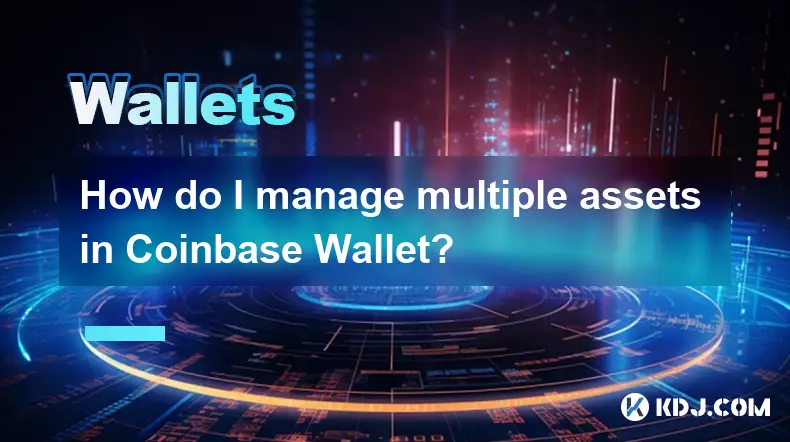
How do I manage multiple assets in Coinbase Wallet?
Sep 23,2025 at 10:00am
Understanding Multi-Asset Support in Coinbase Wallet1. Coinbase Wallet allows users to store a wide variety of digital assets beyond just Bitcoin and ...

How do I connect Coinbase Wallet to a hardware wallet?
Sep 26,2025 at 02:54am
Connecting Coinbase Wallet to a Hardware Device1. Open the Coinbase Wallet app on your mobile device and ensure it is updated to the latest version. N...

How do I view smart contract interaction history in Coinbase Wallet?
Sep 24,2025 at 01:36am
Accessing Smart Contract Interaction History in Coinbase Wallet1. Open the Coinbase Wallet application on your mobile device and log in using your cre...

How do I use the token swap feature in Coinbase Wallet?
Sep 24,2025 at 05:00pm
Understanding Token Swaps in Coinbase Wallet1. The token swap feature in Coinbase Wallet enables users to exchange one cryptocurrency for another dire...

How do I participate in governance voting in Coinbase Wallet?
Sep 25,2025 at 01:55pm
Understanding Market Volatility in the Crypto Space1. Cryptocurrency markets are known for their extreme price fluctuations, often driven by sentiment...

How do I set up a custom RPC node in Coinbase Wallet?
Sep 24,2025 at 12:00pm
Understanding Custom RPC Nodes in Coinbase Wallet1. A custom RPC (Remote Procedure Call) node allows users to connect their Coinbase Wallet to a block...
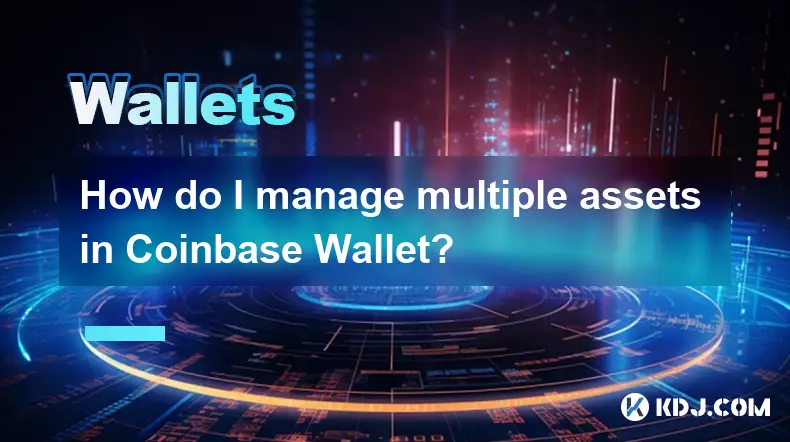
How do I manage multiple assets in Coinbase Wallet?
Sep 23,2025 at 10:00am
Understanding Multi-Asset Support in Coinbase Wallet1. Coinbase Wallet allows users to store a wide variety of digital assets beyond just Bitcoin and ...

How do I connect Coinbase Wallet to a hardware wallet?
Sep 26,2025 at 02:54am
Connecting Coinbase Wallet to a Hardware Device1. Open the Coinbase Wallet app on your mobile device and ensure it is updated to the latest version. N...
See all articles