-
 Bitcoin
Bitcoin $114000
0.76% -
 Ethereum
Ethereum $3488
0.53% -
 XRP
XRP $2.908
2.27% -
 Tether USDt
Tether USDt $1.000
0.05% -
 BNB
BNB $750.3
0.39% -
 Solana
Solana $161.9
0.14% -
 USDC
USDC $1.000
0.03% -
 TRON
TRON $0.3258
1.22% -
 Dogecoin
Dogecoin $0.1991
1.38% -
 Cardano
Cardano $0.7260
3.39% -
 Hyperliquid
Hyperliquid $38.20
2.33% -
 Stellar
Stellar $0.3987
7.33% -
 Sui
Sui $3.414
1.17% -
 Chainlink
Chainlink $16.28
2.52% -
 Bitcoin Cash
Bitcoin Cash $542.2
2.07% -
 Hedera
Hedera $0.2489
7.51% -
 Ethena USDe
Ethena USDe $1.001
0.05% -
 Avalanche
Avalanche $21.40
0.70% -
 Toncoin
Toncoin $3.635
0.75% -
 Litecoin
Litecoin $109.8
2.04% -
 UNUS SED LEO
UNUS SED LEO $8.955
-0.02% -
 Shiba Inu
Shiba Inu $0.00001221
2.44% -
 Uniswap
Uniswap $9.152
2.20% -
 Polkadot
Polkadot $3.588
2.09% -
 Monero
Monero $298.1
1.27% -
 Dai
Dai $1.000
0.01% -
 Bitget Token
Bitget Token $4.326
1.28% -
 Pepe
Pepe $0.00001045
1.96% -
 Cronos
Cronos $0.1330
4.27% -
 Aave
Aave $257.9
2.12%
How to set the default gas fee for Phantom Wallet?
To optimize transactions on Solana, users can adjust the default gas fee in Phantom Wallet via settings, choosing from low, medium, or high priority or a custom value in lamports.
Apr 25, 2025 at 06:49 am
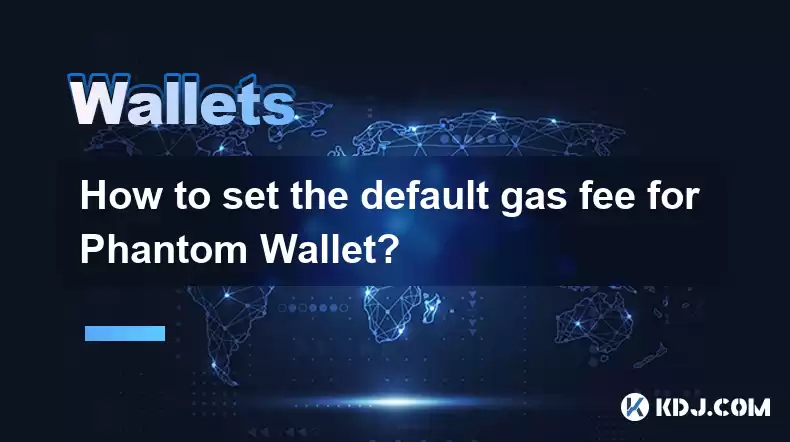
Setting the default gas fee for Phantom Wallet is an essential skill for users who want to optimize their transactions on the Solana blockchain. Phantom Wallet, a popular non-custodial wallet for Solana, allows users to manage their digital assets efficiently. By adjusting the default gas fee, users can control the speed and cost of their transactions. This article will guide you through the process of setting the default gas fee in Phantom Wallet, ensuring you can make informed decisions about your transactions.
Understanding Gas Fees on Solana
Before diving into the steps to set the default gas fee, it's important to understand what gas fees are on the Solana network. Gas fees are the costs associated with processing transactions on the blockchain. On Solana, these fees are typically very low compared to other blockchains like Ethereum. The gas fee is influenced by the network's congestion and the priority you set for your transaction. A higher gas fee can result in faster transaction processing, while a lower fee might take longer but save you money.
Accessing Phantom Wallet Settings
To begin setting your default gas fee, you first need to access the settings in Phantom Wallet. Here's how you can do it:
- Open the Phantom Wallet application on your device.
- Click on the settings icon located at the top right corner of the screen.
- Scroll down to find the Transaction Settings option and click on it.
Adjusting the Default Gas Fee
Once you are in the Transaction Settings, you can adjust the default gas fee. Follow these steps:
- Look for the Default Gas Fee section.
- You will see a slider or input field where you can set your preferred gas fee. The default setting is usually set to medium priority.
- To set a custom gas fee, move the slider or enter a specific value in the input field. You can choose from low, medium, or high priority, or enter a custom value in lamports (the smallest unit of SOL).
- After setting your desired gas fee, click Save to apply the changes.
Testing Your New Default Gas Fee
After setting your default gas fee, it's a good idea to test it with a small transaction to ensure it works as expected. Here's how you can do that:
- Go back to the main screen of Phantom Wallet.
- Click on Send to initiate a transaction.
- Enter a small amount of SOL and the recipient's address.
- Review the transaction details, including the gas fee, which should now reflect your new default setting.
- Confirm the transaction and wait for it to be processed on the Solana network.
Monitoring and Adjusting Your Gas Fee
It's important to monitor the performance of your transactions after setting a new default gas fee. If you find that your transactions are taking too long or costing too much, you may need to adjust your settings. Here's how you can keep an eye on your gas fee:
- Regularly check the Transaction History in Phantom Wallet to see how long your transactions are taking and how much they are costing.
- If you notice that your transactions are consistently slow, consider increasing your default gas fee to a higher priority.
- Conversely, if your transactions are processing quickly but the fees are higher than you'd like, you might want to lower your default gas fee.
Troubleshooting Common Issues
Sometimes, users may encounter issues when setting their default gas fee. Here are some common problems and how to solve them:
- Transaction Stuck: If a transaction is stuck due to a low gas fee, you can try increasing the gas fee for that specific transaction. Go to the Pending Transactions section, select the stuck transaction, and adjust the gas fee.
- Gas Fee Not Saving: If your new default gas fee isn't saving, make sure you click Save after making changes. If the issue persists, try restarting the Phantom Wallet application.
- Network Congestion: During times of high network congestion, even a high gas fee might not guarantee fast processing. In such cases, consider waiting for the network to clear up or using a different blockchain for your transactions.
Frequently Asked Questions
Q: Can I set different gas fees for different types of transactions in Phantom Wallet?
A: Currently, Phantom Wallet does not support setting different gas fees for different types of transactions. The default gas fee you set will apply to all transactions you initiate from the wallet.
Q: How often should I adjust my default gas fee in Phantom Wallet?
A: It depends on your transaction frequency and the current state of the Solana network. If you notice significant changes in transaction speed or cost, consider adjusting your default gas fee. Monitoring your transaction history regularly can help you make informed decisions.
Q: What happens if I set my default gas fee too low?
A: If your default gas fee is set too low, your transactions may take longer to process or may get stuck in the network. In such cases, you might need to increase the gas fee for specific transactions to ensure they are processed promptly.
Q: Is there a maximum gas fee I can set in Phantom Wallet?
A: Phantom Wallet does not impose a strict maximum gas fee, but setting an excessively high fee is unnecessary and could result in overpaying for transactions. The Solana network's design typically keeps gas fees low, so a high fee is rarely needed.
Disclaimer:info@kdj.com
The information provided is not trading advice. kdj.com does not assume any responsibility for any investments made based on the information provided in this article. Cryptocurrencies are highly volatile and it is highly recommended that you invest with caution after thorough research!
If you believe that the content used on this website infringes your copyright, please contact us immediately (info@kdj.com) and we will delete it promptly.
- XRP: Crypto Analyst's Smartest Buy in 2025?
- 2025-08-04 00:30:13
- SEC, Crypto Regulation, and Digital Assets: A New Era?
- 2025-08-04 00:30:13
- Navigating the Meme Coin Mania: Cold Wallets, SHIB, and DOGE in 2025
- 2025-08-03 22:30:16
- Bitcoin's Price Fall and Scrutiny: What's a New Yorker to Think?
- 2025-08-03 22:30:16
- Shiba Inu's Resistance and Recovery Push: What's Next for SHIB?
- 2025-08-03 22:50:16
- Bitcoin, Hashcash, and Crypto Innovation: A Look at the Foundation and Future
- 2025-08-03 23:12:53
Related knowledge

What is a watch-only wallet in Trust Wallet?
Aug 02,2025 at 03:36am
Understanding the Concept of a Watch-Only WalletA watch-only wallet in Trust Wallet allows users to monitor a cryptocurrency address without having ac...

How to fix a stuck pending transaction in Trust Wallet?
Aug 03,2025 at 06:14am
Understanding Why Transactions Get Stuck in Trust WalletWhen using Trust Wallet, users may occasionally encounter a pending transaction that appears t...

What is a multi-coin wallet in Trust Wallet?
Aug 03,2025 at 04:43am
Understanding Multi-Coin Wallets in Trust WalletA multi-coin wallet in Trust Wallet refers to a digital wallet that supports multiple cryptocurrencies...

How to switch between networks in Trust Wallet?
Aug 02,2025 at 12:36pm
Understanding Network Switching in Trust WalletSwitching between networks in Trust Wallet allows users to manage assets across different blockchains s...

How to check my full transaction history on Trust Wallet?
Aug 02,2025 at 09:24am
Understanding Transaction History in Trust WalletTrust Wallet is a widely used non-custodial cryptocurrency wallet that supports a broad range of bloc...

Why is my Trust Wallet balance zero?
Aug 02,2025 at 03:49am
Understanding Trust Wallet Balance Display IssuesIf you're seeing a zero balance in your Trust Wallet despite knowing you've previously received or se...

What is a watch-only wallet in Trust Wallet?
Aug 02,2025 at 03:36am
Understanding the Concept of a Watch-Only WalletA watch-only wallet in Trust Wallet allows users to monitor a cryptocurrency address without having ac...

How to fix a stuck pending transaction in Trust Wallet?
Aug 03,2025 at 06:14am
Understanding Why Transactions Get Stuck in Trust WalletWhen using Trust Wallet, users may occasionally encounter a pending transaction that appears t...

What is a multi-coin wallet in Trust Wallet?
Aug 03,2025 at 04:43am
Understanding Multi-Coin Wallets in Trust WalletA multi-coin wallet in Trust Wallet refers to a digital wallet that supports multiple cryptocurrencies...

How to switch between networks in Trust Wallet?
Aug 02,2025 at 12:36pm
Understanding Network Switching in Trust WalletSwitching between networks in Trust Wallet allows users to manage assets across different blockchains s...

How to check my full transaction history on Trust Wallet?
Aug 02,2025 at 09:24am
Understanding Transaction History in Trust WalletTrust Wallet is a widely used non-custodial cryptocurrency wallet that supports a broad range of bloc...

Why is my Trust Wallet balance zero?
Aug 02,2025 at 03:49am
Understanding Trust Wallet Balance Display IssuesIf you're seeing a zero balance in your Trust Wallet despite knowing you've previously received or se...
See all articles

























































































