-
 Bitcoin
Bitcoin $108,778.4882
0.68% -
 Ethereum
Ethereum $2,563.3783
2.01% -
 Tether USDt
Tether USDt $1.0001
-0.01% -
 XRP
XRP $2.2881
0.77% -
 BNB
BNB $662.2819
1.12% -
 Solana
Solana $152.2652
3.21% -
 USDC
USDC $0.9999
-0.01% -
 TRON
TRON $0.2873
0.90% -
 Dogecoin
Dogecoin $0.1715
4.20% -
 Cardano
Cardano $0.5868
1.50% -
 Hyperliquid
Hyperliquid $39.6796
1.73% -
 Sui
Sui $2.9136
0.85% -
 Bitcoin Cash
Bitcoin Cash $495.4980
1.77% -
 Chainlink
Chainlink $13.5765
3.06% -
 UNUS SED LEO
UNUS SED LEO $9.0753
0.53% -
 Stellar
Stellar $0.2503
3.73% -
 Avalanche
Avalanche $18.2012
1.86% -
 Shiba Inu
Shiba Inu $0.0...01174
1.83% -
 Toncoin
Toncoin $2.7998
-6.08% -
 Hedera
Hedera $0.1596
3.89% -
 Litecoin
Litecoin $87.3119
0.20% -
 Monero
Monero $319.5596
1.08% -
 Polkadot
Polkadot $3.3887
0.93% -
 Dai
Dai $0.9999
-0.01% -
 Ethena USDe
Ethena USDe $1.0001
-0.01% -
 Bitget Token
Bitget Token $4.3294
-1.36% -
 Uniswap
Uniswap $7.3898
1.60% -
 Aave
Aave $287.5336
5.76% -
 Pepe
Pepe $0.0...01005
3.24% -
 Pi
Pi $0.4588
1.90%
How to set up a custom RPC network in MetaMask?
MetaMask's custom RPC network setup lets users access testnets or private blockchains. Adding a network requires the RPC URL, Chain ID, and other details; security precautions are crucial when using untrusted sources.
Mar 23, 2025 at 12:07 pm
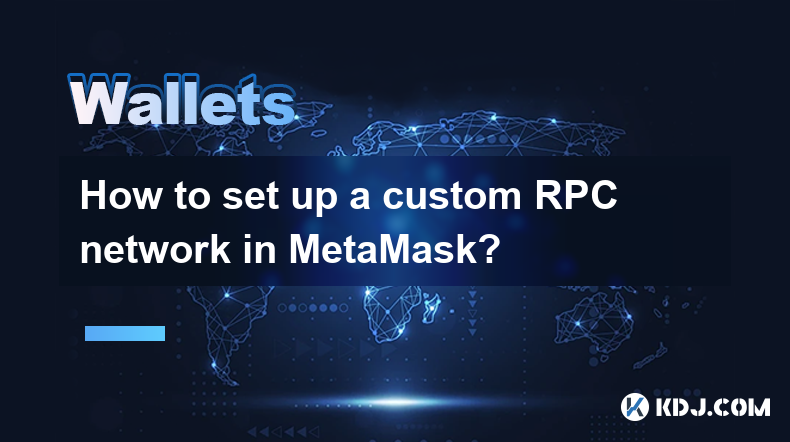
Key Points:
- Understanding the need for a custom RPC network in MetaMask.
- Identifying the necessary RPC information for your chosen network.
- Step-by-step guide to adding a custom RPC network in MetaMask.
- Troubleshooting common issues encountered during setup.
- Security considerations when using custom RPC networks.
How to Set Up a Custom RPC Network in MetaMask
MetaMask, a popular Ethereum wallet, primarily interacts with the Ethereum mainnet and other established networks like Polygon or Binance Smart Chain. However, many users need to connect to less mainstream or private networks for testing, development, or access to specific decentralized applications (dApps). This requires setting up a custom RPC network within MetaMask. This article details the process.
Why Use a Custom RPC Network?
Using a custom RPC network is crucial for several reasons. Developers frequently utilize testnets like Goerli or Sepolia to test smart contracts without spending real ETH. Furthermore, private blockchains, used by organizations for internal applications, necessitate connecting via a custom RPC endpoint. These networks are not listed by default in MetaMask.
Gathering Necessary Information
Before adding a custom RPC network, you need specific information about the network. This typically includes:
- Network Name: A descriptive name for the network (e.g., "My Private Network").
- New RPC URL: This is the crucial endpoint; it's the address of the node you'll connect to. This is provided by the network maintainers.
- Chain ID: A unique numerical identifier for the blockchain. This is critical for compatibility.
- Currency Symbol: The symbol used for the native cryptocurrency of the network (e.g., "ETH" or a custom token symbol).
- Block Explorer URL (Optional): A link to a block explorer for the network, enabling transaction viewing.
Step-by-Step Guide: Adding a Custom RPC Network
Let's walk through adding your custom network:
- Open MetaMask: Launch the MetaMask extension in your browser.
- Access Settings: Click on your MetaMask profile icon, usually located in the top right corner, and select "Settings."
- Navigate to Networks: In the settings menu, find and click on "Networks."
- Add Network: Click on the "Add Network" button.
- Input Network Details: You'll now see fields for each piece of information gathered earlier (Network Name, New RPC URL, Chain ID, Currency Symbol, Block Explorer URL). Carefully enter the correct information for your custom network.
- Save Changes: After entering all details, click "Save." MetaMask will now connect to your custom network.
Troubleshooting Common Issues
- Incorrect RPC URL: Double-check the RPC URL for typos. A slight error can prevent connection.
- Incorrect Chain ID: Ensure the Chain ID matches the network's specifications. This is vital for transaction compatibility.
- Network Issues: The network itself might be experiencing downtime or connectivity problems. Check the network's status before troubleshooting further.
- Firewall/Antivirus Interference: Your firewall or antivirus software might be blocking MetaMask's connection. Temporarily disable them for testing.
Security Considerations
- Unknown RPC URLs: Only use RPC URLs from trusted sources. Malicious actors might create fake networks to steal funds.
- Private Keys: Never share your private keys with anyone, including the providers of the custom RPC network.
- Transaction Verification: Always double-check transaction details before confirming.
Frequently Asked Questions
Q: What if I enter incorrect information? MetaMask might fail to connect, or transactions might fail. Review and correct your entries carefully.
Q: Can I use a custom RPC network for a testnet? Yes, testnets frequently require custom RPC settings. The information is usually available on the testnet's documentation.
Q: Is it safe to use custom RPC networks? It's generally safe if you use reputable sources for the RPC URL and carefully verify all network details. Exercise caution and only use trusted sources.
Q: What if my custom network disappears from MetaMask? This can happen due to browser issues or extension updates. You might need to add the network again.
Q: Can I remove a custom RPC network later? Yes. In MetaMask settings under "Networks," you can select the network and click "Remove."
Q: Are there any fees associated with using a custom RPC network? Fees depend on the network itself. Some are free for testing, while others may charge transaction fees. This information is usually provided by the network's documentation.
Q: What happens if the custom RPC node goes offline? You will lose connectivity to that network until the node comes back online. You will be unable to send or receive transactions.
Disclaimer:info@kdj.com
The information provided is not trading advice. kdj.com does not assume any responsibility for any investments made based on the information provided in this article. Cryptocurrencies are highly volatile and it is highly recommended that you invest with caution after thorough research!
If you believe that the content used on this website infringes your copyright, please contact us immediately (info@kdj.com) and we will delete it promptly.
- Bitcoin Wallet Hack? Coinbase Exec Sounds the Alarm on $8B Whale Movement
- 2025-07-07 18:30:12
- Mercado Bitcoin, Tokenization, and XRP Ledger: A Latin American Power Play
- 2025-07-07 18:30:12
- Ripple's RLUSD: Revolutionizing Cross-Margin Trading for Institutions
- 2025-07-07 18:35:12
- Babylon, Bitcoin, and the EVM Mainnet: A New Era for BTCFi?
- 2025-07-07 16:30:11
- Queen Elizabeth Coin Sells for £31,000: A Royal Fortune in Your Pocket?
- 2025-07-07 16:30:11
- XRP Price Check: Will Resistance Trigger a July Drop?
- 2025-07-07 17:10:12
Related knowledge

How to cancel a pending transaction in Phantom wallet?
Jul 03,2025 at 07:21pm
Understanding Pending Transactions in Phantom WalletA pending transaction in the Phantom wallet occurs when a user initiates a transfer or interaction with the Solana blockchain, but it hasn't yet been confirmed by the network. This can happen due to various reasons such as low transaction fees, network congestion, or incorrect gas settings. It's import...

How to see the estimated value of my tokens in Phantom wallet?
Jul 04,2025 at 12:21am
What is Phantom Wallet?Phantom wallet is one of the most popular cryptocurrency wallets designed for the Solana blockchain. It allows users to store, send, receive, and manage various tokens built on Solana, including SPL tokens and NFTs. The wallet offers a user-friendly interface, making it accessible for both beginners and advanced users in the crypt...

How to lock my Phantom wallet extension?
Jul 03,2025 at 11:14am
What Is the Phantom Wallet and Why Lock It?The Phantom wallet is a popular non-custodial cryptocurrency wallet designed for interacting with the Solana blockchain. Supporting both browser extensions and mobile apps, Phantom allows users to store, send, receive, and stake SOL tokens, as well as interact with decentralized applications (dApps). Securing y...

Does Phantom wallet offer two-factor authentication (2FA)?
Jul 03,2025 at 09:00am
Understanding Phantom Wallet and Its Security FeaturesPhantom wallet is a widely used non-custodial cryptocurrency wallet that supports the Solana blockchain. It allows users to store, send, receive, and interact with decentralized applications (dApps) seamlessly. As security is a top priority for any crypto wallet user, security features like two-facto...

How to send all my SOL from my Phantom wallet?
Jul 06,2025 at 10:00am
Preparing to Send SOL from Your Phantom WalletBefore initiating any transaction, it is crucial to ensure that your Phantom wallet is fully set up and connected to the correct network. Phantom supports multiple networks, but for sending SOL, you must be on the Solana blockchain. Confirm this by checking the network indicator in the top-right corner of th...

What is "rent" on Solana and how does it affect my Phantom wallet?
Jul 02,2025 at 08:35pm
Understanding 'Rent' on SolanaIn the context of Solana, the term 'rent' refers to a storage fee that users pay for maintaining data on the blockchain. Unlike Ethereum, where storage costs are paid once via gas fees during contract deployment, Solana implements a recurring cost model to ensure efficient usage of network resources. This means that any acc...

How to cancel a pending transaction in Phantom wallet?
Jul 03,2025 at 07:21pm
Understanding Pending Transactions in Phantom WalletA pending transaction in the Phantom wallet occurs when a user initiates a transfer or interaction with the Solana blockchain, but it hasn't yet been confirmed by the network. This can happen due to various reasons such as low transaction fees, network congestion, or incorrect gas settings. It's import...

How to see the estimated value of my tokens in Phantom wallet?
Jul 04,2025 at 12:21am
What is Phantom Wallet?Phantom wallet is one of the most popular cryptocurrency wallets designed for the Solana blockchain. It allows users to store, send, receive, and manage various tokens built on Solana, including SPL tokens and NFTs. The wallet offers a user-friendly interface, making it accessible for both beginners and advanced users in the crypt...

How to lock my Phantom wallet extension?
Jul 03,2025 at 11:14am
What Is the Phantom Wallet and Why Lock It?The Phantom wallet is a popular non-custodial cryptocurrency wallet designed for interacting with the Solana blockchain. Supporting both browser extensions and mobile apps, Phantom allows users to store, send, receive, and stake SOL tokens, as well as interact with decentralized applications (dApps). Securing y...

Does Phantom wallet offer two-factor authentication (2FA)?
Jul 03,2025 at 09:00am
Understanding Phantom Wallet and Its Security FeaturesPhantom wallet is a widely used non-custodial cryptocurrency wallet that supports the Solana blockchain. It allows users to store, send, receive, and interact with decentralized applications (dApps) seamlessly. As security is a top priority for any crypto wallet user, security features like two-facto...

How to send all my SOL from my Phantom wallet?
Jul 06,2025 at 10:00am
Preparing to Send SOL from Your Phantom WalletBefore initiating any transaction, it is crucial to ensure that your Phantom wallet is fully set up and connected to the correct network. Phantom supports multiple networks, but for sending SOL, you must be on the Solana blockchain. Confirm this by checking the network indicator in the top-right corner of th...

What is "rent" on Solana and how does it affect my Phantom wallet?
Jul 02,2025 at 08:35pm
Understanding 'Rent' on SolanaIn the context of Solana, the term 'rent' refers to a storage fee that users pay for maintaining data on the blockchain. Unlike Ethereum, where storage costs are paid once via gas fees during contract deployment, Solana implements a recurring cost model to ensure efficient usage of network resources. This means that any acc...
See all articles

























































































