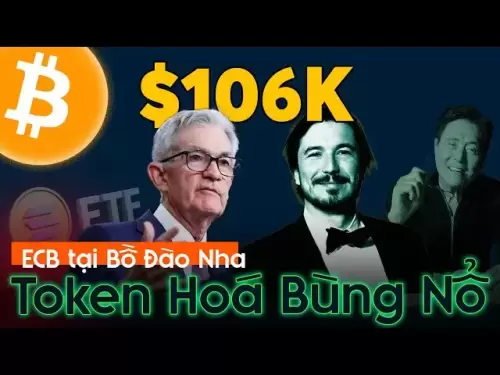-
 Bitcoin
Bitcoin $108,270.9768
2.07% -
 Ethereum
Ethereum $2,489.8066
2.50% -
 Tether USDt
Tether USDt $1.0004
0.01% -
 XRP
XRP $2.2035
0.66% -
 BNB
BNB $661.6608
2.32% -
 Solana
Solana $150.6425
2.13% -
 USDC
USDC $0.9999
-0.01% -
 TRON
TRON $0.2810
0.90% -
 Dogecoin
Dogecoin $0.1645
3.05% -
 Cardano
Cardano $0.5743
4.91% -
 Hyperliquid
Hyperliquid $38.8419
-0.15% -
 Bitcoin Cash
Bitcoin Cash $504.3134
-2.64% -
 Sui
Sui $2.8096
4.35% -
 Chainlink
Chainlink $13.3095
2.21% -
 UNUS SED LEO
UNUS SED LEO $8.9469
0.33% -
 Avalanche
Avalanche $17.9231
3.93% -
 Stellar
Stellar $0.2340
0.74% -
 Toncoin
Toncoin $2.8458
3.21% -
 Shiba Inu
Shiba Inu $0.0...01158
3.47% -
 Litecoin
Litecoin $86.0738
1.94% -
 Hedera
Hedera $0.1507
2.99% -
 Monero
Monero $319.8544
2.31% -
 Polkadot
Polkadot $3.4081
1.95% -
 Dai
Dai $1.0000
0.01% -
 Bitget Token
Bitget Token $4.5645
0.91% -
 Ethena USDe
Ethena USDe $1.0002
0.00% -
 Uniswap
Uniswap $7.2959
5.27% -
 Aave
Aave $272.4623
2.90% -
 Pepe
Pepe $0.0...09680
2.96% -
 Pi
Pi $0.4955
0.78%
How to set up additional security measures after the Ethereum wallet address is generated?
Secure your Ethereum wallet using hardware wallets for offline key storage, strong passwords & 2FA for software wallets, secure internet connections, meticulous transaction verification, and regular software updates. Always back up your seed phrase.
Mar 15, 2025 at 10:01 am

Key Points:
- Hardware Wallets: Offer the highest level of security by storing your private keys offline.
- Software Wallet Security: Focus on strong passwords, two-factor authentication (2FA), and reputable providers.
- Network Security: Secure your internet connection and be wary of phishing scams.
- Transaction Verification: Always double-check transaction details before confirmation.
- Regular Software Updates: Keep your wallets and operating systems up-to-date with security patches.
- Backup and Recovery: Securely back up your seed phrase and recovery information.
How to Set Up Additional Security Measures After the Ethereum Wallet Address is Generated?
Generating an Ethereum wallet address is only the first step. Securing that address and the associated private keys is crucial to protecting your funds. Neglecting security measures leaves your cryptocurrency vulnerable to theft or loss. Let's explore several ways to bolster your Ethereum wallet security.
Hardware Wallets: The Gold Standard
Hardware wallets are physical devices designed to store your private keys offline. This isolation significantly reduces the risk of hacking, as your keys are never exposed to the internet. Leading brands like Ledger and Trezor offer robust security features and user-friendly interfaces. Consider this the most secure option for storing significant amounts of ETH.
Software Wallet Security Enhancements
While software wallets offer convenience, they require extra vigilance. Choose reputable providers with a strong track record of security. Never download wallets from untrusted sources. Here's how to enhance their security:
- Strong Passwords: Use long, complex passwords, ideally generated by a password manager. Avoid easily guessable combinations.
- Two-Factor Authentication (2FA): Enable 2FA whenever possible. This adds an extra layer of security, requiring a code from your phone or another device in addition to your password.
- Regular Updates: Keep your wallet software updated to benefit from the latest security patches and bug fixes.
Network Security Best Practices
Your internet connection and online habits directly impact your wallet's security.
- Secure Internet Connection: Avoid using public Wi-Fi networks to access your wallet. These networks are vulnerable to attacks. Use a VPN for added protection.
- Phishing Awareness: Be wary of suspicious emails, websites, or messages claiming to be from your wallet provider. Never click on links or download attachments from unknown sources. Legitimate companies will never ask for your private keys.
Transaction Verification: A Critical Step
Before confirming any transaction, meticulously verify all details. Double-check the recipient address, the amount of ETH being sent, and the gas fees. A single mistake can lead to irreversible loss of funds.
Backup and Recovery: A Safety Net
Creating a backup of your seed phrase (a list of words representing your private keys) is paramount. This is your only way to recover access to your wallet if you lose your device or forget your password.
- Secure Storage: Store your seed phrase offline in a safe and secure location. Never store it digitally or share it with anyone.
- Multiple Backups: Consider creating multiple backups and storing them in separate, secure locations.
Advanced Security Measures
For users with a large ETH holdings, advanced security measures can provide extra peace of mind.
- Multi-Signature Wallets: These wallets require multiple signatures to authorize transactions, making it harder for a single compromised key to drain your funds.
- Cold Storage: This involves storing your private keys completely offline, on a device that is never connected to the internet. This is the most secure method but requires careful planning and execution.
Frequently Asked Questions (FAQs)
Q: What is a seed phrase, and why is it so important?
A: A seed phrase is a list of words that acts as a master key to your cryptocurrency wallet. It allows you to recover your wallet if you lose your device or forget your password. Protecting it is absolutely critical.
Q: How can I identify a phishing scam related to my Ethereum wallet?
A: Phishing scams often involve emails or websites that look legitimate but are actually designed to steal your private keys. Legitimate companies will never ask for your private keys or seed phrase. Look for inconsistencies in email addresses, website URLs, and overall design.
Q: Are software wallets less secure than hardware wallets?
A: Generally, yes. Hardware wallets offer superior security by keeping your private keys offline and isolated from potential online threats. Software wallets, while convenient, require stricter adherence to security best practices.
Q: What should I do if I suspect my Ethereum wallet has been compromised?
A: Immediately change your passwords, disable any connected devices, and contact your wallet provider for support. If you suspect unauthorized transactions, report them to the appropriate authorities.
Q: How often should I update my Ethereum wallet software?
A: Update your wallet software as soon as updates are available. These updates often include important security patches that protect against newly discovered vulnerabilities.
Q: Can I use the same password for multiple cryptocurrency wallets?
A: Absolutely not. Using the same password across multiple accounts significantly increases your risk if one account is compromised. Use unique, strong passwords for each wallet.
Disclaimer:info@kdj.com
The information provided is not trading advice. kdj.com does not assume any responsibility for any investments made based on the information provided in this article. Cryptocurrencies are highly volatile and it is highly recommended that you invest with caution after thorough research!
If you believe that the content used on this website infringes your copyright, please contact us immediately (info@kdj.com) and we will delete it promptly.
- Whale Supply Dwindles: What It Means for Bitcoin Investors
- 2025-07-03 01:10:12
- Altcoins to Watch: BDAG, APT, and DOT Lead the Charge in the Next Bull Run
- 2025-07-03 01:10:12
- Figma's Files, IPO Dreams, and the Ghost of the Adobe Deal
- 2025-07-03 00:30:12
- EURC, USDC, and Real-Time Payments: A New Era of Borderless Finance
- 2025-07-03 00:30:12
- Solana Token Creation: No Code? No Problem!
- 2025-07-03 00:35:13
- Bitcoin, Arizona, and Governor Hobbs: A Desert Standoff
- 2025-07-03 00:40:12
Related knowledge

What is "rent" on Solana and how does it affect my Phantom wallet?
Jul 02,2025 at 08:35pm
Understanding 'Rent' on SolanaIn the context of Solana, the term 'rent' refers to a storage fee that users pay for maintaining data on the blockchain. Unlike Ethereum, where storage costs are paid once via gas fees during contract deployment, Solana implements a recurring cost model to ensure efficient usage of network resources. This means that any acc...

Is Phantom wallet open source?
Jul 03,2025 at 12:29am
What is Phantom Wallet?Phantom wallet is a non-custodial cryptocurrency wallet primarily designed for the Solana blockchain. It allows users to store, send, receive, and interact with decentralized applications (dApps) on the Solana network. The wallet is available as a browser extension and mobile application, offering a seamless experience for both be...

Why is my Phantom wallet app crashing?
Jul 02,2025 at 07:35pm
Understanding Phantom Wallet App CrashesIf you're experiencing issues with the Phantom wallet app crashing, you're not alone. Many users have reported similar problems, especially during high network activity or after recent updates. Phantom is a popular Solana-based wallet that allows users to store, send, and receive SOL tokens as well as interact wit...

What is the difference between a private key and a recovery phrase in Phantom wallet?
Jul 02,2025 at 09:57am
Understanding the Basics of Phantom WalletPhantom wallet is a non-custodial digital wallet primarily used for interacting with the Solana blockchain. It allows users to store, send, and receive SOL tokens and other digital assets like NFTs. Non-custodial means that the user retains full control over their private keys and recovery phrases. Understanding...

Can I change my secret recovery phrase for my Phantom wallet?
Jul 02,2025 at 12:07pm
Understanding the Role of a Secret Recovery PhraseThe secret recovery phrase, often referred to as a seed phrase, is a critical component in managing cryptocurrency wallets like Phantom. It serves as a backup mechanism that allows users to recover their wallet and associated assets if they lose access to their device or password. Typically, this phrase ...

How to log out of Phantom wallet?
Jul 02,2025 at 05:28pm
What Is Phantom Wallet?Phantom wallet is a popular non-custodial cryptocurrency wallet designed primarily for the Solana blockchain, offering users the ability to store, send, and receive SOL and SPL tokens. It also supports integration with decentralized applications (dApps) and allows users to participate in staking, governance, and NFT trading. Being...

What is "rent" on Solana and how does it affect my Phantom wallet?
Jul 02,2025 at 08:35pm
Understanding 'Rent' on SolanaIn the context of Solana, the term 'rent' refers to a storage fee that users pay for maintaining data on the blockchain. Unlike Ethereum, where storage costs are paid once via gas fees during contract deployment, Solana implements a recurring cost model to ensure efficient usage of network resources. This means that any acc...

Is Phantom wallet open source?
Jul 03,2025 at 12:29am
What is Phantom Wallet?Phantom wallet is a non-custodial cryptocurrency wallet primarily designed for the Solana blockchain. It allows users to store, send, receive, and interact with decentralized applications (dApps) on the Solana network. The wallet is available as a browser extension and mobile application, offering a seamless experience for both be...

Why is my Phantom wallet app crashing?
Jul 02,2025 at 07:35pm
Understanding Phantom Wallet App CrashesIf you're experiencing issues with the Phantom wallet app crashing, you're not alone. Many users have reported similar problems, especially during high network activity or after recent updates. Phantom is a popular Solana-based wallet that allows users to store, send, and receive SOL tokens as well as interact wit...

What is the difference between a private key and a recovery phrase in Phantom wallet?
Jul 02,2025 at 09:57am
Understanding the Basics of Phantom WalletPhantom wallet is a non-custodial digital wallet primarily used for interacting with the Solana blockchain. It allows users to store, send, and receive SOL tokens and other digital assets like NFTs. Non-custodial means that the user retains full control over their private keys and recovery phrases. Understanding...

Can I change my secret recovery phrase for my Phantom wallet?
Jul 02,2025 at 12:07pm
Understanding the Role of a Secret Recovery PhraseThe secret recovery phrase, often referred to as a seed phrase, is a critical component in managing cryptocurrency wallets like Phantom. It serves as a backup mechanism that allows users to recover their wallet and associated assets if they lose access to their device or password. Typically, this phrase ...

How to log out of Phantom wallet?
Jul 02,2025 at 05:28pm
What Is Phantom Wallet?Phantom wallet is a popular non-custodial cryptocurrency wallet designed primarily for the Solana blockchain, offering users the ability to store, send, and receive SOL and SPL tokens. It also supports integration with decentralized applications (dApps) and allows users to participate in staking, governance, and NFT trading. Being...
See all articles