-
 Bitcoin
Bitcoin $115000
0.12% -
 Ethereum
Ethereum $3701
4.50% -
 XRP
XRP $3.081
2.99% -
 Tether USDt
Tether USDt $0.0000
-0.01% -
 BNB
BNB $767.9
1.45% -
 Solana
Solana $169.5
3.13% -
 USDC
USDC $0.9999
0.01% -
 Dogecoin
Dogecoin $0.2106
4.30% -
 TRON
TRON $0.3334
1.62% -
 Cardano
Cardano $0.7564
2.54% -
 Stellar
Stellar $0.4165
0.76% -
 Hyperliquid
Hyperliquid $38.75
0.25% -
 Sui
Sui $3.593
3.00% -
 Chainlink
Chainlink $17.08
3.59% -
 Bitcoin Cash
Bitcoin Cash $573.6
4.35% -
 Hedera
Hedera $0.2508
-0.84% -
 Avalanche
Avalanche $23.07
6.46% -
 Ethena USDe
Ethena USDe $1.001
-0.02% -
 Litecoin
Litecoin $120.8
8.17% -
 UNUS SED LEO
UNUS SED LEO $8.943
-0.32% -
 Toncoin
Toncoin $3.400
-5.60% -
 Shiba Inu
Shiba Inu $0.00001255
1.54% -
 Uniswap
Uniswap $9.908
6.32% -
 Polkadot
Polkadot $3.718
2.10% -
 Monero
Monero $303.0
-0.74% -
 Dai
Dai $0.9999
-0.02% -
 Bitget Token
Bitget Token $4.392
0.91% -
 Cronos
Cronos $0.1403
6.31% -
 Pepe
Pepe $0.00001076
1.13% -
 Aave
Aave $267.2
1.80%
How to set ADA wallet address alias? Personalized naming tutorial
Setting an ADA wallet address alias personalizes your Cardano addresses, making them easier to manage and recognize in Daedalus or Yoroi wallets.
May 14, 2025 at 05:42 am
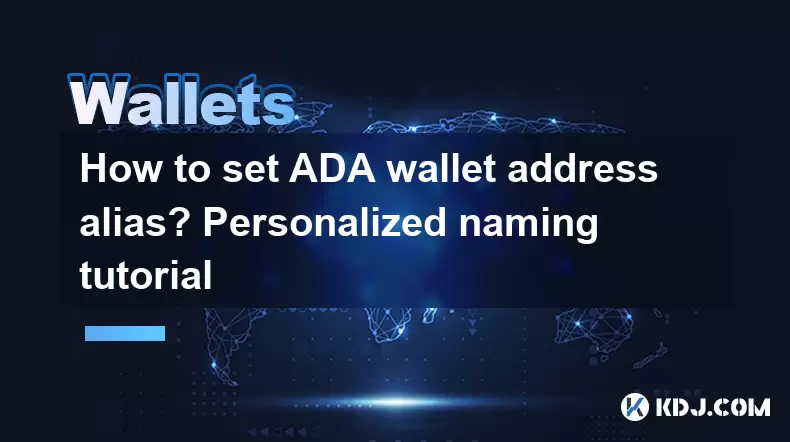
Setting an ADA wallet address alias allows you to personalize your Cardano (ADA) wallet addresses, making them easier to recognize and manage. This tutorial will guide you through the process of setting up an alias for your ADA wallet address, ensuring you can keep your transactions organized and identifiable. Whether you are using Daedalus or Yoroi, the steps are straightforward and will enhance your overall experience with Cardano.
Understanding ADA Wallet Address Aliases
An ADA wallet address alias is a personalized name or label that you can assign to your Cardano wallet addresses. This feature is particularly useful for keeping track of multiple addresses or for easily identifying the purpose of each address. By setting an alias, you can replace long, complex addresses with a simple, memorable name, which can be especially helpful when sending or receiving ADA.
Benefits of Using an ADA Wallet Address Alias
Using an alias for your ADA wallet addresses offers several advantages. It simplifies the management of your wallet by allowing you to quickly identify which address is used for what purpose. For example, you might set an alias like "Savings" for an address where you store your long-term ADA holdings, or "Daily Use" for an address used for everyday transactions. Additionally, aliases enhance security by reducing the likelihood of sending ADA to the wrong address due to confusion over similar-looking strings of characters.
Setting Up an ADA Wallet Address Alias in Daedalus
To set up an alias for your ADA wallet address in Daedalus, follow these steps:
- Open the Daedalus wallet and ensure you are logged into your account.
- Navigate to the 'Addresses' tab on the left-hand side of the screen.
- Select the address for which you want to set an alias.
- Click on the 'Edit' button next to the address.
- Enter your desired alias in the 'Address Label' field.
- Click 'Save' to apply the changes.
Your ADA wallet address will now display the alias you've chosen, making it easier to manage and recognize.
Setting Up an ADA Wallet Address Alias in Yoroi
If you are using Yoroi, the process of setting an alias for your ADA wallet address is equally straightforward:
- Open the Yoroi wallet and log into your account.
- Go to the 'Addresses' section within the wallet interface.
- Choose the address you wish to label.
- Tap on the three dots next to the address to access more options.
- Select 'Edit Label' from the menu.
- Type in your preferred alias and confirm the change.
Your ADA wallet address in Yoroi will now show the alias you've set, simplifying your wallet management.
Managing Multiple Aliases
If you have multiple ADA wallet addresses, you can set different aliases for each one to keep them organized. Here's how to manage multiple aliases effectively:
- Use descriptive and unique aliases for each address. For example, "Business," "Personal," "Staking," etc.
- Regularly review and update your aliases to ensure they remain relevant and useful.
- Consider using a naming convention that helps you quickly understand the purpose of each address at a glance.
By maintaining clear and consistent aliases, you can enhance the efficiency and security of your ADA transactions.
Troubleshooting Common Issues
Occasionally, you might encounter issues when setting up or managing your ADA wallet address aliases. Here are some common problems and their solutions:
- Alias not saving: Ensure you have clicked the 'Save' or 'Confirm' button after entering the alias. If the issue persists, try restarting the wallet application.
- Alias not displaying: Check if you have selected the correct address. Sometimes, refreshing the wallet or logging out and back in can resolve display issues.
- Duplicate aliases: Each alias must be unique within your wallet. If you try to use an alias that is already in use, you will need to choose a different one.
By following these troubleshooting tips, you can ensure that your ADA wallet address aliases are set up correctly and function as intended.
Frequently Asked Questions
Q: Can I change the alias of an ADA wallet address after it has been set?
A: Yes, you can change the alias of an ADA wallet address at any time. Simply follow the steps outlined for setting up an alias in your respective wallet, and enter a new alias when prompted.
Q: Is there a limit to the number of aliases I can set for my ADA wallet addresses?
A: There is no specific limit to the number of aliases you can set, as long as each alias is unique within your wallet. However, it's practical to keep the number manageable to avoid confusion.
Q: Do aliases affect the security of my ADA wallet addresses?
A: Aliases do not affect the security of your ADA wallet addresses. They are merely labels for your convenience and do not change the underlying address or its functionality.
Q: Can I use special characters in my ADA wallet address aliases?
A: Yes, you can use special characters in your aliases, but it's advisable to keep them simple and readable to avoid confusion. Most wallets support a wide range of characters for aliases.
Disclaimer:info@kdj.com
The information provided is not trading advice. kdj.com does not assume any responsibility for any investments made based on the information provided in this article. Cryptocurrencies are highly volatile and it is highly recommended that you invest with caution after thorough research!
If you believe that the content used on this website infringes your copyright, please contact us immediately (info@kdj.com) and we will delete it promptly.
- Velo Universe, DEX, and DeFi Security: Navigating the Future of Decentralized Trading
- 2025-08-05 09:25:13
- Bitget Wallet Revolutionizes Solana with Gas-Free Transactions: A New Era for DeFi
- 2025-08-05 09:25:13
- Ozak AI, Crypto Boom, and ROI Potential: Is This the Next Big Thing?
- 2025-08-05 09:25:24
- Solana's ETF Hopes & the All-Time High Chase: Is SOL Set to Soar?
- 2025-08-05 09:25:24
- Coinbase's Brian Armstrong and the Art of Focused Work: A Deep Dive
- 2025-08-05 09:25:30
- Uniswap Price Prediction: Bullish Reversal on the Horizon?
- 2025-08-05 09:25:30
Related knowledge

How to add TRC20 token to Trust Wallet?
Aug 04,2025 at 11:35am
Understanding TRC20 and Trust Wallet CompatibilityTrust Wallet is a widely used cryptocurrency wallet that supports multiple blockchain networks, incl...

What is a watch-only wallet in Trust Wallet?
Aug 02,2025 at 03:36am
Understanding the Concept of a Watch-Only WalletA watch-only wallet in Trust Wallet allows users to monitor a cryptocurrency address without having ac...

Why can't I connect my Trust Wallet to a DApp?
Aug 04,2025 at 12:00pm
Understanding DApp Connectivity and Trust WalletConnecting your Trust Wallet to a decentralized application (DApp) is a common process in the cryptocu...

How to fix a stuck pending transaction in Trust Wallet?
Aug 03,2025 at 06:14am
Understanding Why Transactions Get Stuck in Trust WalletWhen using Trust Wallet, users may occasionally encounter a pending transaction that appears t...

What is a multi-coin wallet in Trust Wallet?
Aug 03,2025 at 04:43am
Understanding Multi-Coin Wallets in Trust WalletA multi-coin wallet in Trust Wallet refers to a digital wallet that supports multiple cryptocurrencies...

How to switch between networks in Trust Wallet?
Aug 02,2025 at 12:36pm
Understanding Network Switching in Trust WalletSwitching between networks in Trust Wallet allows users to manage assets across different blockchains s...

How to add TRC20 token to Trust Wallet?
Aug 04,2025 at 11:35am
Understanding TRC20 and Trust Wallet CompatibilityTrust Wallet is a widely used cryptocurrency wallet that supports multiple blockchain networks, incl...

What is a watch-only wallet in Trust Wallet?
Aug 02,2025 at 03:36am
Understanding the Concept of a Watch-Only WalletA watch-only wallet in Trust Wallet allows users to monitor a cryptocurrency address without having ac...

Why can't I connect my Trust Wallet to a DApp?
Aug 04,2025 at 12:00pm
Understanding DApp Connectivity and Trust WalletConnecting your Trust Wallet to a decentralized application (DApp) is a common process in the cryptocu...

How to fix a stuck pending transaction in Trust Wallet?
Aug 03,2025 at 06:14am
Understanding Why Transactions Get Stuck in Trust WalletWhen using Trust Wallet, users may occasionally encounter a pending transaction that appears t...

What is a multi-coin wallet in Trust Wallet?
Aug 03,2025 at 04:43am
Understanding Multi-Coin Wallets in Trust WalletA multi-coin wallet in Trust Wallet refers to a digital wallet that supports multiple cryptocurrencies...

How to switch between networks in Trust Wallet?
Aug 02,2025 at 12:36pm
Understanding Network Switching in Trust WalletSwitching between networks in Trust Wallet allows users to manage assets across different blockchains s...
See all articles

























































































