-
 Bitcoin
Bitcoin $114500
-0.31% -
 Ethereum
Ethereum $3648
1.11% -
 XRP
XRP $3.033
-0.27% -
 Tether USDt
Tether USDt $0.9999
-0.01% -
 BNB
BNB $758.5
-0.32% -
 Solana
Solana $167.5
1.48% -
 USDC
USDC $0.9998
-0.02% -
 TRON
TRON $0.3331
0.74% -
 Dogecoin
Dogecoin $0.2039
0.25% -
 Cardano
Cardano $0.7419
-0.46% -
 Hyperliquid
Hyperliquid $39.21
2.66% -
 Stellar
Stellar $0.4049
-1.95% -
 Sui
Sui $3.483
-0.56% -
 Bitcoin Cash
Bitcoin Cash $570.8
2.89% -
 Chainlink
Chainlink $16.67
-0.57% -
 Hedera
Hedera $0.2470
-1.57% -
 Ethena USDe
Ethena USDe $1.001
0.00% -
 Avalanche
Avalanche $22.36
1.52% -
 Litecoin
Litecoin $123.4
4.35% -
 UNUS SED LEO
UNUS SED LEO $8.989
0.09% -
 Toncoin
Toncoin $3.324
-2.40% -
 Shiba Inu
Shiba Inu $0.00001219
-1.30% -
 Uniswap
Uniswap $9.811
2.54% -
 Polkadot
Polkadot $3.662
-0.07% -
 Monero
Monero $295.5
-3.85% -
 Dai
Dai $1.000
0.01% -
 Bitget Token
Bitget Token $4.345
0.24% -
 Cronos
Cronos $0.1380
0.95% -
 Pepe
Pepe $0.00001044
-1.14% -
 Ethena
Ethena $0.5981
-4.24%
How to send Bitcoin with Trezor Model T? How to calculate the handling fee?
Sending Bitcoin with the Trezor Model T involves connecting the device, entering the recipient's address, setting a handling fee, and confirming the transaction on the device for security.
May 11, 2025 at 10:21 am
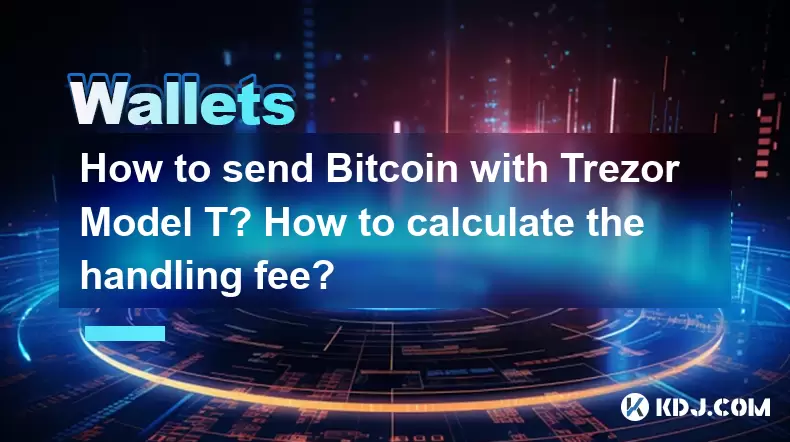
Sending Bitcoin with the Trezor Model T is a straightforward process that ensures your transactions are secure. To begin, you need to ensure that your Trezor Model T is set up and connected to your computer. The Trezor Model T is a hardware wallet that provides an extra layer of security for your cryptocurrencies, and it is compatible with various software wallets like the Trezor Suite or third-party applications such as Electrum.
Preparing Your Trezor Model T
Before you can send Bitcoin, you must ensure that your Trezor Model T is properly set up and connected. Start by connecting your Trezor Model T to your computer using the provided USB cable. Once connected, you will need to unlock your device by entering your PIN. After unlocking, navigate to the Trezor Suite or your preferred software wallet.
Accessing Your Bitcoin Wallet
In the Trezor Suite, select the Bitcoin wallet from the list of available cryptocurrencies. If you are using a different software wallet like Electrum, make sure it is set up to work with your Trezor Model T. Once you have accessed your Bitcoin wallet, you will see your current balance and transaction history.
Initiating a Bitcoin Transaction
To send Bitcoin, click on the "Send" button within your Bitcoin wallet interface. You will be prompted to enter the recipient's Bitcoin address. It is crucial to double-check the address to avoid sending your Bitcoin to the wrong recipient. Additionally, you will need to specify the amount of Bitcoin you wish to send.
Calculating the Handling Fee
When sending Bitcoin, you need to consider the handling fee, also known as the transaction fee. The handling fee is calculated based on the size of the transaction in bytes and the current network congestion. You can choose between different fee levels, such as "Low," "Medium," or "High," which correspond to different speeds of transaction confirmation.
To calculate the handling fee, you can use online fee estimators or the built-in fee calculator in the Trezor Suite. For example, if you choose a "Medium" fee level, the calculator will estimate the fee based on current network conditions. The fee is typically displayed in satoshis per byte (sat/B), and you can adjust it according to your preference.
Confirming the Transaction
After entering the recipient's address and the amount of Bitcoin to send, along with the chosen handling fee, review the transaction details carefully. Once you are satisfied with the details, click on the "Confirm" button. Your Trezor Model T will prompt you to physically confirm the transaction on the device itself. This step adds an additional layer of security to prevent unauthorized transactions.
Completing the Transaction
On your Trezor Model T, you will see a summary of the transaction, including the recipient's address, the amount, and the handling fee. Use the device's buttons to navigate through the summary and confirm the transaction. Once confirmed, the transaction will be broadcast to the Bitcoin network, and you will receive a transaction ID (TXID) for tracking purposes.
Monitoring the Transaction
After sending the Bitcoin, you can monitor the transaction's progress using a blockchain explorer. Enter the TXID into a blockchain explorer website to check the number of confirmations and the estimated time until the transaction is fully confirmed. The number of confirmations required for a transaction to be considered secure varies, but typically, six confirmations are considered sufficient.
Frequently Asked Questions
Q: Can I send Bitcoin from my Trezor Model T to any Bitcoin address?
A: Yes, you can send Bitcoin from your Trezor Model T to any valid Bitcoin address. However, always double-check the recipient's address to ensure the transaction goes to the correct destination.
Q: How long does it take for a Bitcoin transaction to be confirmed?
A: The confirmation time for a Bitcoin transaction can vary based on the handling fee you choose and the current network congestion. Transactions with higher fees are typically confirmed more quickly, often within 10-30 minutes, while those with lower fees may take several hours or even days.
Q: Can I cancel a Bitcoin transaction after it has been sent?
A: Once a Bitcoin transaction is broadcast to the network, it cannot be canceled. If you realize you've made a mistake, such as sending to the wrong address, you will need to contact the recipient to request a refund, if possible.
Q: Is it safe to send Bitcoin directly from the Trezor Model T?
A: Yes, sending Bitcoin directly from the Trezor Model T is considered safe due to the device's robust security features, including the need for physical confirmation of transactions. This adds an extra layer of protection against unauthorized transactions.
Disclaimer:info@kdj.com
The information provided is not trading advice. kdj.com does not assume any responsibility for any investments made based on the information provided in this article. Cryptocurrencies are highly volatile and it is highly recommended that you invest with caution after thorough research!
If you believe that the content used on this website infringes your copyright, please contact us immediately (info@kdj.com) and we will delete it promptly.
- Uniswap Valuation Under the Microscope: Bitwise CIO's Perspective
- 2025-08-05 23:10:12
- Coinbase's $2 Billion Convertible Notes: A Bold Move or Risky Bet?
- 2025-08-05 23:10:12
- Inveniam, MANTRA, and Real-World Assets: Forging a New DeFi Frontier
- 2025-08-05 22:30:12
- Cyprus Investor's $448K Crypto Loss: An Email Hack Wake-Up Call for Crypto Exchanges
- 2025-08-05 22:30:12
- Solana Memecoin Mania: Trader Profit Secrets Revealed!
- 2025-08-05 20:30:13
- POL Price Rebound: Will Consolidation Lead to a Breakout?
- 2025-08-05 20:30:13
Related knowledge

How to add TRC20 token to Trust Wallet?
Aug 04,2025 at 11:35am
Understanding TRC20 and Trust Wallet CompatibilityTrust Wallet is a widely used cryptocurrency wallet that supports multiple blockchain networks, incl...

What is a watch-only wallet in Trust Wallet?
Aug 02,2025 at 03:36am
Understanding the Concept of a Watch-Only WalletA watch-only wallet in Trust Wallet allows users to monitor a cryptocurrency address without having ac...

Why can't I connect my Trust Wallet to a DApp?
Aug 04,2025 at 12:00pm
Understanding DApp Connectivity and Trust WalletConnecting your Trust Wallet to a decentralized application (DApp) is a common process in the cryptocu...

How to fix a stuck pending transaction in Trust Wallet?
Aug 03,2025 at 06:14am
Understanding Why Transactions Get Stuck in Trust WalletWhen using Trust Wallet, users may occasionally encounter a pending transaction that appears t...

What is a multi-coin wallet in Trust Wallet?
Aug 03,2025 at 04:43am
Understanding Multi-Coin Wallets in Trust WalletA multi-coin wallet in Trust Wallet refers to a digital wallet that supports multiple cryptocurrencies...

How to switch between networks in Trust Wallet?
Aug 02,2025 at 12:36pm
Understanding Network Switching in Trust WalletSwitching between networks in Trust Wallet allows users to manage assets across different blockchains s...

How to add TRC20 token to Trust Wallet?
Aug 04,2025 at 11:35am
Understanding TRC20 and Trust Wallet CompatibilityTrust Wallet is a widely used cryptocurrency wallet that supports multiple blockchain networks, incl...

What is a watch-only wallet in Trust Wallet?
Aug 02,2025 at 03:36am
Understanding the Concept of a Watch-Only WalletA watch-only wallet in Trust Wallet allows users to monitor a cryptocurrency address without having ac...

Why can't I connect my Trust Wallet to a DApp?
Aug 04,2025 at 12:00pm
Understanding DApp Connectivity and Trust WalletConnecting your Trust Wallet to a decentralized application (DApp) is a common process in the cryptocu...

How to fix a stuck pending transaction in Trust Wallet?
Aug 03,2025 at 06:14am
Understanding Why Transactions Get Stuck in Trust WalletWhen using Trust Wallet, users may occasionally encounter a pending transaction that appears t...

What is a multi-coin wallet in Trust Wallet?
Aug 03,2025 at 04:43am
Understanding Multi-Coin Wallets in Trust WalletA multi-coin wallet in Trust Wallet refers to a digital wallet that supports multiple cryptocurrencies...

How to switch between networks in Trust Wallet?
Aug 02,2025 at 12:36pm
Understanding Network Switching in Trust WalletSwitching between networks in Trust Wallet allows users to manage assets across different blockchains s...
See all articles

























































































