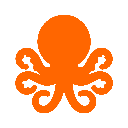-
 bitcoin
bitcoin $120167.907534 USD
1.27% -
 ethereum
ethereum $4468.611945 USD
2.53% -
 xrp
xrp $3.013607 USD
1.80% -
 tether
tether $1.000549 USD
-0.01% -
 bnb
bnb $1092.592149 USD
6.28% -
 solana
solana $231.391244 USD
4.59% -
 usd-coin
usd-coin $0.999699 USD
-0.04% -
 dogecoin
dogecoin $0.259020 USD
4.30% -
 tron
tron $0.342747 USD
0.34% -
 cardano
cardano $0.860977 USD
1.07% -
 hyperliquid
hyperliquid $50.155412 USD
5.34% -
 chainlink
chainlink $22.637678 USD
0.46% -
 ethena-usde
ethena-usde $1.000528 USD
-0.07% -
 avalanche
avalanche $30.613779 USD
-0.07% -
 stellar
stellar $0.403905 USD
0.94%
How do I securely back up my MetaMask seed phrase?
Your MetaMask seed phrase is the master key to your crypto—store it securely offline, never digitally, and protect it like cash, as loss or exposure means irreversible theft.
Sep 25, 2025 at 08:54 pm

Understanding the Importance of Seed Phrase Security
1. A MetaMask seed phrase, also known as a recovery phrase, consists of 12 or 24 randomly generated words that grant full access to your cryptocurrency wallet. Losing this phrase or having it compromised can result in irreversible loss of funds. The seed phrase is the master key to all accounts and assets linked to your wallet, making its protection paramount.
2. Unlike passwords, seed phrases cannot be changed or reset by any service provider. There is no customer support team that can restore access if you lose your phrase. This decentralized nature empowers users with full control but also places the entire responsibility for security on the individual.
3. Digital storage methods such as saving the phrase in a text file, email, cloud drive, or note-taking app are highly vulnerable. These platforms can be breached through malware, phishing attacks, or unauthorized access. Even encrypted files on a computer can be compromised if the device is infected.
4. Screenshots or photos of the seed phrase are equally dangerous. Mobile devices and computers often automatically back up images to cloud services, exposing the phrase without the user’s awareness. Once online, the risk of exposure increases exponentially.
5. Writing the seed phrase on paper may seem secure, but paper is fragile and susceptible to damage from fire, water, or wear over time. It can also be easily misplaced or discovered by others if not stored discreetly.
Best Practices for Physical Storage
1. Use a dedicated metal backup solution designed for cryptocurrency seed phrases. These products, often made of stainless steel, resist fire, water, and physical degradation. Engraving or stamping each word ensures longevity and reduces the risk of ink fading or paper tearing.
2. Store the metal backup in a secure, private location such as a home safe or safety deposit box. Avoid keeping it in obvious places like desks or drawers where family members or visitors might find it. Consider splitting the phrase into parts stored in separate locations to reduce single-point risks.
3. Never store the seed phrase with your hardware wallet or mobile device. If both are stolen or lost together, the thief gains immediate access to your funds. Physical separation adds an extra layer of defense against theft or natural disasters.
4. Avoid labeling the backup as “crypto” or “wallet.” Use neutral terms or no labels at all to prevent drawing attention. Disguising the document helps protect against targeted theft if someone discovers it during a break-in or inspection.
5. Test the backup process by restoring a wallet using the stored phrase in a secure environment. This confirms accuracy and ensures you remember the storage location without risking live funds. Perform this test only on a clean, offline device to avoid exposure.
Avoiding Common Mistakes
1. Do not share your seed phrase with anyone, including friends, family, or customer support agents. Legitimate organizations will never ask for your recovery words. Anyone who knows the phrase can drain your wallet instantly and without recourse.
2. Resist the temptation to memorize the seed phrase alone. Human memory is fallible, especially under stress or over long periods. Relying solely on memory increases the likelihood of permanent loss due to forgetfulness or unforeseen circumstances.
3. Avoid using digital tools to generate or store variations of the seed phrase. Mnemonic tricks, encoded versions, or partial backups introduce complexity and potential errors during recovery. Stick to the exact original wording in the correct order.
4. Never enter your seed phrase into any website or software application. Phishing sites frequently mimic legitimate wallet interfaces to steal credentials. Even offline apps claiming to 'encrypt' your phrase may contain hidden vulnerabilities or backdoors.
Always verify the authenticity of any tool or service before interacting with your seed phrase. Trust only official MetaMask documentation and verified open-source repositories.Frequently Asked Questions
Can I use a password manager to store my MetaMask seed phrase?No. While password managers are secure for regular credentials, they are not designed for cryptographic seed phrases. Storing a seed phrase digitally—even in an encrypted vault—introduces unnecessary risk. If the device is compromised, the entire wallet can be accessed.
What should I do if someone sees my seed phrase?Immediately transfer all funds to a new wallet created with a completely different seed phrase. The moment the phrase is exposed, your assets are at risk. Do not reuse any part of the compromised wallet structure.
Is it safe to write down my seed phrase on paper temporarily?Only if done with extreme caution. Write it once, ensure no one else can see it, and destroy the paper immediately after transferring it to a more durable medium like a metal plate. Avoid leaving paper copies unattended even for short periods.
Can I take legal action if someone steals my crypto using my seed phrase?Legal recourse is extremely limited in decentralized systems. Blockchain transactions are irreversible and pseudonymous. Law enforcement typically lacks the tools to trace or recover stolen assets, especially across jurisdictions. Prevention is the only reliable strategy.
Disclaimer:info@kdj.com
The information provided is not trading advice. kdj.com does not assume any responsibility for any investments made based on the information provided in this article. Cryptocurrencies are highly volatile and it is highly recommended that you invest with caution after thorough research!
If you believe that the content used on this website infringes your copyright, please contact us immediately (info@kdj.com) and we will delete it promptly.
- BlockDAG, DOGE, HYPE Sponsorship: Crypto Trends Shaping 2025
- 2025-10-01 00:25:13
- Deutsche Börse and Circle: A StableCoin Adoption Powerhouse in Europe
- 2025-10-01 00:25:13
- BlockDAG's Presale Buzz: Is It the Crypto to Watch in October 2025?
- 2025-10-01 00:30:13
- Bitcoin, Crypto, and IQ: When Genius Meets Digital Gold?
- 2025-10-01 00:30:13
- Stablecoins, American Innovation, and Wallet Tokens: The Next Frontier
- 2025-10-01 00:35:12
- NBU, Coins, and Crypto in Ukraine: A New Yorker's Take
- 2025-10-01 00:45:14
Related knowledge

How to sync my Trust Wallet with the browser extension?
Oct 03,2025 at 06:19pm
Understanding Trust Wallet and Browser Extension IntegrationTrust Wallet is a popular non-custodial cryptocurrency wallet that supports a wide range o...

How to get the Trust Wallet browser extension?
Oct 01,2025 at 12:37am
How to Access the Trust Wallet Browser Extension1. Visit the official Trust Wallet website through a secure internet connection. Navigate to the downl...

How to interact with a DApp using Trust Wallet?
Oct 02,2025 at 10:00pm
Connecting Trust Wallet to a DApp1. Open the Trust Wallet app on your mobile device and ensure your wallet is unlocked with access to your assets. Nav...

How to scan a QR code with Trust Wallet?
Oct 02,2025 at 03:37pm
Understanding QR Codes in Trust Wallet1. QR codes are widely used in cryptocurrency applications to simplify transaction processes. Trust Wallet lever...

Why is my staked balance not showing in Trust Wallet?
Oct 01,2025 at 12:54am
Understanding Decentralized Exchanges in the Crypto Ecosystem1. Decentralized exchanges (DEXs) operate without a central authority, allowing users to ...

How to revoke smart contract access in Trust Wallet?
Oct 01,2025 at 12:54pm
Understanding Smart Contract Access in Trust Wallet1. Smart contracts are self-executing agreements built on blockchain networks, commonly used in dec...

How to sync my Trust Wallet with the browser extension?
Oct 03,2025 at 06:19pm
Understanding Trust Wallet and Browser Extension IntegrationTrust Wallet is a popular non-custodial cryptocurrency wallet that supports a wide range o...

How to get the Trust Wallet browser extension?
Oct 01,2025 at 12:37am
How to Access the Trust Wallet Browser Extension1. Visit the official Trust Wallet website through a secure internet connection. Navigate to the downl...

How to interact with a DApp using Trust Wallet?
Oct 02,2025 at 10:00pm
Connecting Trust Wallet to a DApp1. Open the Trust Wallet app on your mobile device and ensure your wallet is unlocked with access to your assets. Nav...

How to scan a QR code with Trust Wallet?
Oct 02,2025 at 03:37pm
Understanding QR Codes in Trust Wallet1. QR codes are widely used in cryptocurrency applications to simplify transaction processes. Trust Wallet lever...

Why is my staked balance not showing in Trust Wallet?
Oct 01,2025 at 12:54am
Understanding Decentralized Exchanges in the Crypto Ecosystem1. Decentralized exchanges (DEXs) operate without a central authority, allowing users to ...

How to revoke smart contract access in Trust Wallet?
Oct 01,2025 at 12:54pm
Understanding Smart Contract Access in Trust Wallet1. Smart contracts are self-executing agreements built on blockchain networks, commonly used in dec...
See all articles