-
 Bitcoin
Bitcoin $119000
-2.21% -
 Ethereum
Ethereum $4315
1.01% -
 XRP
XRP $3.151
-3.11% -
 Tether USDt
Tether USDt $0.0000
0.00% -
 BNB
BNB $808.5
-0.71% -
 Solana
Solana $175.8
-4.21% -
 USDC
USDC $0.9999
0.00% -
 Dogecoin
Dogecoin $0.2250
-3.92% -
 TRON
TRON $0.3469
1.77% -
 Cardano
Cardano $0.7818
-3.81% -
 Chainlink
Chainlink $21.47
-2.10% -
 Hyperliquid
Hyperliquid $43.30
-6.81% -
 Stellar
Stellar $0.4370
-2.84% -
 Sui
Sui $3.682
-4.40% -
 Bitcoin Cash
Bitcoin Cash $590.8
2.67% -
 Hedera
Hedera $0.2484
-5.20% -
 Ethena USDe
Ethena USDe $1.001
0.00% -
 Avalanche
Avalanche $23.10
-4.29% -
 Litecoin
Litecoin $119.2
-3.96% -
 Toncoin
Toncoin $3.409
0.90% -
 UNUS SED LEO
UNUS SED LEO $9.016
-1.29% -
 Shiba Inu
Shiba Inu $0.00001304
-3.82% -
 Uniswap
Uniswap $11.18
1.33% -
 Polkadot
Polkadot $3.913
-3.51% -
 Cronos
Cronos $0.1672
-3.08% -
 Dai
Dai $1.000
0.02% -
 Ethena
Ethena $0.7899
-4.70% -
 Bitget Token
Bitget Token $4.400
-1.23% -
 Pepe
Pepe $0.00001132
-5.93% -
 Monero
Monero $257.9
-6.44%
What should I do if the screen of SafePal S1 fails?
If your SafePal S1's screen fails, don't attempt repairs; contact SafePal support with the device's serial number and photos of the issue for safe resolution.
Mar 27, 2025 at 10:56 pm
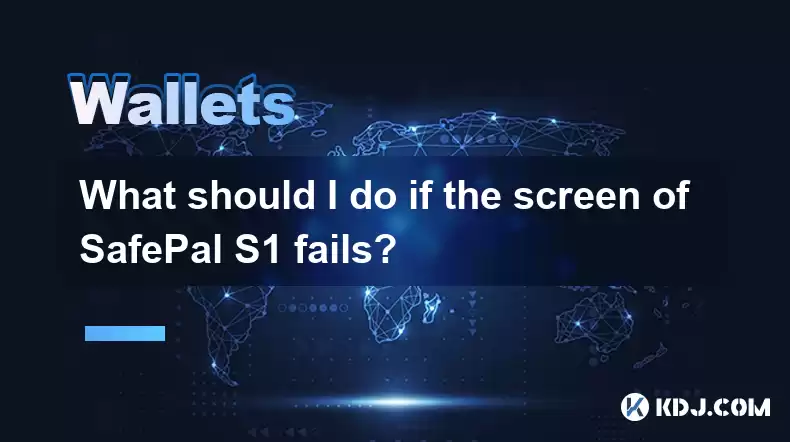
Troubleshooting a Failed SafePal S1 Screen
The SafePal S1 hardware wallet is designed for security, but like any electronic device, it can experience hardware malfunctions. A failed screen is a serious issue, as it impacts your ability to access your crypto assets. Let's explore the troubleshooting steps and potential solutions.
First, let's establish what constitutes a "failed screen." Is the screen completely blank? Are there flickering pixels or lines? Is there partial functionality, but with visual distortions? Understanding the nature of the failure will help determine the next steps.
If the screen is completely blank, there might be several underlying causes. A simple first step is to ensure the device is adequately charged. Try connecting it to a reliable power source using the provided cable. A low battery could lead to a non-responsive screen. If charging doesn't resolve the issue, the problem likely lies within the hardware itself.
If the screen displays flickering pixels or lines, this could indicate damage to the screen's LCD panel. This type of damage is often caused by physical impact, such as dropping the device. Unfortunately, screen damage is typically not repairable without specialized equipment and expertise, which is beyond the scope of typical user capabilities.
If you're experiencing partial functionality, such as the display being dim or showing distorted images, the problem could be related to the display backlight or internal connections. Again, this points towards a potential hardware fault.
Before attempting any advanced troubleshooting, it's crucial to understand that attempting repairs yourself could potentially compromise the security of your wallet. The SafePal S1's security features are deeply integrated with its hardware, and improper handling could lead to irreversible data loss or theft.
Therefore, your best course of action is to contact SafePal support directly. Their team has the expertise and tools to diagnose the problem accurately and guide you through the appropriate solution. They may offer repair options, or depending on the warranty status and the nature of the problem, they might offer a replacement device.
Remember, never attempt to disassemble the SafePal S1 yourself. Doing so will void any warranty and may irreparably damage the device, potentially leading to the loss of your crypto assets.
Here are some steps you can take to prepare for contacting SafePal support:
- Gather your SafePal S1's serial number: This information is usually found on the device itself or in the original packaging.
- Document the issue: Take clear photos or videos of the screen malfunction. This will help SafePal support understand the problem more effectively.
- Record the date and time the problem started. This information can be helpful for troubleshooting and warranty claims.
- Have your proof of purchase readily available. This is essential for warranty claims.
It is absolutely crucial to prioritize contacting SafePal support before attempting any DIY repairs. Their assistance will be invaluable in resolving this issue safely and securely.
Understanding SafePal S1 Security Features
The SafePal S1’s security relies on several key elements. Its secure element (SE) is a dedicated chip designed to protect your private keys. This chip is physically isolated from other components, making it incredibly difficult for attackers to access your funds. This isolation is critical to preventing malware or software attacks from compromising your wallet.
The physical buttons on the device also contribute to its security. These buttons are crucial for authorizing transactions, ensuring that only you can approve the sending of your cryptocurrency. No screen interaction alone can authorize a transaction.
The device's firmware is also a key security component. Regular firmware updates are essential to patch any security vulnerabilities that might be discovered. SafePal regularly releases updates to ensure the ongoing security of your wallet. Keep your device's firmware up-to-date to benefit from the latest security improvements.
The screen itself, while essential for user interaction, is not the primary security component. Its failure doesn't directly compromise the security of your private keys, which remain protected within the secure element. However, a failed screen makes it impossible to interact with the wallet, hence the need for SafePal support.
What if I Suspect a Security Breach?
Even with a failed screen, the chances of a security breach are minimal if you have followed SafePal's security guidelines. However, if you suspect any unauthorized activity, immediately contact SafePal support. They can help you investigate the situation and take necessary steps to secure your funds.
Remember, your private keys are crucial. Never share them with anyone, and always be cautious of phishing scams or suspicious websites.
Frequently Asked Questions
Q: Can I repair the SafePal S1 screen myself?
A: No, attempting to repair the SafePal S1 screen yourself is strongly discouraged. It's extremely difficult and risks damaging the device, potentially leading to irreversible loss of your crypto assets. Contact SafePal support for assistance.
Q: What if my SafePal S1 is still under warranty?
A: If your SafePal S1 is still under warranty, contact SafePal support immediately. They will guide you through the warranty claim process, which may involve a repair or replacement.
Q: How long does it take to get a replacement SafePal S1?
A: The timeframe for receiving a replacement SafePal S1 will depend on several factors, including SafePal's current inventory and shipping times. Contacting their support team will provide the most accurate estimate.
Q: What if I lose my recovery seed phrase?
A: Losing your recovery seed phrase means you will likely lose access to your crypto assets. SafePal emphasizes the importance of securely storing your seed phrase. There is no recovery mechanism if this phrase is lost or compromised. Always prioritize the safekeeping of your seed phrase.
Q: Is my cryptocurrency safe even if the screen is broken?
A: Yes, the private keys securing your cryptocurrency are stored in a secure element, which is physically separate from the screen. The screen's failure doesn't directly compromise the security of your funds. However, you cannot access your funds without a functional screen. Contact SafePal support immediately.
Disclaimer:info@kdj.com
The information provided is not trading advice. kdj.com does not assume any responsibility for any investments made based on the information provided in this article. Cryptocurrencies are highly volatile and it is highly recommended that you invest with caution after thorough research!
If you believe that the content used on this website infringes your copyright, please contact us immediately (info@kdj.com) and we will delete it promptly.
- Arc Blockchain: Circle's Layer-1 Play Amidst $428 Million Loss
- 2025-08-12 20:30:13
- XRP Price: Riding the Bull Cycle Wave or Hitting a Wall?
- 2025-08-12 20:50:12
- Cloud Mining in 2025: Chasing Passive Income and High Returns
- 2025-08-12 20:30:13
- XRP Price Forecast: Can XRP Hit $8, $12.60, or Even $100? Surge Drivers Analyzed
- 2025-08-12 21:10:13
- SUI Analyst Predicts Potential 7x Setup: Don't Ignore This Crypto!
- 2025-08-12 21:50:12
- Solana Price, Meme Coins, and 100x Gains: What's the Hype?
- 2025-08-12 20:50:12
Related knowledge

How to manage your portfolio in Exodus wallet
Aug 08,2025 at 10:07pm
Understanding the Exodus Wallet InterfaceThe Exodus wallet is a non-custodial cryptocurrency wallet that supports a wide range of digital assets. When...

How to reset your MetaMask password
Aug 08,2025 at 01:28pm
Understanding the MetaMask Password Reset ProcessMany users confuse the MetaMask password with the seed phrase or private key, but they serve differen...

How to buy Dogecoin on MetaMask
Aug 08,2025 at 03:42am
Understanding Dogecoin and MetaMask CompatibilityDogecoin (DOGE) is a popular meme-based cryptocurrency that operates on its own blockchain, originall...

How to switch between networks in Trust Wallet
Aug 09,2025 at 11:07am
Understanding Network Switching in Trust WalletSwitching between networks in Trust Wallet allows users to manage assets across different blockchains, ...

How to set up Face ID for MetaMask
Aug 12,2025 at 02:42am
Understanding Face ID and Its Role in MetaMask SecurityMetaMask is a widely used cryptocurrency wallet that allows users to interact with the Ethereum...

How to set up Face ID for MetaMask
Aug 11,2025 at 09:28am
Understanding Face ID and Its Role in MetaMask SecurityFace ID is a biometric authentication system developed by Apple that uses facial recognition to...

How to manage your portfolio in Exodus wallet
Aug 08,2025 at 10:07pm
Understanding the Exodus Wallet InterfaceThe Exodus wallet is a non-custodial cryptocurrency wallet that supports a wide range of digital assets. When...

How to reset your MetaMask password
Aug 08,2025 at 01:28pm
Understanding the MetaMask Password Reset ProcessMany users confuse the MetaMask password with the seed phrase or private key, but they serve differen...

How to buy Dogecoin on MetaMask
Aug 08,2025 at 03:42am
Understanding Dogecoin and MetaMask CompatibilityDogecoin (DOGE) is a popular meme-based cryptocurrency that operates on its own blockchain, originall...

How to switch between networks in Trust Wallet
Aug 09,2025 at 11:07am
Understanding Network Switching in Trust WalletSwitching between networks in Trust Wallet allows users to manage assets across different blockchains, ...

How to set up Face ID for MetaMask
Aug 12,2025 at 02:42am
Understanding Face ID and Its Role in MetaMask SecurityMetaMask is a widely used cryptocurrency wallet that allows users to interact with the Ethereum...

How to set up Face ID for MetaMask
Aug 11,2025 at 09:28am
Understanding Face ID and Its Role in MetaMask SecurityFace ID is a biometric authentication system developed by Apple that uses facial recognition to...
See all articles

























































































