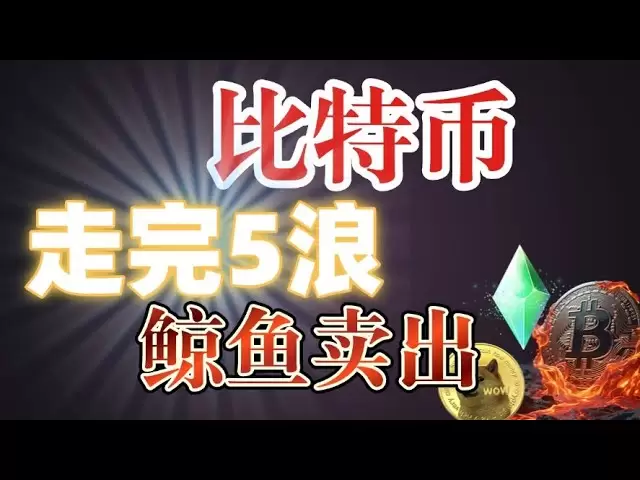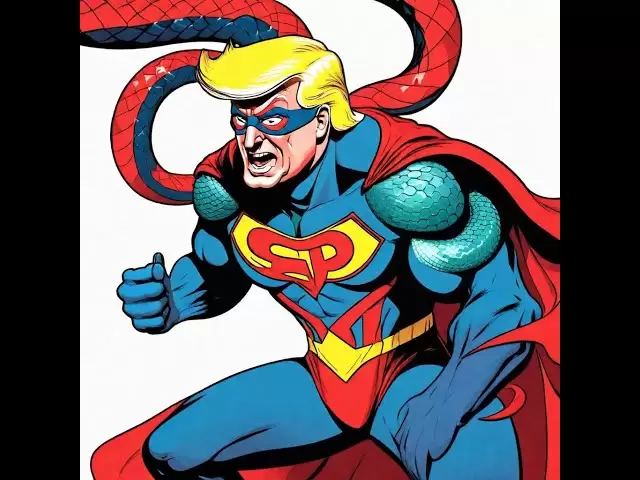-
 Bitcoin
Bitcoin $95,477.3438
-0.64% -
 Ethereum
Ethereum $1,832.1581
0.33% -
 Tether USDt
Tether USDt $1.0002
-0.01% -
 XRP
XRP $2.1909
-0.01% -
 BNB
BNB $595.3378
-0.26% -
 Solana
Solana $145.6317
-1.10% -
 USDC
USDC $1.0001
0.00% -
 Dogecoin
Dogecoin $0.1748
-2.04% -
 Cardano
Cardano $0.6915
-0.95% -
 TRON
TRON $0.2481
-0.10% -
 Sui
Sui $3.2348
-3.74% -
 Chainlink
Chainlink $14.0877
-1.61% -
 Avalanche
Avalanche $20.1400
-2.89% -
 UNUS SED LEO
UNUS SED LEO $9.0623
1.41% -
 Stellar
Stellar $0.2701
0.39% -
 Toncoin
Toncoin $3.1153
-1.22% -
 Shiba Inu
Shiba Inu $0.0...01299
-1.33% -
 Hedera
Hedera $0.1791
-1.56% -
 Bitcoin Cash
Bitcoin Cash $358.7143
-2.40% -
 Hyperliquid
Hyperliquid $20.8165
2.17% -
 Litecoin
Litecoin $86.0475
-0.66% -
 Polkadot
Polkadot $3.9783
-2.76% -
 Dai
Dai $1.0001
0.01% -
 Bitget Token
Bitget Token $4.3378
-0.59% -
 Monero
Monero $268.0392
-2.12% -
 Ethena USDe
Ethena USDe $1.0006
-0.02% -
 Pi
Pi $0.5905
1.03% -
 Pepe
Pepe $0.0...08211
-2.00% -
 Aptos
Aptos $5.1806
-1.31% -
 Uniswap
Uniswap $5.0897
-0.73%
How to save Bitcoin to wallet
Considering security preferences and storage needs, select a reliable Bitcoin wallet from options including hardware wallets, software wallets, paper wallets, and online wallets.
Jan 11, 2025 at 05:42 pm

Key Points:
- Understand various wallet options available for Bitcoin storage.
- Select a wallet that aligns with individual security preferences and storage needs.
- Follow step-by-step instructions for transferring Bitcoin to the chosen wallet.
- Ensure proper backup and recovery measures to safeguard against potential data loss.
Step 1: Choosing a Bitcoin Wallet
- Hardware Wallets: Offer high-level security by storing private keys offline, preventing theft by remote attacks.
- Software Wallets: Installed on a computer or smartphone, easy to use but may be susceptible to hacking.
- Paper Wallets: Record private keys on paper, less convenient but provide maximum security from electronic threats.
- Online Wallets: Provided by exchanges or third-party providers, easy access but require trusting the platform's security.
Step 2: Transferring Bitcoin to Your Wallet
- From a Cryptocurrency Exchange: Create an account with a reputable exchange and purchase Bitcoin. Transfer the coins from the exchange to your wallet by providing the wallet's address and amount to transfer.
- From a Bitcoin ATM: Locate a nearby Bitcoin ATM and insert cash. Follow the instructions to purchase Bitcoin and provide your wallet address to receive the coins.
- From a Sender: Request the sender to transfer Bitcoin directly to your wallet address. Provide them with the address and the desired amount.
Step 3: Storing Your Bitcoin Safely
- Secure Storage: Store your Bitcoin in a private wallet and avoid keeping large sums on online platforms.
- Multiple Wallets: Consider using multiple wallets to distribute risk and secure smaller amounts of Bitcoin in different locations.
- Backup and Recovery: Create multiple backups of your wallet's recovery phrase or private key and store them securely in separate locations.
Step 4: Protecting Your Wallet
- Strong Passwords: Set strong passwords for your wallet and enable two-factor authentication (2FA) whenever possible.
- Malware Protection: Keep your computer and devices protected with updated anti-malware software to prevent phishing and malware attacks.
- Phishing Awareness: Stay vigilant against phishing scams by verifying the authenticity of emails and websites before providing any sensitive information.
FAQs:
What is the best Bitcoin wallet?
The best wallet for you depends on your individual needs and preferences. Consider the level of security you require, the convenience you desire, and the amount of Bitcoin you hold.
Are Bitcoin wallets safe?
Bitcoin wallets can be safe if used properly. Choose a reputable wallet provider, follow best practices for storage and recovery, and stay vigilant against phishing and hacking attempts.
How do I withdraw Bitcoin from my wallet?
The process for withdrawing Bitcoin varies depending on the wallet you use. Generally, you will need to provide the recipient's wallet address and the amount you wish to send.
How do I recover Bitcoin from a lost wallet?
To recover Bitcoin from a lost wallet, you will need the wallet's recovery phrase or private key. If you have securely backed up this information, you can restore your wallet on a new device and access your coins.
How do I avoid Bitcoin scams?
Be skeptical of unsolicited offers and requests for sensitive information. Double-check the authenticity of websites and emails related to Bitcoin transactions. Use reputable platforms and avoid interacting with unknown individuals or entities.
Disclaimer:info@kdj.com
The information provided is not trading advice. kdj.com does not assume any responsibility for any investments made based on the information provided in this article. Cryptocurrencies are highly volatile and it is highly recommended that you invest with caution after thorough research!
If you believe that the content used on this website infringes your copyright, please contact us immediately (info@kdj.com) and we will delete it promptly.
- Vitalik Buterin Proposes Bitcoin-Like Simplicity for Ethereum
- 2025-05-04 20:20:12
- Bitcoin Has Reached Its $100,000 Threshold as the Cryptocurrency Market Sustains Its All-Time High Pace Upward
- 2025-05-04 20:20:12
- As 2025 approaches, market sentiment is turning bullish for select altcoins with real-world potential.
- 2025-05-04 20:15:12
- Shiba Inu (SHIB) Quietly Building Momentum Despite Recent Short-Term Declines, Pointing to a Potential Breakout
- 2025-05-04 20:15:12
- In the Ever-Volatile World of Crypto, Rumors Can Spread Like Wildfire—and This Week, One Headline Took Center Stage
- 2025-05-04 20:10:17
- Shiba Inu (SHIB) Price Breakout Sparks Rally Speculation
- 2025-05-04 20:10:17
Related knowledge

How do I enable two-factor authentication on the Ledger Nano X? What are the security options?
May 02,2025 at 09:49pm
Enabling two-factor authentication (2FA) on your Ledger Nano X is a critical step in securing your cryptocurrency assets. The Ledger Nano X offers robust security options that enhance the protection of your digital wealth. In this article, we will guide you through the process of enabling 2FA on your Ledger Nano X and explore the various security featur...

How do I export the Ledger Nano X transaction history? How long can the data be saved?
May 04,2025 at 07:21am
Introduction to Ledger Nano X and Transaction HistoryThe Ledger Nano X is a hardware wallet designed to store your cryptocurrency safely. It supports a wide range of cryptocurrencies and offers robust security features. One of the essential aspects of managing your cryptocurrencies is keeping track of your transaction history. The Ledger Nano X allows y...

How does the Ledger Nano X sync with Ledger Live? What if the sync fails?
May 04,2025 at 12:07pm
The Ledger Nano X is a popular hardware wallet that allows users to securely manage their cryptocurrency assets. One of the key features of the Ledger Nano X is its ability to sync with the Ledger Live application, which provides a user-friendly interface for managing your crypto portfolio. In this article, we will explore how the Ledger Nano X syncs wi...

How do I send cryptocurrency with the Ledger Nano X? What are the transaction confirmation steps?
May 03,2025 at 05:01am
Sending cryptocurrency using the Ledger Nano X involves a series of steps that ensure the security and accuracy of your transactions. This process is designed to be user-friendly while maintaining the high level of security that Ledger devices are known for. In this article, we will guide you through the process of sending cryptocurrency with the Ledger...

How does the Ledger Nano X connect to my phone? What if Bluetooth pairing fails?
May 02,2025 at 07:07pm
The Ledger Nano X is a popular hardware wallet designed to securely store your cryptocurrency. One of its key features is the ability to connect to your smartphone via Bluetooth, allowing for a seamless and convenient user experience. In this article, we will explore how to connect your Ledger Nano X to your phone and what to do if Bluetooth pairing fai...

How do I restore the Ledger Nano X wallet? How do I use the mnemonic phrase?
May 04,2025 at 08:07am
Restoring a Ledger Nano X wallet and using its mnemonic phrase are critical processes for any cryptocurrency user. These steps ensure that you can recover your funds if your device is lost, damaged, or stolen. This article will guide you through the detailed process of restoring your Ledger Nano X wallet using the mnemonic phrase, ensuring you can acces...

How do I enable two-factor authentication on the Ledger Nano X? What are the security options?
May 02,2025 at 09:49pm
Enabling two-factor authentication (2FA) on your Ledger Nano X is a critical step in securing your cryptocurrency assets. The Ledger Nano X offers robust security options that enhance the protection of your digital wealth. In this article, we will guide you through the process of enabling 2FA on your Ledger Nano X and explore the various security featur...

How do I export the Ledger Nano X transaction history? How long can the data be saved?
May 04,2025 at 07:21am
Introduction to Ledger Nano X and Transaction HistoryThe Ledger Nano X is a hardware wallet designed to store your cryptocurrency safely. It supports a wide range of cryptocurrencies and offers robust security features. One of the essential aspects of managing your cryptocurrencies is keeping track of your transaction history. The Ledger Nano X allows y...

How does the Ledger Nano X sync with Ledger Live? What if the sync fails?
May 04,2025 at 12:07pm
The Ledger Nano X is a popular hardware wallet that allows users to securely manage their cryptocurrency assets. One of the key features of the Ledger Nano X is its ability to sync with the Ledger Live application, which provides a user-friendly interface for managing your crypto portfolio. In this article, we will explore how the Ledger Nano X syncs wi...

How do I send cryptocurrency with the Ledger Nano X? What are the transaction confirmation steps?
May 03,2025 at 05:01am
Sending cryptocurrency using the Ledger Nano X involves a series of steps that ensure the security and accuracy of your transactions. This process is designed to be user-friendly while maintaining the high level of security that Ledger devices are known for. In this article, we will guide you through the process of sending cryptocurrency with the Ledger...

How does the Ledger Nano X connect to my phone? What if Bluetooth pairing fails?
May 02,2025 at 07:07pm
The Ledger Nano X is a popular hardware wallet designed to securely store your cryptocurrency. One of its key features is the ability to connect to your smartphone via Bluetooth, allowing for a seamless and convenient user experience. In this article, we will explore how to connect your Ledger Nano X to your phone and what to do if Bluetooth pairing fai...

How do I restore the Ledger Nano X wallet? How do I use the mnemonic phrase?
May 04,2025 at 08:07am
Restoring a Ledger Nano X wallet and using its mnemonic phrase are critical processes for any cryptocurrency user. These steps ensure that you can recover your funds if your device is lost, damaged, or stolen. This article will guide you through the detailed process of restoring your Ledger Nano X wallet using the mnemonic phrase, ensuring you can acces...
See all articles