-
 Bitcoin
Bitcoin $99,325.5277
2.48% -
 Ethereum
Ethereum $1,957.8293
7.06% -
 Tether USDt
Tether USDt $1.0005
0.00% -
 XRP
XRP $2.2082
3.46% -
 BNB
BNB $613.9617
0.95% -
 Solana
Solana $154.9743
5.46% -
 USDC
USDC $1.0000
-0.02% -
 Dogecoin
Dogecoin $0.1835
6.34% -
 Cardano
Cardano $0.7226
6.47% -
 TRON
TRON $0.2504
1.28% -
 Sui
Sui $3.7938
12.50% -
 Chainlink
Chainlink $14.9023
8.13% -
 Avalanche
Avalanche $20.9246
6.79% -
 Stellar
Stellar $0.2746
5.20% -
 Bitcoin Cash
Bitcoin Cash $410.3986
12.53% -
 UNUS SED LEO
UNUS SED LEO $8.8086
1.42% -
 Shiba Inu
Shiba Inu $0.0...01346
5.17% -
 Hedera
Hedera $0.1859
5.60% -
 Toncoin
Toncoin $3.1244
3.81% -
 Hyperliquid
Hyperliquid $21.5713
2.02% -
 Litecoin
Litecoin $91.6127
1.28% -
 Polkadot
Polkadot $4.2356
7.07% -
 Monero
Monero $293.3889
3.42% -
 Dai
Dai $1.0001
-0.02% -
 Bitget Token
Bitget Token $4.3248
0.45% -
 Ethena USDe
Ethena USDe $1.0004
0.00% -
 Pi
Pi $0.6220
6.61% -
 Pepe
Pepe $0.0...09218
13.47% -
 Bittensor
Bittensor $398.3299
9.28% -
 Uniswap
Uniswap $5.2179
8.02%
How to safely save a private key?
To safeguard your cryptocurrency assets, securely store your private key by choosing a secure storage method, ensuring privacy and security, backing it up, protecting against theft and loss, and adhering to best practices for management.
Feb 20, 2025 at 11:36 am

Key Points
- Choosing a Secure Storage Method
- Ensuring Privacy and Security
- Backing Up Your Private Key
- Protecting Against Theft and Loss
- Best Practices for Secure Private Key Management
How to Safely Save a Private Key
Saving your private key securely is crucial for protecting your cryptocurrency assets. A compromised private key can result in the loss of your funds. Here are some essential steps to safeguard your private key:
1. Choosing a Secure Storage Method
- Hardware Wallets: These physical devices provide offline storage, eliminating the risk of online attacks. They generate and store private keys locally, making them highly resistant to hacking and malware.
- Paper Wallets: Physical documents with QR codes or a printed private key. They are offline, offering protection against cyberattacks but require exceptional care to avoid damage or loss.
- Brain Wallets: Private keys stored only in your memory. They offer the highest level of security but come with the significant risk of forgetting or losing the key permanently.
2. Ensuring Privacy and Security
- Never Share Your Private Key: Sharing your private key with anyone is tantamount to giving them access to your funds. Keep it strictly confidential and secure.
- Use Strong Passwords: If you store your private key on a computer or mobile device, ensure you use robust passwords and two-factor authentication for added security.
- Avoid Storing Your Private Key Online: Online wallets are convenient but inherently vulnerable to hacking. Avoid storing private keys on these platforms.
3. Backing Up Your Private Key
- Create Multiple Backups: Protect yourself against potential loss by creating multiple backups of your private key. Consider using different storage methods.
- Store Backups Safely: Choose safe locations for your backups, away from water, fire, and potential theft. Consider using encrypted storage devices.
- Regularly Test Your Backups: Verify that your backups are valid by restoring them periodically. This ensures that you can recover your private key if needed.
4. Protecting Against Theft and Loss
- Protect Your Physical Devices: Secure hardware wallets and paper wallets by storing them in a safe place, preferably a lockbox or safe.
- Implement a Security Plan: Develop a comprehensive security plan outlining procedures for key storage, backup protocols, and emergency recovery.
- Monitor Your Accounts: Regularly check your cryptocurrency accounts for any unauthorized activity. Promptly report any suspicious transactions.
5. Best Practices for Secure Private Key Management
- Use Open-Source Software: Prioritize using open-source software for cryptocurrency storage, as its code is transparent and verifiable.
- Educate Yourself: Stay up-to-date on the latest security threats and best practices for private key management.
- Avoid Software Bugs: Update your software and hardware regularly to patch vulnerabilities and prevent exploitation.
FAQs
Q: How often should I back up my private key?
A: Regularly back up your private key, ideally every 6-12 months.
Q: What are the risks of storing my private key online?
A: Online wallets can be vulnerable to hacking and other cyberattacks, putting your private key and funds at risk.
Q: What should I do if I lose my private key?
A: If you lose your private key, your funds may be compromised. Contact the platform where you store your cryptocurrency and provide them with your recovery information.
Q: How can I protect my private key from being stolen?
A: Never share your private key with anyone, use strong passwords, store your private key offline, and implement a security plan.
Q: What is the safest way to store a large amount of cryptocurrency?
A: For large amounts, consider using a combination of hardware wallets, paper wallets, and multi-signature wallets for enhanced security.
Disclaimer:info@kdj.com
The information provided is not trading advice. kdj.com does not assume any responsibility for any investments made based on the information provided in this article. Cryptocurrencies are highly volatile and it is highly recommended that you invest with caution after thorough research!
If you believe that the content used on this website infringes your copyright, please contact us immediately (info@kdj.com) and we will delete it promptly.
- BRETT price is up 17% in the past 24 hours, tracking to retest the local peak of the recent breakout rally
- 2025-05-08 21:15:12
- Doodles' NFT Sales Surge 97% Ahead of DOOD Token Generation Event and Airdrop
- 2025-05-08 21:15:12
- Royal Mint to release VE Day 80th anniversary gold Proof coin
- 2025-05-08 21:10:12
- The world of crypto mining has officially entered a new era
- 2025-05-08 21:10:12
- Altcoin Season Breakout? Index Signals Shift After Months of Bleeding
- 2025-05-08 21:05:13
- Masked band Sleep Token are about to drop their latest album
- 2025-05-08 21:05:13
Related knowledge

What currencies does Trezor Model T support? How to add them?
May 08,2025 at 08:42pm
The Trezor Model T is a popular hardware wallet that supports a wide range of cryptocurrencies, making it a versatile choice for crypto enthusiasts. In this article, we will explore the various currencies supported by the Trezor Model T and provide a detailed guide on how to add them to your wallet. Supported Currencies on Trezor Model TThe Trezor Model...

Does Exodus support DeFi? How to connect to the application?
May 08,2025 at 07:35pm
Does Exodus support DeFi? How to connect to the application? Exodus is a popular multi-asset cryptocurrency wallet that has garnered attention for its user-friendly interface and wide range of supported cryptocurrencies. One of the frequently asked questions by users is whether Exodus supports decentralized finance (DeFi) applications and how to connect...

How to import an old wallet to Exodus? Do I need a private key?
May 08,2025 at 07:42pm
Introduction to Importing an Old Wallet to ExodusImporting an old wallet into a new platform like Exodus can be a crucial task for cryptocurrency users looking to manage their assets more efficiently. Exodus is known for its user-friendly interface and support for a wide range of cryptocurrencies. When considering whether to import an old wallet, it's i...

How does MetaMask view mnemonics? What if the mnemonics are leaked?
May 08,2025 at 08:01pm
How does MetaMask view mnemonics? What if the mnemonics are leaked? MetaMask, a popular cryptocurrency wallet, relies heavily on mnemonic phrases for the security and accessibility of users' funds. Understanding how MetaMask views mnemonics and the consequences of their leakage is crucial for any user. This article delves into the mechanics of mnemonics...

How to transfer in batches in MetaMask? How many addresses can be sent at a time?
May 08,2025 at 06:15pm
Introduction to Batch Transfers in MetaMaskBatch transfers in MetaMask are a powerful feature that allows users to send cryptocurrencies to multiple addresses in a single transaction. This can save time and gas fees compared to sending individual transactions. In this article, we will explore how to perform batch transfers in MetaMask, including the ste...

How to view transaction records in MetaMask? Can records be exported as CSV?
May 08,2025 at 05:49pm
How to View Transaction Records in MetaMask? Can Records Be Exported as CSV? MetaMask is one of the most popular cryptocurrency wallets that allows users to interact with the Ethereum blockchain and other compatible networks. One of the essential functionalities of any wallet is the ability to view and manage transaction records. In this article, we wil...

What currencies does Trezor Model T support? How to add them?
May 08,2025 at 08:42pm
The Trezor Model T is a popular hardware wallet that supports a wide range of cryptocurrencies, making it a versatile choice for crypto enthusiasts. In this article, we will explore the various currencies supported by the Trezor Model T and provide a detailed guide on how to add them to your wallet. Supported Currencies on Trezor Model TThe Trezor Model...

Does Exodus support DeFi? How to connect to the application?
May 08,2025 at 07:35pm
Does Exodus support DeFi? How to connect to the application? Exodus is a popular multi-asset cryptocurrency wallet that has garnered attention for its user-friendly interface and wide range of supported cryptocurrencies. One of the frequently asked questions by users is whether Exodus supports decentralized finance (DeFi) applications and how to connect...

How to import an old wallet to Exodus? Do I need a private key?
May 08,2025 at 07:42pm
Introduction to Importing an Old Wallet to ExodusImporting an old wallet into a new platform like Exodus can be a crucial task for cryptocurrency users looking to manage their assets more efficiently. Exodus is known for its user-friendly interface and support for a wide range of cryptocurrencies. When considering whether to import an old wallet, it's i...

How does MetaMask view mnemonics? What if the mnemonics are leaked?
May 08,2025 at 08:01pm
How does MetaMask view mnemonics? What if the mnemonics are leaked? MetaMask, a popular cryptocurrency wallet, relies heavily on mnemonic phrases for the security and accessibility of users' funds. Understanding how MetaMask views mnemonics and the consequences of their leakage is crucial for any user. This article delves into the mechanics of mnemonics...

How to transfer in batches in MetaMask? How many addresses can be sent at a time?
May 08,2025 at 06:15pm
Introduction to Batch Transfers in MetaMaskBatch transfers in MetaMask are a powerful feature that allows users to send cryptocurrencies to multiple addresses in a single transaction. This can save time and gas fees compared to sending individual transactions. In this article, we will explore how to perform batch transfers in MetaMask, including the ste...

How to view transaction records in MetaMask? Can records be exported as CSV?
May 08,2025 at 05:49pm
How to View Transaction Records in MetaMask? Can Records Be Exported as CSV? MetaMask is one of the most popular cryptocurrency wallets that allows users to interact with the Ethereum blockchain and other compatible networks. One of the essential functionalities of any wallet is the ability to view and manage transaction records. In this article, we wil...
See all articles




















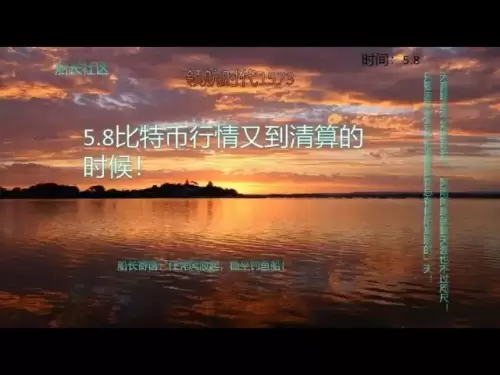

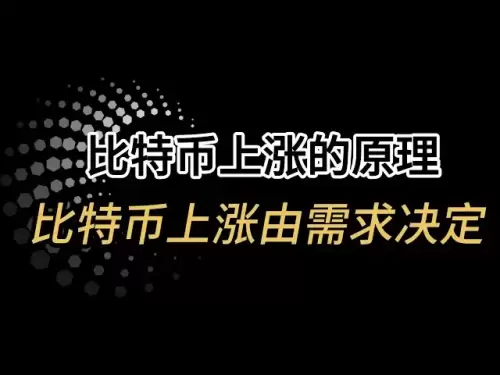
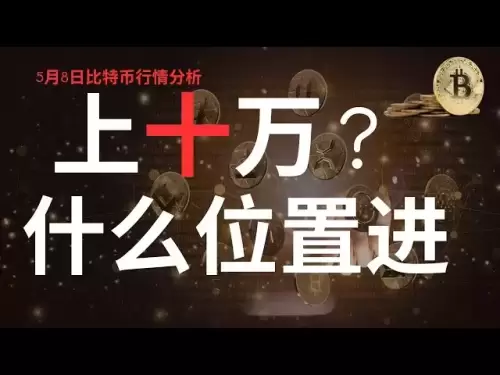
![[2025.05.08] The two routes of Bitcoin continue to be observed, and gold is still bullish. [2025.05.08] The two routes of Bitcoin continue to be observed, and gold is still bullish.](/uploads/2025/05/08/cryptocurrencies-news/videos/routes-bitcoin-continue-observed-gold-bullish/image_500_375.webp)



























































