-
 bitcoin
bitcoin $110415.485139 USD
-1.74% -
 ethereum
ethereum $3914.309383 USD
-1.58% -
 tether
tether $1.000075 USD
0.00% -
 bnb
bnb $1116.910315 USD
1.41% -
 xrp
xrp $2.562069 USD
-1.96% -
 solana
solana $193.888910 USD
-0.02% -
 usd-coin
usd-coin $0.999800 USD
-0.01% -
 dogecoin
dogecoin $0.192383 USD
-0.47% -
 tron
tron $0.296815 USD
0.66% -
 cardano
cardano $0.641286 USD
-0.18% -
 hyperliquid
hyperliquid $47.495653 USD
-0.35% -
 chainlink
chainlink $18.106533 USD
1.42% -
 bitcoin-cash
bitcoin-cash $561.296588 USD
0.00% -
 stellar
stellar $0.316591 USD
-0.21% -
 ethena-usde
ethena-usde $0.999227 USD
-0.01%
What is the role of a private key in SSL/TLS protocols?
In SSL/TLS, the server's private key isn't directly used in the handshake; instead, it's crucial for creating and validating the server's certificate, proving the authenticity of the public key used for secure communication.
Mar 15, 2025 at 09:40 am

- Private keys are not directly used in SSL/TLS protocols. The confusion stems from the similar terminology and underlying cryptographic principles.
- SSL/TLS uses public key cryptography, relying on a certificate which contains a public key.
- The private key associated with the certificate is held by the server and used for signing certificates and decrypting communications secured by the certificate's corresponding public key.
- Misunderstanding the role of private keys in this context can lead to security vulnerabilities.
What is the role of a private key in SSL/TLS protocols? The short answer is: Private keys are not directly involved in the client-server handshake itself within the SSL/TLS protocol. However, they are crucial in the creation and validation of the digital certificates that are the foundation of the secure connection. The SSL/TLS handshake relies on public key cryptography, where a server presents its public key to a client. This public key is embedded within the server's SSL certificate.
The certificate is a digitally signed document that verifies the server's identity. This digital signature is created using the server's private key. Therefore, the private key's role is indirect but essential. It's the key that proves the authenticity of the public key embedded within the certificate. Without the private key, the server cannot generate a valid certificate.
To further clarify, let's examine the process:
- Certificate Generation: A Certificate Authority (CA) or the server itself (using a self-signed certificate – generally not recommended for production) uses its private key to digitally sign the certificate containing the server's public key. This signature confirms the authenticity of the certificate and the public key within it.
- Handshake: During the SSL/TLS handshake, the server presents its certificate to the client. The client then verifies the certificate's digital signature using the CA's public key (obtained from the client's trusted root certificate store). This verifies the authenticity of the server's public key.
- Session Key Generation: Once the server's identity is verified, the client and server use the server's public key to establish a shared secret, a session key, used for encrypting and decrypting the actual data exchanged during the session. The private key is not directly involved in this key exchange process.
The server's private key is not transmitted during the handshake. Keeping the private key secure is paramount. If a malicious actor obtains the server's private key, they can impersonate the server, potentially leading to man-in-the-middle attacks and data breaches. This highlights the critical importance of strong key management practices.
Incorrectly believing the private key is directly used in the SSL/TLS handshake could lead to misconceptions about security vulnerabilities. For example, one might mistakenly think that exposing the private key during the handshake process would compromise the connection. This is not the case; the private key remains securely on the server.
The concept of private keys within SSL/TLS often causes confusion because of the similar terminology used in other cryptographic contexts. For instance, the terms "private key" and "secret key" might seem interchangeable, but their roles differ significantly within SSL/TLS. It's vital to understand the distinction between the asymmetric cryptography used in certificate generation and verification and the symmetric cryptography used for the actual data encryption during the session.
It's crucial to reiterate that the security of SSL/TLS hinges on the secure storage and management of the server's private key. Compromising this key directly undermines the entire security infrastructure, rendering the certificate and the secured connection invalid. Therefore, robust security practices, including using secure hardware security modules (HSMs) for storing private keys, are essential.
Common Questions:Q: What happens if the server's private key is compromised?A: If the server's private key is compromised, an attacker could create a valid certificate with the same public key. This allows them to impersonate the server and intercept communications. All data exchanged would be vulnerable.
Q: Is the private key transmitted during the SSL/TLS handshake?A: No, the private key is never transmitted during the SSL/TLS handshake. Only the public key (embedded in the certificate) is exchanged.
Q: What is the difference between a private key and a session key in SSL/TLS?A: The private key is used to sign the server's certificate and is a long-term key. The session key is a temporary, symmetric key generated for each connection and used to encrypt the actual data being exchanged.
Q: How is the server's private key protected?A: The server's private key should be stored securely, often using hardware security modules (HSMs) to protect against unauthorized access or theft. Strong access control and regular audits are also crucial.
Q: Can a self-signed certificate be used in production environments?A: While possible, using self-signed certificates in production environments is generally discouraged due to the lack of trust verification from a trusted Certificate Authority. This can lead to browser warnings and reduced security.
Disclaimer:info@kdj.com
The information provided is not trading advice. kdj.com does not assume any responsibility for any investments made based on the information provided in this article. Cryptocurrencies are highly volatile and it is highly recommended that you invest with caution after thorough research!
If you believe that the content used on this website infringes your copyright, please contact us immediately (info@kdj.com) and we will delete it promptly.
- Essex Post Office, 5p Coins, and King Charles: A Royal Mint Revelation!
- 2025-10-23 10:30:16
- Waymo's Newark Airport AV Tests: Alphabet's AI Gamble Pays Off?
- 2025-10-23 10:30:16
- King Charles 5p Coins: A Royal Flush in Your Pocket?
- 2025-10-23 10:35:18
- Solana, Crypto Advisory, and Forward Industries: A New York Minute on the Future of Finance
- 2025-10-23 08:51:22
- MAGACOIN: Ethereum Whales Dive into the Hottest Presale of 2025
- 2025-10-23 08:51:22
- Kadena's End of the Road? KDA Token Plummets Amid Project Abandonment
- 2025-10-23 08:55:34
Related knowledge
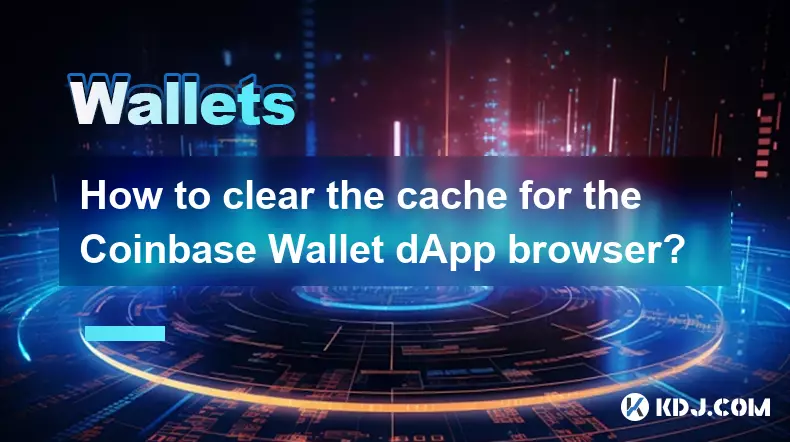
How to clear the cache for the Coinbase Wallet dApp browser?
Oct 27,2025 at 12:54pm
Understanding the Coinbase Wallet dApp Browser Cache1. The Coinbase Wallet mobile application includes a built-in dApp browser that allows users to in...

How to receive unsupported crypto in Coinbase Wallet?
Oct 25,2025 at 09:48am
Understanding Unsupported Cryptocurrencies in Coinbase Wallet1. Coinbase Wallet supports a wide range of cryptocurrencies, but not every token availab...

How to interact with smart contracts using Coinbase Wallet?
Oct 27,2025 at 12:00am
Connecting Coinbase Wallet to a dApp Interface1. Open the decentralized application (dApp) you want to interact with in your mobile browser or web bro...

How to solve connection issues with the Coinbase Wallet extension?
Oct 28,2025 at 12:02am
Troubleshooting Network and Browser Compatibility1. Ensure your browser is up to date. Older versions may lack support for modern Web3 protocols requi...

What are the security features of Coinbase Wallet?
Oct 31,2025 at 12:37am
Understanding Coinbase Wallet’s Core Security Framework1. Coinbase Wallet operates as a non-custodial wallet, meaning users maintain full control over...

How to add the Optimism network to Coinbase Wallet?
Oct 30,2025 at 04:01am
Understanding the Optimism Network and Its Integration1. Optimism is a Layer 2 scaling solution built on Ethereum, designed to reduce transaction fees...
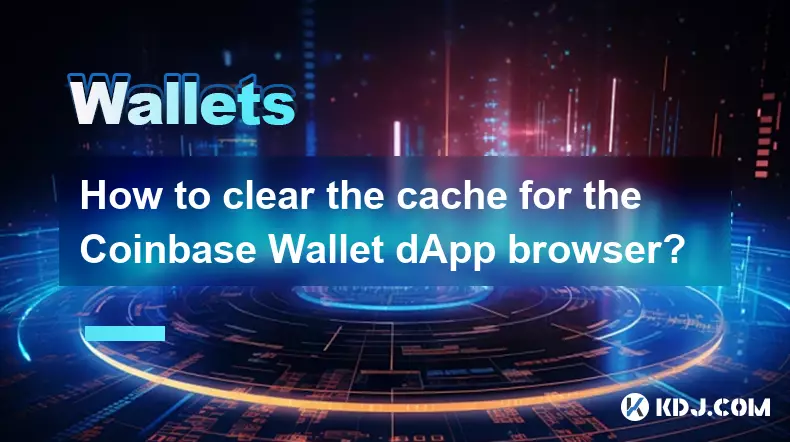
How to clear the cache for the Coinbase Wallet dApp browser?
Oct 27,2025 at 12:54pm
Understanding the Coinbase Wallet dApp Browser Cache1. The Coinbase Wallet mobile application includes a built-in dApp browser that allows users to in...

How to receive unsupported crypto in Coinbase Wallet?
Oct 25,2025 at 09:48am
Understanding Unsupported Cryptocurrencies in Coinbase Wallet1. Coinbase Wallet supports a wide range of cryptocurrencies, but not every token availab...

How to interact with smart contracts using Coinbase Wallet?
Oct 27,2025 at 12:00am
Connecting Coinbase Wallet to a dApp Interface1. Open the decentralized application (dApp) you want to interact with in your mobile browser or web bro...

How to solve connection issues with the Coinbase Wallet extension?
Oct 28,2025 at 12:02am
Troubleshooting Network and Browser Compatibility1. Ensure your browser is up to date. Older versions may lack support for modern Web3 protocols requi...

What are the security features of Coinbase Wallet?
Oct 31,2025 at 12:37am
Understanding Coinbase Wallet’s Core Security Framework1. Coinbase Wallet operates as a non-custodial wallet, meaning users maintain full control over...

How to add the Optimism network to Coinbase Wallet?
Oct 30,2025 at 04:01am
Understanding the Optimism Network and Its Integration1. Optimism is a Layer 2 scaling solution built on Ethereum, designed to reduce transaction fees...
See all articles









































































