-
 Bitcoin
Bitcoin $115200
-2.68% -
 Ethereum
Ethereum $3601
-5.16% -
 XRP
XRP $3.035
-2.96% -
 Tether USDt
Tether USDt $0.9997
-0.04% -
 BNB
BNB $764.5
-5.43% -
 Solana
Solana $168.1
-5.92% -
 USDC
USDC $0.9998
-0.02% -
 Dogecoin
Dogecoin $0.2090
-4.80% -
 TRON
TRON $0.3272
-0.49% -
 Cardano
Cardano $0.7306
-5.00% -
 Hyperliquid
Hyperliquid $39.16
-12.22% -
 Stellar
Stellar $0.3967
-4.96% -
 Sui
Sui $3.566
-5.95% -
 Chainlink
Chainlink $16.55
-6.57% -
 Bitcoin Cash
Bitcoin Cash $552.3
-3.90% -
 Hedera
Hedera $0.2516
-4.69% -
 Avalanche
Avalanche $21.99
-5.75% -
 Toncoin
Toncoin $3.621
-0.28% -
 Ethena USDe
Ethena USDe $1.000
-0.03% -
 UNUS SED LEO
UNUS SED LEO $8.951
0.02% -
 Litecoin
Litecoin $105.9
-3.59% -
 Shiba Inu
Shiba Inu $0.00001232
-5.00% -
 Polkadot
Polkadot $3.640
-5.55% -
 Uniswap
Uniswap $9.048
-7.03% -
 Monero
Monero $301.8
-1.51% -
 Dai
Dai $0.9999
-0.01% -
 Bitget Token
Bitget Token $4.334
-3.66% -
 Pepe
Pepe $0.00001064
-6.17% -
 Cronos
Cronos $0.1367
-5.78% -
 Aave
Aave $259.2
-4.59%
How to restore wallets in Rabby Wallet? Tutorial on restoring wallets through mnemonics
Restore your Rabby Wallet easily with your mnemonic phrase: launch app, select restore, enter phrase, set new password, and confirm. Keep your phrase secure!
May 18, 2025 at 02:28 am
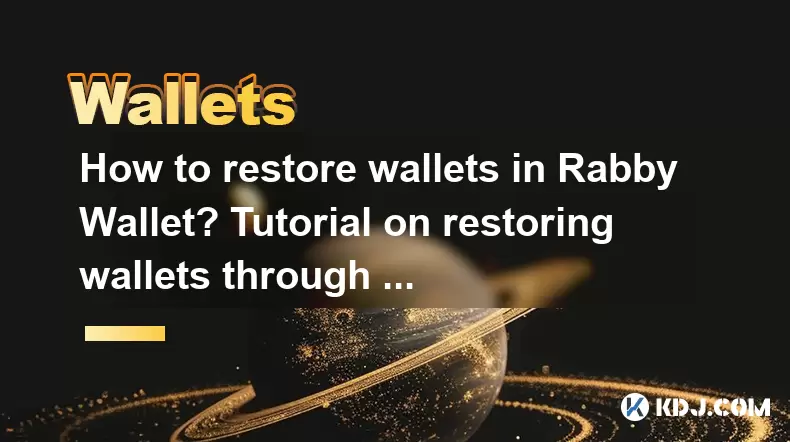
Rabby Wallet is a popular choice among cryptocurrency enthusiasts for its user-friendly interface and robust security features. One of the essential functionalities of any wallet is the ability to restore access to your funds if you lose your device or need to switch to a new one. In this article, we will walk you through the detailed process of restoring your wallet in Rabby Wallet using mnemonics. This tutorial will ensure you can regain access to your cryptocurrency assets seamlessly.
Understanding Mnemonics in Rabby Wallet
Before diving into the restoration process, it's crucial to understand what mnemonics are and why they are important. Mnemonics, also known as seed phrases, are a series of words generated when you first set up your wallet. These words serve as a backup that allows you to restore your wallet on any device. In Rabby Wallet, the mnemonic phrase typically consists of 12 or 24 words, which must be kept secure and confidential.
Preparing for Wallet Restoration
To ensure a smooth restoration process, you need to prepare a few things in advance. First, make sure you have your mnemonic phrase securely stored. It's advisable to write it down on paper and store it in a safe place, away from prying eyes. Additionally, ensure that you have access to a device with Rabby Wallet installed and an active internet connection.
Steps to Restore Your Wallet in Rabby Wallet
Restoring your wallet in Rabby Wallet is a straightforward process if you follow these steps carefully:
- Launch Rabby Wallet: Open the Rabby Wallet application on your device.
- Navigate to the Restore Option: On the main screen, look for the option to restore an existing wallet. This is usually found under the "Create a New Wallet" or "Import Wallet" section.
- Select Mnemonic Phrase: Choose the option to restore your wallet using a mnemonic phrase.
- Enter the Mnemonic Phrase: Carefully enter the mnemonic phrase in the correct order. Make sure there are no typos or mistakes, as any error will prevent you from restoring your wallet successfully.
- Set a New Password: After entering the mnemonic phrase, you will be prompted to set a new password for your wallet. Choose a strong, unique password and confirm it.
- Confirm the Restoration: Once you've entered the mnemonic phrase and set your new password, confirm the restoration process. The wallet will then verify the mnemonic phrase and restore your wallet.
Verifying the Restoration
After completing the restoration process, it's essential to verify that your wallet has been restored correctly. Check the following:
- Balance Check: Ensure that the balance displayed in your wallet matches your previous records.
- Transaction History: Review your transaction history to confirm that all past transactions are correctly reflected.
- Address Verification: Verify that the wallet addresses associated with your accounts are the same as before.
If everything looks correct, congratulations! You have successfully restored your wallet using the mnemonic phrase.
Troubleshooting Common Issues
Sometimes, you might encounter issues during the restoration process. Here are some common problems and their solutions:
- Incorrect Mnemonic Phrase: If you receive an error message stating that the mnemonic phrase is incorrect, double-check the phrase for any typos or missing words. Ensure that the words are entered in the correct order.
- Wallet Not Restoring: If the wallet fails to restore, ensure that you have a stable internet connection. Also, try restarting the application and repeating the process.
- Password Issues: If you encounter issues with setting a new password, ensure that it meets the wallet's password requirements, such as length and complexity.
Security Tips for Managing Mnemonics
Managing your mnemonic phrase securely is crucial to protecting your cryptocurrency assets. Here are some security tips:
- Physical Storage: Store your mnemonic phrase in a secure physical location, such as a safe or a locked drawer.
- Avoid Digital Storage: Refrain from storing your mnemonic phrase digitally, as digital storage can be vulnerable to hacking.
- Memorization: If possible, memorize your mnemonic phrase. This reduces the risk of it falling into the wrong hands.
- Regular Backups: Regularly back up your mnemonic phrase and store it in multiple secure locations to prevent loss.
Frequently Asked Questions
Q: Can I restore my Rabby Wallet on a different device?
A: Yes, you can restore your Rabby Wallet on a different device as long as you have your mnemonic phrase. Follow the same steps outlined in the restoration process to regain access to your wallet on the new device.
Q: What should I do if I lose my mnemonic phrase?
A: If you lose your mnemonic phrase, you will not be able to restore your wallet. It's crucial to keep multiple secure backups of your mnemonic phrase to prevent this situation.
Q: Is it safe to share my mnemonic phrase with anyone?
A: No, it is never safe to share your mnemonic phrase with anyone. Sharing your mnemonic phrase can lead to unauthorized access to your wallet and potential loss of your funds.
Q: Can I use the same mnemonic phrase to restore multiple wallets?
A: No, each wallet has a unique mnemonic phrase. Using the same mnemonic phrase for multiple wallets can lead to confusion and potential security risks. Always use a different mnemonic phrase for each wallet you create.
Disclaimer:info@kdj.com
The information provided is not trading advice. kdj.com does not assume any responsibility for any investments made based on the information provided in this article. Cryptocurrencies are highly volatile and it is highly recommended that you invest with caution after thorough research!
If you believe that the content used on this website infringes your copyright, please contact us immediately (info@kdj.com) and we will delete it promptly.
- Cardano Price, Pi Network, and Crypto Presales: What's the Buzz?
- 2025-08-02 08:50:12
- XRP Fund Success: Teucrium CEO Reveals Trillions on the Horizon
- 2025-08-02 09:10:12
- Challenge Coins: More Than Just Collectibles – A Military Tradition
- 2025-08-02 08:30:12
- Under the Radar: Hunting for 100x Crypto Gems in a Pi Network World
- 2025-08-02 08:30:12
- Bitcoin, Solana, and Altcoin Season: What's Hot and What's Not?
- 2025-08-02 07:10:12
- Toncoin, Rollblock, and the Token Offering Landscape: A New York Minute
- 2025-08-02 07:10:12
Related knowledge

What is a watch-only wallet in Trust Wallet?
Aug 02,2025 at 03:36am
Understanding the Concept of a Watch-Only WalletA watch-only wallet in Trust Wallet allows users to monitor a cryptocurrency address without having ac...

How to check my full transaction history on Trust Wallet?
Aug 02,2025 at 09:24am
Understanding Transaction History in Trust WalletTrust Wallet is a widely used non-custodial cryptocurrency wallet that supports a broad range of bloc...

Why is my Trust Wallet balance zero?
Aug 02,2025 at 03:49am
Understanding Trust Wallet Balance Display IssuesIf you're seeing a zero balance in your Trust Wallet despite knowing you've previously received or se...

Why is my Trust Wallet balance not showing?
Aug 02,2025 at 06:01am
Understanding Trust Wallet Balance Display IssuesMany users encounter the issue where their Trust Wallet balance is not showing despite having previou...

What does it mean to "revoke" a token approval in MetaMask?
Aug 02,2025 at 02:57am
Understanding Token Approvals in MetaMaskWhen interacting with decentralized applications (dApps) on Ethereum or EVM-compatible blockchains, users oft...
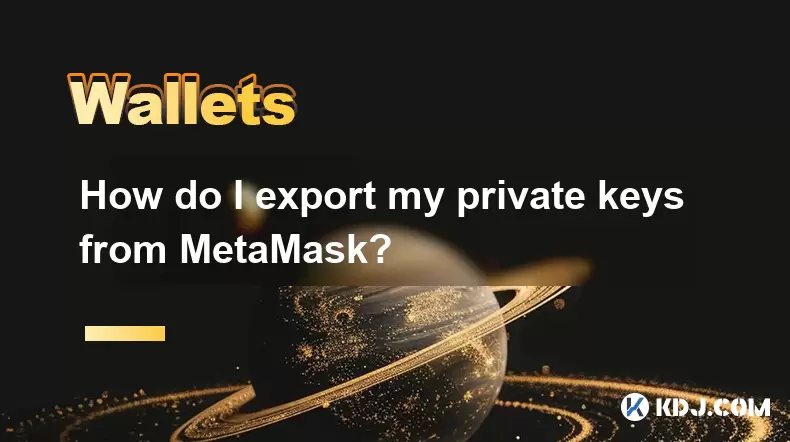
How do I export my private keys from MetaMask?
Aug 02,2025 at 05:21am
Understanding Private Keys in MetaMaskPrivate keys are cryptographic codes that grant full access to your cryptocurrency holdings on the blockchain. I...

What is a watch-only wallet in Trust Wallet?
Aug 02,2025 at 03:36am
Understanding the Concept of a Watch-Only WalletA watch-only wallet in Trust Wallet allows users to monitor a cryptocurrency address without having ac...

How to check my full transaction history on Trust Wallet?
Aug 02,2025 at 09:24am
Understanding Transaction History in Trust WalletTrust Wallet is a widely used non-custodial cryptocurrency wallet that supports a broad range of bloc...

Why is my Trust Wallet balance zero?
Aug 02,2025 at 03:49am
Understanding Trust Wallet Balance Display IssuesIf you're seeing a zero balance in your Trust Wallet despite knowing you've previously received or se...

Why is my Trust Wallet balance not showing?
Aug 02,2025 at 06:01am
Understanding Trust Wallet Balance Display IssuesMany users encounter the issue where their Trust Wallet balance is not showing despite having previou...

What does it mean to "revoke" a token approval in MetaMask?
Aug 02,2025 at 02:57am
Understanding Token Approvals in MetaMaskWhen interacting with decentralized applications (dApps) on Ethereum or EVM-compatible blockchains, users oft...
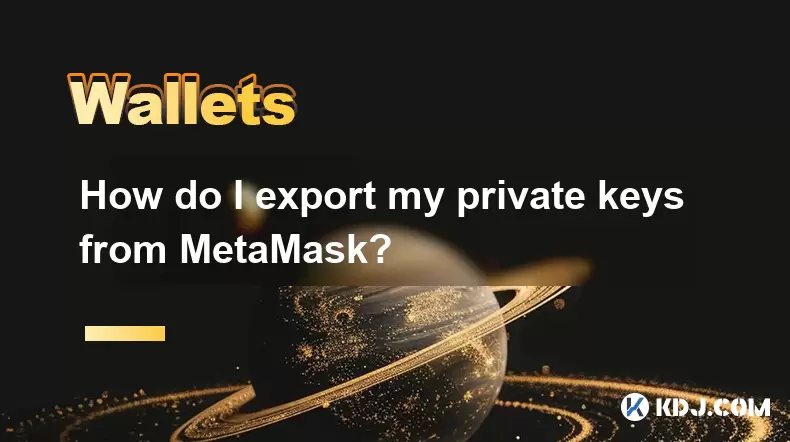
How do I export my private keys from MetaMask?
Aug 02,2025 at 05:21am
Understanding Private Keys in MetaMaskPrivate keys are cryptographic codes that grant full access to your cryptocurrency holdings on the blockchain. I...
See all articles

























































































