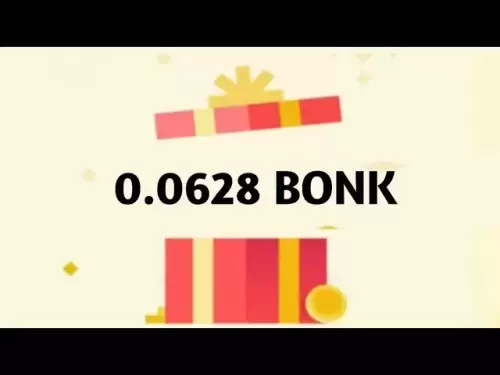-
 Bitcoin
Bitcoin $108,463.3266
-1.47% -
 Ethereum
Ethereum $2,535.8576
-3.62% -
 Tether USDt
Tether USDt $1.0006
0.02% -
 XRP
XRP $2.2352
-2.24% -
 BNB
BNB $658.1049
-0.63% -
 Solana
Solana $149.9207
-2.53% -
 USDC
USDC $0.9998
-0.07% -
 TRON
TRON $0.2857
0.45% -
 Dogecoin
Dogecoin $0.1659
-4.24% -
 Cardano
Cardano $0.5784
-3.85% -
 Hyperliquid
Hyperliquid $38.4944
-4.70% -
 Sui
Sui $2.9107
-4.19% -
 Bitcoin Cash
Bitcoin Cash $485.3637
-3.32% -
 Chainlink
Chainlink $13.3074
-4.18% -
 UNUS SED LEO
UNUS SED LEO $9.0499
0.41% -
 Avalanche
Avalanche $18.0347
-3.98% -
 Stellar
Stellar $0.2394
-2.23% -
 Toncoin
Toncoin $2.8110
-2.68% -
 Shiba Inu
Shiba Inu $0.0...01155
-3.23% -
 Litecoin
Litecoin $87.7967
-3.87% -
 Hedera
Hedera $0.1555
-2.87% -
 Monero
Monero $317.3839
-1.79% -
 Polkadot
Polkadot $3.4144
-4.90% -
 Dai
Dai $1.0000
-0.02% -
 Ethena USDe
Ethena USDe $1.0003
0.00% -
 Bitget Token
Bitget Token $4.4734
-2.29% -
 Uniswap
Uniswap $7.2556
-6.53% -
 Pepe
Pepe $0.0...09693
-7.27% -
 Aave
Aave $267.0924
-4.81% -
 Pi
Pi $0.4834
-3.31%
How do I restore my wallet on my Ledger Nano S/X?
Restore your Ledger Nano S/X using your 24-word recovery phrase via the official Ledger Live app. Never share this phrase, and beware of phishing scams. Incorrect entry means irreversible loss of funds.
Mar 18, 2025 at 09:24 am
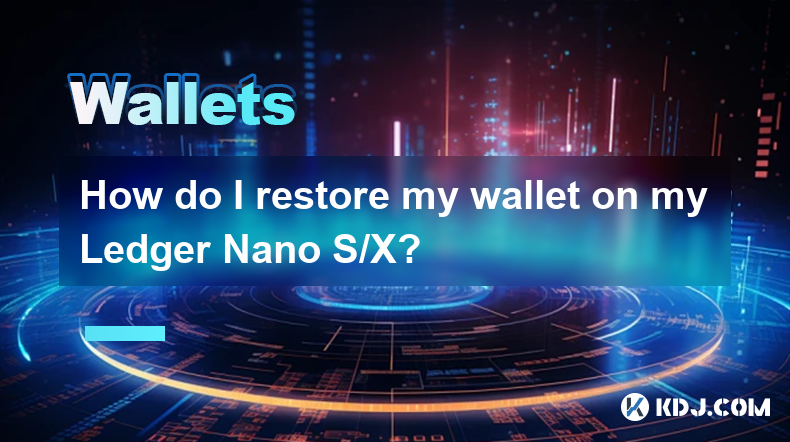
Key Points:
- Restoring a Ledger Nano S/X wallet involves using your 24-word recovery phrase.
- This process recreates your wallet on a new device or the same device after a factory reset.
- Never share your recovery phrase with anyone.
- Ensure you're using the official Ledger Live application.
- Be cautious of phishing attempts during the restoration process.
How do I restore my wallet on my Ledger Nano S/X?
Restoring your Ledger Nano S or X wallet is crucial if you've lost your device, performed a factory reset, or need to access your cryptocurrencies on a new device. The process relies entirely on your 24-word recovery phrase, also known as your seed phrase. This phrase is the key to accessing your funds, so protecting it is paramount. Losing your recovery phrase means irreversible loss of access to your cryptocurrency.
Before you begin, ensure you have your 24-word recovery phrase written down and safely stored. Never store it digitally, and ensure no one else has access to it. Also, make sure you have the official Ledger Live application installed on your computer. Do not download it from unofficial sources, as this could lead to malware infecting your system and compromising your security.
The Restoration Process:
The restoration process itself is straightforward, but requires meticulous attention to detail. Incorrectly entering your recovery phrase will result in loss of access to your funds.
- Connect your Ledger device: Plug your Ledger Nano S or X into your computer using the provided USB cable. Ensure the device is properly recognized by your computer.
- Open Ledger Live: Launch the official Ledger Live application. Ensure it is the latest version for optimal performance and security updates.
- Start the restoration process: Within Ledger Live, navigate to the "Manager" tab. You will find an option to "Restore a device". Select this option.
- Enter your recovery phrase: The application will prompt you to enter your 24-word recovery phrase. Enter each word carefully, double-checking for accuracy as you go. The order of the words is crucial. Ledger Live uses a secure method to verify your phrase without storing it.
- Set a PIN: After successfully entering your recovery phrase, you will be prompted to create a new PIN code for your Ledger device. Choose a strong, memorable PIN that you will not forget.
- Complete the process: Ledger Live will then sync your accounts and display the balances of your restored wallets.
Important Security Considerations:
- Verify the website: Before entering your recovery phrase, always verify that you are on the legitimate Ledger Live website. Look for the HTTPS lock in your browser's address bar. Phishing websites designed to steal your recovery phrase are common.
- Software updates: Keep your Ledger Live application updated to the latest version. Updates often include crucial security patches and bug fixes.
- Device security: Regularly check your Ledger device for any physical damage or signs of tampering.
Frequently Asked Questions (FAQs):
Q: What if I lost my recovery phrase?
A: Unfortunately, if you lose your 24-word recovery phrase, you will lose access to your cryptocurrency held on your Ledger device. There is no way to recover your funds without it.
Q: Can I restore my Ledger wallet to a different device?
A: Yes, you can restore your wallet to a different Ledger Nano S or X device using your 24-word recovery phrase. The process is the same as restoring to the same device.
Q: Can I restore my wallet to a different type of hardware wallet?
A: No, you cannot directly restore your Ledger wallet to a different type of hardware wallet. Each hardware wallet uses its own unique recovery process and seed phrase.
Q: How many times can I restore my wallet?
A: You can restore your wallet as many times as you need, provided you have your 24-word recovery phrase.
Q: What happens if I enter the wrong recovery phrase?
A: If you enter the wrong recovery phrase, you will not be able to access your funds. Double-check your phrase carefully before entering it.
Q: Is my recovery phrase stored on Ledger's servers?
A: No, your recovery phrase is never stored on Ledger's servers or anywhere else besides your secure storage location. Ledger does not have access to it.
Q: Should I use a password manager to store my recovery phrase?
A: No, it is strongly discouraged to use a password manager to store your recovery phrase. Password managers, while convenient, are susceptible to hacks and vulnerabilities. The best practice is to write it down on paper and store it securely.
Q: What should I do if I suspect my Ledger device has been compromised?
A: Immediately disconnect your device from your computer and contact Ledger support. Do not attempt to access your funds until you have verified the security of your device.
Disclaimer:info@kdj.com
The information provided is not trading advice. kdj.com does not assume any responsibility for any investments made based on the information provided in this article. Cryptocurrencies are highly volatile and it is highly recommended that you invest with caution after thorough research!
If you believe that the content used on this website infringes your copyright, please contact us immediately (info@kdj.com) and we will delete it promptly.
- Bitcoin's Pattern Break: Are HODLers the Key to the Next Surge?
- 2025-07-04 18:50:12
- Bitcoin Price, Trump's Bill, and the $150K Dream: A NYC Take
- 2025-07-04 19:50:12
- Ethereum, LILPEPE, and the July Bounce: Will Pepe Steal ETH's Thunder?
- 2025-07-04 19:10:12
- Binance Institutional Loans: Unlocking 4x Leverage and Zero Interest for Whales
- 2025-07-04 19:15:12
- Bitcoin Bull Run: Analysts Eye Peak in Late 2025?
- 2025-07-04 19:20:13
- Pepe Indicators, Bullish Forecast: Can the Meme Coin Rally?
- 2025-07-04 19:25:12
Related knowledge

How to cancel a pending transaction in Phantom wallet?
Jul 03,2025 at 07:21pm
Understanding Pending Transactions in Phantom WalletA pending transaction in the Phantom wallet occurs when a user initiates a transfer or interaction with the Solana blockchain, but it hasn't yet been confirmed by the network. This can happen due to various reasons such as low transaction fees, network congestion, or incorrect gas settings. It's import...

How to see the estimated value of my tokens in Phantom wallet?
Jul 04,2025 at 12:21am
What is Phantom Wallet?Phantom wallet is one of the most popular cryptocurrency wallets designed for the Solana blockchain. It allows users to store, send, receive, and manage various tokens built on Solana, including SPL tokens and NFTs. The wallet offers a user-friendly interface, making it accessible for both beginners and advanced users in the crypt...

How to lock my Phantom wallet extension?
Jul 03,2025 at 11:14am
What Is the Phantom Wallet and Why Lock It?The Phantom wallet is a popular non-custodial cryptocurrency wallet designed for interacting with the Solana blockchain. Supporting both browser extensions and mobile apps, Phantom allows users to store, send, receive, and stake SOL tokens, as well as interact with decentralized applications (dApps). Securing y...

Does Phantom wallet offer two-factor authentication (2FA)?
Jul 03,2025 at 09:00am
Understanding Phantom Wallet and Its Security FeaturesPhantom wallet is a widely used non-custodial cryptocurrency wallet that supports the Solana blockchain. It allows users to store, send, receive, and interact with decentralized applications (dApps) seamlessly. As security is a top priority for any crypto wallet user, security features like two-facto...

What is "rent" on Solana and how does it affect my Phantom wallet?
Jul 02,2025 at 08:35pm
Understanding 'Rent' on SolanaIn the context of Solana, the term 'rent' refers to a storage fee that users pay for maintaining data on the blockchain. Unlike Ethereum, where storage costs are paid once via gas fees during contract deployment, Solana implements a recurring cost model to ensure efficient usage of network resources. This means that any acc...

Is Phantom wallet open source?
Jul 03,2025 at 12:29am
What is Phantom Wallet?Phantom wallet is a non-custodial cryptocurrency wallet primarily designed for the Solana blockchain. It allows users to store, send, receive, and interact with decentralized applications (dApps) on the Solana network. The wallet is available as a browser extension and mobile application, offering a seamless experience for both be...

How to cancel a pending transaction in Phantom wallet?
Jul 03,2025 at 07:21pm
Understanding Pending Transactions in Phantom WalletA pending transaction in the Phantom wallet occurs when a user initiates a transfer or interaction with the Solana blockchain, but it hasn't yet been confirmed by the network. This can happen due to various reasons such as low transaction fees, network congestion, or incorrect gas settings. It's import...

How to see the estimated value of my tokens in Phantom wallet?
Jul 04,2025 at 12:21am
What is Phantom Wallet?Phantom wallet is one of the most popular cryptocurrency wallets designed for the Solana blockchain. It allows users to store, send, receive, and manage various tokens built on Solana, including SPL tokens and NFTs. The wallet offers a user-friendly interface, making it accessible for both beginners and advanced users in the crypt...

How to lock my Phantom wallet extension?
Jul 03,2025 at 11:14am
What Is the Phantom Wallet and Why Lock It?The Phantom wallet is a popular non-custodial cryptocurrency wallet designed for interacting with the Solana blockchain. Supporting both browser extensions and mobile apps, Phantom allows users to store, send, receive, and stake SOL tokens, as well as interact with decentralized applications (dApps). Securing y...

Does Phantom wallet offer two-factor authentication (2FA)?
Jul 03,2025 at 09:00am
Understanding Phantom Wallet and Its Security FeaturesPhantom wallet is a widely used non-custodial cryptocurrency wallet that supports the Solana blockchain. It allows users to store, send, receive, and interact with decentralized applications (dApps) seamlessly. As security is a top priority for any crypto wallet user, security features like two-facto...

What is "rent" on Solana and how does it affect my Phantom wallet?
Jul 02,2025 at 08:35pm
Understanding 'Rent' on SolanaIn the context of Solana, the term 'rent' refers to a storage fee that users pay for maintaining data on the blockchain. Unlike Ethereum, where storage costs are paid once via gas fees during contract deployment, Solana implements a recurring cost model to ensure efficient usage of network resources. This means that any acc...

Is Phantom wallet open source?
Jul 03,2025 at 12:29am
What is Phantom Wallet?Phantom wallet is a non-custodial cryptocurrency wallet primarily designed for the Solana blockchain. It allows users to store, send, receive, and interact with decentralized applications (dApps) on the Solana network. The wallet is available as a browser extension and mobile application, offering a seamless experience for both be...
See all articles