-
 Bitcoin
Bitcoin $114400
1.32% -
 Ethereum
Ethereum $3499
2.20% -
 XRP
XRP $2.922
4.26% -
 Tether USDt
Tether USDt $0.0000
0.03% -
 BNB
BNB $752.6
1.53% -
 Solana
Solana $161.8
1.64% -
 USDC
USDC $0.9999
0.01% -
 TRON
TRON $0.3267
1.32% -
 Dogecoin
Dogecoin $0.1991
3.02% -
 Cardano
Cardano $0.7251
3.29% -
 Hyperliquid
Hyperliquid $38.32
3.36% -
 Stellar
Stellar $0.3972
7.58% -
 Sui
Sui $3.437
2.74% -
 Chainlink
Chainlink $16.29
3.65% -
 Bitcoin Cash
Bitcoin Cash $545.3
3.70% -
 Hedera
Hedera $0.2482
7.49% -
 Ethena USDe
Ethena USDe $1.001
0.03% -
 Avalanche
Avalanche $21.40
2.02% -
 Toncoin
Toncoin $3.579
1.56% -
 Litecoin
Litecoin $109.3
2.20% -
 UNUS SED LEO
UNUS SED LEO $8.951
-0.18% -
 Shiba Inu
Shiba Inu $0.00001220
2.75% -
 Polkadot
Polkadot $3.613
2.99% -
 Uniswap
Uniswap $9.173
3.78% -
 Monero
Monero $302.6
2.62% -
 Dai
Dai $0.0000
0.00% -
 Bitget Token
Bitget Token $4.320
1.52% -
 Pepe
Pepe $0.00001048
3.40% -
 Cronos
Cronos $0.1314
4.33% -
 Aave
Aave $259.4
3.54%
How to restore Trust Wallet? What if the order of the mnemonic is wrong?
To restore your Trust Wallet, enter your mnemonic phrase in the correct order; if wrong, you'll access a different wallet with zero balance, risking fund loss.
May 06, 2025 at 09:07 am
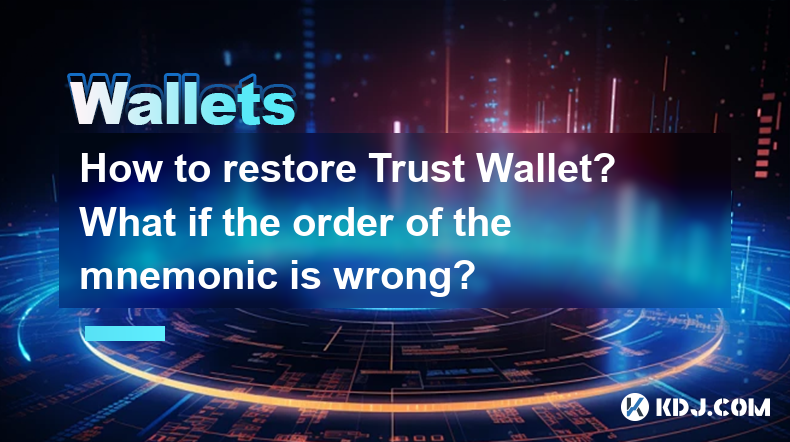
Restoring a Trust Wallet involves using a mnemonic phrase to recover access to your cryptocurrency assets. This process is crucial for users who have lost their device or need to switch to a new one. However, a common concern among users is what happens if the order of the mnemonic words is incorrect. This article will guide you through the steps to restore your Trust Wallet and explain the implications of entering the mnemonic phrase in the wrong order.
Understanding the Mnemonic Phrase
The mnemonic phrase, also known as a seed phrase, is a set of words generated when you first set up your Trust Wallet. This phrase is essential for restoring your wallet on a new device or recovering it if you lose access to your current one. It is crucial to keep this phrase in the correct order, as it is used to derive the private keys needed to access your cryptocurrencies.
Steps to Restore Trust Wallet
To restore your Trust Wallet, follow these detailed steps:
- Open the Trust Wallet App: Launch the Trust Wallet app on your new device or the same device after a reinstall.
- Navigate to Restore Wallet: Click on the "I already have a wallet" option, then select "Multi-Coin Wallet."
- Enter the Mnemonic Phrase: You will be prompted to enter your 12 or 24-word mnemonic phrase. Ensure that you enter the words in the exact order they were given to you initially.
- Set a New Password: After entering the mnemonic phrase, you will need to set a new password for your wallet. This password will be used to access your wallet on the device.
- Confirm the Restoration: Once you have entered the mnemonic phrase and set a new password, the app will verify the information and restore your wallet. You should now see your cryptocurrency balances and transactions.
What Happens if the Mnemonic Order is Wrong?
If you enter the mnemonic phrase in the wrong order, you will not be able to restore your wallet correctly. The mnemonic phrase is used to generate the private keys that control your cryptocurrency. If the order is incorrect, the resulting private keys will be different, and you will not have access to your funds.
- Error Messages: The Trust Wallet app will typically display an error message if the mnemonic phrase is entered incorrectly. This message will prompt you to double-check the order of your words.
- Access Denied: If you manage to bypass the error message or if the app does not detect the mistake, you will be granted access to a wallet, but it will not be your original wallet. The balances will be zero, and you will not be able to access your original funds.
- Security Risks: Attempting to use an incorrect mnemonic phrase can also pose security risks. If you enter a wrong phrase and then proceed to use the wallet, you might inadvertently send funds to incorrect addresses or expose yourself to potential scams.
How to Verify the Correct Mnemonic Order
To avoid the issues mentioned above, it is essential to verify the order of your mnemonic phrase before attempting to restore your wallet. Here are some tips to help you do so:
- Use the Original Record: If you have the original piece of paper or digital record where you wrote down the mnemonic phrase, use it to enter the words in the correct order.
- Check Each Word: Carefully read each word and compare it to your record. Even a single word out of place can result in a completely different wallet.
- Double-Check: After entering the phrase, double-check each word before confirming. It might be helpful to have someone else verify the order as well.
What to Do if You Cannot Restore Your Wallet
If you find yourself unable to restore your wallet due to an incorrect mnemonic phrase, take the following steps:
- Recheck the Mnemonic Phrase: Go back to your original record and ensure that you have not missed any words or entered them in the wrong order.
- Seek Professional Help: If you are still unable to restore your wallet, consider seeking help from a professional cryptocurrency recovery service. Be cautious and do thorough research to ensure the service is reputable.
- Do Not Attempt Unauthorized Recovery: Avoid using unauthorized tools or services that claim to recover your wallet. These can be scams and may result in the loss of your funds.
FAQs
Q: Can I recover my Trust Wallet if I lost the mnemonic phrase but have my private keys?
A: Yes, if you have the private keys for your cryptocurrencies, you can import them into Trust Wallet to recover your funds. However, this process can be more complex and requires careful handling of the keys.
Q: Is it safe to store my mnemonic phrase digitally?
A: Storing your mnemonic phrase digitally can be risky due to potential hacking or data breaches. If you choose to store it digitally, use strong encryption and consider using a secure offline storage solution.
Q: What should I do if someone else knows my mnemonic phrase?
A: If someone else knows your mnemonic phrase, your funds are at risk. Immediately transfer your cryptocurrencies to a new wallet with a new mnemonic phrase and enhance your security measures.
Q: Can I use the same mnemonic phrase for multiple wallets?
A: While it is technically possible to use the same mnemonic phrase for multiple wallets, it is not recommended. Using the same phrase increases the risk of losing all your funds if the phrase is compromised. It is safer to use a unique mnemonic phrase for each wallet.
Disclaimer:info@kdj.com
The information provided is not trading advice. kdj.com does not assume any responsibility for any investments made based on the information provided in this article. Cryptocurrencies are highly volatile and it is highly recommended that you invest with caution after thorough research!
If you believe that the content used on this website infringes your copyright, please contact us immediately (info@kdj.com) and we will delete it promptly.
- BCUT: Support Holds, Accumulation Hints at Potential Reversal
- 2025-08-04 10:50:12
- Bitcoin's Bullish Expansion: Decoding Bollinger Bands and Whale Bets
- 2025-08-04 10:55:12
- XRP, Solana, and Whales: Decoding the Crypto Tides
- 2025-08-04 11:10:11
- BlockDAG's Grand Finale: Auction Fever and the Dawn of a New Era
- 2025-08-04 10:30:12
- Kaia Files: Will South Korea Embrace a KRW-Pegged Stablecoin?
- 2025-08-04 10:30:12
- Kaspa, HBAR, and Cold Wallet: A New York Minute on Crypto's Latest Moves
- 2025-08-04 09:11:54
Related knowledge

How to add TRC20 token to Trust Wallet?
Aug 04,2025 at 11:35am
Understanding TRC20 and Trust Wallet CompatibilityTrust Wallet is a widely used cryptocurrency wallet that supports multiple blockchain networks, incl...

What is a watch-only wallet in Trust Wallet?
Aug 02,2025 at 03:36am
Understanding the Concept of a Watch-Only WalletA watch-only wallet in Trust Wallet allows users to monitor a cryptocurrency address without having ac...

Why can't I connect my Trust Wallet to a DApp?
Aug 04,2025 at 12:00pm
Understanding DApp Connectivity and Trust WalletConnecting your Trust Wallet to a decentralized application (DApp) is a common process in the cryptocu...

How to fix a stuck pending transaction in Trust Wallet?
Aug 03,2025 at 06:14am
Understanding Why Transactions Get Stuck in Trust WalletWhen using Trust Wallet, users may occasionally encounter a pending transaction that appears t...

What is a multi-coin wallet in Trust Wallet?
Aug 03,2025 at 04:43am
Understanding Multi-Coin Wallets in Trust WalletA multi-coin wallet in Trust Wallet refers to a digital wallet that supports multiple cryptocurrencies...

How to switch between networks in Trust Wallet?
Aug 02,2025 at 12:36pm
Understanding Network Switching in Trust WalletSwitching between networks in Trust Wallet allows users to manage assets across different blockchains s...

How to add TRC20 token to Trust Wallet?
Aug 04,2025 at 11:35am
Understanding TRC20 and Trust Wallet CompatibilityTrust Wallet is a widely used cryptocurrency wallet that supports multiple blockchain networks, incl...

What is a watch-only wallet in Trust Wallet?
Aug 02,2025 at 03:36am
Understanding the Concept of a Watch-Only WalletA watch-only wallet in Trust Wallet allows users to monitor a cryptocurrency address without having ac...

Why can't I connect my Trust Wallet to a DApp?
Aug 04,2025 at 12:00pm
Understanding DApp Connectivity and Trust WalletConnecting your Trust Wallet to a decentralized application (DApp) is a common process in the cryptocu...

How to fix a stuck pending transaction in Trust Wallet?
Aug 03,2025 at 06:14am
Understanding Why Transactions Get Stuck in Trust WalletWhen using Trust Wallet, users may occasionally encounter a pending transaction that appears t...

What is a multi-coin wallet in Trust Wallet?
Aug 03,2025 at 04:43am
Understanding Multi-Coin Wallets in Trust WalletA multi-coin wallet in Trust Wallet refers to a digital wallet that supports multiple cryptocurrencies...

How to switch between networks in Trust Wallet?
Aug 02,2025 at 12:36pm
Understanding Network Switching in Trust WalletSwitching between networks in Trust Wallet allows users to manage assets across different blockchains s...
See all articles

























































































