-
 Bitcoin
Bitcoin $118600
-2.59% -
 Ethereum
Ethereum $4282
-0.42% -
 XRP
XRP $3.129
-4.21% -
 Tether USDt
Tether USDt $0.0000
0.01% -
 BNB
BNB $805.4
-1.80% -
 Solana
Solana $174.3
-5.77% -
 USDC
USDC $0.9998
-0.01% -
 Dogecoin
Dogecoin $0.2230
-6.33% -
 TRON
TRON $0.3466
1.70% -
 Cardano
Cardano $0.7745
-5.73% -
 Chainlink
Chainlink $21.37
-3.53% -
 Hyperliquid
Hyperliquid $42.93
-7.25% -
 Stellar
Stellar $0.4324
-4.94% -
 Sui
Sui $3.660
-7.17% -
 Bitcoin Cash
Bitcoin Cash $591.6
2.72% -
 Hedera
Hedera $0.2467
-7.04% -
 Ethena USDe
Ethena USDe $1.001
0.00% -
 Avalanche
Avalanche $22.92
-6.14% -
 Litecoin
Litecoin $118.8
-3.79% -
 Toncoin
Toncoin $3.378
-0.46% -
 UNUS SED LEO
UNUS SED LEO $9.011
-1.15% -
 Shiba Inu
Shiba Inu $0.00001294
-5.81% -
 Uniswap
Uniswap $11.24
0.53% -
 Polkadot
Polkadot $3.870
-6.16% -
 Cronos
Cronos $0.1662
-1.68% -
 Dai
Dai $1.000
0.02% -
 Ethena
Ethena $0.7915
-5.62% -
 Bitget Token
Bitget Token $4.414
-1.65% -
 Monero
Monero $259.3
-3.85% -
 Pepe
Pepe $0.00001120
-8.29%
How to restore the mnemonic phrase of SafePal S1?
Your SafePal S1 mnemonic phrase is your master key; losing it means losing your crypto funds forever. Always store it securely and never share it.
Mar 30, 2025 at 09:15 am
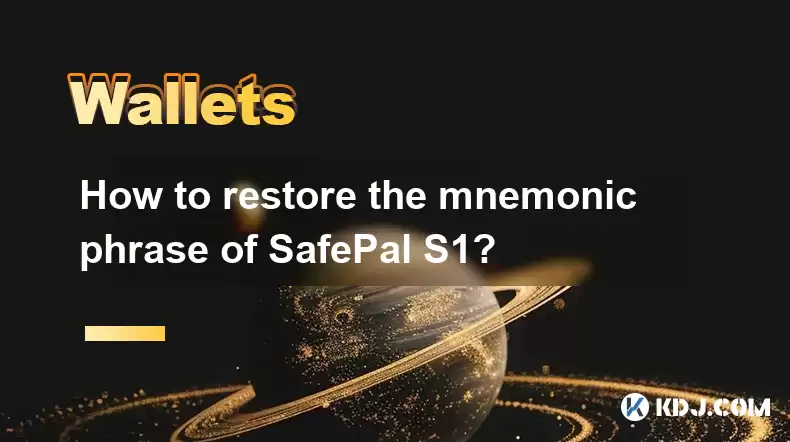
Understanding the Importance of Your SafePal S1 Mnemonic Phrase
The SafePal S1 hardware wallet prioritizes security. Your mnemonic phrase, a set of 12 or 24 words, is the master key to your cryptocurrency assets stored on the device. Losing it means irretrievable loss of access to your funds. It's crucial to understand that SafePal, or any other entity, cannot recover your mnemonic phrase for you. This is a deliberate security measure to prevent unauthorized access. Always treat your mnemonic phrase with utmost confidentiality. Never share it with anyone, including SafePal support.
Scenarios Requiring Mnemonic Phrase Access
There are specific situations where you might need your mnemonic phrase. These include:
- Device Replacement or Repair: If your SafePal S1 is damaged or lost, you'll need your mnemonic phrase to restore your wallet on a new device.
- Wallet Migration: If you wish to transfer your assets to a different wallet, you'll use your mnemonic phrase to import your private keys.
- Access on Different Devices: If you want to access your wallet on another computer or phone, you will need to use your mnemonic phrase.
Why You Can't Directly "Restore" Your Mnemonic Phrase
It's important to understand that you don't "restore" a mnemonic phrase in the sense of recovering a forgotten one. The phrase is generated during the initial setup of your SafePal S1. SafePal doesn't store it on their servers. The only way to access your mnemonic phrase is if you wrote it down and securely stored it during the initial wallet creation process. If you didn't, unfortunately, your funds are likely lost.
Steps to Access Your Mnemonic Phrase (If You Have It)
If you have your mnemonic phrase safely stored, you can use it to access your funds. However, you will not be able to 'restore' it if you have lost it. The steps below assume you already possess your mnemonic phrase:
Obtain a New SafePal S1 (or compatible wallet): If your original device is damaged, you'll need a new one. Alternatively, you can use a compatible software wallet.
Initiate Wallet Setup: Follow the on-screen instructions to set up your new SafePal S1 or software wallet. You'll likely be prompted to create a new mnemonic phrase; however, you will skip this process.
Import Your Wallet: At a certain point in the setup, you'll be given the option to import an existing wallet using your mnemonic phrase.
Enter Your Mnemonic Phrase: Carefully enter the 12 or 24 words of your mnemonic phrase, ensuring accurate spelling and order.
Confirm and Access Your Wallet: Once you've entered your phrase, confirm it, and your wallet should be restored with all your assets.
SafePal S1 Security Features and Mnemonic Phrase Protection
SafePal S1 employs several security measures to protect your mnemonic phrase and assets. The device itself is designed to be tamper-resistant. The mnemonic phrase is not stored digitally on the device in an easily accessible way. This makes it incredibly difficult for hackers to extract it. However, physical security is paramount; protect your device and your written mnemonic phrase meticulously.
Understanding the Risks of Losing Your Mnemonic Phrase
Losing your mnemonic phrase is equivalent to losing access to your cryptocurrency. There's no backdoor or recovery mechanism provided by SafePal or any other third party. This is a fundamental principle of cryptocurrency security. The responsibility for securing your mnemonic phrase rests solely with you. The consequences of losing it are severe and irreversible.
Best Practices for Safeguarding Your Mnemonic Phrase
Write it down: Use a pen and paper to write down your mnemonic phrase.
Store it securely: Keep your written phrase in a safe, fireproof, and waterproof location. Consider using a safety deposit box.
Do not store it digitally: Never store your mnemonic phrase on your computer, phone, or any digital device.
Memorize it (optional): Some users choose to memorize their phrase, but this is challenging and carries its own risks.
Multiple backups (recommended): Make multiple backups of your mnemonic phrase and store them in separate, secure locations.
Frequently Asked Questions
Q: Can SafePal recover my lost mnemonic phrase?
A: No, SafePal cannot recover your lost mnemonic phrase. It's not stored on their servers, and they have no access to it for security reasons.
Q: What if I wrote down my mnemonic phrase incorrectly?
A: If you wrote down your mnemonic phrase incorrectly, you will not be able to access your funds. There's no way to correct it.
Q: Can I use a different hardware wallet to restore my SafePal S1 wallet?
A: Yes, as long as the new wallet supports importing wallets via mnemonic phrases. However, always ensure the new wallet is reputable and secure.
Q: Is there a way to recover my mnemonic phrase if I forgot it?
A: No, there is no way to recover a forgotten mnemonic phrase. This is a core security feature of cryptocurrency wallets. The only way to access your funds is to have correctly recorded and stored your mnemonic phrase.
Q: What should I do if my SafePal S1 is stolen?
A: Immediately report the theft to the appropriate authorities. Change all your passwords and security measures. Your mnemonic phrase is compromised if the device is stolen.
Q: How can I be absolutely sure my mnemonic phrase is secure?
A: There is no foolproof method, but by following the best practices outlined above—writing it down, storing it securely, and making multiple backups in separate locations—you can significantly reduce the risk of losing access to your funds. The more secure your physical storage, the better.
Disclaimer:info@kdj.com
The information provided is not trading advice. kdj.com does not assume any responsibility for any investments made based on the information provided in this article. Cryptocurrencies are highly volatile and it is highly recommended that you invest with caution after thorough research!
If you believe that the content used on this website infringes your copyright, please contact us immediately (info@kdj.com) and we will delete it promptly.
- Memecoins, Corporate Treasury, and the New Frontier: A NYC Perspective
- 2025-08-12 14:30:13
- Dogecoin, Presale, Surge: Riding the Meme Coin Wave
- 2025-08-12 11:10:12
- Dogecoin, Tron, and the ROI Reality Check: What's a Crypto Investor to Do?
- 2025-08-12 11:15:12
- Ethereum Layer-2 Scaling Competition Heats Up as ETH Breaks $4K
- 2025-08-12 10:30:12
- China Regulation, Stablecoins, and BNB Presale: Navigating the Crypto Landscape
- 2025-08-12 11:30:12
- Meme Coins, Investment, and Token Burns: What's Hot in 2025?
- 2025-08-12 10:30:12
Related knowledge

How to manage your portfolio in Exodus wallet
Aug 08,2025 at 10:07pm
Understanding the Exodus Wallet InterfaceThe Exodus wallet is a non-custodial cryptocurrency wallet that supports a wide range of digital assets. When...

How to reset your MetaMask password
Aug 08,2025 at 01:28pm
Understanding the MetaMask Password Reset ProcessMany users confuse the MetaMask password with the seed phrase or private key, but they serve differen...

How to buy Dogecoin on MetaMask
Aug 08,2025 at 03:42am
Understanding Dogecoin and MetaMask CompatibilityDogecoin (DOGE) is a popular meme-based cryptocurrency that operates on its own blockchain, originall...

How to switch between networks in Trust Wallet
Aug 09,2025 at 11:07am
Understanding Network Switching in Trust WalletSwitching between networks in Trust Wallet allows users to manage assets across different blockchains, ...

How to set up Face ID for MetaMask
Aug 12,2025 at 02:42am
Understanding Face ID and Its Role in MetaMask SecurityMetaMask is a widely used cryptocurrency wallet that allows users to interact with the Ethereum...

How to set up Face ID for MetaMask
Aug 11,2025 at 09:28am
Understanding Face ID and Its Role in MetaMask SecurityFace ID is a biometric authentication system developed by Apple that uses facial recognition to...

How to manage your portfolio in Exodus wallet
Aug 08,2025 at 10:07pm
Understanding the Exodus Wallet InterfaceThe Exodus wallet is a non-custodial cryptocurrency wallet that supports a wide range of digital assets. When...

How to reset your MetaMask password
Aug 08,2025 at 01:28pm
Understanding the MetaMask Password Reset ProcessMany users confuse the MetaMask password with the seed phrase or private key, but they serve differen...

How to buy Dogecoin on MetaMask
Aug 08,2025 at 03:42am
Understanding Dogecoin and MetaMask CompatibilityDogecoin (DOGE) is a popular meme-based cryptocurrency that operates on its own blockchain, originall...

How to switch between networks in Trust Wallet
Aug 09,2025 at 11:07am
Understanding Network Switching in Trust WalletSwitching between networks in Trust Wallet allows users to manage assets across different blockchains, ...

How to set up Face ID for MetaMask
Aug 12,2025 at 02:42am
Understanding Face ID and Its Role in MetaMask SecurityMetaMask is a widely used cryptocurrency wallet that allows users to interact with the Ethereum...

How to set up Face ID for MetaMask
Aug 11,2025 at 09:28am
Understanding Face ID and Its Role in MetaMask SecurityFace ID is a biometric authentication system developed by Apple that uses facial recognition to...
See all articles

























































































