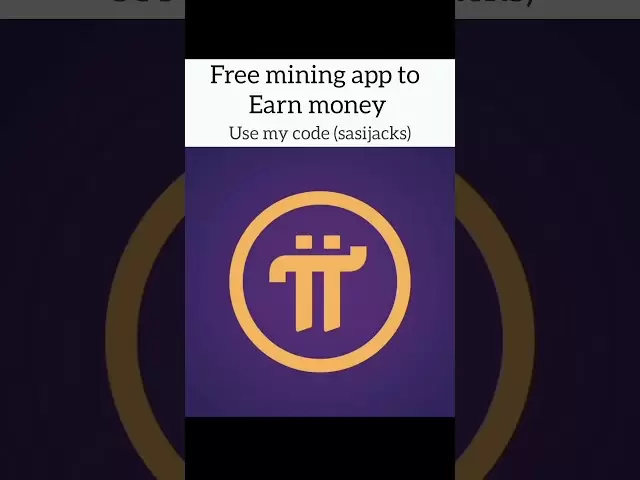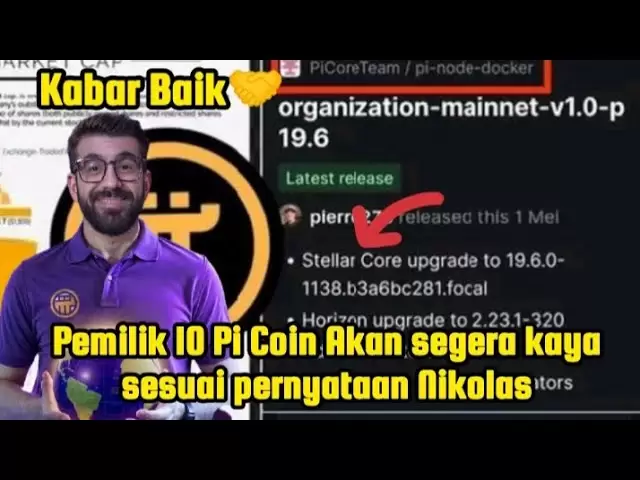-
 Bitcoin
Bitcoin $97,162.4238
2.79% -
 Ethereum
Ethereum $1,837.1242
1.29% -
 Tether USDt
Tether USDt $0.9999
0.00% -
 XRP
XRP $2.1643
1.69% -
 BNB
BNB $604.6758
0.96% -
 Solana
Solana $148.5266
1.64% -
 USDC
USDC $0.9999
0.00% -
 Dogecoin
Dogecoin $0.1738
2.05% -
 Cardano
Cardano $0.6838
3.52% -
 TRON
TRON $0.2449
-1.09% -
 Sui
Sui $3.3870
0.29% -
 Chainlink
Chainlink $13.9254
2.23% -
 Avalanche
Avalanche $20.1626
2.54% -
 Stellar
Stellar $0.2628
1.92% -
 UNUS SED LEO
UNUS SED LEO $8.7205
0.65% -
 Shiba Inu
Shiba Inu $0.0...01287
1.71% -
 Toncoin
Toncoin $3.0300
2.21% -
 Bitcoin Cash
Bitcoin Cash $378.1357
7.16% -
 Hedera
Hedera $0.1772
2.39% -
 Litecoin
Litecoin $93.0608
11.82% -
 Hyperliquid
Hyperliquid $21.0916
4.24% -
 Polkadot
Polkadot $3.9891
1.89% -
 Dai
Dai $1.0001
0.01% -
 Monero
Monero $287.1915
3.28% -
 Bitget Token
Bitget Token $4.3394
0.97% -
 Ethena USDe
Ethena USDe $1.0004
-0.01% -
 Pi
Pi $0.5803
-1.20% -
 Pepe
Pepe $0.0...08064
2.11% -
 Bittensor
Bittensor $380.2003
1.78% -
 Uniswap
Uniswap $5.0132
1.29%
How to restore an Ethereum wallet
To restore an Ethereum wallet, locate your wallet file or recovery phrase and import it into a reputable software wallet or the service provider's platform.
Feb 15, 2025 at 04:42 am

Key Points:
- Understand the different types of Ethereum wallets.
- Locate the wallet file or recovery phrase.
- Restore the wallet using the file or phrase.
- Set up a new Ethereum wallet.
- Transfer funds to the new wallet.
How to Restore an Ethereum Wallet
1. Identify Your Wallet Type
There are two main types of Ethereum wallets:
- Custodial wallets: These wallets are managed by third-party services. They store your private keys for you, but you do not have full control over your funds.
- Non-custodial wallets: These wallets give you complete control over your private keys. You are responsible for storing and managing your keys, but you enjoy greater security and privacy.
2. Locate Your Wallet File or Recovery Phrase
- Custodial wallets: Your wallet file or recovery phrase will be stored by the service provider. Contact their support team to retrieve it.
- Non-custodial wallets: Your wallet file or recovery phrase can be stored on your computer, mobile device, or hardware wallet. It may be a JSON file, a keystore file, or a series of 12 or 24 words.
3. Restore Your Wallet Using the File or Phrase
- Custodial wallets: Import your wallet file or recovery phrase into the service provider's platform. Follow their instructions to restore your wallet.
- Non-custodial wallets: To restore your wallet, you can use a reputable software wallet like MetaMask or MyEtherWallet. Import the wallet file or enter the recovery phrase when prompted.
4. Set Up a New Ethereum Wallet
If you lost your old wallet or cannot restore it, you can create a new Ethereum wallet.
- Download a software wallet from a trusted source such as MetaMask or MyEtherWallet.
- Create a new wallet and follow the setup instructions.
- Generate a new wallet file or recovery phrase and store it securely.
5. Transfer Funds to Your New Wallet
Once you have created a new Ethereum wallet, you can transfer your funds from your old wallet (if accessible) or from another source.
- Send your funds to the address of your new wallet.
- Pay attention to the transaction fees and confirm the transaction before sending.
FAQs:
Q: Can I restore my Ethereum wallet without my recovery phrase or wallet file?
A: Unfortunately, without your recovery phrase or wallet file, it is not possible to restore your Ethereum wallet.
Q: What should I do if I have lost my recovery phrase or wallet file?
A: If you have lost your recovery phrase or wallet file, your funds are unrecoverable. It is crucial to store your recovery phrase or wallet file securely in multiple locations.
Q: Which Ethereum wallet should I use?
A: The best Ethereum wallet depends on your needs. Consider factors such as security, ease of use, and features when choosing a wallet.
Q: How do I protect my Ethereum wallet from hackers?
A: Protect your wallet by using strong passwords, enabling two-factor authentication, and storing your recovery phrase or wallet file securely. Avoid connecting your wallet to untrusted websites or dApps.
Q: What is the difference between a hardware wallet and a software wallet?
A: Hardware wallets are physical devices that store your private keys offline, providing an additional layer of security. Software wallets are digital applications that store your private keys on your computer or mobile device, offering convenience and accessibility.
Disclaimer:info@kdj.com
The information provided is not trading advice. kdj.com does not assume any responsibility for any investments made based on the information provided in this article. Cryptocurrencies are highly volatile and it is highly recommended that you invest with caution after thorough research!
If you believe that the content used on this website infringes your copyright, please contact us immediately (info@kdj.com) and we will delete it promptly.
- Bitcoin Shakes Off Donald Trump Tariffs For $95,000, A Comparative Look At Cardano To $1 And FloppyPepe's 80% Bonus
- 2025-05-07 08:55:12
- Defiance ETFs Files to Launch Bitcoin (BTC) vs. Ethereum (ETH) Pairs Trading ETFs
- 2025-05-07 08:55:12
- Dogecoin (DOGE) Price Prediction: Breakout to $0.35 (105% Upside) After Forming a Rare Diamond Bottom Pattern
- 2025-05-07 08:50:12
- SHIB Price Has Entered a Critical Trading Zone
- 2025-05-07 08:50:12
- BTFD Coin ($BTFD): The Presale Powerhouse With 8900% ROI Potential
- 2025-05-07 08:45:13
- US-Focused ETFs Attract $47.4B in Inflows, Making Them the Leading Category by Inflows
- 2025-05-07 08:45:13
Related knowledge

How to view DApp authorization in Trust Wallet? How to revoke permissions?
May 06,2025 at 06:56pm
Managing DApp authorizations in Trust Wallet is crucial for maintaining the security of your cryptocurrency assets. Trust Wallet, a popular mobile wallet, allows users to interact with decentralized applications (DApps) directly from their mobile devices. However, it's important to keep track of which DApps have been granted access to your wallet and to...
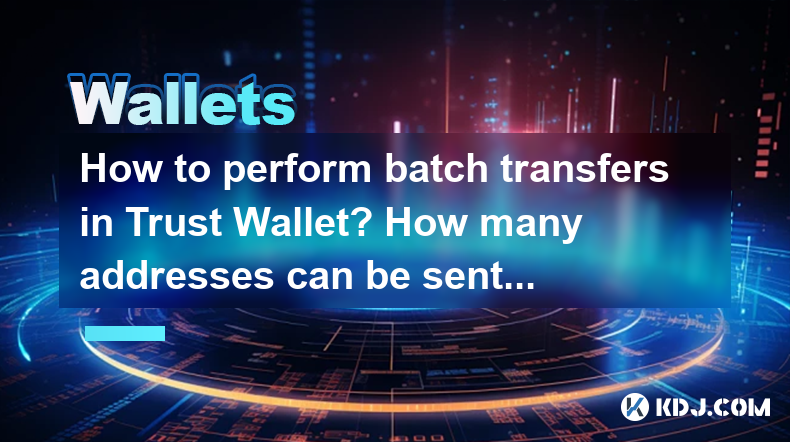
How to perform batch transfers in Trust Wallet? How many addresses can be sent at one time?
May 07,2025 at 05:07am
How to Perform Batch Transfers in Trust Wallet? How Many Addresses Can Be Sent at One Time? Trust Wallet is a popular mobile cryptocurrency wallet that supports a wide range of digital assets. One of its useful features is the ability to perform batch transfers, which allows users to send cryptocurrencies to multiple addresses in a single transaction. T...

How to use cross-chain bridges in Trust Wallet? How is the handling fee calculated?
May 07,2025 at 02:36am
Using cross-chain bridges in Trust Wallet allows you to transfer assets between different blockchain networks seamlessly. This process can be crucial for users who want to leverage the benefits of various blockchains, such as Ethereum, Binance Smart Chain, and others. In this article, we will guide you through the steps to use cross-chain bridges in Tru...

How to enable dark mode in Trust Wallet? What if the theme switch is invalid?
May 06,2025 at 10:07pm
Enabling dark mode in Trust Wallet can significantly enhance your user experience by reducing eye strain and making the interface more comfortable to use in low-light environments. This guide will walk you through the steps to enable dark mode and troubleshoot if the theme switch is invalid. Checking for Dark Mode AvailabilityBefore attempting to enable...

How to export transaction history in Trust Wallet? How long can the data be saved?
May 07,2025 at 12:28am
Exporting transaction history from Trust Wallet is a straightforward process that allows users to maintain a record of their cryptocurrency transactions. This guide will walk you through the steps to export your transaction history and provide information on how long the data can be saved. Accessing the Transaction HistoryTo begin the process of exporti...

How to view NFTs in Trust Wallet? Which chains of NFTs are supported?
May 06,2025 at 05:28pm
How to View NFTs in Trust Wallet? Which Chains of NFTs Are Supported? Trust Wallet is a popular mobile cryptocurrency wallet that supports a wide range of digital assets, including Non-Fungible Tokens (NFTs). Viewing your NFTs in Trust Wallet is a straightforward process, and the wallet supports NFTs from various blockchain networks. In this article, we...

How to view DApp authorization in Trust Wallet? How to revoke permissions?
May 06,2025 at 06:56pm
Managing DApp authorizations in Trust Wallet is crucial for maintaining the security of your cryptocurrency assets. Trust Wallet, a popular mobile wallet, allows users to interact with decentralized applications (DApps) directly from their mobile devices. However, it's important to keep track of which DApps have been granted access to your wallet and to...
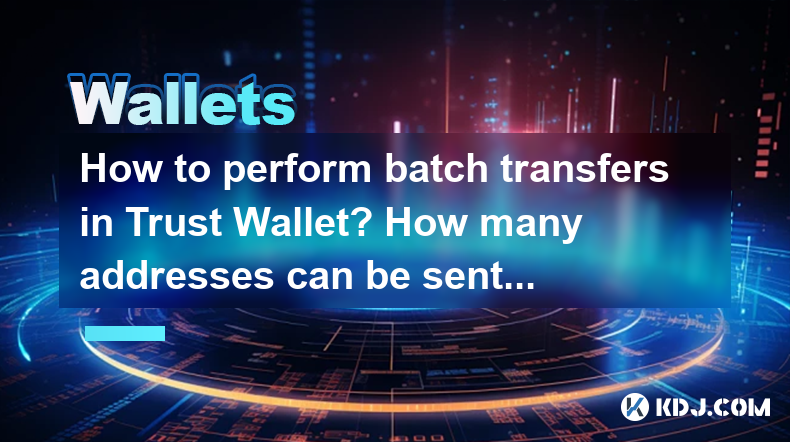
How to perform batch transfers in Trust Wallet? How many addresses can be sent at one time?
May 07,2025 at 05:07am
How to Perform Batch Transfers in Trust Wallet? How Many Addresses Can Be Sent at One Time? Trust Wallet is a popular mobile cryptocurrency wallet that supports a wide range of digital assets. One of its useful features is the ability to perform batch transfers, which allows users to send cryptocurrencies to multiple addresses in a single transaction. T...

How to use cross-chain bridges in Trust Wallet? How is the handling fee calculated?
May 07,2025 at 02:36am
Using cross-chain bridges in Trust Wallet allows you to transfer assets between different blockchain networks seamlessly. This process can be crucial for users who want to leverage the benefits of various blockchains, such as Ethereum, Binance Smart Chain, and others. In this article, we will guide you through the steps to use cross-chain bridges in Tru...

How to enable dark mode in Trust Wallet? What if the theme switch is invalid?
May 06,2025 at 10:07pm
Enabling dark mode in Trust Wallet can significantly enhance your user experience by reducing eye strain and making the interface more comfortable to use in low-light environments. This guide will walk you through the steps to enable dark mode and troubleshoot if the theme switch is invalid. Checking for Dark Mode AvailabilityBefore attempting to enable...

How to export transaction history in Trust Wallet? How long can the data be saved?
May 07,2025 at 12:28am
Exporting transaction history from Trust Wallet is a straightforward process that allows users to maintain a record of their cryptocurrency transactions. This guide will walk you through the steps to export your transaction history and provide information on how long the data can be saved. Accessing the Transaction HistoryTo begin the process of exporti...

How to view NFTs in Trust Wallet? Which chains of NFTs are supported?
May 06,2025 at 05:28pm
How to View NFTs in Trust Wallet? Which Chains of NFTs Are Supported? Trust Wallet is a popular mobile cryptocurrency wallet that supports a wide range of digital assets, including Non-Fungible Tokens (NFTs). Viewing your NFTs in Trust Wallet is a straightforward process, and the wallet supports NFTs from various blockchain networks. In this article, we...
See all articles