-
 Bitcoin
Bitcoin $115200
-2.68% -
 Ethereum
Ethereum $3601
-5.16% -
 XRP
XRP $3.035
-2.96% -
 Tether USDt
Tether USDt $0.9997
-0.04% -
 BNB
BNB $764.5
-5.43% -
 Solana
Solana $168.1
-5.92% -
 USDC
USDC $0.9998
-0.02% -
 Dogecoin
Dogecoin $0.2090
-4.80% -
 TRON
TRON $0.3272
-0.49% -
 Cardano
Cardano $0.7306
-5.00% -
 Hyperliquid
Hyperliquid $39.16
-12.22% -
 Stellar
Stellar $0.3967
-4.96% -
 Sui
Sui $3.566
-5.95% -
 Chainlink
Chainlink $16.55
-6.57% -
 Bitcoin Cash
Bitcoin Cash $552.3
-3.90% -
 Hedera
Hedera $0.2516
-4.69% -
 Avalanche
Avalanche $21.99
-5.75% -
 Toncoin
Toncoin $3.621
-0.28% -
 Ethena USDe
Ethena USDe $1.000
-0.03% -
 UNUS SED LEO
UNUS SED LEO $8.951
0.02% -
 Litecoin
Litecoin $105.9
-3.59% -
 Shiba Inu
Shiba Inu $0.00001232
-5.00% -
 Polkadot
Polkadot $3.640
-5.55% -
 Uniswap
Uniswap $9.048
-7.03% -
 Monero
Monero $301.8
-1.51% -
 Dai
Dai $0.9999
-0.01% -
 Bitget Token
Bitget Token $4.334
-3.66% -
 Pepe
Pepe $0.00001064
-6.17% -
 Cronos
Cronos $0.1367
-5.78% -
 Aave
Aave $259.2
-4.59%
How to reset the Phantom password? Notes on re-encrypting the wallet
Reset your Phantom wallet password easily with your recovery phrase; ensure it's strong and secure to protect your digital assets on the Solana blockchain.
May 18, 2025 at 02:56 am
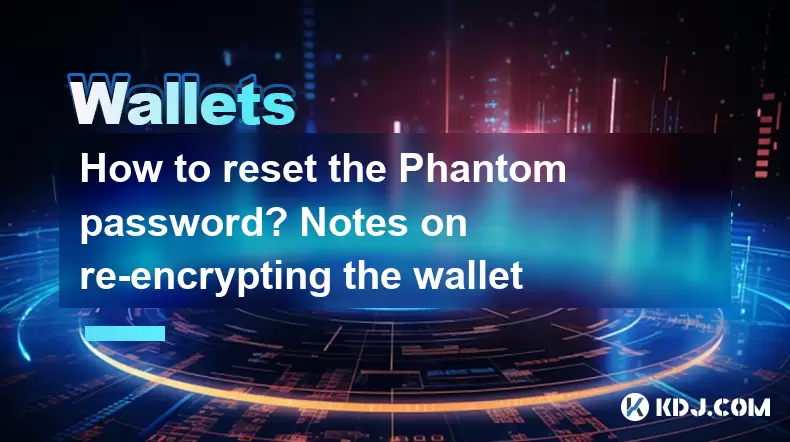
Understanding the Phantom Wallet
The Phantom wallet is a popular choice among cryptocurrency enthusiasts, particularly those involved with the Solana blockchain. It offers a user-friendly interface and robust security features, including the ability to set and reset passwords. Resetting the password and re-encrypting the wallet are crucial processes that ensure the safety of your digital assets. In this article, we will guide you through these processes step-by-step.
Why Reset Your Phantom Wallet Password?
Before diving into the process, it's important to understand why you might need to reset your Phantom wallet password. Common reasons include forgetting your current password, suspecting that your password may have been compromised, or simply wanting to enhance your security with a new, stronger password. Resetting your password is a straightforward process, but it requires access to your recovery phrase, which is essential for re-encrypting your wallet.
Steps to Reset Your Phantom Wallet Password
To reset your Phantom wallet password, follow these detailed steps:
Open the Phantom Wallet Application: Start by launching the Phantom wallet on your device. Ensure you are using the latest version of the app to avoid any compatibility issues.
Access the Settings Menu: Once the app is open, navigate to the settings menu. This is usually represented by a gear icon in the top right corner of the interface.
Select 'Security & Privacy': Within the settings menu, find and select the 'Security & Privacy' option. This section contains various options related to the security of your wallet.
Choose 'Change Password': In the 'Security & Privacy' section, look for the 'Change Password' option. Click on it to begin the password reset process.
Enter Your Current Password: You will be prompted to enter your current password. If you have forgotten your password, you will need to use your recovery phrase instead.
Enter Your Recovery Phrase: If you are resetting your password because you forgot it, you will need to enter your 12 or 24-word recovery phrase. This phrase was provided to you when you initially set up your wallet.
Set a New Password: After verifying your identity with your recovery phrase or current password, you will be asked to set a new password. Ensure that your new password is strong and unique. A combination of letters, numbers, and special characters is recommended.
Confirm Your New Password: You will need to enter your new password again to confirm it. Make sure there are no typos, as this can lead to issues later.
Complete the Process: Once your new password is confirmed, the wallet will re-encrypt with the new password. You will receive a confirmation message indicating that your password has been successfully reset.
Re-encrypting Your Phantom Wallet
Re-encrypting your wallet is a process that occurs automatically when you reset your password. However, understanding what re-encryption entails can help you appreciate the security measures in place. Re-encryption involves updating the encryption keys used to secure your wallet. This ensures that even if someone had access to your old encryption keys, they would no longer be able to access your wallet with the new keys generated by your new password.
Importance of Safeguarding Your Recovery Phrase
Your recovery phrase is the key to accessing your wallet if you ever forget your password. It is crucial to keep your recovery phrase safe and secure. Never share it with anyone, and consider storing it in a secure location, such as a safe or a secure digital vault. Losing your recovery phrase can result in permanent loss of access to your wallet and the funds it contains.
Troubleshooting Common Issues
While resetting your Phantom wallet password is generally straightforward, you might encounter some issues. Here are some common problems and their solutions:
Forgotten Recovery Phrase: If you have forgotten your recovery phrase, unfortunately, there is no way to recover your wallet. This underscores the importance of securely storing your recovery phrase.
Incorrect Password Entry: If you enter your new password incorrectly during the confirmation step, you will need to start the process over. Double-check your entries to avoid this issue.
App Crashes: If the Phantom app crashes during the password reset process, try restarting the app and following the steps again. Ensure your device has enough storage and memory to run the app smoothly.
Frequently Asked Questions
Q: Can I reset my Phantom wallet password without my recovery phrase?
A: No, you cannot reset your Phantom wallet password without your recovery phrase. The recovery phrase is essential for verifying your identity and re-encrypting your wallet.
Q: How often should I change my Phantom wallet password?
A: There is no set frequency for changing your Phantom wallet password. However, it is a good practice to update your password periodically, especially if you suspect it may have been compromised.
Q: What should I do if I suspect my Phantom wallet has been compromised?
A: If you suspect your Phantom wallet has been compromised, immediately reset your password using your recovery phrase. Additionally, consider moving your funds to a new wallet and reviewing your account activity for any unauthorized transactions.
Q: Is it safe to store my recovery phrase digitally?
A: Storing your recovery phrase digitally can be safe if done correctly. Use a secure digital vault with strong encryption and multi-factor authentication. However, many users prefer physical storage methods, such as writing the phrase down and keeping it in a safe.
Disclaimer:info@kdj.com
The information provided is not trading advice. kdj.com does not assume any responsibility for any investments made based on the information provided in this article. Cryptocurrencies are highly volatile and it is highly recommended that you invest with caution after thorough research!
If you believe that the content used on this website infringes your copyright, please contact us immediately (info@kdj.com) and we will delete it promptly.
- Cardano Price, Pi Network, and Crypto Presales: What's the Buzz?
- 2025-08-02 08:50:12
- XRP Fund Success: Teucrium CEO Reveals Trillions on the Horizon
- 2025-08-02 09:10:12
- Challenge Coins: More Than Just Collectibles – A Military Tradition
- 2025-08-02 08:30:12
- Under the Radar: Hunting for 100x Crypto Gems in a Pi Network World
- 2025-08-02 08:30:12
- Bitcoin, Solana, and Altcoin Season: What's Hot and What's Not?
- 2025-08-02 07:10:12
- Toncoin, Rollblock, and the Token Offering Landscape: A New York Minute
- 2025-08-02 07:10:12
Related knowledge

What is a watch-only wallet in Trust Wallet?
Aug 02,2025 at 03:36am
Understanding the Concept of a Watch-Only WalletA watch-only wallet in Trust Wallet allows users to monitor a cryptocurrency address without having ac...

How to check my full transaction history on Trust Wallet?
Aug 02,2025 at 09:24am
Understanding Transaction History in Trust WalletTrust Wallet is a widely used non-custodial cryptocurrency wallet that supports a broad range of bloc...

Why is my Trust Wallet balance zero?
Aug 02,2025 at 03:49am
Understanding Trust Wallet Balance Display IssuesIf you're seeing a zero balance in your Trust Wallet despite knowing you've previously received or se...

Why is my Trust Wallet balance not showing?
Aug 02,2025 at 06:01am
Understanding Trust Wallet Balance Display IssuesMany users encounter the issue where their Trust Wallet balance is not showing despite having previou...

What does it mean to "revoke" a token approval in MetaMask?
Aug 02,2025 at 02:57am
Understanding Token Approvals in MetaMaskWhen interacting with decentralized applications (dApps) on Ethereum or EVM-compatible blockchains, users oft...
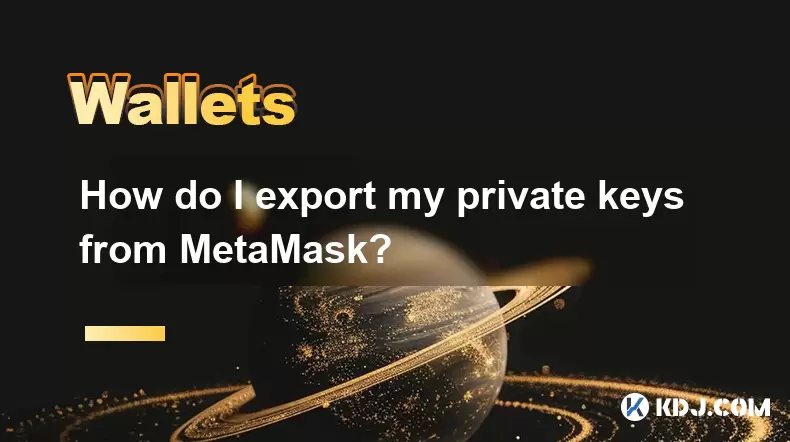
How do I export my private keys from MetaMask?
Aug 02,2025 at 05:21am
Understanding Private Keys in MetaMaskPrivate keys are cryptographic codes that grant full access to your cryptocurrency holdings on the blockchain. I...

What is a watch-only wallet in Trust Wallet?
Aug 02,2025 at 03:36am
Understanding the Concept of a Watch-Only WalletA watch-only wallet in Trust Wallet allows users to monitor a cryptocurrency address without having ac...

How to check my full transaction history on Trust Wallet?
Aug 02,2025 at 09:24am
Understanding Transaction History in Trust WalletTrust Wallet is a widely used non-custodial cryptocurrency wallet that supports a broad range of bloc...

Why is my Trust Wallet balance zero?
Aug 02,2025 at 03:49am
Understanding Trust Wallet Balance Display IssuesIf you're seeing a zero balance in your Trust Wallet despite knowing you've previously received or se...

Why is my Trust Wallet balance not showing?
Aug 02,2025 at 06:01am
Understanding Trust Wallet Balance Display IssuesMany users encounter the issue where their Trust Wallet balance is not showing despite having previou...

What does it mean to "revoke" a token approval in MetaMask?
Aug 02,2025 at 02:57am
Understanding Token Approvals in MetaMaskWhen interacting with decentralized applications (dApps) on Ethereum or EVM-compatible blockchains, users oft...
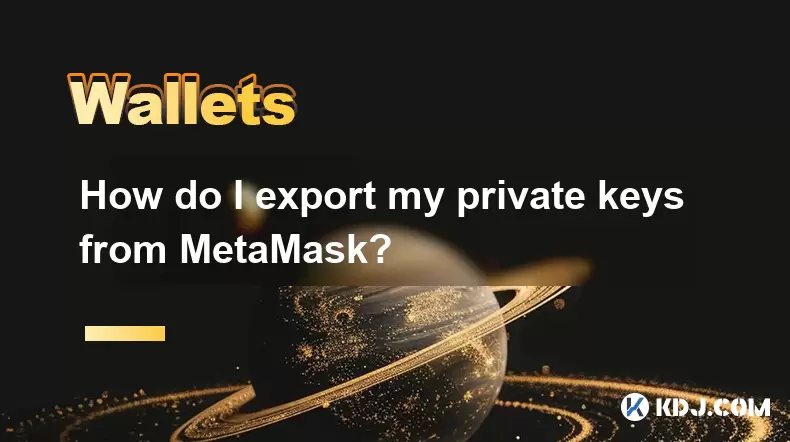
How do I export my private keys from MetaMask?
Aug 02,2025 at 05:21am
Understanding Private Keys in MetaMaskPrivate keys are cryptographic codes that grant full access to your cryptocurrency holdings on the blockchain. I...
See all articles

























































































