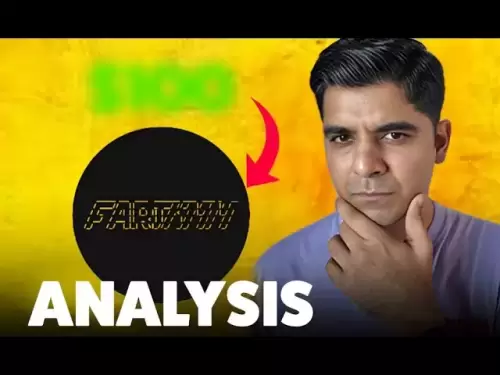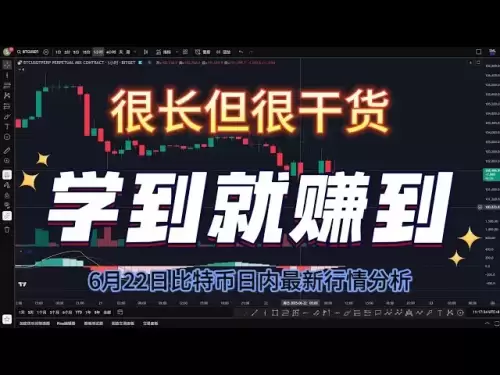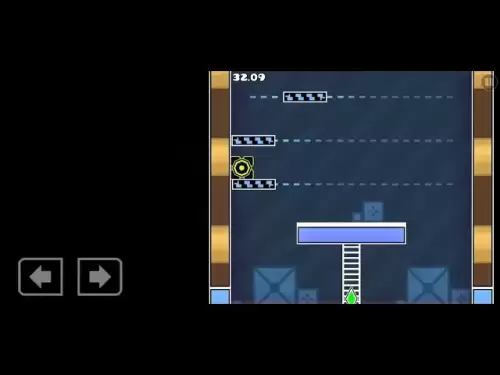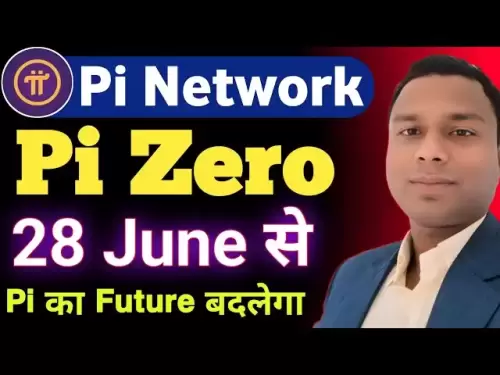-
 Bitcoin
Bitcoin $102,881.1623
-0.60% -
 Ethereum
Ethereum $2,292.8040
-5.48% -
 Tether USDt
Tether USDt $1.0004
0.02% -
 XRP
XRP $2.0869
-2.02% -
 BNB
BNB $634.6039
-1.35% -
 Solana
Solana $136.1527
-3.00% -
 USDC
USDC $1.0000
0.01% -
 TRON
TRON $0.2728
-0.45% -
 Dogecoin
Dogecoin $0.1572
-3.70% -
 Cardano
Cardano $0.5567
-5.07% -
 Hyperliquid
Hyperliquid $34.3100
-1.20% -
 Bitcoin Cash
Bitcoin Cash $462.5691
-2.33% -
 Sui
Sui $2.5907
-5.21% -
 UNUS SED LEO
UNUS SED LEO $8.9752
1.13% -
 Chainlink
Chainlink $12.0549
-4.93% -
 Stellar
Stellar $0.2381
-2.36% -
 Avalanche
Avalanche $16.9613
-3.47% -
 Toncoin
Toncoin $2.8682
-2.36% -
 Shiba Inu
Shiba Inu $0.0...01095
-3.70% -
 Litecoin
Litecoin $81.8871
-2.43% -
 Hedera
Hedera $0.1377
-5.36% -
 Monero
Monero $310.8640
-0.68% -
 Ethena USDe
Ethena USDe $1.0007
0.03% -
 Dai
Dai $1.0001
0.03% -
 Polkadot
Polkadot $3.3103
-5.19% -
 Bitget Token
Bitget Token $4.2168
-1.95% -
 Uniswap
Uniswap $6.4643
-8.14% -
 Pepe
Pepe $0.0...09329
-7.42% -
 Pi
Pi $0.5111
-5.23% -
 Aave
Aave $235.2340
-5.77%
How to reset the password in Rabby Wallet? Solutions for forgetting the password
If you forget your Rabby Wallet password, use your mnemonic seed phrase to reset it through the app's settings; always keep your seed phrase secure.
May 18, 2025 at 01:14 pm

Forgetting the password to your Rabby Wallet can be a stressful experience, especially if you have important cryptocurrencies stored within. Fortunately, Rabby Wallet provides a straightforward process to reset your password. In this article, we will guide you through the steps required to reset your password and offer solutions if you've forgotten it.
Understanding Rabby Wallet Password Reset
Before diving into the steps, it's crucial to understand that Rabby Wallet uses a mnemonic seed phrase to secure your wallet. This seed phrase is essential for recovering your wallet and resetting your password. If you have not saved your seed phrase, you might face difficulties in resetting your password. Therefore, always keep your seed phrase in a safe and secure place.
Steps to Reset Your Rabby Wallet Password
To reset your password in Rabby Wallet, follow these detailed steps:
- Open Rabby Wallet: Launch the Rabby Wallet application on your device.
- Navigate to Settings: Click on the settings icon, usually located in the top right corner of the interface.
- Select Security: Within the settings menu, find and select the Security option.
- Choose Reset Password: Look for the Reset Password or Change Password option and click on it.
- Enter Your Seed Phrase: You will be prompted to enter your mnemonic seed phrase. Carefully type in the seed phrase in the correct order.
- Set New Password: After verifying your seed phrase, you can now set a new password. Choose a strong password that you can remember but is difficult for others to guess.
- Confirm New Password: Re-enter the new password to confirm it.
- Complete the Process: Once you've confirmed your new password, the system will reset your password, and you'll be able to log in with the new credentials.
What to Do If You've Forgotten Your Seed Phrase
If you've forgotten your seed phrase, resetting your password becomes more challenging. Here are some steps you can take:
- Check Your Backup: If you have a backup of your seed phrase stored securely, retrieve it and use it to reset your password as described above.
- Use a Recovery Phrase Backup Service: Some users opt to use third-party services to securely store their recovery phrases. If you used such a service, contact them to retrieve your seed phrase.
- Contact Rabby Wallet Support: If you cannot recover your seed phrase through any means, reach out to Rabby Wallet's customer support. They may be able to provide guidance or alternative solutions, although they cannot access your wallet for you.
Tips for Creating a Strong Password
Creating a strong password is crucial for securing your Rabby Wallet. Here are some tips to help you create a robust password:
- Length and Complexity: Use a password that is at least 12 characters long and includes a mix of uppercase and lowercase letters, numbers, and special characters.
- Avoid Common Words: Do not use easily guessable words or phrases like "password" or "123456."
- Use Passphrases: Consider using a memorable passphrase that combines unrelated words, making it both secure and easier to remember.
- Regular Updates: Change your password periodically to enhance security.
Protecting Your Seed Phrase
Your seed phrase is the key to your wallet's security. Here are some best practices for protecting it:
- Physical Storage: Write down your seed phrase and store it in a secure location, such as a safe or a safety deposit box.
- Digital Encryption: If you choose to store it digitally, use a secure, encrypted storage solution.
- Avoid Online Sharing: Never share your seed phrase online or with anyone, as it can lead to unauthorized access to your wallet.
- Multiple Backups: Create multiple backups of your seed phrase and store them in different secure locations to prevent loss.
Common Mistakes to Avoid
When dealing with password resets and seed phrases, it's important to avoid common pitfalls:
- Not Backing Up Your Seed Phrase: Failing to back up your seed phrase can lead to permanent loss of access to your wallet.
- Using Weak Passwords: Choosing a weak password can make your wallet vulnerable to hacking attempts.
- Sharing Sensitive Information: Sharing your seed phrase or password with others can compromise your wallet's security.
- Ignoring Security Updates: Not keeping your Rabby Wallet application updated can expose you to security vulnerabilities.
Frequently Asked Questions
Q: Can I reset my Rabby Wallet password without my seed phrase?
A: No, you cannot reset your Rabby Wallet password without your seed phrase. The seed phrase is essential for verifying your identity and ensuring the security of your wallet. If you've lost your seed phrase, you may need to contact Rabby Wallet support for further assistance.
Q: How often should I change my Rabby Wallet password?
A: It's a good practice to change your password every few months or immediately if you suspect any security breach. Regular updates can help maintain the security of your wallet.
Q: Is it safe to store my seed phrase digitally?
A: Storing your seed phrase digitally can be safe if you use a secure, encrypted storage solution. However, physical storage in a secure location is generally considered more secure.
Q: What should I do if I suspect my Rabby Wallet has been compromised?
A: If you suspect your wallet has been compromised, immediately change your password and review your transaction history for any unauthorized activity. Contact Rabby Wallet support for further guidance and consider moving your funds to a new wallet if necessary.
Disclaimer:info@kdj.com
The information provided is not trading advice. kdj.com does not assume any responsibility for any investments made based on the information provided in this article. Cryptocurrencies are highly volatile and it is highly recommended that you invest with caution after thorough research!
If you believe that the content used on this website infringes your copyright, please contact us immediately (info@kdj.com) and we will delete it promptly.
- BTC to $330K? Decoding the Bitcoin Model That's Turning Heads
- 2025-06-22 16:25:13
- SUI Price Weekly Pattern: Will It Snap Upward?
- 2025-06-22 16:25:13
- Meme Coin Mania: Can Neo Pepe Overtake Shiba Inu in the Presale Frenzy?
- 2025-06-22 16:45:13
- Bitcoin, War Fears, and Hedge Funds: A Contrarian's Delight?
- 2025-06-22 16:45:13
- Virtual Falls, Sell-Offs, and Losses: Navigating Choppy Crypto Waters
- 2025-06-22 17:05:12
- Chainlink, LINK Recovery, and Bitcoin: What's the Deal?
- 2025-06-22 17:25:12
Related knowledge

What are the categories of cryptocurrency wallets? How to choose and use them safely?
Jun 21,2025 at 10:42pm
Understanding Cryptocurrency WalletsCryptocurrency wallets are essential tools for anyone involved in the digital asset ecosystem. They allow users to store, send, and receive cryptocurrencies securely. Unlike traditional wallets that hold physical money, crypto wallets manage cryptographic keys—private and public—which interact with blockchain networks...

Which is more convenient to recover, a mnemonic wallet or a private key wallet? Will security be compromised?
Jun 20,2025 at 06:36am
Understanding Mnemonic Wallets and Private Key WalletsIn the world of cryptocurrency, wallet recovery is a crucial aspect that users must understand before storing digital assets. Two popular methods for securing and recovering wallets are mnemonic phrases and private keys. Both serve as gateways to access funds, but they differ significantly in terms o...

What is the difference in security between a mobile wallet and a desktop wallet?
Jun 22,2025 at 12:35pm
Understanding the Security Aspects of Mobile WalletsMobile wallets are digital wallets designed to run on smartphones, allowing users to store, send, and receive cryptocurrencies conveniently. The security of mobile wallets largely depends on how well the device is protected from malware, phishing attacks, and unauthorized access. One key feature of mob...

How is a multi-signature wallet safer than a single-signature wallet?
Jun 21,2025 at 07:56pm
Understanding Signature Mechanisms in Cryptocurrency WalletsIn the world of cryptocurrency, securing digital assets is paramount. One of the core aspects of this security lies in the signature mechanism used by wallets. A single-signature wallet requires only one private key to authorize a transaction. This means that if an attacker gains access to that...

What is the difference between a smart contract wallet and a traditional wallet? In which scenarios must it be used?
Jun 21,2025 at 10:28am
Understanding Smart Contract Wallets and Traditional WalletsIn the cryptocurrency ecosystem, wallets are essential tools for managing digital assets. However, not all wallets operate in the same way. Two primary types of crypto wallets exist: smart contract wallets and traditional wallets. Each has distinct characteristics that make them suitable for sp...

How do observation wallets and signature wallets work together? What application scenarios are suitable?
Jun 20,2025 at 03:56pm
Understanding Observation Wallets and Signature WalletsIn the world of cryptocurrency, managing digital assets securely is crucial. Two types of wallets — observation wallets and signature wallets — play distinct roles in this process. An observation wallet allows users to monitor blockchain activity without holding private keys, meaning it cannot initi...

What are the categories of cryptocurrency wallets? How to choose and use them safely?
Jun 21,2025 at 10:42pm
Understanding Cryptocurrency WalletsCryptocurrency wallets are essential tools for anyone involved in the digital asset ecosystem. They allow users to store, send, and receive cryptocurrencies securely. Unlike traditional wallets that hold physical money, crypto wallets manage cryptographic keys—private and public—which interact with blockchain networks...

Which is more convenient to recover, a mnemonic wallet or a private key wallet? Will security be compromised?
Jun 20,2025 at 06:36am
Understanding Mnemonic Wallets and Private Key WalletsIn the world of cryptocurrency, wallet recovery is a crucial aspect that users must understand before storing digital assets. Two popular methods for securing and recovering wallets are mnemonic phrases and private keys. Both serve as gateways to access funds, but they differ significantly in terms o...

What is the difference in security between a mobile wallet and a desktop wallet?
Jun 22,2025 at 12:35pm
Understanding the Security Aspects of Mobile WalletsMobile wallets are digital wallets designed to run on smartphones, allowing users to store, send, and receive cryptocurrencies conveniently. The security of mobile wallets largely depends on how well the device is protected from malware, phishing attacks, and unauthorized access. One key feature of mob...

How is a multi-signature wallet safer than a single-signature wallet?
Jun 21,2025 at 07:56pm
Understanding Signature Mechanisms in Cryptocurrency WalletsIn the world of cryptocurrency, securing digital assets is paramount. One of the core aspects of this security lies in the signature mechanism used by wallets. A single-signature wallet requires only one private key to authorize a transaction. This means that if an attacker gains access to that...

What is the difference between a smart contract wallet and a traditional wallet? In which scenarios must it be used?
Jun 21,2025 at 10:28am
Understanding Smart Contract Wallets and Traditional WalletsIn the cryptocurrency ecosystem, wallets are essential tools for managing digital assets. However, not all wallets operate in the same way. Two primary types of crypto wallets exist: smart contract wallets and traditional wallets. Each has distinct characteristics that make them suitable for sp...

How do observation wallets and signature wallets work together? What application scenarios are suitable?
Jun 20,2025 at 03:56pm
Understanding Observation Wallets and Signature WalletsIn the world of cryptocurrency, managing digital assets securely is crucial. Two types of wallets — observation wallets and signature wallets — play distinct roles in this process. An observation wallet allows users to monitor blockchain activity without holding private keys, meaning it cannot initi...
See all articles