-
 Bitcoin
Bitcoin $114200
0.00% -
 Ethereum
Ethereum $3637
0.56% -
 XRP
XRP $2.950
-2.01% -
 Tether USDt
Tether USDt $0.9999
0.02% -
 BNB
BNB $761.0
0.55% -
 Solana
Solana $164.1
-1.38% -
 USDC
USDC $0.9999
0.02% -
 TRON
TRON $0.3332
0.36% -
 Dogecoin
Dogecoin $0.2012
-0.52% -
 Cardano
Cardano $0.7261
-1.41% -
 Hyperliquid
Hyperliquid $37.62
-2.13% -
 Stellar
Stellar $0.3930
-2.65% -
 Sui
Sui $3.441
-0.16% -
 Bitcoin Cash
Bitcoin Cash $563.8
0.70% -
 Chainlink
Chainlink $16.50
0.09% -
 Hedera
Hedera $0.2424
-0.14% -
 Ethena USDe
Ethena USDe $1.001
0.01% -
 Avalanche
Avalanche $22.20
0.00% -
 Litecoin
Litecoin $118.0
-2.48% -
 UNUS SED LEO
UNUS SED LEO $8.991
0.12% -
 Toncoin
Toncoin $3.195
-3.87% -
 Shiba Inu
Shiba Inu $0.00001217
0.12% -
 Uniswap
Uniswap $9.674
-0.21% -
 Polkadot
Polkadot $3.633
1.00% -
 Monero
Monero $295.3
-0.82% -
 Dai
Dai $0.9999
0.00% -
 Bitget Token
Bitget Token $4.321
-0.41% -
 Cronos
Cronos $0.1392
0.73% -
 Pepe
Pepe $0.00001027
-0.89% -
 Aave
Aave $258.5
0.32%
How do I replace the battery on the Ledger Nano X? What if the battery life is reduced?
If your Ledger Nano X's battery life is reduced, replace it with a 3.7V 100mAh Li-Po battery using a Phillips-head screwdriver and plastic opening tool for a secure and functional device.
May 06, 2025 at 04:01 pm
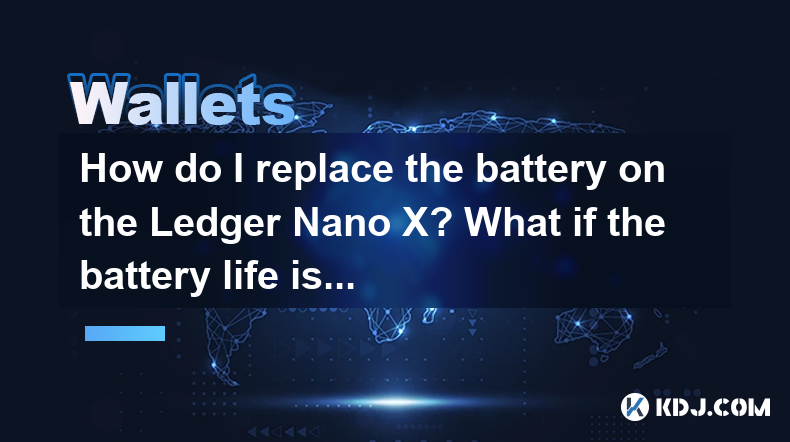
Replacing the battery on your Ledger Nano X is a straightforward process, but it requires careful attention to detail to ensure the device remains secure and functional. If you notice that the battery life of your Ledger Nano X has reduced, it might be time to consider a replacement. This article will guide you through the steps to replace the battery and address what to do if the battery life is reduced.
Understanding the Ledger Nano X Battery
The Ledger Nano X comes equipped with a rechargeable battery that allows for wireless use. Over time, like all batteries, it may degrade, leading to reduced battery life. The battery in the Ledger Nano X is a 3.7V 100mAh Li-Po battery. It's important to use a replacement battery with the same specifications to ensure compatibility and safety.
Signs of Reduced Battery Life
Before deciding to replace the battery, it's crucial to identify if the battery life has indeed reduced. Some signs include:
- Frequent need to charge the device
- Shorter usage time between charges
- Device shutting down unexpectedly
If you observe these signs, it's likely that the battery needs to be replaced.
Preparing for Battery Replacement
To replace the battery, you will need the following tools:
- A replacement 3.7V 100mAh Li-Po battery
- A small Phillips-head screwdriver
- A plastic opening tool or a spudger
- A clean, static-free workspace
Ensure you have these tools ready before you begin the replacement process.
Steps to Replace the Battery
Here are the detailed steps to replace the battery on your Ledger Nano X:
- Turn off the Ledger Nano X: Ensure the device is powered off to avoid any potential damage.
- Remove the screws: Use the Phillips-head screwdriver to remove the two screws located on the bottom of the device.
- Open the casing: Carefully use the plastic opening tool or spudger to pry open the casing. Start from the bottom and work your way around the edges to avoid damaging the device.
- Locate the battery: Once the casing is open, you will see the battery connected to the motherboard with a small connector.
- Disconnect the battery: Gently lift the connector to disconnect the battery from the motherboard. Be careful not to damage the connector or the motherboard.
- Remove the old battery: Carefully lift the old battery out of its slot.
- Insert the new battery: Place the new battery into the slot, ensuring it fits snugly.
- Reconnect the battery: Reconnect the battery to the motherboard by gently pressing the connector back into place.
- Close the casing: Snap the casing back together and replace the screws.
- Test the device: Turn on the Ledger Nano X to ensure it functions correctly and the new battery is working.
What to Do if Battery Life is Reduced
If you notice reduced battery life but are not ready to replace the battery, there are several steps you can take to extend the current battery's life:
- Reduce screen brightness: Lowering the screen brightness can help conserve battery life.
- Turn off Bluetooth when not in use: Bluetooth consumes battery power, so turning it off when not needed can help.
- Update firmware: Ensure your Ledger Nano X has the latest firmware, as updates can sometimes improve battery efficiency.
- Avoid extreme temperatures: Keep your device away from very hot or cold environments, as extreme temperatures can affect battery performance.
Safety Precautions
When replacing the battery, it's important to take safety precautions to protect both yourself and the device:
- Work in a static-free environment: Static electricity can damage the electronic components of your Ledger Nano X.
- Use the correct tools: Using the wrong tools can damage the device or cause injury.
- Handle the battery carefully: Lithium-polymer batteries can be dangerous if mishandled, so treat them with care.
Where to Buy a Replacement Battery
You can purchase a replacement battery for the Ledger Nano X from various sources:
- Official Ledger Store: The safest option is to buy directly from Ledger to ensure you get a compatible and safe battery.
- Authorized Resellers: Some authorized resellers may also carry replacement batteries.
- Online Marketplaces: Be cautious when buying from online marketplaces, as there is a risk of receiving counterfeit or incompatible batteries.
Frequently Asked Questions
Q: Can I replace the battery myself, or do I need to send it to a professional?
A: You can replace the battery yourself by following the steps outlined in this article. However, if you are not comfortable with the process, you can send your Ledger Nano X to a professional service center for battery replacement.
Q: How long does the battery replacement process take?
A: The battery replacement process typically takes about 15-30 minutes, depending on your experience with electronics and the tools you have available.
Q: Will replacing the battery void my warranty?
A: If your Ledger Nano X is still under warranty, opening the device to replace the battery may void the warranty. Check the warranty terms from Ledger before proceeding with the replacement.
Q: Can I use a different type of battery if I can't find the exact model?
A: It is not recommended to use a different type of battery. Using a battery with different specifications can damage your Ledger Nano X and pose safety risks. Always use a battery that matches the original specifications.
Disclaimer:info@kdj.com
The information provided is not trading advice. kdj.com does not assume any responsibility for any investments made based on the information provided in this article. Cryptocurrencies are highly volatile and it is highly recommended that you invest with caution after thorough research!
If you believe that the content used on this website infringes your copyright, please contact us immediately (info@kdj.com) and we will delete it promptly.
- Brazil, Bitcoin, Hearing Date: Is Brazil About to Embrace Bitcoin?
- 2025-08-06 20:30:38
- Stabull DEX on Base Chain: A New Era for Stablecoins?
- 2025-08-06 20:47:53
- WeWake Finance: Is This the Crypto ROI Opportunity You've Been Waiting For?
- 2025-08-06 21:10:18
- PancakeSwap, US Stocks, and Perpetual Contracts: A New Frontier in DeFi
- 2025-08-06 21:10:18
- South Korea, Stablecoins, and Online Banks: KakaoBank's Bold Move
- 2025-08-06 20:47:53
- PROVE the Future: Price Predictions & Succinct's ZK Revolution (2025-2030)
- 2025-08-06 20:30:38
Related knowledge

How to add TRC20 token to Trust Wallet?
Aug 04,2025 at 11:35am
Understanding TRC20 and Trust Wallet CompatibilityTrust Wallet is a widely used cryptocurrency wallet that supports multiple blockchain networks, incl...

How to securely store my Trust Wallet recovery phrase?
Aug 06,2025 at 07:14am
Understanding the Importance of Your Trust Wallet Recovery PhraseYour Trust Wallet recovery phrase, also known as a seed phrase or mnemonic phrase, is...

How to change the currency in Trust Wallet?
Aug 06,2025 at 07:14pm
Understanding Currency Display in Trust WalletTrust Wallet does not allow users to change the base currency used for valuation in the same way traditi...

Why am I receiving random tokens in my Trust Wallet (dusting attack)?
Aug 06,2025 at 10:57am
What Is a Dusting Attack in the Cryptocurrency Space?A dusting attack occurs when malicious actors send minuscule amounts of cryptocurrency—often frac...

What is a watch-only wallet in Trust Wallet?
Aug 02,2025 at 03:36am
Understanding the Concept of a Watch-Only WalletA watch-only wallet in Trust Wallet allows users to monitor a cryptocurrency address without having ac...

Why can't I connect my Trust Wallet to a DApp?
Aug 04,2025 at 12:00pm
Understanding DApp Connectivity and Trust WalletConnecting your Trust Wallet to a decentralized application (DApp) is a common process in the cryptocu...

How to add TRC20 token to Trust Wallet?
Aug 04,2025 at 11:35am
Understanding TRC20 and Trust Wallet CompatibilityTrust Wallet is a widely used cryptocurrency wallet that supports multiple blockchain networks, incl...

How to securely store my Trust Wallet recovery phrase?
Aug 06,2025 at 07:14am
Understanding the Importance of Your Trust Wallet Recovery PhraseYour Trust Wallet recovery phrase, also known as a seed phrase or mnemonic phrase, is...

How to change the currency in Trust Wallet?
Aug 06,2025 at 07:14pm
Understanding Currency Display in Trust WalletTrust Wallet does not allow users to change the base currency used for valuation in the same way traditi...

Why am I receiving random tokens in my Trust Wallet (dusting attack)?
Aug 06,2025 at 10:57am
What Is a Dusting Attack in the Cryptocurrency Space?A dusting attack occurs when malicious actors send minuscule amounts of cryptocurrency—often frac...

What is a watch-only wallet in Trust Wallet?
Aug 02,2025 at 03:36am
Understanding the Concept of a Watch-Only WalletA watch-only wallet in Trust Wallet allows users to monitor a cryptocurrency address without having ac...

Why can't I connect my Trust Wallet to a DApp?
Aug 04,2025 at 12:00pm
Understanding DApp Connectivity and Trust WalletConnecting your Trust Wallet to a decentralized application (DApp) is a common process in the cryptocu...
See all articles

























































































