-
 Bitcoin
Bitcoin $111,259.5910
2.32% -
 Ethereum
Ethereum $2,789.1977
6.17% -
 Tether USDt
Tether USDt $1.0006
0.06% -
 XRP
XRP $2.4172
3.88% -
 BNB
BNB $671.6585
1.21% -
 Solana
Solana $157.1336
2.90% -
 USDC
USDC $1.0001
0.02% -
 TRON
TRON $0.2913
1.52% -
 Dogecoin
Dogecoin $0.1809
5.04% -
 Cardano
Cardano $0.6213
4.40% -
 Hyperliquid
Hyperliquid $41.7572
6.29% -
 Sui
Sui $3.1623
8.35% -
 Bitcoin Cash
Bitcoin Cash $513.7819
1.17% -
 Chainlink
Chainlink $14.2966
1.64% -
 Stellar
Stellar $0.2904
9.82% -
 UNUS SED LEO
UNUS SED LEO $8.9624
-0.86% -
 Avalanche
Avalanche $19.4161
5.41% -
 Hedera
Hedera $0.1754
8.17% -
 Shiba Inu
Shiba Inu $0.0...01243
4.58% -
 Toncoin
Toncoin $2.8743
2.25% -
 Litecoin
Litecoin $90.6242
3.12% -
 Monero
Monero $328.7483
3.34% -
 Polkadot
Polkadot $3.6433
5.06% -
 Dai
Dai $1.0002
0.02% -
 Ethena USDe
Ethena USDe $1.0011
0.06% -
 Uniswap
Uniswap $8.3418
8.66% -
 Bitget Token
Bitget Token $4.4331
2.68% -
 Pepe
Pepe $0.0...01102
8.17% -
 Aave
Aave $297.1705
-0.69% -
 Pi
Pi $0.4712
1.31%
How to use Remix IDE for smart contract development.
Remix IDE is a browser-based tool for writing, testing, and deploying Ethereum smart contracts using Solidity and other languages.
Jul 10, 2025 at 04:42 pm

Introduction to Remix IDE for Smart Contract Development
Remix IDE is a browser-based integrated development environment specifically designed for writing, testing, and deploying smart contracts on the Ethereum blockchain. It supports Solidity, Vyper, and other Ethereum-compatible languages. The tool offers a user-friendly interface with features such as static analysis, debugging, and deployment options to various networks like Ethereum mainnet, Ropsten, Rinkeby, and local testnets.
Using Remix IDE, developers can write smart contracts without installing any software, making it ideal for beginners and professionals alike. The platform also integrates with Metamask, enabling seamless deployment of contracts directly from the browser.
Setting Up Your Environment in Remix IDE
Before diving into coding, it's essential to configure your workspace properly in Remix IDE:
- Open https://remix.ethereum.org in your web browser.
- On the left sidebar, you'll find the file explorer where you can create new files or import existing ones.
- Click the “+” icon to create a new Solidity file, for example,
MyContract.sol. - Select the compiler version that matches your contract’s pragma statement. You can find this under the "Solidity Compiler" tab on the left panel.
- Enable auto-compile if you want real-time feedback on syntax errors and warnings.
This setup ensures that your development process starts smoothly and allows immediate compilation and testing of your smart contracts.
Writing a Basic Smart Contract in Solidity
To begin actual smart contract development, let’s write a simple contract:
pragma solidity ^0.8.0;contract SimpleStorage {
uint storedData;
function set(uint x) public {
storedData = x;
}
function get() public view returns (uint) {
return storedData;
}
}
- Paste this code into your newly created
.solfile. - The contract declares a variable
storedDataof typeuint, which stores unsigned integers. - Two functions are defined:
set()to update the value andget()to retrieve it. - Ensure the pragma version matches the one selected in the compiler settings.
After writing the contract, click on the compile tab and hit the compile button. If there are no errors, your contract is ready for deployment.
Deploying Contracts Using the JavaScript VM
The JavaScript VM is a built-in Ethereum simulator within Remix that allows developers to test their contracts locally without spending real Ether:
- Navigate to the “Deploy & Run Transactions” tab.
- Under “Environment,” select “JavaScript VM.”
- Choose the contract you want to deploy from the dropdown menu.
- Click “Deploy.”
- Once deployed, you’ll see your contract listed under the “Deployed Contracts” section.
You can now interact with the contract by calling the set() function with a value and then using get() to verify the result. This step is crucial for verifying logic correctness before moving to a live network.
Connecting to MetaMask and Deploying on Testnets
For real-world testing, connecting to a testnet is necessary. Here’s how to do it:
- Install and set up MetaMask in your browser if not already done.
- Switch MetaMask to a test network like Ropsten, Rinkeby, or Goerli.
- Request test ETH from a faucet to pay for gas fees.
- Back in Remix, go to the “Deploy & Run Transactions” tab.
- Change the environment to “Injected Web3.”
- Confirm the connection when MetaMask prompts you.
- Select your contract and click “Deploy.”
Once confirmed via MetaMask, your contract will be deployed on the selected testnet. You can view its transaction hash and address directly in the Remix interface.
Debugging and Analyzing Smart Contracts
One of the most powerful features of Remix IDE is its ability to debug transactions:
- After deploying a contract and interacting with it, locate the transaction in the “Transactions” section.
- Click on the transaction hash to open the debugger.
- Use the step-by-step execution feature to inspect each opcode and variable state during runtime.
- Utilize the “Call Graph” to visualize the internal calls made during the transaction.
- Check storage changes to ensure variables are updated as expected.
These tools help identify logical flaws, unexpected behaviors, or gas inefficiencies in your smart contract code.
Frequently Asked Questions
Q1: Can I use Remix IDE offline?
No, Remix IDE is primarily a browser-based tool and requires an internet connection. However, you can run a local instance by cloning the GitHub repository and running it on your machine.
Q2: How do I import external libraries in Remix IDE?
Use the NPM package importer by typing import 'github.com/username/repo/path/to/file.sol';. For example, importing OpenZeppelin contracts can be done via import '@openzeppelin/contracts/token/ERC20/ERC20.sol';.
Q3: Why does my contract fail to deploy even after correct compilation?
Deployment failures can occur due to insufficient gas, incorrect constructor parameters, or revert statements triggered in the contract. Always check the transaction logs and debugger output for detailed error messages.
Q4: Is Remix IDE secure for developing production-grade contracts?
While Remix IDE is excellent for learning and testing, professional developers often prefer advanced tools like Hardhat or Truffle for production environments due to enhanced automation, testing frameworks, and better integration with CI/CD pipelines.
Disclaimer:info@kdj.com
The information provided is not trading advice. kdj.com does not assume any responsibility for any investments made based on the information provided in this article. Cryptocurrencies are highly volatile and it is highly recommended that you invest with caution after thorough research!
If you believe that the content used on this website infringes your copyright, please contact us immediately (info@kdj.com) and we will delete it promptly.
- DNA Coin, Biotech Streaming, and Real-World Assets: A New Frontier?
- 2025-07-10 22:30:13
- Transak, HYPE Token, and the Hyperliquid Ecosystem: A Deep Dive
- 2025-07-10 23:10:13
- Gasless L2 Revolution: Status Network's Sustainable Funding Model
- 2025-07-10 23:10:13
- SPX6900 and the Meme Coin Mania: Riding the Crypto Wave
- 2025-07-10 23:30:13
- FTX Creditors, Bankruptcy Claims: A Comeback Story?
- 2025-07-10 22:50:12
- Bit Mining's Solana Shift: A New Era for Token Treasuries?
- 2025-07-10 22:50:12
Related knowledge
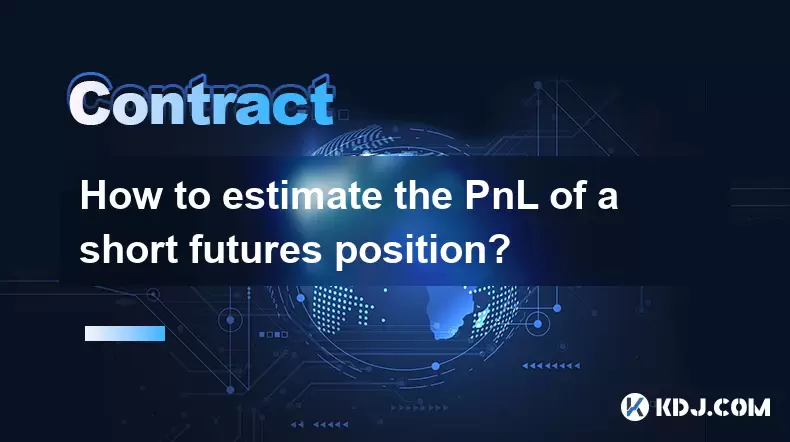
How to estimate the PnL of a short futures position?
Jul 10,2025 at 05:00pm
Understanding the Basics of Futures Trading and PnLIn futures trading, a trader enters into a contract to buy or sell an asset at a predetermined pric...

What are the most common smart contract design patterns?
Jul 10,2025 at 09:29pm
Introduction to Smart Contract Design PatternsSmart contract design patterns are standardized solutions to recurring problems encountered during the d...

What is a Commit-Reveal scheme in a smart contract?
Jul 10,2025 at 05:22pm
Understanding the Concept of a Commit-Reveal SchemeIn the realm of blockchain and smart contracts, privacy and fairness are often critical concerns, e...

Can a smart contract interact with an off-chain API?
Jul 10,2025 at 09:42pm
What is a Smart Contract?A smart contract is a self-executing contract with the terms of the agreement directly written into lines of code. These cont...

Are there crypto futures for altcoins?
Jul 10,2025 at 11:14pm
What Is a Crypto Faucet and How Does It Work?A crypto faucet is an online platform or application that rewards users with small amounts of cryptocurre...

How to read the order book for crypto futures?
Jul 10,2025 at 11:49pm
Understanding the Basics of a Crypto Futures Order BookTo effectively read the order book for crypto futures, it is essential to understand its core c...
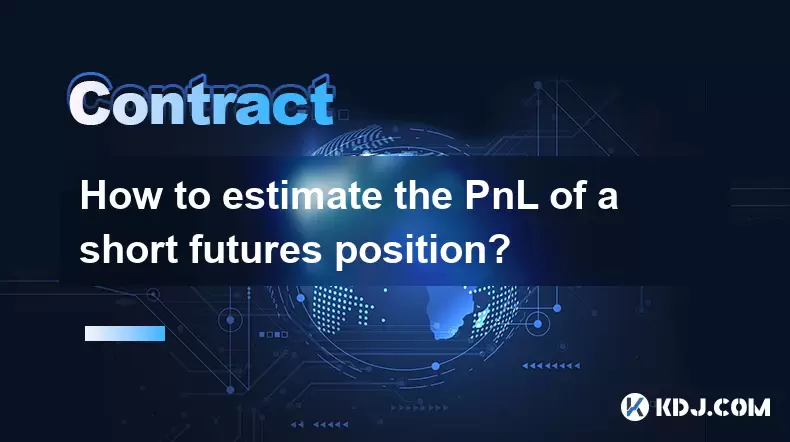
How to estimate the PnL of a short futures position?
Jul 10,2025 at 05:00pm
Understanding the Basics of Futures Trading and PnLIn futures trading, a trader enters into a contract to buy or sell an asset at a predetermined pric...

What are the most common smart contract design patterns?
Jul 10,2025 at 09:29pm
Introduction to Smart Contract Design PatternsSmart contract design patterns are standardized solutions to recurring problems encountered during the d...

What is a Commit-Reveal scheme in a smart contract?
Jul 10,2025 at 05:22pm
Understanding the Concept of a Commit-Reveal SchemeIn the realm of blockchain and smart contracts, privacy and fairness are often critical concerns, e...

Can a smart contract interact with an off-chain API?
Jul 10,2025 at 09:42pm
What is a Smart Contract?A smart contract is a self-executing contract with the terms of the agreement directly written into lines of code. These cont...

Are there crypto futures for altcoins?
Jul 10,2025 at 11:14pm
What Is a Crypto Faucet and How Does It Work?A crypto faucet is an online platform or application that rewards users with small amounts of cryptocurre...

How to read the order book for crypto futures?
Jul 10,2025 at 11:49pm
Understanding the Basics of a Crypto Futures Order BookTo effectively read the order book for crypto futures, it is essential to understand its core c...
See all articles
























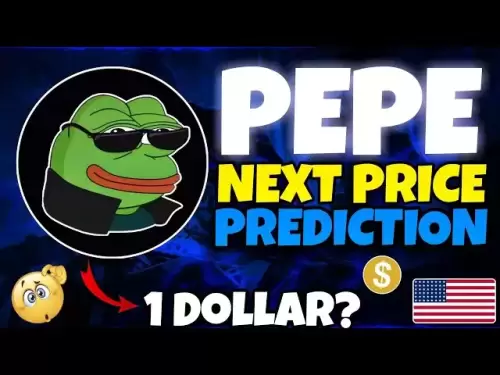

![Bitcoin is about to plummet and get 9-7W long-term short orders [Chainblade’s latest market BTC technical analysis] July 10, 2025 Bitcoin is about to plummet and get 9-7W long-term short orders [Chainblade’s latest market BTC technical analysis] July 10, 2025](/uploads/2025/07/10/cryptocurrencies-news/videos/bitcoin-plummet-w-term-short-chainblade-market-btc-technical-analysis-july/686f8f4c58e52_image_120_90.webp)






























































