-
 bitcoin
bitcoin $87959.907984 USD
1.34% -
 ethereum
ethereum $2920.497338 USD
3.04% -
 tether
tether $0.999775 USD
0.00% -
 xrp
xrp $2.237324 USD
8.12% -
 bnb
bnb $860.243768 USD
0.90% -
 solana
solana $138.089498 USD
5.43% -
 usd-coin
usd-coin $0.999807 USD
0.01% -
 tron
tron $0.272801 USD
-1.53% -
 dogecoin
dogecoin $0.150904 USD
2.96% -
 cardano
cardano $0.421635 USD
1.97% -
 hyperliquid
hyperliquid $32.152445 USD
2.23% -
 bitcoin-cash
bitcoin-cash $533.301069 USD
-1.94% -
 chainlink
chainlink $12.953417 USD
2.68% -
 unus-sed-leo
unus-sed-leo $9.535951 USD
0.73% -
 zcash
zcash $521.483386 USD
-2.87%
Why is there a red exclamation mark on my Trust Wallet transaction?
The red exclamation mark in Trust Wallet signals a transaction issue like failed gas fees, network problems, or wrong addresses — check details via the app and blockchain explorer to resolve.
Jul 03, 2025 at 11:21 pm
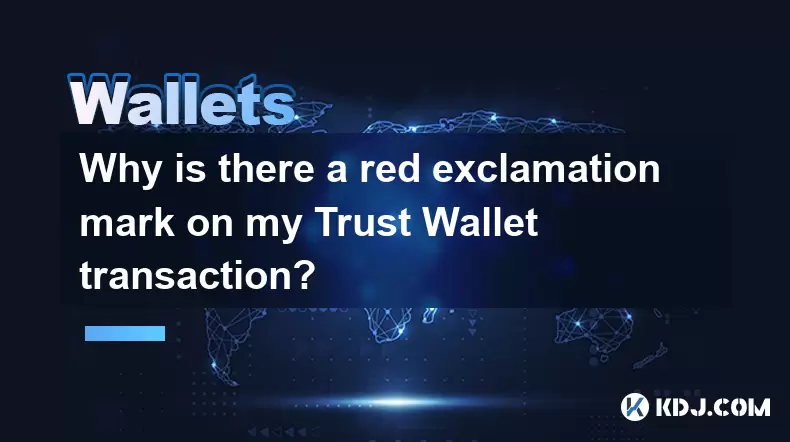
Understanding the Red Exclamation Mark in Trust Wallet
If you're a Trust Wallet user, you might have noticed a red exclamation mark appearing next to one of your transactions. This symbol can be confusing and even alarming if you're unfamiliar with its meaning. The red exclamation mark typically indicates an issue with a transaction that requires your attention. It may appear due to failed transactions, network issues, incorrect settings, or other technical problems.
Important: The red exclamation mark is not an error within Trust Wallet itself but rather a signal from the blockchain network or wallet configuration indicating something went wrong during the transfer process.
Possible Causes of the Red Exclamation Mark
There are several reasons why this warning symbol appears on your transaction:
- Insufficient gas fees: Ethereum-based networks require users to pay gas fees for transactions. If the amount set is too low, the transaction may fail.
- Network congestion: During high traffic periods, transactions might not get processed and remain pending indefinitely.
- Incorrect recipient address: Sending funds to an invalid or incompatible address often results in irreversible loss and triggers this warning.
- Smart contract failure: If the transaction involves interacting with a decentralized application (dApp) or token contract, any failure in execution will result in this flag.
- Token standard mismatch: Sending BEP-20 tokens to an ERC-20 wallet (or vice versa) without proper compatibility can cause issues.
Each of these scenarios causes the red exclamation mark to appear, signaling that the transaction did not complete successfully.
How to Check Transaction Details in Trust Wallet
To better understand what went wrong, follow these steps:
- Open the Trust Wallet app and navigate to the transaction history.
- Tap on the transaction marked with the red exclamation point.
- Look at the transaction hash, which is usually a long string of letters and numbers.
- Copy this hash and paste it into a blockchain explorer like BscScan for Binance Smart Chain or Etherscan for Ethereum.
- Review the status and logs section to see if the transaction was reverted or out of gas.
By doing this, you’ll get more insight into whether the problem lies with the sender, receiver, or network conditions.
Common Fixes for the Red Exclamation Mark Issue
Once you've identified the root cause, here are potential solutions based on common issues:
- Re-sending the transaction with higher gas fees: If the issue was due to low gas, cancel the pending transaction (if possible) and send again with increased gas limits.
- Double-checking the recipient address: Use a QR code scanner or copy-paste carefully to avoid typos.
- Checking token compatibility: Ensure you're sending tokens to the correct network. For example, use Binance Smart Chain addresses for BEP-20 tokens.
- Contacting support or developers: If the transaction involved a dApp or smart contract interaction, reach out to their team for clarification.
- Using the 'Speed Up' or 'Cancel' option: Some versions of Trust Wallet allow users to speed up stuck transactions by increasing gas fees or cancel them entirely.
These actions should help resolve most issues related to the red exclamation mark.
What Happens to Funds When a Transaction Fails?
When a transaction fails due to the red exclamation mark, many users worry about the safety of their funds. Here’s what happens:
- Gas fees are non-refundable: Even if the transaction fails, miners still process the request and charge gas fees accordingly.
- Tokens remain in the original wallet: In most cases, the tokens you attempted to send stay in your wallet because the transaction wasn’t completed.
- Failed smart contract interactions: If you were interacting with a contract (e.g., swapping tokens), the function call failed, but your funds likely remain untouched unless explicitly transferred.
Always verify the transaction status using a blockchain explorer before taking further action.
Frequently Asked Questions
Q: Can I recover funds if I sent them to the wrong network?A: Recovery depends on the receiving wallet and network. If you sent BEP-20 tokens to an ERC-20 address, contact the wallet provider's support team immediately. They may assist in retrieving your funds if the receiving chain supports cross-chain recovery.
Q: How do I cancel a pending transaction in Trust Wallet?A: Trust Wallet does not natively support canceling pending transactions. However, you can use the 'Speed Up' feature to replace the transaction with a new one using higher gas fees. Alternatively, wait for the network to drop the transaction automatically after a period.
Q: Why does the red exclamation mark show up even when my balance is correct?A: The red exclamation mark doesn't affect your balance directly. It simply flags a failed transaction attempt. Your actual funds remain safe unless you sent them to an incorrect or unsupported address.
Q: Does the red exclamation mark mean my wallet has been hacked?A: No, the red exclamation mark is not an indicator of hacking. It only highlights a transactional issue such as network failure, incorrect address input, or gas fee problems. Always ensure your seed phrase is secure and never shared.
Disclaimer:info@kdj.com
The information provided is not trading advice. kdj.com does not assume any responsibility for any investments made based on the information provided in this article. Cryptocurrencies are highly volatile and it is highly recommended that you invest with caution after thorough research!
If you believe that the content used on this website infringes your copyright, please contact us immediately (info@kdj.com) and we will delete it promptly.
- NYC Reacts: Bitcoin Price Sees Sharp BTC Fall, Fueling Market Uncertainty
- 2026-02-06 13:20:01
- CME Coin Ignites Wall Street's Tokenized Finance Revolution: A New Era Dawns
- 2026-02-06 13:20:01
- Bitcoin Price, BTC Level, USD Now: Navigating Today's Volatile Crypto Landscape
- 2026-02-06 13:15:01
- Bitcoin's Big Apple Rollercoaster: Live Market Tumbles, USD Value in Flux
- 2026-02-06 13:15:01
- Iris Energy and the Bitcoin Mining Maze: A Q4 Revenue Shortfall Signals Industry Headwinds
- 2026-02-06 13:10:02
- Crypto's Chilly Reception: Bitcoin Plunge Pinches Iren's Pockets as AI Heats Up
- 2026-02-06 12:50:02
Related knowledge

How to generate a new receiving address for Bitcoin privacy?
Jan 28,2026 at 01:00pm
Understanding Bitcoin Address Reuse Risks1. Reusing the same Bitcoin address across multiple transactions exposes transaction history to public blockc...

How to view transaction history on Etherscan via wallet link?
Jan 29,2026 at 02:40am
Accessing Wallet Transaction History1. Navigate to the official Etherscan website using a secure and updated web browser. 2. Locate the search bar pos...

How to restore a Trezor wallet on a new device?
Jan 28,2026 at 06:19am
Understanding the Recovery Process1. Trezor devices rely on a 12- or 24-word recovery seed generated during initial setup. This seed is the sole crypt...

How to delegate Tezos (XTZ) staking in Temple Wallet?
Jan 28,2026 at 11:00am
Accessing the Staking Interface1. Open the Temple Wallet browser extension or mobile application and ensure your wallet is unlocked. 2. Navigate to th...

How to set up a recurring buy on a non-custodial wallet?
Jan 28,2026 at 03:19pm
Understanding Non-Custodial Wallet Limitations1. Non-custodial wallets do not store private keys on centralized servers, meaning users retain full con...

How to protect your wallet from clipboard hijacking malware?
Jan 27,2026 at 10:39pm
Understanding Clipboard Hijacking in Cryptocurrency Wallets1. Clipboard hijacking malware monitors the system clipboard for cryptocurrency wallet addr...

How to generate a new receiving address for Bitcoin privacy?
Jan 28,2026 at 01:00pm
Understanding Bitcoin Address Reuse Risks1. Reusing the same Bitcoin address across multiple transactions exposes transaction history to public blockc...

How to view transaction history on Etherscan via wallet link?
Jan 29,2026 at 02:40am
Accessing Wallet Transaction History1. Navigate to the official Etherscan website using a secure and updated web browser. 2. Locate the search bar pos...

How to restore a Trezor wallet on a new device?
Jan 28,2026 at 06:19am
Understanding the Recovery Process1. Trezor devices rely on a 12- or 24-word recovery seed generated during initial setup. This seed is the sole crypt...

How to delegate Tezos (XTZ) staking in Temple Wallet?
Jan 28,2026 at 11:00am
Accessing the Staking Interface1. Open the Temple Wallet browser extension or mobile application and ensure your wallet is unlocked. 2. Navigate to th...

How to set up a recurring buy on a non-custodial wallet?
Jan 28,2026 at 03:19pm
Understanding Non-Custodial Wallet Limitations1. Non-custodial wallets do not store private keys on centralized servers, meaning users retain full con...

How to protect your wallet from clipboard hijacking malware?
Jan 27,2026 at 10:39pm
Understanding Clipboard Hijacking in Cryptocurrency Wallets1. Clipboard hijacking malware monitors the system clipboard for cryptocurrency wallet addr...
See all articles










































































