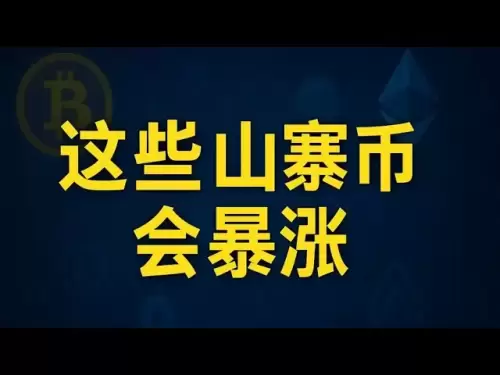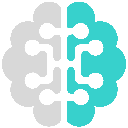-
 Bitcoin
Bitcoin $104,411.7371
1.47% -
 Ethereum
Ethereum $2,584.1610
10.47% -
 Tether USDt
Tether USDt $1.0000
0.00% -
 XRP
XRP $2.4622
5.16% -
 BNB
BNB $661.0885
-0.55% -
 Solana
Solana $176.6524
2.44% -
 USDC
USDC $1.0000
0.00% -
 Dogecoin
Dogecoin $0.2480
21.15% -
 Cardano
Cardano $0.8398
8.07% -
 TRON
TRON $0.2653
2.02% -
 Sui
Sui $4.0548
2.98% -
 Chainlink
Chainlink $17.3351
8.39% -
 Avalanche
Avalanche $25.8656
11.41% -
 Shiba Inu
Shiba Inu $0.0...01690
12.79% -
 Stellar
Stellar $0.3193
8.24% -
 Hedera
Hedera $0.2188
8.26% -
 Hyperliquid
Hyperliquid $26.0865
4.81% -
 Toncoin
Toncoin $3.4884
6.52% -
 Bitcoin Cash
Bitcoin Cash $430.2766
5.06% -
 Polkadot
Polkadot $5.2702
10.27% -
 Litecoin
Litecoin $104.9047
4.49% -
 UNUS SED LEO
UNUS SED LEO $8.2534
-5.66% -
 Monero
Monero $324.8772
3.08% -
 Pepe
Pepe $0.0...01386
12.99% -
 Bitget Token
Bitget Token $4.9682
12.02% -
 Pi
Pi $0.7790
5.47% -
 Dai
Dai $0.9999
-0.02% -
 Uniswap
Uniswap $7.4732
17.66% -
 Ethena USDe
Ethena USDe $1.0003
0.00% -
 Bittensor
Bittensor $464.5131
8.20%
How to recover your wallet using Keystore files?
Recovering your crypto wallet using a Keystore file entails locating and importing the encrypted file into a compatible software wallet, ensuring the private key is secure by setting a robust password and keeping the file in a safe location.
Feb 23, 2025 at 02:43 pm

Key Points:
- What is a Keystore file?
- How to recover your wallet using a Keystore file
- Precautions to take when recovering your wallet using a Keystore file
- FAQs about recovering your wallet using a Keystore file
What is a Keystore file?
A Keystore file is a digitally encrypted file that holds the private keys for your cryptocurrency wallet. It can be used to restore access to your wallet if you lose your password or lose access to your device. Keystore files are typically stored on your computer or a USB drive.
They encrypt your private key with a password you set, creating a more secure way to store it than just the private key in plain text. The private key is a vital part of your crypto wallet because it permits you to spend the coins residing in that wallet.
Keystore files are often used with software wallets, which are digital wallets that you can store on your computer or mobile device.
How to recover your wallet using a Keystore file
- Locate your Keystore file. If you have backed up your wallet, you should have a copy of your Keystore file stored in a safe place.
Download and install a software wallet that supports Keystore files. There are many different software wallets available, so you can choose one that you are comfortable with.
- Different software wallets will vary in the way they let you recover your wallet. In Metamask, for instance, click on ‘Import Wallet’ from the menu, and then select ‘Keystore File (UTC/JSON)’ from the list of options. This will display a prompt to select the file from your computer.
- Trust Wallet also has a simple recovery process. Tap the ‘Create a new wallet’ button and choose ‘I already have a wallet. The app will present different methods to recover an existing wallet, and you must select ‘Keystore JSON File.’
- Open the software wallet and import your Keystore file. Once you have installed the software wallet, you can open it and import your Keystore file. You will import the file using the option provided for importing an existing wallet, selecting ‘Keystore file’ as the import method.
- Enter your password. When you import your Keystore file, you will be prompted to enter the password that you used to encrypt the file. You will be asked to enter the same password you used to encrypt the file as a security measure.
- Your wallet will be recovered. Once you have entered your password, your wallet will be recovered. You will be able to access your funds and continue using your wallet as before.
Precautions to take when recovering your wallet using a Keystore file
- Keep your Keystore file safe. Your Keystore file is a valuable asset, and you should keep it safe. Do not store your Keystore file on a public computer or on a cloud storage service.
- Back up your Keystore file. You should always have a backup of your Keystore file in case you lose the original. You can store your backup on a USB drive or on a different computer.
- Use a strong password. The password that you use to encrypt your Keystore file should be strong and difficult to guess.
- Do not share your password with anyone. Your Keystore file password is the key to your wallet. Do not share your password with anyone, even if they are a trusted friend or family member.
FAQs about recovering your wallet using a Keystore file
- What if I forget my Keystore file password? If you forget your Keystore file password, you will not be able to recover your wallet. It is important to keep your password safe and secure.
- Can I recover my wallet using a Keystore file from a different software wallet? Yes, you can recover your wallet using a Keystore file from a different software wallet. However, you may need to use a different recovery process.
- What if I lose my Keystore file? If you lose your Keystore file, you will not be able to recover your wallet. It is important to keep a backup of your Keystore file in case you lose the original.
Disclaimer:info@kdj.com
The information provided is not trading advice. kdj.com does not assume any responsibility for any investments made based on the information provided in this article. Cryptocurrencies are highly volatile and it is highly recommended that you invest with caution after thorough research!
If you believe that the content used on this website infringes your copyright, please contact us immediately (info@kdj.com) and we will delete it promptly.
- Charles Schwab Launches Crypto Trading amid Race for Retail Investors
- 2025-05-11 08:20:13
- Bitcoin (BTC) Price Prediction: BTC/USD Trading at $103,547, Marking a Significant Resurgence After Months of Range-Bound Activity
- 2025-05-11 08:20:13
- Bitcoin and Cardano Worlds Collide. Remittix (RTX) Token Captures the Interoperability Wave
- 2025-05-11 08:15:13
- Breaking news: XRP price prediction models just got a boost with the CME Group’s XRP futures
- 2025-05-11 08:15:13
- As Markets Start to Bottom Out, Experienced Investors Are Now Looking for High-Potential Altcoins
- 2025-05-11 08:10:12
- Bitcoin Macro Outlook Shows Charge To New ATH But A Market Correction Awaits
- 2025-05-11 08:10:12
Related knowledge
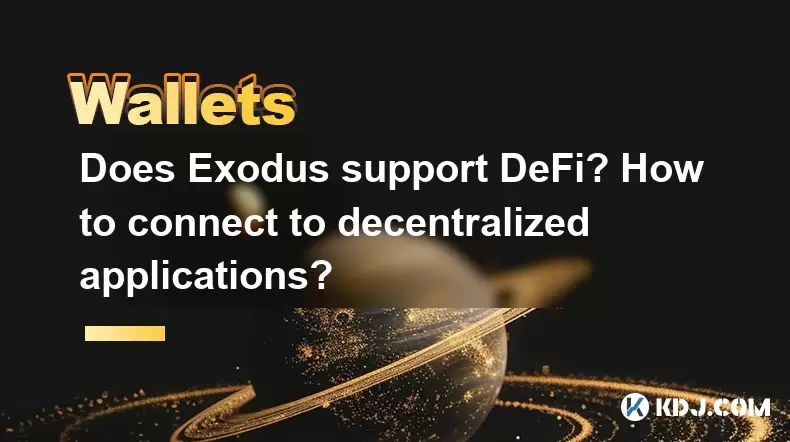
Does Exodus support DeFi? How to connect to decentralized applications?
May 10,2025 at 08:36pm
Does Exodus Support DeFi? How to Connect to Decentralized Applications? Exodus is a popular cryptocurrency wallet known for its user-friendly interface and support for a wide range of cryptocurrencies. However, one of the frequently asked questions among users is whether Exodus supports DeFi (Decentralized Finance) and how to connect to decentralized ap...
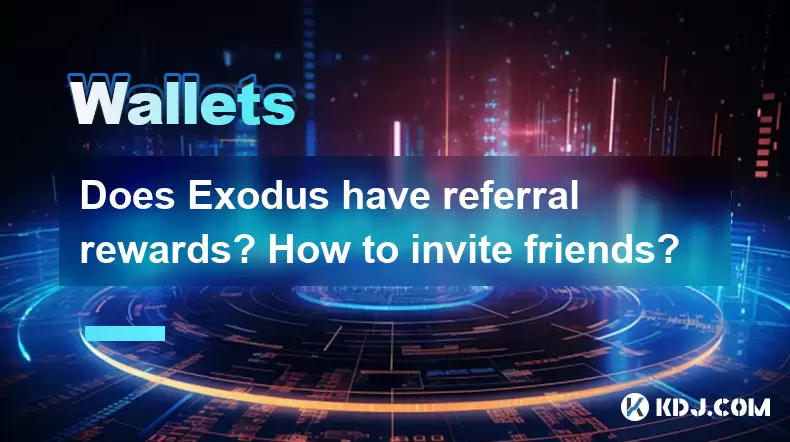
Does Exodus have referral rewards? How to invite friends?
May 09,2025 at 10:01pm
Does Exodus have referral rewards? How to invite friends? Exodus, a popular cryptocurrency wallet, has gained a significant user base due to its user-friendly interface and robust features. One common question among users is whether Exodus offers referral rewards and how to invite friends to join the platform. In this article, we will explore these topi...
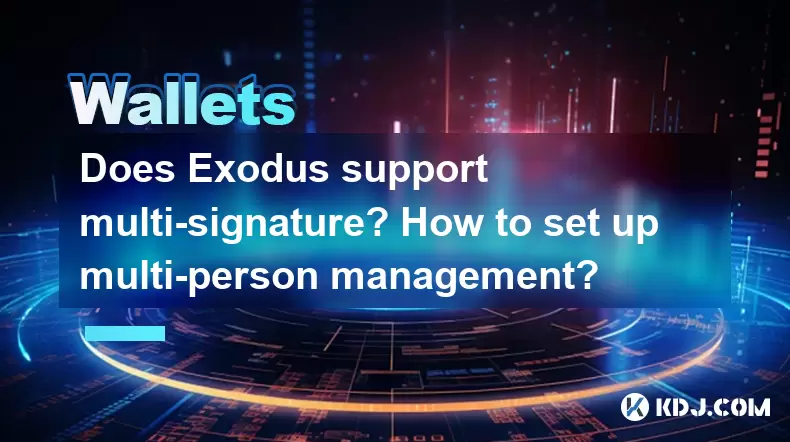
Does Exodus support multi-signature? How to set up multi-person management?
May 11,2025 at 12:01am
Does Exodus Support Multi-Signature Wallets?Exodus, a popular cryptocurrency wallet known for its user-friendly interface, does not currently support multi-signature wallets. Multi-signature (multi-sig) wallets are a type of wallet that requires more than one private key to authorize a transaction, enhancing security by requiring multiple parties to agr...
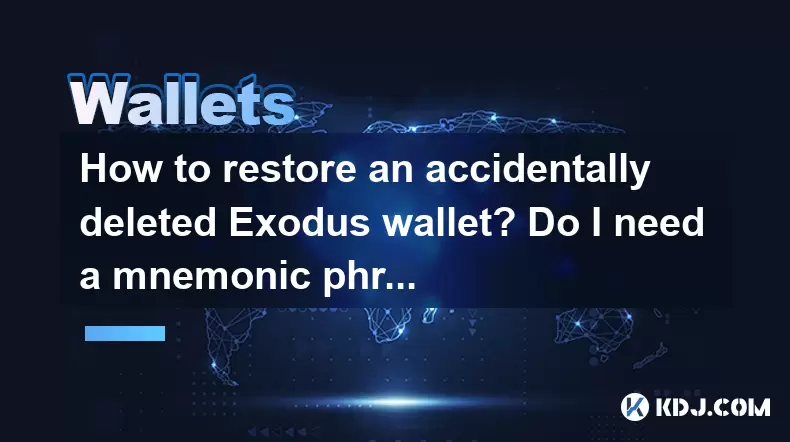
How to restore an accidentally deleted Exodus wallet? Do I need a mnemonic phrase?
May 11,2025 at 02:29am
Restoring an accidentally deleted Exodus wallet can be a stressful experience, but with the right information and steps, you can recover your funds safely. The process involves using your mnemonic phrase, which is crucial for accessing your wallet and its contents. In this article, we will guide you through the steps to restore your Exodus wallet, expla...

How to buy cryptocurrency in Exodus? What payment methods are supported?
May 10,2025 at 01:29am
How to Buy Cryptocurrency in Exodus? What Payment Methods Are Supported? Exodus is a popular multi-currency wallet that allows users to store, manage, and trade a variety of cryptocurrencies. One of its standout features is the ability to buy cryptocurrency directly within the wallet, making it a convenient option for many users. In this article, we wil...

How to stake tokens in Exodus? What is the rate of return?
May 10,2025 at 06:08pm
Staking tokens in Exodus is a straightforward process that allows you to earn rewards on your cryptocurrency holdings. In this article, we will guide you through the steps required to stake your tokens using the Exodus wallet, and we will also discuss the rate of return you can expect from staking various tokens. Preparing to Stake in ExodusBefore you c...
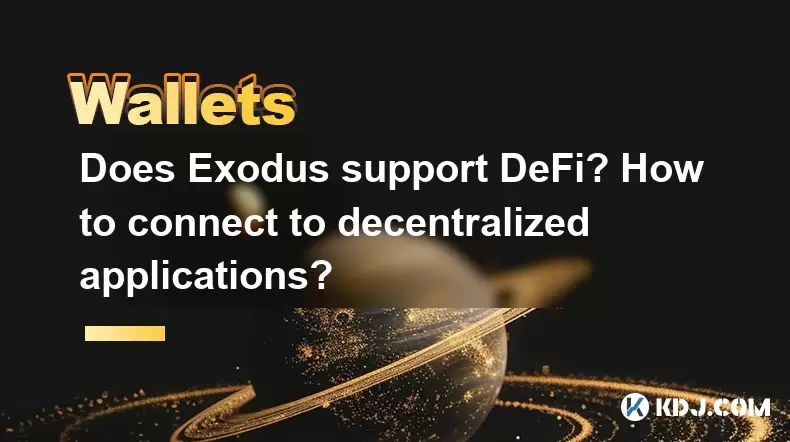
Does Exodus support DeFi? How to connect to decentralized applications?
May 10,2025 at 08:36pm
Does Exodus Support DeFi? How to Connect to Decentralized Applications? Exodus is a popular cryptocurrency wallet known for its user-friendly interface and support for a wide range of cryptocurrencies. However, one of the frequently asked questions among users is whether Exodus supports DeFi (Decentralized Finance) and how to connect to decentralized ap...
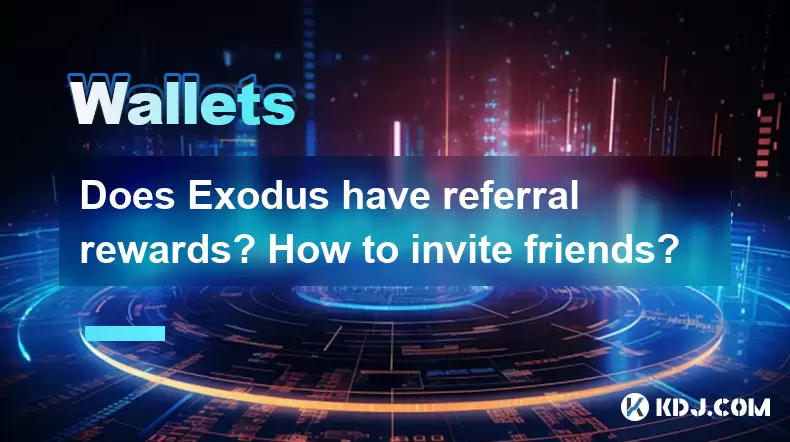
Does Exodus have referral rewards? How to invite friends?
May 09,2025 at 10:01pm
Does Exodus have referral rewards? How to invite friends? Exodus, a popular cryptocurrency wallet, has gained a significant user base due to its user-friendly interface and robust features. One common question among users is whether Exodus offers referral rewards and how to invite friends to join the platform. In this article, we will explore these topi...
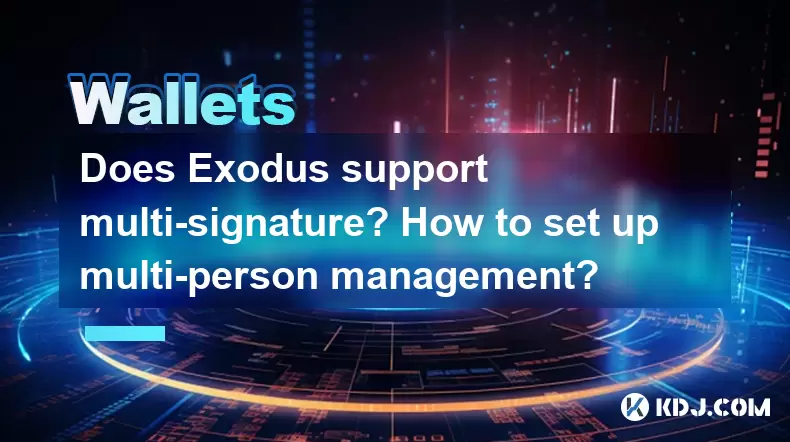
Does Exodus support multi-signature? How to set up multi-person management?
May 11,2025 at 12:01am
Does Exodus Support Multi-Signature Wallets?Exodus, a popular cryptocurrency wallet known for its user-friendly interface, does not currently support multi-signature wallets. Multi-signature (multi-sig) wallets are a type of wallet that requires more than one private key to authorize a transaction, enhancing security by requiring multiple parties to agr...
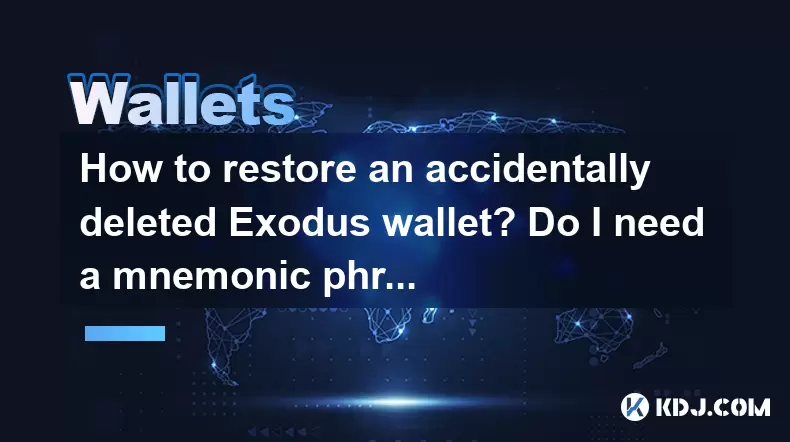
How to restore an accidentally deleted Exodus wallet? Do I need a mnemonic phrase?
May 11,2025 at 02:29am
Restoring an accidentally deleted Exodus wallet can be a stressful experience, but with the right information and steps, you can recover your funds safely. The process involves using your mnemonic phrase, which is crucial for accessing your wallet and its contents. In this article, we will guide you through the steps to restore your Exodus wallet, expla...

How to buy cryptocurrency in Exodus? What payment methods are supported?
May 10,2025 at 01:29am
How to Buy Cryptocurrency in Exodus? What Payment Methods Are Supported? Exodus is a popular multi-currency wallet that allows users to store, manage, and trade a variety of cryptocurrencies. One of its standout features is the ability to buy cryptocurrency directly within the wallet, making it a convenient option for many users. In this article, we wil...

How to stake tokens in Exodus? What is the rate of return?
May 10,2025 at 06:08pm
Staking tokens in Exodus is a straightforward process that allows you to earn rewards on your cryptocurrency holdings. In this article, we will guide you through the steps required to stake your tokens using the Exodus wallet, and we will also discuss the rate of return you can expect from staking various tokens. Preparing to Stake in ExodusBefore you c...
See all articles