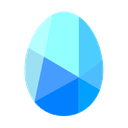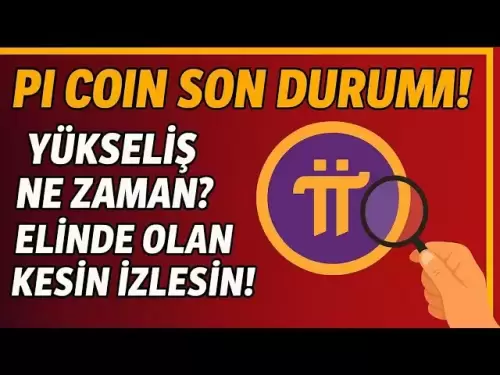-
 Bitcoin
Bitcoin $109,583.2239
0.19% -
 Ethereum
Ethereum $2,583.4612
0.48% -
 Tether USDt
Tether USDt $1.0003
-0.04% -
 XRP
XRP $2.2681
0.70% -
 BNB
BNB $659.9218
-0.52% -
 Solana
Solana $151.4961
-0.37% -
 USDC
USDC $0.9999
-0.02% -
 TRON
TRON $0.2861
1.20% -
 Dogecoin
Dogecoin $0.1718
0.04% -
 Cardano
Cardano $0.5960
-0.07% -
 Hyperliquid
Hyperliquid $40.1233
2.85% -
 Sui
Sui $2.9974
2.48% -
 Bitcoin Cash
Bitcoin Cash $497.1279
-1.76% -
 Chainlink
Chainlink $13.7275
-0.22% -
 UNUS SED LEO
UNUS SED LEO $9.0241
0.70% -
 Avalanche
Avalanche $18.5536
-0.88% -
 Stellar
Stellar $0.2421
1.39% -
 Toncoin
Toncoin $2.8593
-0.51% -
 Shiba Inu
Shiba Inu $0.0...01187
-0.07% -
 Litecoin
Litecoin $90.0023
2.90% -
 Hedera
Hedera $0.1590
2.79% -
 Monero
Monero $322.1495
0.00% -
 Polkadot
Polkadot $3.5453
-1.00% -
 Dai
Dai $1.0000
-0.01% -
 Bitget Token
Bitget Token $4.5733
-1.06% -
 Ethena USDe
Ethena USDe $1.0002
-0.01% -
 Uniswap
Uniswap $7.6345
3.03% -
 Aave
Aave $279.2583
0.47% -
 Pepe
Pepe $0.0...01003
-1.52% -
 Pi
Pi $0.4941
-0.32%
How to recover lost accounts in OKX wallet?
OKX offers account recovery methods varying in complexity, from simple password resets to full identity verification. Recovery time depends on information provided and may take weeks for compromised accounts; proactive security measures like strong passwords and 2FA are crucial.
Mar 17, 2025 at 09:30 am

Key Points:
- OKX offers various methods for account recovery, depending on the level of information you still possess.
- The process involves verifying your identity and proving ownership of the account.
- Recovery time varies based on the complexity of the situation and the speed of OKX's response.
- Prevention is crucial; securing your account with strong passwords and two-factor authentication is vital.
- Contacting OKX support directly is the most effective method for complex recovery scenarios.
How to Recover Lost Accounts in OKX Wallet?
Losing access to your OKX wallet can be a distressing experience, potentially leading to the loss of your cryptocurrency holdings. Fortunately, OKX provides several avenues for account recovery, although the process can be challenging and time-consuming. The success rate depends heavily on the information you can still access.
Understanding the Recovery Process:
The recovery process hinges on verifying your identity and demonstrating your rightful ownership of the account. This usually involves providing documentation and answering security questions. The more information you can provide, the smoother and quicker the recovery will be.
Scenario 1: You Remember Your Email and Password:
If you recall your registered email address and password, the recovery process is relatively straightforward. Simply log in using your credentials. If you're locked out due to multiple failed login attempts, utilize the password reset function available through your registered email.
Scenario 2: You Remember Your Email but Forgot Your Password:
This scenario requires using the password reset option. OKX will typically send a verification link to your registered email address. Clicking this link will allow you to set a new password. Ensure you choose a strong, unique password that you can remember.
Scenario 3: You Forgot Your Email and Password:
This is a more complex situation. OKX’s recovery process will likely involve providing additional information to verify your identity. This could include:
- Proof of identity (e.g., passport, driver's license).
- Transaction history details.
- Information about previous deposits or withdrawals.
- Answers to security questions set up during account creation.
Prepare to be patient; this process may take several days or even weeks to complete. Be prepared to provide as much information as possible to expedite the verification.
Scenario 4: Compromised Account:
If you suspect your account has been compromised, act immediately. Change your password, enable two-factor authentication (2FA), and contact OKX support immediately. Report the incident to them and provide any relevant information about suspicious activity. They can assist in securing your account and investigating the breach.
Utilizing OKX's Support System:
For complex recovery scenarios or if you're facing difficulties, directly contacting OKX's customer support is essential. They are equipped to handle these situations and guide you through the appropriate recovery procedures. Be prepared to provide all relevant information and be patient during the support process.
Protecting Your OKX Account:
Prevention is always better than cure. Taking proactive steps to secure your OKX account significantly reduces the risk of losing access:
- Use a strong, unique password.
- Enable two-factor authentication (2FA) – this adds an extra layer of security.
- Regularly review your account activity for any suspicious transactions.
- Keep your personal information updated and accurate within your OKX profile.
- Be cautious of phishing scams and avoid clicking on suspicious links.
Step-by-Step Guide to Password Reset (If you remember your email):
- Visit the OKX website and navigate to the login page.
- Click on the "Forgot Password" link.
- Enter the email address associated with your OKX account.
- Check your inbox for a password reset email from OKX.
- Click on the link provided in the email.
- Create a new, strong password, and confirm it.
- Log in to your account using your new password.
Frequently Asked Questions (FAQs):
Q: How long does the OKX account recovery process take?
A: The recovery time varies significantly depending on the complexity of the situation and the information you can provide. Simple password resets can be instantaneous, while more complex scenarios may take several days or weeks.
Q: What if I can't remember any information about my OKX account?
A: This is the most challenging scenario. Contacting OKX support directly is crucial. While it's unlikely they can recover your account without any identifying information, they might offer alternative solutions.
Q: Is there a fee associated with recovering my OKX account?
A: OKX typically doesn't charge a fee for account recovery. Be wary of any third parties claiming to offer recovery services for a fee – these are often scams.
Q: What if I suspect my account has been hacked?
A: Immediately contact OKX support and change your password. Enable 2FA as soon as possible. Report the incident to the authorities if necessary.
Q: Can OKX help me recover funds if my account was compromised and funds were stolen?
A: OKX will investigate reported cases of theft. Their ability to recover your funds will depend on the specifics of the incident and whether they can trace the transactions. Providing evidence and promptly reporting the incident increases the chance of successful recovery.
Disclaimer:info@kdj.com
The information provided is not trading advice. kdj.com does not assume any responsibility for any investments made based on the information provided in this article. Cryptocurrencies are highly volatile and it is highly recommended that you invest with caution after thorough research!
If you believe that the content used on this website infringes your copyright, please contact us immediately (info@kdj.com) and we will delete it promptly.
- Samsung's Semiconductor Strategy: Demand Dilemmas and Future Directions
- 2025-07-04 04:30:13
- Gem, Cardano, Price Increase: What's Driving the Crypto Buzz?
- 2025-07-04 04:30:13
- Inside the Crypto Ecosystem: Big Eyes Crypto's Purr-fect Blend of Memes and Marine Conservation
- 2025-07-04 04:50:13
- PEPETO: The Meme Coin Presale Buzz Investors Are Watching
- 2025-07-04 05:30:13
- Bitcoin Demand, Parabolic Rally, and the Dreaded Fakeout: A NYC Perspective
- 2025-07-04 05:30:13
- Nano Labs, BNB, and a $1B War Chest: A New York Minute on Crypto's Latest Power Play
- 2025-07-04 04:35:12
Related knowledge

How to cancel a pending transaction in Phantom wallet?
Jul 03,2025 at 07:21pm
Understanding Pending Transactions in Phantom WalletA pending transaction in the Phantom wallet occurs when a user initiates a transfer or interaction with the Solana blockchain, but it hasn't yet been confirmed by the network. This can happen due to various reasons such as low transaction fees, network congestion, or incorrect gas settings. It's import...

How to see the estimated value of my tokens in Phantom wallet?
Jul 04,2025 at 12:21am
What is Phantom Wallet?Phantom wallet is one of the most popular cryptocurrency wallets designed for the Solana blockchain. It allows users to store, send, receive, and manage various tokens built on Solana, including SPL tokens and NFTs. The wallet offers a user-friendly interface, making it accessible for both beginners and advanced users in the crypt...

How to lock my Phantom wallet extension?
Jul 03,2025 at 11:14am
What Is the Phantom Wallet and Why Lock It?The Phantom wallet is a popular non-custodial cryptocurrency wallet designed for interacting with the Solana blockchain. Supporting both browser extensions and mobile apps, Phantom allows users to store, send, receive, and stake SOL tokens, as well as interact with decentralized applications (dApps). Securing y...

Does Phantom wallet offer two-factor authentication (2FA)?
Jul 03,2025 at 09:00am
Understanding Phantom Wallet and Its Security FeaturesPhantom wallet is a widely used non-custodial cryptocurrency wallet that supports the Solana blockchain. It allows users to store, send, receive, and interact with decentralized applications (dApps) seamlessly. As security is a top priority for any crypto wallet user, security features like two-facto...

What is "rent" on Solana and how does it affect my Phantom wallet?
Jul 02,2025 at 08:35pm
Understanding 'Rent' on SolanaIn the context of Solana, the term 'rent' refers to a storage fee that users pay for maintaining data on the blockchain. Unlike Ethereum, where storage costs are paid once via gas fees during contract deployment, Solana implements a recurring cost model to ensure efficient usage of network resources. This means that any acc...

Is Phantom wallet open source?
Jul 03,2025 at 12:29am
What is Phantom Wallet?Phantom wallet is a non-custodial cryptocurrency wallet primarily designed for the Solana blockchain. It allows users to store, send, receive, and interact with decentralized applications (dApps) on the Solana network. The wallet is available as a browser extension and mobile application, offering a seamless experience for both be...

How to cancel a pending transaction in Phantom wallet?
Jul 03,2025 at 07:21pm
Understanding Pending Transactions in Phantom WalletA pending transaction in the Phantom wallet occurs when a user initiates a transfer or interaction with the Solana blockchain, but it hasn't yet been confirmed by the network. This can happen due to various reasons such as low transaction fees, network congestion, or incorrect gas settings. It's import...

How to see the estimated value of my tokens in Phantom wallet?
Jul 04,2025 at 12:21am
What is Phantom Wallet?Phantom wallet is one of the most popular cryptocurrency wallets designed for the Solana blockchain. It allows users to store, send, receive, and manage various tokens built on Solana, including SPL tokens and NFTs. The wallet offers a user-friendly interface, making it accessible for both beginners and advanced users in the crypt...

How to lock my Phantom wallet extension?
Jul 03,2025 at 11:14am
What Is the Phantom Wallet and Why Lock It?The Phantom wallet is a popular non-custodial cryptocurrency wallet designed for interacting with the Solana blockchain. Supporting both browser extensions and mobile apps, Phantom allows users to store, send, receive, and stake SOL tokens, as well as interact with decentralized applications (dApps). Securing y...

Does Phantom wallet offer two-factor authentication (2FA)?
Jul 03,2025 at 09:00am
Understanding Phantom Wallet and Its Security FeaturesPhantom wallet is a widely used non-custodial cryptocurrency wallet that supports the Solana blockchain. It allows users to store, send, receive, and interact with decentralized applications (dApps) seamlessly. As security is a top priority for any crypto wallet user, security features like two-facto...

What is "rent" on Solana and how does it affect my Phantom wallet?
Jul 02,2025 at 08:35pm
Understanding 'Rent' on SolanaIn the context of Solana, the term 'rent' refers to a storage fee that users pay for maintaining data on the blockchain. Unlike Ethereum, where storage costs are paid once via gas fees during contract deployment, Solana implements a recurring cost model to ensure efficient usage of network resources. This means that any acc...

Is Phantom wallet open source?
Jul 03,2025 at 12:29am
What is Phantom Wallet?Phantom wallet is a non-custodial cryptocurrency wallet primarily designed for the Solana blockchain. It allows users to store, send, receive, and interact with decentralized applications (dApps) on the Solana network. The wallet is available as a browser extension and mobile application, offering a seamless experience for both be...
See all articles