-
 Bitcoin
Bitcoin $107,275.1551
-0.32% -
 Ethereum
Ethereum $2,485.3056
1.77% -
 Tether USDt
Tether USDt $1.0005
0.03% -
 XRP
XRP $2.2223
1.31% -
 BNB
BNB $657.7608
1.39% -
 Solana
Solana $156.3566
3.02% -
 USDC
USDC $0.9999
0.01% -
 TRON
TRON $0.2791
1.09% -
 Dogecoin
Dogecoin $0.1651
0.45% -
 Cardano
Cardano $0.5738
2.78% -
 Hyperliquid
Hyperliquid $40.2672
5.82% -
 Bitcoin Cash
Bitcoin Cash $517.5487
5.30% -
 Sui
Sui $2.7981
-0.40% -
 Chainlink
Chainlink $13.3500
-0.36% -
 UNUS SED LEO
UNUS SED LEO $9.1220
1.12% -
 Avalanche
Avalanche $17.9515
-0.32% -
 Stellar
Stellar $0.2361
-0.44% -
 Toncoin
Toncoin $2.9423
2.33% -
 Shiba Inu
Shiba Inu $0.0...01145
-0.68% -
 Litecoin
Litecoin $86.1693
-0.63% -
 Hedera
Hedera $0.1493
0.64% -
 Monero
Monero $315.1374
1.81% -
 Polkadot
Polkadot $3.4002
-0.73% -
 Dai
Dai $1.0001
0.03% -
 Bitget Token
Bitget Token $4.5413
-1.35% -
 Ethena USDe
Ethena USDe $1.0002
-0.01% -
 Uniswap
Uniswap $7.1733
-0.57% -
 Aave
Aave $274.0465
-0.23% -
 Pepe
Pepe $0.0...09810
2.24% -
 Pi
Pi $0.5101
-3.10%
What is the reason why Trezor Model T cannot back up the seed phrase?
The Trezor Model T generates a seed phrase during setup, but doesn't allow digital backups to enhance security against digital theft; users must manually write it down.
Apr 04, 2025 at 12:14 pm
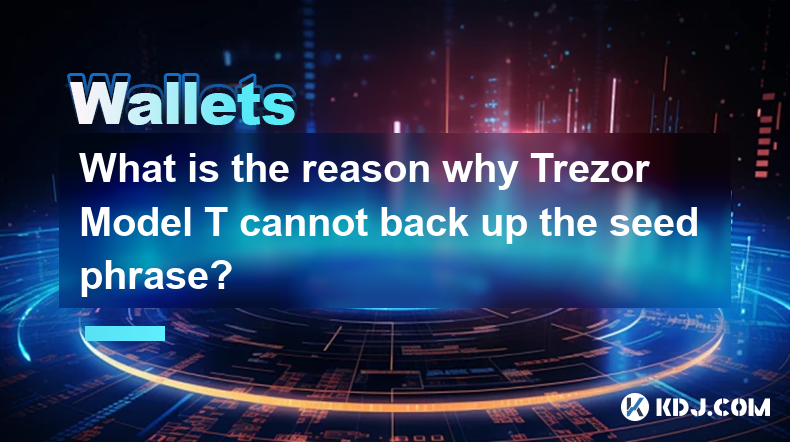
Introduction to Trezor Model T
The Trezor Model T is a popular hardware wallet designed to secure your cryptocurrencies by storing your private keys offline. One of the key features of any hardware wallet is the ability to generate and securely store a seed phrase, which is essential for recovering your funds if the device is lost, stolen, or damaged. However, there have been concerns and misconceptions about the Trezor Model T's ability to back up the seed phrase. In this article, we will explore the reasons behind this issue and clarify the actual functionality of the Trezor Model T.
Understanding Seed Phrases
Before delving into the specifics of the Trezor Model T, it's important to understand what a seed phrase is and why it's crucial. A seed phrase, also known as a recovery phrase or mnemonic seed, is a list of words generated by your hardware wallet. This phrase is used to restore your wallet and access your cryptocurrencies on a new device if needed. The seed phrase is the master key to your funds, and it's vital to keep it secure and private.
The Functionality of Trezor Model T
The Trezor Model T does indeed generate a seed phrase during the initial setup process. This seed phrase is displayed on the device's screen, and users are instructed to write it down and store it in a safe place. The confusion arises from the fact that the Trezor Model T does not allow you to back up the seed phrase directly to a computer or other digital storage device. This is a deliberate design choice made to enhance security.
Security Reasons Behind the Design
The primary reason the Trezor Model T does not allow direct digital backups of the seed phrase is to minimize the risk of digital theft. If the seed phrase were to be backed up to a computer or other digital device, it could potentially be exposed to malware or hacking attempts. By requiring users to manually write down the seed phrase, Trezor ensures that the phrase remains offline and out of reach from cyber threats.
How to Properly Back Up Your Seed Phrase
While the Trezor Model T does not support digital backups of the seed phrase, it's crucial to follow the correct procedure to ensure your funds are safe. Here are the steps to properly back up your seed phrase:
- Turn on your Trezor Model T and follow the initial setup process until you reach the seed phrase generation step.
- Carefully write down the seed phrase exactly as it appears on the device's screen. Make sure to write it in the correct order and double-check for accuracy.
- Store the seed phrase in a secure location, such as a safe or a secure deposit box. It's recommended to use a tamper-evident bag or a sealed envelope to protect the phrase from unauthorized access.
- Consider creating multiple copies of the seed phrase and storing them in different secure locations to mitigate the risk of losing access to your funds.
Common Misconceptions and Clarifications
There are several misconceptions about the Trezor Model T's ability to back up the seed phrase. One common misunderstanding is that the device does not generate a seed phrase at all. This is incorrect; the Trezor Model T does generate a seed phrase, but it requires users to manually write it down rather than allowing digital backups.
Another misconception is that the lack of digital backups makes the Trezor Model T less secure. In reality, the opposite is true. By not allowing digital backups, Trezor reduces the risk of your seed phrase being compromised by digital threats, thereby enhancing the overall security of your funds.
Additional Security Measures
To further enhance the security of your Trezor Model T and your seed phrase, consider implementing the following measures:
- Use a strong PIN to protect your device from unauthorized access. The Trezor Model T allows you to set a PIN during the initial setup process.
- Enable passphrase protection for an additional layer of security. This feature adds an extra password to your wallet, making it even more difficult for attackers to access your funds.
- Regularly update your device's firmware to ensure you have the latest security patches and features. Trezor provides regular firmware updates that can be easily installed through the Trezor Suite software.
Frequently Asked Questions
Q: Can I use a third-party software to back up my Trezor Model T seed phrase?
A: It is not recommended to use third-party software to back up your seed phrase, as it could expose your phrase to digital threats. Always follow the manufacturer's guidelines and manually write down your seed phrase for maximum security.
Q: What should I do if I lose my seed phrase?
A: If you lose your seed phrase, you will not be able to recover your funds. It's crucial to store your seed phrase in multiple secure locations to prevent this from happening. If you have lost your seed phrase, contact Trezor support for guidance, but be aware that they cannot recover your funds without the seed phrase.
Q: Is it safe to store my seed phrase digitally if I use encryption?
A: While encryption can add a layer of security, storing your seed phrase digitally still carries risks. Malware or sophisticated hacking attempts could potentially compromise your encrypted storage. It's best to follow Trezor's recommendation and keep your seed phrase offline.
Q: Can I change my seed phrase on the Trezor Model T?
A: You cannot change your seed phrase directly on the Trezor Model T. If you want to generate a new seed phrase, you would need to reset your device and go through the initial setup process again. Be aware that resetting your device will erase all data, and you will need your current seed phrase to recover your funds before resetting.
Disclaimer:info@kdj.com
The information provided is not trading advice. kdj.com does not assume any responsibility for any investments made based on the information provided in this article. Cryptocurrencies are highly volatile and it is highly recommended that you invest with caution after thorough research!
If you believe that the content used on this website infringes your copyright, please contact us immediately (info@kdj.com) and we will delete it promptly.
- Coinbase, Altcoins, and Listings: What's the Buzz?
- 2025-07-01 00:30:11
- Chainlink's Bullish Signals: Investors Bet on Long-Term Value
- 2025-07-01 00:50:12
- CICADA Finance Soars on BNB Chain: A TGE Deep Dive
- 2025-07-01 01:30:11
- MicroStrategy's Bitcoin Bet: Holdings, Sell-Off Concerns, and S&P 500 Dreams
- 2025-07-01 01:30:11
- XRPL EVM Sidechain: Ethereum dApps Unleashed on XRP Ledger!
- 2025-07-01 01:35:11
- Bybit, Kraken, and Tokenized Stocks: A New Era for Trading?
- 2025-07-01 00:30:11
Related knowledge

Coinbase price alert settings: real-time monitoring of market fluctuations
Jun 29,2025 at 07:00am
Setting Up Coinbase Price AlertsTo begin real-time monitoring of market fluctuations on Coinbase, users can utilize the built-in price alert feature. This function allows you to receive notifications when a cryptocurrency reaches a specific price point. To access this setting, open the Coinbase app or log in via the web platform. Navigate to the 'Prices...

How to stake cryptocurrencies on Coinbase? Benefits and risks
Jun 27,2025 at 06:36pm
Understanding Cryptocurrency Staking on CoinbaseStaking cryptocurrencies involves locking up digital assets to support the operations of a blockchain network, typically in return for rewards. Coinbase, one of the most popular cryptocurrency exchanges globally, offers staking services for several proof-of-stake (PoS) coins. Users can stake their holdings...

Differences between Coinbase Pro and Coinbase: platform function comparison and analysis
Jun 29,2025 at 08:21am
Overview of Coinbase and Coinbase ProWhen exploring the cryptocurrency trading landscape, users often encounter two platforms under the same parent company: Coinbase and Coinbase Pro. While both are operated by the same organization, they cater to different types of users and offer varying features. Coinbase is primarily designed for beginners and casua...

What to do if your Coinbase account is frozen? Unfreezing process and preventive measures
Jun 30,2025 at 03:49am
Understanding Why Your Coinbase Account Might Be FrozenIf your Coinbase account is frozen, it typically indicates that the platform has detected suspicious activity or potential violations of its terms of service. This could be due to a variety of reasons such as unusual login attempts, high-risk transactions, or incomplete verification steps. Coinbase ...

How to contact Coinbase customer service? Support channels and response times
Jun 28,2025 at 01:29pm
Contacting Coinbase Customer Service: Support Channels and Response TimesIf you're a user of Coinbase, reaching their customer service team may become necessary for various reasons, such as account verification issues, transaction disputes, or technical difficulties. Understanding the different support channels available and what to expect in terms of r...

Coinbase advanced trading function usage tutorial: limit orders and market orders
Jun 28,2025 at 09:07pm
Understanding the Difference Between Limit Orders and Market OrdersWhen using Coinbase's advanced trading features, it is crucial to understand the fundamental difference between limit orders and market orders. A market order executes immediately at the best available price on the market. This type of order ensures that your trade goes through quickly, ...

Coinbase price alert settings: real-time monitoring of market fluctuations
Jun 29,2025 at 07:00am
Setting Up Coinbase Price AlertsTo begin real-time monitoring of market fluctuations on Coinbase, users can utilize the built-in price alert feature. This function allows you to receive notifications when a cryptocurrency reaches a specific price point. To access this setting, open the Coinbase app or log in via the web platform. Navigate to the 'Prices...

How to stake cryptocurrencies on Coinbase? Benefits and risks
Jun 27,2025 at 06:36pm
Understanding Cryptocurrency Staking on CoinbaseStaking cryptocurrencies involves locking up digital assets to support the operations of a blockchain network, typically in return for rewards. Coinbase, one of the most popular cryptocurrency exchanges globally, offers staking services for several proof-of-stake (PoS) coins. Users can stake their holdings...

Differences between Coinbase Pro and Coinbase: platform function comparison and analysis
Jun 29,2025 at 08:21am
Overview of Coinbase and Coinbase ProWhen exploring the cryptocurrency trading landscape, users often encounter two platforms under the same parent company: Coinbase and Coinbase Pro. While both are operated by the same organization, they cater to different types of users and offer varying features. Coinbase is primarily designed for beginners and casua...

What to do if your Coinbase account is frozen? Unfreezing process and preventive measures
Jun 30,2025 at 03:49am
Understanding Why Your Coinbase Account Might Be FrozenIf your Coinbase account is frozen, it typically indicates that the platform has detected suspicious activity or potential violations of its terms of service. This could be due to a variety of reasons such as unusual login attempts, high-risk transactions, or incomplete verification steps. Coinbase ...

How to contact Coinbase customer service? Support channels and response times
Jun 28,2025 at 01:29pm
Contacting Coinbase Customer Service: Support Channels and Response TimesIf you're a user of Coinbase, reaching their customer service team may become necessary for various reasons, such as account verification issues, transaction disputes, or technical difficulties. Understanding the different support channels available and what to expect in terms of r...

Coinbase advanced trading function usage tutorial: limit orders and market orders
Jun 28,2025 at 09:07pm
Understanding the Difference Between Limit Orders and Market OrdersWhen using Coinbase's advanced trading features, it is crucial to understand the fundamental difference between limit orders and market orders. A market order executes immediately at the best available price on the market. This type of order ensures that your trade goes through quickly, ...
See all articles

























































































