-
 bitcoin
bitcoin $87959.907984 USD
1.34% -
 ethereum
ethereum $2920.497338 USD
3.04% -
 tether
tether $0.999775 USD
0.00% -
 xrp
xrp $2.237324 USD
8.12% -
 bnb
bnb $860.243768 USD
0.90% -
 solana
solana $138.089498 USD
5.43% -
 usd-coin
usd-coin $0.999807 USD
0.01% -
 tron
tron $0.272801 USD
-1.53% -
 dogecoin
dogecoin $0.150904 USD
2.96% -
 cardano
cardano $0.421635 USD
1.97% -
 hyperliquid
hyperliquid $32.152445 USD
2.23% -
 bitcoin-cash
bitcoin-cash $533.301069 USD
-1.94% -
 chainlink
chainlink $12.953417 USD
2.68% -
 unus-sed-leo
unus-sed-leo $9.535951 USD
0.73% -
 zcash
zcash $521.483386 USD
-2.87%
What is the "Trusted Apps" list in Phantom wallet?
Phantom Wallet's "Trusted Apps" list helps users identify verified dApps, enhancing security and simplifying navigation within the Solana ecosystem.
Jul 04, 2025 at 10:03 am
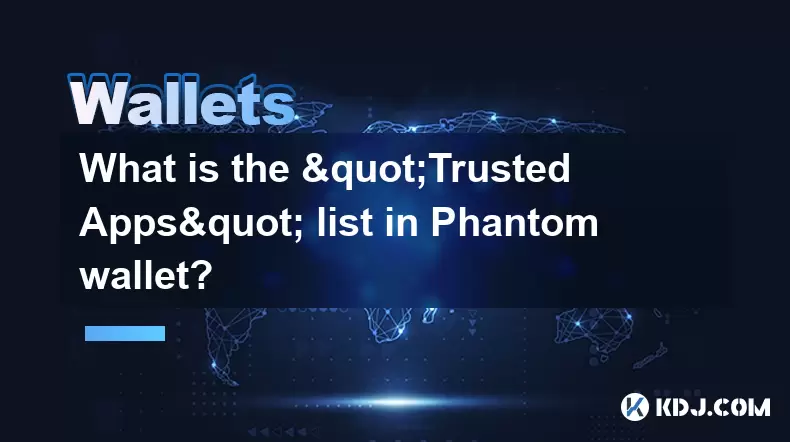
Understanding the 'Trusted Apps' List in Phantom Wallet
The Phantom wallet is a popular non-custodial wallet primarily used for interacting with Solana-based decentralized applications (dApps). One of its notable features is the 'Trusted Apps' list, which plays a crucial role in enhancing user experience and security when connecting to various dApps.
What does the 'Trusted Apps' list mean? It refers to a curated set of dApps that have been verified or widely accepted by the community, ensuring they meet certain standards of trustworthiness and reliability. When users connect their Phantom wallet to a dApp, it may be added to this list if it passes specific criteria set by Phantom or gains sufficient trust from the user base.
How Does an App Get Listed as Trusted?
Not all dApps are automatically included in the 'Trusted Apps' list. There are several factors that determine whether a dApp qualifies for this designation:
- Verification by Phantom team: Some dApps undergo a review process conducted by Phantom developers to ensure they follow best practices in security and transparency.
- User feedback and adoption: If a large number of users interact with a particular dApp without reporting issues, it may gain recognition as a trusted application.
- Smart contract audits: DApps that have had their code audited by reputable blockchain security firms are more likely to be considered trustworthy.
- Reputation within the Solana ecosystem: Projects with strong backing, transparent development, and active communities often find themselves on the list.
Why Is the 'Trusted Apps' List Important for Users?
The 'Trusted Apps' list serves multiple purposes for Phantom wallet users:
- Enhanced security: Being aware of which apps are verified reduces the risk of connecting to malicious dApps designed to steal funds or personal data.
- Simplified navigation: The list helps users quickly identify reliable platforms without having to manually research every dApp they encounter.
- Trust indicators: Seeing an app labeled as “trusted” gives users confidence that their interactions will be legitimate and safe.
- Reduced phishing risks: Scammers often create fake versions of popular dApps to trick users into connecting their wallets. The trusted list minimizes such risks by highlighting authentic ones.
How to View the 'Trusted Apps' List in Phantom Wallet
If you're using the Phantom browser extension or mobile app, you can access the 'Trusted Apps' list directly through your wallet settings. Here’s how to do it step-by-step:
- Open the Phantom wallet extension or app.
- Navigate to the Settings menu.
- Look for a section labeled Connected Sites or Authorized Applications.
- Within that section, there should be a subsection titled Trusted Apps.
- You can view the list and optionally remove any apps you no longer trust or use.
Can You Customize or Remove Apps from the Trusted List?
Yes, users have control over the 'Trusted Apps' list and can customize it according to their preferences. While Phantom may suggest apps based on verification status, individual users can choose to remove certain dApps from their trusted list for privacy or security reasons.
- To remove an app, go to the Connected Sites section in your Phantom settings.
- Locate the dApp you wish to untrust.
- Click on the three dots or similar icon next to the app name.
- Select the option to remove from trusted list or disconnect.
- The app will no longer appear in your trusted list, though it may still remain in your overall connected sites unless fully disconnected.
Frequently Asked Questions (FAQs)
Q: Does being on the 'Trusted Apps' list guarantee that a dApp is completely secure?A: No, inclusion in the list indicates a higher level of trust but does not eliminate all risks. Users should always exercise caution and verify the legitimacy of any dApp before connecting their wallet.
Q: Can I add a dApp to my own 'Trusted Apps' list manually?A: Currently, Phantom does not allow manual addition to the trusted list. Only apps verified by Phantom or those meeting certain usage thresholds appear automatically.
Q: Will removing an app from the 'Trusted Apps' list disconnect it from my wallet?A: Removing an app from the trusted list does not automatically disconnect it. You must explicitly disconnect the dApp from your wallet settings to revoke access.
Q: How often is the 'Trusted Apps' list updated?A: The list is dynamically updated based on ongoing assessments by Phantom and changes in user behavior across the network. New apps may appear as they gain traction and pass verification checks.
Disclaimer:info@kdj.com
The information provided is not trading advice. kdj.com does not assume any responsibility for any investments made based on the information provided in this article. Cryptocurrencies are highly volatile and it is highly recommended that you invest with caution after thorough research!
If you believe that the content used on this website infringes your copyright, please contact us immediately (info@kdj.com) and we will delete it promptly.
- Bitcoin Price Plummets Amid ETF Outflows and Fed Fears: A Market Reset?
- 2026-02-06 09:40:02
- MSTR Stock Plunges Amidst Bitcoin Losses: Saylor's Strategy Faces Steep Dive
- 2026-02-06 09:50:02
- SEC's Guiding Hand Meets Tokenized Securities' Tsunami: Clarity Amidst Innovation
- 2026-02-06 09:55:01
- Bitcoin Core Resignation Sparks Speculation Over Epstein Funding Links, But Facts Tell a Different Story
- 2026-02-06 06:30:01
- Shiba Inu Coin Price Prediction: Navigating the Hype and Reality
- 2026-02-06 07:20:02
- Epstein's Ghost, Satoshi's Shadow: Bitcoin's Hijacked Narrative Takes Center Stage
- 2026-02-06 07:05:01
Related knowledge

How to generate a new receiving address for Bitcoin privacy?
Jan 28,2026 at 01:00pm
Understanding Bitcoin Address Reuse Risks1. Reusing the same Bitcoin address across multiple transactions exposes transaction history to public blockc...

How to view transaction history on Etherscan via wallet link?
Jan 29,2026 at 02:40am
Accessing Wallet Transaction History1. Navigate to the official Etherscan website using a secure and updated web browser. 2. Locate the search bar pos...

How to restore a Trezor wallet on a new device?
Jan 28,2026 at 06:19am
Understanding the Recovery Process1. Trezor devices rely on a 12- or 24-word recovery seed generated during initial setup. This seed is the sole crypt...

How to delegate Tezos (XTZ) staking in Temple Wallet?
Jan 28,2026 at 11:00am
Accessing the Staking Interface1. Open the Temple Wallet browser extension or mobile application and ensure your wallet is unlocked. 2. Navigate to th...

How to set up a recurring buy on a non-custodial wallet?
Jan 28,2026 at 03:19pm
Understanding Non-Custodial Wallet Limitations1. Non-custodial wallets do not store private keys on centralized servers, meaning users retain full con...

How to protect your wallet from clipboard hijacking malware?
Jan 27,2026 at 10:39pm
Understanding Clipboard Hijacking in Cryptocurrency Wallets1. Clipboard hijacking malware monitors the system clipboard for cryptocurrency wallet addr...

How to generate a new receiving address for Bitcoin privacy?
Jan 28,2026 at 01:00pm
Understanding Bitcoin Address Reuse Risks1. Reusing the same Bitcoin address across multiple transactions exposes transaction history to public blockc...

How to view transaction history on Etherscan via wallet link?
Jan 29,2026 at 02:40am
Accessing Wallet Transaction History1. Navigate to the official Etherscan website using a secure and updated web browser. 2. Locate the search bar pos...

How to restore a Trezor wallet on a new device?
Jan 28,2026 at 06:19am
Understanding the Recovery Process1. Trezor devices rely on a 12- or 24-word recovery seed generated during initial setup. This seed is the sole crypt...

How to delegate Tezos (XTZ) staking in Temple Wallet?
Jan 28,2026 at 11:00am
Accessing the Staking Interface1. Open the Temple Wallet browser extension or mobile application and ensure your wallet is unlocked. 2. Navigate to th...

How to set up a recurring buy on a non-custodial wallet?
Jan 28,2026 at 03:19pm
Understanding Non-Custodial Wallet Limitations1. Non-custodial wallets do not store private keys on centralized servers, meaning users retain full con...

How to protect your wallet from clipboard hijacking malware?
Jan 27,2026 at 10:39pm
Understanding Clipboard Hijacking in Cryptocurrency Wallets1. Clipboard hijacking malware monitors the system clipboard for cryptocurrency wallet addr...
See all articles










































































