-
 bitcoin
bitcoin $87959.907984 USD
1.34% -
 ethereum
ethereum $2920.497338 USD
3.04% -
 tether
tether $0.999775 USD
0.00% -
 xrp
xrp $2.237324 USD
8.12% -
 bnb
bnb $860.243768 USD
0.90% -
 solana
solana $138.089498 USD
5.43% -
 usd-coin
usd-coin $0.999807 USD
0.01% -
 tron
tron $0.272801 USD
-1.53% -
 dogecoin
dogecoin $0.150904 USD
2.96% -
 cardano
cardano $0.421635 USD
1.97% -
 hyperliquid
hyperliquid $32.152445 USD
2.23% -
 bitcoin-cash
bitcoin-cash $533.301069 USD
-1.94% -
 chainlink
chainlink $12.953417 USD
2.68% -
 unus-sed-leo
unus-sed-leo $9.535951 USD
0.73% -
 zcash
zcash $521.483386 USD
-2.87%
How to fix the "black screen" issue with the MetaMask extension?
The MetaMask black screen issue, often caused by cache or extension conflicts, doesn’t affect your funds—clearing data or reinstalling the extension usually fixes it.
Aug 08, 2025 at 03:35 am
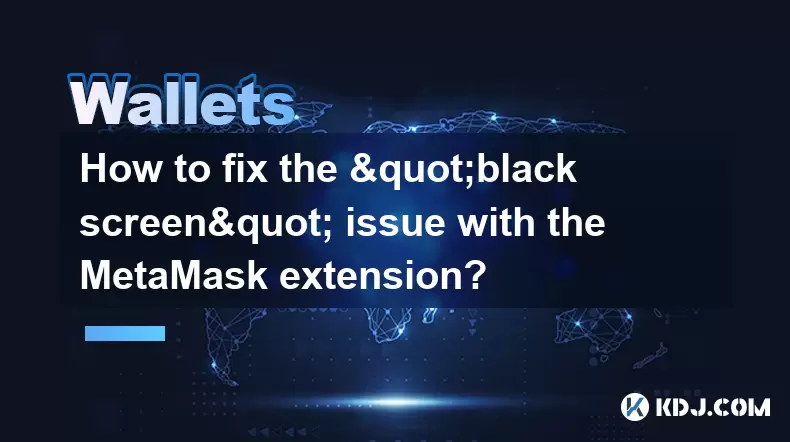
Understanding the MetaMask Black Screen Issue
The MetaMask black screen issue is a known problem where users open the MetaMask browser extension and are met with a completely black or blank interface. This prevents access to wallets, transaction history, and dApp interactions. The issue commonly occurs after a browser update, extension update, or due to corrupted cache and local storage data. While the extension appears to load, no buttons, balances, or accounts are visible. This can be alarming, especially when users need urgent access to their assets. The good news is that the black screen does not mean your funds are lost — MetaMask stores private keys locally on your device, so your cryptocurrency remains secure.
Clearing Browser Cache and Local Storage
One of the most effective solutions involves clearing the cached data associated with MetaMask. Browsers store temporary files and local storage data that can become corrupted, leading to display issues like the black screen.
- Navigate to your browser’s settings and locate the Privacy and Security section.
- Select Clear browsing data or Clear cache.
- Choose the time range as All time to ensure complete removal.
- Make sure Cookies and other site data and Cached images and files are checked.
- Confirm the action and wait for the process to finish.
- After clearing, restart the browser completely.
- Reopen the MetaMask extension to check if the interface loads correctly.
For Chrome users, you can also directly clear storage for MetaMask by going to chrome://settings/content/all and searching for “metamask”. Remove all stored data linked to the extension. This step often resolves rendering problems caused by corrupted local state.
Disabling Conflicting Browser Extensions
Other browser extensions can interfere with MetaMask’s JavaScript execution or DOM rendering, resulting in a black screen. Extensions such as ad blockers, privacy tools, or script managers may block essential resources.
- Open your browser’s extension management page (e.g.,
chrome://extensionsin Chrome). - Disable all extensions except MetaMask.
- Reload the MetaMask extension to see if the interface appears.
- If the screen loads properly, re-enable extensions one at a time to identify the culprit.
- Once identified, consider configuring the problematic extension to allow MetaMask or remove it permanently.
Some known offenders include uBlock Origin, NoScript, and Privacy Badger. Whitelisting https:// and chrome-extension:// within these tools may help maintain compatibility.
Reinstalling the MetaMask Extension
If the black screen persists, reinstalling MetaMask can resolve deeper installation issues. This process does not affect your wallet as long as you have your secret recovery phrase.
- Remove the current MetaMask extension from your browser.
- Visit the official MetaMask website at https://metamask.io.
- Download the extension for your specific browser (Chrome, Firefox, Brave, etc.).
- Install the extension from the official source only — avoid third-party sites.
- After installation, choose Import Wallet.
- Enter your 12-word recovery phrase exactly as written, ensuring no typos.
- Set a new password for the extension.
- Confirm that your accounts and balances appear correctly.
This method reinstalls the extension’s core files and often fixes rendering or bootstrapping errors that cause the black screen.
Updating Browser and Graphics Drivers
Outdated browser versions or graphics drivers can lead to rendering issues, especially with web applications that rely heavily on JavaScript and WebGL, such as MetaMask.
- Check your browser version and update to the latest stable release.
- For Chrome, go to
chrome://settings/helpto trigger an update check. - For Firefox, navigate to Menu > Help > About Firefox.
- Update your system’s graphics drivers — visit the manufacturer’s website (e.g., NVIDIA, AMD, Intel) to download the latest version.
- Restart your computer after installing driver updates.
- Launch the browser and open MetaMask to verify if the interface renders properly.
Some users on Windows systems have reported that outdated Intel HD Graphics drivers caused blank screens in web extensions. Ensuring your system is up to date can eliminate compatibility issues.
Using MetaMask in a Different Browser or Profile
If the issue persists in your current browser, testing MetaMask in a different environment can help isolate the problem.
- Install MetaMask on an alternative browser (e.g., switch from Chrome to Brave or Firefox).
- Import your wallet using the recovery phrase.
- Check if the interface loads without a black screen.
- Alternatively, create a new browser profile in your current browser.
- In Chrome, go to
chrome://settings/manageProfile. - Add a new profile and install MetaMask there.
- Import your wallet and test functionality.
- In Chrome, go to
Running MetaMask in a clean browser profile eliminates interference from corrupted user data, settings, or policies that may affect extension behavior.
Frequently Asked Questions
Q: Will clearing cache or reinstalling MetaMask cause me to lose my crypto?No. Your cryptocurrency is stored on the blockchain, not in the browser cache. As long as you have your 12-word recovery phrase, you can restore your wallet at any time. Never share this phrase with anyone.
Q: Why does the black screen only happen sometimes?Intermittent black screens can be caused by temporary network issues, slow browser performance, or conflicting scripts loading at different times. Disabling resource-heavy extensions or restarting the browser usually resolves sporadic occurrences.
Q: Can a virus or malware cause the MetaMask black screen?While rare, malware that modifies browser behavior or injects scripts can interfere with extensions. Run a full system scan using trusted antivirus software. Avoid downloading browser tools from unofficial sources.
Q: Is it safe to download MetaMask from third-party app stores?No. Always download MetaMask from the official website (metamask.io) or your browser’s verified extension store. Third-party versions may be tampered with and could steal your recovery phrase.
Disclaimer:info@kdj.com
The information provided is not trading advice. kdj.com does not assume any responsibility for any investments made based on the information provided in this article. Cryptocurrencies are highly volatile and it is highly recommended that you invest with caution after thorough research!
If you believe that the content used on this website infringes your copyright, please contact us immediately (info@kdj.com) and we will delete it promptly.
- AI Revolutionizes Penny Error Hunting: Unlocking Hidden Coin Value
- 2026-02-04 21:50:02
- Blockchain Evolution: Bitcoin Core Welcomes New Maintainer, Ethereum Explores ERC-8004, and L2s Advance
- 2026-02-04 21:45:01
- Wall Street's Crystal Ball: A Big Bank's Bold Solana 2030 Forecast Amidst Market Swings
- 2026-02-04 22:15:02
- Chiliz Price Takes Flight: Vision 2030 Blueprint Unveils Aggressive Supply Reduction & SportFi Expansion for CHZ
- 2026-02-04 22:10:01
- Bitcoin ETF Jitters? Smart Capital Flocks to HYPER Presale as 'Assets Crash' Narrative Misses the Mark
- 2026-02-04 22:20:01
- Dogecoin's Volatile Dance: Navigating Liquidity and Opportunity in the Meme Coin Frenzy
- 2026-02-04 22:15:02
Related knowledge

How to generate a new receiving address for Bitcoin privacy?
Jan 28,2026 at 01:00pm
Understanding Bitcoin Address Reuse Risks1. Reusing the same Bitcoin address across multiple transactions exposes transaction history to public blockc...

How to view transaction history on Etherscan via wallet link?
Jan 29,2026 at 02:40am
Accessing Wallet Transaction History1. Navigate to the official Etherscan website using a secure and updated web browser. 2. Locate the search bar pos...

How to restore a Trezor wallet on a new device?
Jan 28,2026 at 06:19am
Understanding the Recovery Process1. Trezor devices rely on a 12- or 24-word recovery seed generated during initial setup. This seed is the sole crypt...

How to delegate Tezos (XTZ) staking in Temple Wallet?
Jan 28,2026 at 11:00am
Accessing the Staking Interface1. Open the Temple Wallet browser extension or mobile application and ensure your wallet is unlocked. 2. Navigate to th...

How to set up a recurring buy on a non-custodial wallet?
Jan 28,2026 at 03:19pm
Understanding Non-Custodial Wallet Limitations1. Non-custodial wallets do not store private keys on centralized servers, meaning users retain full con...

How to protect your wallet from clipboard hijacking malware?
Jan 27,2026 at 10:39pm
Understanding Clipboard Hijacking in Cryptocurrency Wallets1. Clipboard hijacking malware monitors the system clipboard for cryptocurrency wallet addr...

How to generate a new receiving address for Bitcoin privacy?
Jan 28,2026 at 01:00pm
Understanding Bitcoin Address Reuse Risks1. Reusing the same Bitcoin address across multiple transactions exposes transaction history to public blockc...

How to view transaction history on Etherscan via wallet link?
Jan 29,2026 at 02:40am
Accessing Wallet Transaction History1. Navigate to the official Etherscan website using a secure and updated web browser. 2. Locate the search bar pos...

How to restore a Trezor wallet on a new device?
Jan 28,2026 at 06:19am
Understanding the Recovery Process1. Trezor devices rely on a 12- or 24-word recovery seed generated during initial setup. This seed is the sole crypt...

How to delegate Tezos (XTZ) staking in Temple Wallet?
Jan 28,2026 at 11:00am
Accessing the Staking Interface1. Open the Temple Wallet browser extension or mobile application and ensure your wallet is unlocked. 2. Navigate to th...

How to set up a recurring buy on a non-custodial wallet?
Jan 28,2026 at 03:19pm
Understanding Non-Custodial Wallet Limitations1. Non-custodial wallets do not store private keys on centralized servers, meaning users retain full con...

How to protect your wallet from clipboard hijacking malware?
Jan 27,2026 at 10:39pm
Understanding Clipboard Hijacking in Cryptocurrency Wallets1. Clipboard hijacking malware monitors the system clipboard for cryptocurrency wallet addr...
See all articles










































































