-
 bitcoin
bitcoin $87959.907984 USD
1.34% -
 ethereum
ethereum $2920.497338 USD
3.04% -
 tether
tether $0.999775 USD
0.00% -
 xrp
xrp $2.237324 USD
8.12% -
 bnb
bnb $860.243768 USD
0.90% -
 solana
solana $138.089498 USD
5.43% -
 usd-coin
usd-coin $0.999807 USD
0.01% -
 tron
tron $0.272801 USD
-1.53% -
 dogecoin
dogecoin $0.150904 USD
2.96% -
 cardano
cardano $0.421635 USD
1.97% -
 hyperliquid
hyperliquid $32.152445 USD
2.23% -
 bitcoin-cash
bitcoin-cash $533.301069 USD
-1.94% -
 chainlink
chainlink $12.953417 USD
2.68% -
 unus-sed-leo
unus-sed-leo $9.535951 USD
0.73% -
 zcash
zcash $521.483386 USD
-2.87%
How do I protect my MetaMask from malware and hackers?
Always download MetaMask only from the official website, verify the developer and extension details, and never share your 12-word seed phrase to protect your wallet from scams and hackers.
Aug 06, 2025 at 09:28 am
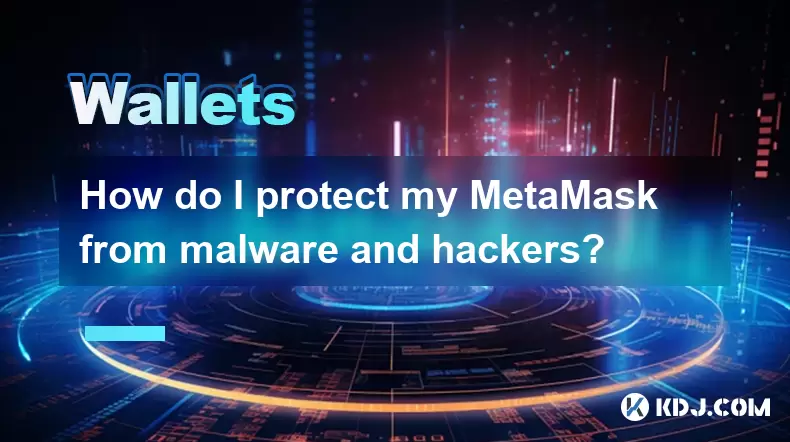
Understanding the Risks to Your MetaMask Wallet
MetaMask is a widely used cryptocurrency wallet that allows users to interact with decentralized applications (dApps) and manage digital assets. While it provides a user-friendly interface, its popularity makes it a prime target for malware and hackers. Threats such as phishing attacks, fake browser extensions, clipboard hijacking, and keyloggers are common. These malicious tools aim to steal your seed phrase, private keys, or login credentials. Understanding the nature of these risks is the first step toward securing your wallet. Always remain cautious when downloading software or visiting websites related to cryptocurrency.
Securing Your Device Before Installing MetaMask
Before installing MetaMask, ensure your device is free from malware. Run a full system scan using trusted antivirus software such as Bitdefender, Kaspersky, or Malwarebytes. Avoid using public or shared computers to access your wallet. Make sure your operating system and browser are updated to the latest versions, as updates often include security patches that protect against known vulnerabilities. Disable unnecessary browser extensions, especially those from unknown sources, as they may contain malicious scripts. Use a dedicated browser—like Brave or Firefox—exclusively for cryptocurrency activities to reduce exposure.
Downloading the Official MetaMask Extension Safely
Only download MetaMask from the official source to avoid counterfeit versions. Navigate directly to https://metamask.io/download and follow the instructions for your browser. Do not click on ads or search engine results claiming to offer MetaMask downloads, as these may lead to fake websites hosting malicious extensions. After installation, verify the extension’s authenticity:
- Check that the developer is listed as 'MetaMask'
- Confirm the number of users (official version has millions)
- Look for the verified badge on the Chrome Web Store or Firefox Add-ons
- Compare the extension ID with the one listed on the official MetaMask website
Installing from unofficial sources increases the risk of wallet drainers that can automatically transfer your funds upon access.
Creating and Protecting Your Seed Phrase
During setup, MetaMask will generate a 12-word seed phrase. This phrase is the master key to your wallet and must be protected at all costs. Never store it digitally—this includes screenshots, text files, cloud storage, or messaging apps. Write it down on paper and store it in a secure physical location such as a fireproof safe. Avoid sharing it with anyone, even support personnel. MetaMask support will never ask for your seed phrase. If a website or pop-up requests your seed phrase, it is a scam. Consider using a metal seed phrase backup like Cryptosteel or Billfodl for long-term durability and fire/water resistance.
Enabling Additional Security Features in MetaMask
MetaMask offers built-in security settings that enhance protection. Access these by clicking the three-dot menu in the extension and selecting 'Settings'. Under the 'Security & Privacy' tab:
- Enable 'Password to unlock MetaMask' and use a strong, unique password
- Turn on 'Block phishing attempts' to prevent known scam domains
- Disable 'Auto-submit RPC proposals' to avoid unauthorized network changes
- Consider enabling 'Require password on transaction' to add an extra layer of confirmation
These settings help prevent unauthorized access and reduce the risk of accidental interactions with malicious dApps.
Safeguarding Against Phishing and Fake dApps
Phishing remains one of the most effective tactics used by hackers. Always double-check URLs before connecting your wallet. Scammers create fake versions of popular dApps like Uniswap, OpenSea, or PancakeSwap with slight misspellings in the domain. Use bookmarks for trusted sites and avoid clicking links from social media or emails. When a dApp requests permission to connect:
- Review the permissions being requested
- Ensure the site uses HTTPS and has a valid SSL certificate
- Hover over the 'Connect Wallet' button to see the actual destination URL
Never approve transactions that involve unfamiliar contracts or excessive token approvals. Use tools like Etherscan or Blockchair to verify contract addresses before interacting.
Practices for Safe Transaction Habits
Every transaction you approve carries risk if not carefully reviewed. Before confirming any transaction:
- Check the recipient address for accuracy
- Verify the amount and token type being sent
- Look at the contract interaction details in the transaction breakdown
- Be cautious of transactions requesting unlimited token approvals
Use the 'Revoke' feature in MetaMask or third-party tools like Revoke.cash to remove permissions from dApps you no longer use. This prevents dormant contracts from accessing your funds later. Always disconnect your wallet from dApps after use by clicking the connected account icon and selecting 'Disconnect'.
Frequently Asked Questions
Can I recover my MetaMask wallet if my computer is infected with malware?Yes, as long as you have your 12-word seed phrase stored securely. Reinstall MetaMask on a clean, malware-free device and use the 'Import Wallet' option. Enter your seed phrase to restore access. Do not reimport on an infected machine.
Is it safe to use MetaMask on a mobile device?Yes, the official MetaMask mobile app from the Apple App Store or Google Play Store is secure. Follow the same precautions: download only from official sources, avoid public Wi-Fi, and never share your seed phrase.
What should I do if I accidentally approve a malicious transaction?Immediately stop all activity. If funds were transferred, they likely cannot be recovered. Use Etherscan to trace the transaction. Report the scam address to platforms like MetaMask’s phishing detection team to help protect others.
Can hackers access my MetaMask if I only use it occasionally?Yes, even inactive wallets are vulnerable if your device is compromised or your seed phrase is exposed. Security depends on how well you protect your credentials and device, not usage frequency.
Disclaimer:info@kdj.com
The information provided is not trading advice. kdj.com does not assume any responsibility for any investments made based on the information provided in this article. Cryptocurrencies are highly volatile and it is highly recommended that you invest with caution after thorough research!
If you believe that the content used on this website infringes your copyright, please contact us immediately (info@kdj.com) and we will delete it promptly.
- MARA Stock Surges as Bitcoin Traders Eye Key Levels Amidst Market Volatility
- 2026-02-05 04:25:01
- Ethereum's Wild Ride: Gas Fees, Mega Rally Dreams, and Vitalik's L2 Reality Check Hit the Big Apple
- 2026-02-05 04:20:01
- Trump Token, Digital Footprint, and $MAXI: A New Era of Personality-Driven Crypto and 'Gym Bro' Economics
- 2026-02-05 04:20:01
- Bitcoin's Bumpy Ride: Market Weakness Collides with Regulatory Optimism
- 2026-02-05 04:10:01
- Exaverse Roars into the Roguelike Scene: A Dinosaur Adventure Awaits!
- 2026-02-05 00:30:01
- SpaceX, Dogecoin, and the Moon Mission: A New Era of Crypto in Space
- 2026-02-05 04:05:02
Related knowledge

How to generate a new receiving address for Bitcoin privacy?
Jan 28,2026 at 01:00pm
Understanding Bitcoin Address Reuse Risks1. Reusing the same Bitcoin address across multiple transactions exposes transaction history to public blockc...

How to view transaction history on Etherscan via wallet link?
Jan 29,2026 at 02:40am
Accessing Wallet Transaction History1. Navigate to the official Etherscan website using a secure and updated web browser. 2. Locate the search bar pos...

How to restore a Trezor wallet on a new device?
Jan 28,2026 at 06:19am
Understanding the Recovery Process1. Trezor devices rely on a 12- or 24-word recovery seed generated during initial setup. This seed is the sole crypt...

How to delegate Tezos (XTZ) staking in Temple Wallet?
Jan 28,2026 at 11:00am
Accessing the Staking Interface1. Open the Temple Wallet browser extension or mobile application and ensure your wallet is unlocked. 2. Navigate to th...

How to set up a recurring buy on a non-custodial wallet?
Jan 28,2026 at 03:19pm
Understanding Non-Custodial Wallet Limitations1. Non-custodial wallets do not store private keys on centralized servers, meaning users retain full con...

How to protect your wallet from clipboard hijacking malware?
Jan 27,2026 at 10:39pm
Understanding Clipboard Hijacking in Cryptocurrency Wallets1. Clipboard hijacking malware monitors the system clipboard for cryptocurrency wallet addr...

How to generate a new receiving address for Bitcoin privacy?
Jan 28,2026 at 01:00pm
Understanding Bitcoin Address Reuse Risks1. Reusing the same Bitcoin address across multiple transactions exposes transaction history to public blockc...

How to view transaction history on Etherscan via wallet link?
Jan 29,2026 at 02:40am
Accessing Wallet Transaction History1. Navigate to the official Etherscan website using a secure and updated web browser. 2. Locate the search bar pos...

How to restore a Trezor wallet on a new device?
Jan 28,2026 at 06:19am
Understanding the Recovery Process1. Trezor devices rely on a 12- or 24-word recovery seed generated during initial setup. This seed is the sole crypt...

How to delegate Tezos (XTZ) staking in Temple Wallet?
Jan 28,2026 at 11:00am
Accessing the Staking Interface1. Open the Temple Wallet browser extension or mobile application and ensure your wallet is unlocked. 2. Navigate to th...

How to set up a recurring buy on a non-custodial wallet?
Jan 28,2026 at 03:19pm
Understanding Non-Custodial Wallet Limitations1. Non-custodial wallets do not store private keys on centralized servers, meaning users retain full con...

How to protect your wallet from clipboard hijacking malware?
Jan 27,2026 at 10:39pm
Understanding Clipboard Hijacking in Cryptocurrency Wallets1. Clipboard hijacking malware monitors the system clipboard for cryptocurrency wallet addr...
See all articles










































































