-
 bitcoin
bitcoin $87959.907984 USD
1.34% -
 ethereum
ethereum $2920.497338 USD
3.04% -
 tether
tether $0.999775 USD
0.00% -
 xrp
xrp $2.237324 USD
8.12% -
 bnb
bnb $860.243768 USD
0.90% -
 solana
solana $138.089498 USD
5.43% -
 usd-coin
usd-coin $0.999807 USD
0.01% -
 tron
tron $0.272801 USD
-1.53% -
 dogecoin
dogecoin $0.150904 USD
2.96% -
 cardano
cardano $0.421635 USD
1.97% -
 hyperliquid
hyperliquid $32.152445 USD
2.23% -
 bitcoin-cash
bitcoin-cash $533.301069 USD
-1.94% -
 chainlink
chainlink $12.953417 USD
2.68% -
 unus-sed-leo
unus-sed-leo $9.535951 USD
0.73% -
 zcash
zcash $521.483386 USD
-2.87%
How to see my profit and loss in Trust Wallet?
Trust Wallet doesn’t show detailed P&L but lets you track crypto gains/losses manually via transaction history or third-party tools.
Jul 01, 2025 at 09:56 pm
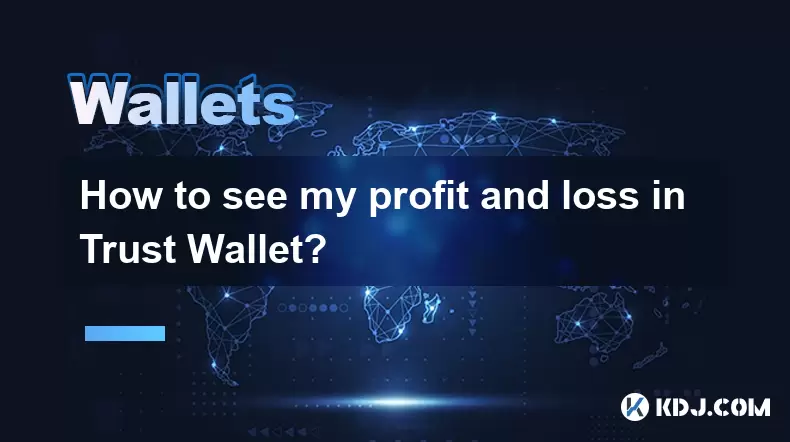
Accessing Your Portfolio Overview
To view your profit and loss in Trust Wallet, the first step is to open the application on your mobile device. Once launched, you will land on the portfolio overview screen, which displays all the cryptocurrencies you currently hold. This screen provides a summary of your total portfolio value, including both gains and losses based on current market prices.
It's important to note that Trust Wallet does not display a detailed P&L (Profit and Loss) statement directly within the app like some centralized exchanges do. However, it offers real-time price tracking and asset valuation, allowing users to manually calculate their gains or losses over time.
Understanding Asset Valuation
Each cryptocurrency listed under your wallet will show its current value in your local currency (e.g., USD, EUR). By tapping on an individual token, you can see more details such as:
- The amount held
- Current price per unit
- Total value of the holding
If you want to estimate your profit or loss for a specific coin or token, you must compare the purchase price with the current price. For example, if you bought 1 ETH at $2,000 and it's now valued at $2,500, your gain would be $500.
Since Trust Wallet doesn't track historical transactions automatically, users are encouraged to maintain records of their buys/sells or use third-party tools for accurate calculations.
Using Transaction History for Manual Calculation
To perform manual profit and loss calculation, navigate to the transaction history section of each wallet address. Here, you'll find a list of all incoming and outgoing transactions related to that particular asset.
Look for:
- Incoming transfers (purchases or received funds)
- Outgoing transfers (sales or sent funds)
You can export this data or take screenshots for reference. Then, using a spreadsheet or calculator, input your buy prices and sell prices to compute gains or losses.
Remember that gas fees and other transaction costs may affect your net profit or loss, especially when dealing with multiple small trades.
Integrating Third-Party Tracking Tools
For users seeking a more automated way to track profit and loss, integrating Trust Wallet with external portfolio trackers like CoinMarketCap, CoinGecko Portfolio, or Blockchair can offer enhanced analytics.
These platforms allow you to:
- Import your wallet addresses
- View aggregated portfolio performance
- Track historical changes in value
Some advanced tools even support importing private keys or connecting via wallet extensions to fetch transaction history and compute P&L automatically. Always ensure security when sharing sensitive wallet information with third parties.
Checking Exchange Accounts Linked to Trust Wallet
If you frequently transfer assets between Trust Wallet and centralized exchanges like Binance or Coinbase, consider checking your profit and loss directly on those platforms. Most exchanges provide comprehensive reports that include realized and unrealized gains.
To do this:
- Log into your exchange account
- Navigate to the transaction history or earnings report
- Filter by date range or specific coins
This method is particularly useful if you have a mixed portfolio across wallets and exchanges, and want a consolidated view of your trading activity.
Frequently Asked Questions
Q: Does Trust Wallet have a built-in feature to calculate profit and loss?A: No, Trust Wallet does not have a native feature for calculating profit and loss. It focuses on secure storage and management of digital assets rather than financial reporting.
Q: Can I connect Trust Wallet to Excel or Google Sheets for tracking purposes?A: Yes, you can manually copy transaction data from Trust Wallet into a spreadsheet. You can then create formulas to calculate gains or losses based on purchase and current prices.
Q: Is there a way to see my profit and loss without leaving the Trust Wallet app?A: Currently, no. You need to either calculate manually or use third-party services that integrate with Trust Wallet to provide analytics and P&L breakdowns.
Q: How do I track profit and loss for tokens that are not supported by major trackers?A: For unsupported tokens, you’ll need to keep personal records of your transactions and values at the time of purchase. Use a simple spreadsheet to log entries and update current values periodically.
Disclaimer:info@kdj.com
The information provided is not trading advice. kdj.com does not assume any responsibility for any investments made based on the information provided in this article. Cryptocurrencies are highly volatile and it is highly recommended that you invest with caution after thorough research!
If you believe that the content used on this website infringes your copyright, please contact us immediately (info@kdj.com) and we will delete it promptly.
- Bitcoin Core Resignation Sparks Speculation Over Epstein Funding Links, But Facts Tell a Different Story
- 2026-02-06 06:30:01
- Shiba Inu Coin Price Prediction: Navigating the Hype and Reality
- 2026-02-06 07:20:02
- Epstein's Ghost, Satoshi's Shadow: Bitcoin's Hijacked Narrative Takes Center Stage
- 2026-02-06 07:05:01
- Altcoin Season Heats Up: APEMARS Presale Emerges as a Key Player in the Crypto Rush
- 2026-02-06 07:15:01
- Bitcoin's Boardroom Breakthrough: Reshaping B2B Payments and Corporate Balance Sheets
- 2026-02-06 07:15:01
- Bitcoin's Wobble Hits MSTR Hard: Michael Saylor Faces Steep Unrealized Losses
- 2026-02-06 07:10:02
Related knowledge

How to generate a new receiving address for Bitcoin privacy?
Jan 28,2026 at 01:00pm
Understanding Bitcoin Address Reuse Risks1. Reusing the same Bitcoin address across multiple transactions exposes transaction history to public blockc...

How to view transaction history on Etherscan via wallet link?
Jan 29,2026 at 02:40am
Accessing Wallet Transaction History1. Navigate to the official Etherscan website using a secure and updated web browser. 2. Locate the search bar pos...

How to restore a Trezor wallet on a new device?
Jan 28,2026 at 06:19am
Understanding the Recovery Process1. Trezor devices rely on a 12- or 24-word recovery seed generated during initial setup. This seed is the sole crypt...

How to delegate Tezos (XTZ) staking in Temple Wallet?
Jan 28,2026 at 11:00am
Accessing the Staking Interface1. Open the Temple Wallet browser extension or mobile application and ensure your wallet is unlocked. 2. Navigate to th...

How to set up a recurring buy on a non-custodial wallet?
Jan 28,2026 at 03:19pm
Understanding Non-Custodial Wallet Limitations1. Non-custodial wallets do not store private keys on centralized servers, meaning users retain full con...

How to protect your wallet from clipboard hijacking malware?
Jan 27,2026 at 10:39pm
Understanding Clipboard Hijacking in Cryptocurrency Wallets1. Clipboard hijacking malware monitors the system clipboard for cryptocurrency wallet addr...

How to generate a new receiving address for Bitcoin privacy?
Jan 28,2026 at 01:00pm
Understanding Bitcoin Address Reuse Risks1. Reusing the same Bitcoin address across multiple transactions exposes transaction history to public blockc...

How to view transaction history on Etherscan via wallet link?
Jan 29,2026 at 02:40am
Accessing Wallet Transaction History1. Navigate to the official Etherscan website using a secure and updated web browser. 2. Locate the search bar pos...

How to restore a Trezor wallet on a new device?
Jan 28,2026 at 06:19am
Understanding the Recovery Process1. Trezor devices rely on a 12- or 24-word recovery seed generated during initial setup. This seed is the sole crypt...

How to delegate Tezos (XTZ) staking in Temple Wallet?
Jan 28,2026 at 11:00am
Accessing the Staking Interface1. Open the Temple Wallet browser extension or mobile application and ensure your wallet is unlocked. 2. Navigate to th...

How to set up a recurring buy on a non-custodial wallet?
Jan 28,2026 at 03:19pm
Understanding Non-Custodial Wallet Limitations1. Non-custodial wallets do not store private keys on centralized servers, meaning users retain full con...

How to protect your wallet from clipboard hijacking malware?
Jan 27,2026 at 10:39pm
Understanding Clipboard Hijacking in Cryptocurrency Wallets1. Clipboard hijacking malware monitors the system clipboard for cryptocurrency wallet addr...
See all articles























![[Geometry Dash - Power Gauntlet] Rush by DHaner (with coin) [Geometry Dash - Power Gauntlet] Rush by DHaner (with coin)](/uploads/2026/02/05/cryptocurrencies-news/videos/origin_6984a77c2dcad_image_500_375.webp)


















































