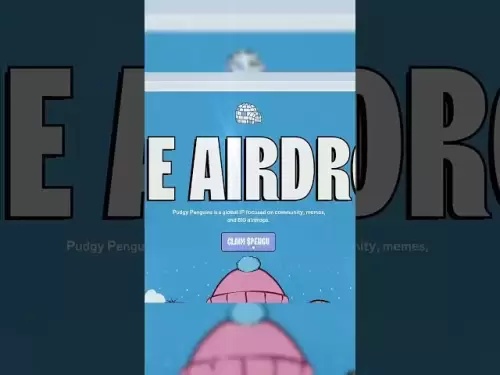-
 Bitcoin
Bitcoin $107,295.8208
-0.70% -
 Ethereum
Ethereum $2,492.0775
0.43% -
 Tether USDt
Tether USDt $1.0003
0.01% -
 XRP
XRP $2.2672
2.59% -
 BNB
BNB $657.3063
0.71% -
 Solana
Solana $155.4040
0.64% -
 USDC
USDC $1.0001
0.03% -
 TRON
TRON $0.2798
1.48% -
 Dogecoin
Dogecoin $0.1657
-2.25% -
 Cardano
Cardano $0.5757
-0.98% -
 Hyperliquid
Hyperliquid $40.1401
2.38% -
 Bitcoin Cash
Bitcoin Cash $505.7437
0.22% -
 Sui
Sui $2.7808
-3.95% -
 Chainlink
Chainlink $13.4275
-1.93% -
 UNUS SED LEO
UNUS SED LEO $9.0389
-0.23% -
 Avalanche
Avalanche $17.9698
-4.20% -
 Stellar
Stellar $0.2390
-0.94% -
 Toncoin
Toncoin $2.9224
0.36% -
 Shiba Inu
Shiba Inu $0.0...01144
-4.23% -
 Litecoin
Litecoin $86.8633
-1.49% -
 Hedera
Hedera $0.1507
-1.64% -
 Monero
Monero $321.0263
2.89% -
 Polkadot
Polkadot $3.4103
-3.78% -
 Dai
Dai $1.0000
0.02% -
 Bitget Token
Bitget Token $4.5517
-1.30% -
 Ethena USDe
Ethena USDe $1.0003
0.01% -
 Uniswap
Uniswap $7.1448
-4.37% -
 Aave
Aave $273.9902
-1.95% -
 Pepe
Pepe $0.0...09786
-5.75% -
 Pi
Pi $0.5090
-5.09%
What is the process of backing up the mnemonic phrase of Keystone Pro?
The Keystone Pro's mnemonic phrase, crucial for fund recovery, must be backed up securely using pen and paper, stored in a safe location, and verified regularly.
Apr 04, 2025 at 06:00 pm
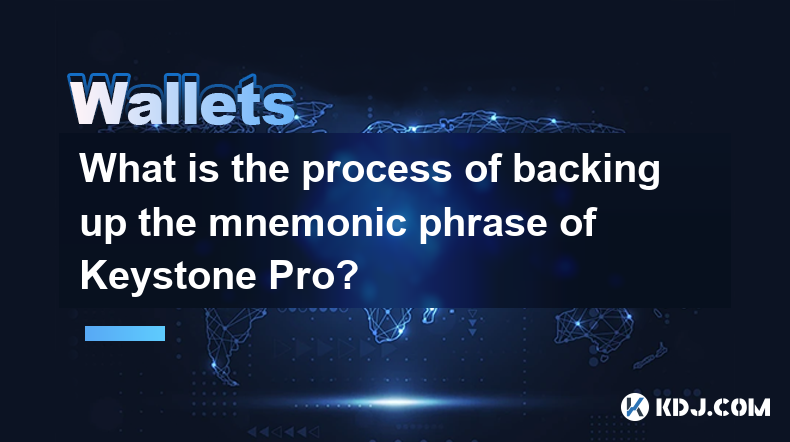
The Keystone Pro is a hardware wallet designed to provide secure storage for your cryptocurrencies. One of the critical aspects of using such a device is the proper management of your mnemonic phrase, which is essential for recovering your funds if your device is lost or damaged. In this article, we will walk you through the detailed process of backing up the mnemonic phrase of the Keystone Pro.
Understanding the Mnemonic Phrase
Before diving into the backup process, it's important to understand what a mnemonic phrase is. The mnemonic phrase, also known as a seed phrase or recovery phrase, is a list of words generated by your hardware wallet. This phrase is used to restore your wallet and access your funds on a new device. It is crucial to keep this phrase secure and private, as anyone with access to it can control your cryptocurrencies.
Preparing for the Backup
To ensure a smooth backup process, you need to prepare a few items:
- A pen and paper: You will need to write down the mnemonic phrase manually.
- A secure location: Choose a safe place to store your written backup, such as a safe or a secure deposit box.
- A backup device (optional): Some users prefer to store a digital copy on an encrypted USB drive or another secure medium.
Accessing the Mnemonic Phrase on Keystone Pro
To begin the backup process, you need to access the mnemonic phrase on your Keystone Pro. Follow these steps:
- Turn on your Keystone Pro: Press and hold the power button until the device turns on.
- Navigate to the settings menu: Use the device's interface to go to the settings.
- Select the backup option: Look for an option labeled "Backup" or "Recovery Phrase."
- Confirm your action: You may be prompted to confirm your intention to view the mnemonic phrase. Follow the on-screen instructions to proceed.
Writing Down the Mnemonic Phrase
Once you have accessed the mnemonic phrase, you need to write it down accurately. Here's how to do it:
- Write each word carefully: The Keystone Pro will display the mnemonic phrase one word at a time. Write each word in the order it appears on the screen.
- Double-check your work: After writing down all the words, review them to ensure they are correct and in the correct order.
- Use clear handwriting: Make sure your writing is legible, as you may need to read it in the future.
Storing the Backup Securely
After writing down the mnemonic phrase, you need to store it securely. Consider the following steps:
- Use a secure container: Place the written backup in a secure container, such as a safe or a locked box.
- Keep it in a safe location: Choose a location that is not easily accessible to others, such as a safe deposit box at a bank.
- Avoid digital storage if possible: While some users opt for digital backups, physical backups are generally more secure. If you do choose to store a digital copy, ensure it is encrypted and stored on a secure device.
Verifying the Backup
To ensure that your backup is accurate and functional, you should verify it. Here's how:
- Use a different device: If possible, use a different hardware wallet or a software wallet to verify the mnemonic phrase.
- Enter the phrase: Input the mnemonic phrase into the new device or software wallet.
- Check the addresses: Compare the addresses generated by the new device with those on your Keystone Pro to ensure they match.
Additional Security Measures
To further enhance the security of your mnemonic phrase, consider these additional measures:
- Split the phrase: You can split the mnemonic phrase into multiple parts and store them in different locations. This adds an extra layer of security.
- Use a passphrase: Some wallets allow you to add a passphrase to your mnemonic phrase, which adds another level of protection.
- Regularly review your backup: Periodically check your backup to ensure it remains secure and accessible.
Common Mistakes to Avoid
When backing up your mnemonic phrase, it's important to avoid common mistakes that could compromise your security:
- Do not store the phrase digitally without encryption: Unencrypted digital backups are vulnerable to hacking.
- Do not share the phrase with anyone: Your mnemonic phrase should remain private at all times.
- Do not store the phrase in an easily accessible location: Avoid keeping it in places like your desk drawer or under your mattress.
Frequently Asked Questions
Q: Can I use a smartphone to back up my mnemonic phrase?
A: While it is technically possible to use a smartphone to store a digital backup of your mnemonic phrase, it is not recommended due to security risks. Smartphones are more vulnerable to hacking and data breaches than physical backups. If you must use a digital backup, ensure it is encrypted and stored on a secure device.
Q: How often should I verify my mnemonic phrase backup?
A: It is a good practice to verify your mnemonic phrase backup at least once a year. This ensures that your backup remains accurate and that you can access your funds if needed.
Q: What should I do if I lose my mnemonic phrase backup?
A: If you lose your mnemonic phrase backup, you should immediately secure your Keystone Pro and consider it compromised. Without the mnemonic phrase, you will not be able to recover your funds if the device is lost or damaged. It is crucial to keep multiple secure backups to avoid this situation.
Q: Can I use the same mnemonic phrase for multiple wallets?
A: While it is technically possible to use the same mnemonic phrase for multiple wallets, it is not recommended. Using the same phrase increases the risk of losing all your funds if the phrase is compromised. It is safer to use a different mnemonic phrase for each wallet.
Disclaimer:info@kdj.com
The information provided is not trading advice. kdj.com does not assume any responsibility for any investments made based on the information provided in this article. Cryptocurrencies are highly volatile and it is highly recommended that you invest with caution after thorough research!
If you believe that the content used on this website infringes your copyright, please contact us immediately (info@kdj.com) and we will delete it promptly.
- Ruvi AI: Is This Token Gem Delivering Real ROI?
- 2025-07-01 06:30:11
- Bitcoin Price, Robinhood, & BTC Momentum: What's the Deal?
- 2025-07-01 06:30:11
- PNG Membership Soars to Record High: A Deep Dive into Growth and What It Means
- 2025-07-01 06:50:11
- Bitcoin's Breakout to $110K: What's the Real Deal, New York?
- 2025-07-01 06:50:11
- Valhalla Beckons: Norse Mythology Meets Blockchain Gaming
- 2025-07-01 07:10:11
- Valhalla Beckons: Norse Mythology Meets Blockchain Gaming
- 2025-07-01 06:55:12
Related knowledge

How to view a transaction on Etherscan from MetaMask?
Jul 01,2025 at 07:21am
What Is Etherscan and Why Use It with MetaMask?Etherscan is a blockchain explorer specifically designed for the Ethereum network. It allows users to search, verify, and analyze transactions, smart contracts, and wallet addresses on the Ethereum blockchain. MetaMask, on the other hand, is a popular Ethereum wallet that enables users to interact with dece...

How to use MetaMask on mobile?
Jul 01,2025 at 06:00am
What is MetaMask and Why Use It on Mobile?MetaMask is one of the most widely used cryptocurrency wallets, offering users a secure way to interact with decentralized applications (dApps) on the Ethereum blockchain. While traditionally used as a browser extension on desktops, MetaMask also provides a mobile app, enabling seamless access to your crypto ass...

What is a private key vs public key?
Jul 01,2025 at 04:21am
Understanding the Basics of Cryptographic KeysIn the world of cryptocurrencies, the terms private key and public key are foundational. These keys form the backbone of blockchain security and ensure that digital assets remain protected while allowing for transparent transactions. At their core, these keys are part of a cryptographic system known as asymm...

What is the best crypto wallet for beginners?
Jul 01,2025 at 02:42am
Understanding the Basics of Crypto WalletsA crypto wallet is a digital tool that allows users to store, send, and receive cryptocurrencies securely. Unlike traditional wallets that hold physical cash, crypto wallets do not actually store coins. Instead, they manage the private keys that grant access to blockchain addresses where your funds are recorded....

How to secure my crypto wallet?
Jul 01,2025 at 03:28am
Understanding the Importance of Crypto Wallet SecuritySecuring your crypto wallet is a fundamental aspect of managing digital assets. Unlike traditional bank accounts, cryptocurrency wallets do not have centralized institutions to reverse fraudulent transactions or recover lost funds. Therefore, security measures must be proactively managed by the user....

Coinbase price alert settings: real-time monitoring of market fluctuations
Jun 29,2025 at 07:00am
Setting Up Coinbase Price AlertsTo begin real-time monitoring of market fluctuations on Coinbase, users can utilize the built-in price alert feature. This function allows you to receive notifications when a cryptocurrency reaches a specific price point. To access this setting, open the Coinbase app or log in via the web platform. Navigate to the 'Prices...

How to view a transaction on Etherscan from MetaMask?
Jul 01,2025 at 07:21am
What Is Etherscan and Why Use It with MetaMask?Etherscan is a blockchain explorer specifically designed for the Ethereum network. It allows users to search, verify, and analyze transactions, smart contracts, and wallet addresses on the Ethereum blockchain. MetaMask, on the other hand, is a popular Ethereum wallet that enables users to interact with dece...

How to use MetaMask on mobile?
Jul 01,2025 at 06:00am
What is MetaMask and Why Use It on Mobile?MetaMask is one of the most widely used cryptocurrency wallets, offering users a secure way to interact with decentralized applications (dApps) on the Ethereum blockchain. While traditionally used as a browser extension on desktops, MetaMask also provides a mobile app, enabling seamless access to your crypto ass...

What is a private key vs public key?
Jul 01,2025 at 04:21am
Understanding the Basics of Cryptographic KeysIn the world of cryptocurrencies, the terms private key and public key are foundational. These keys form the backbone of blockchain security and ensure that digital assets remain protected while allowing for transparent transactions. At their core, these keys are part of a cryptographic system known as asymm...

What is the best crypto wallet for beginners?
Jul 01,2025 at 02:42am
Understanding the Basics of Crypto WalletsA crypto wallet is a digital tool that allows users to store, send, and receive cryptocurrencies securely. Unlike traditional wallets that hold physical cash, crypto wallets do not actually store coins. Instead, they manage the private keys that grant access to blockchain addresses where your funds are recorded....

How to secure my crypto wallet?
Jul 01,2025 at 03:28am
Understanding the Importance of Crypto Wallet SecuritySecuring your crypto wallet is a fundamental aspect of managing digital assets. Unlike traditional bank accounts, cryptocurrency wallets do not have centralized institutions to reverse fraudulent transactions or recover lost funds. Therefore, security measures must be proactively managed by the user....

Coinbase price alert settings: real-time monitoring of market fluctuations
Jun 29,2025 at 07:00am
Setting Up Coinbase Price AlertsTo begin real-time monitoring of market fluctuations on Coinbase, users can utilize the built-in price alert feature. This function allows you to receive notifications when a cryptocurrency reaches a specific price point. To access this setting, open the Coinbase app or log in via the web platform. Navigate to the 'Prices...
See all articles