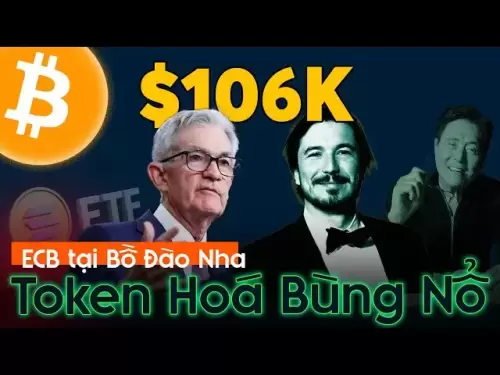-
 Bitcoin
Bitcoin $105,734.0170
-1.51% -
 Ethereum
Ethereum $2,414.7328
-3.26% -
 Tether USDt
Tether USDt $1.0002
0.00% -
 XRP
XRP $2.1748
-2.62% -
 BNB
BNB $647.5663
-1.72% -
 Solana
Solana $148.1710
-3.81% -
 USDC
USDC $0.9999
-0.01% -
 TRON
TRON $0.2799
-0.02% -
 Dogecoin
Dogecoin $0.1586
-4.17% -
 Cardano
Cardano $0.5440
-5.03% -
 Hyperliquid
Hyperliquid $37.0680
-6.59% -
 Bitcoin Cash
Bitcoin Cash $501.2052
-4.01% -
 Sui
Sui $2.6846
-3.47% -
 Chainlink
Chainlink $12.8488
-3.38% -
 UNUS SED LEO
UNUS SED LEO $8.9480
-1.51% -
 Avalanche
Avalanche $17.2059
-3.87% -
 Stellar
Stellar $0.2270
-4.75% -
 Toncoin
Toncoin $2.7889
-3.93% -
 Shiba Inu
Shiba Inu $0.0...01126
-1.76% -
 Litecoin
Litecoin $83.6893
-3.36% -
 Hedera
Hedera $0.1445
-4.49% -
 Monero
Monero $312.4014
-2.58% -
 Dai
Dai $1.0000
0.00% -
 Ethena USDe
Ethena USDe $1.0001
-0.01% -
 Polkadot
Polkadot $3.2920
-3.32% -
 Bitget Token
Bitget Token $4.4629
-1.81% -
 Uniswap
Uniswap $6.5386
-8.42% -
 Aave
Aave $260.3780
-6.01% -
 Pepe
Pepe $0.0...09308
-4.54% -
 Pi
Pi $0.4864
-3.04%
What is the private key management mechanism of Trust Wallet?
Trust Wallet uses a decentralized approach to manage private keys, ensuring users have full control over their digital assets with strong security measures in place.
Apr 07, 2025 at 01:57 am

Trust Wallet is a popular mobile cryptocurrency wallet that offers a user-friendly interface for managing various digital assets. One of the critical components of any cryptocurrency wallet is the private key management mechanism, which ensures the security and control of your assets. In this article, we will delve into the private key management mechanism of Trust Wallet, exploring how it works, its features, and the security measures in place to protect your assets.
Trust Wallet employs a decentralized approach to private key management, which means that users have full control over their private keys. When you create a new wallet, Trust Wallet generates a unique set of private keys and a recovery phrase, also known as a mnemonic seed. This recovery phrase is a set of 12 or 24 words that can be used to restore your wallet and access your funds if you lose your device or need to transfer your wallet to another device.
Key Generation and Storage
When you create a new wallet in Trust Wallet, the app generates a set of private keys using a cryptographically secure random number generator. These private keys are then encrypted and stored locally on your device. The encryption process uses a password that you set during the wallet creation process, adding an extra layer of security to your private keys.
The recovery phrase, or mnemonic seed, is generated based on the BIP39 standard, which is a widely used method for creating and managing cryptocurrency wallets. This recovery phrase is displayed to you during the wallet creation process, and it is crucial that you write it down and store it in a safe place. Trust Wallet does not store your recovery phrase on their servers, ensuring that you have full control over your private keys and funds.
Accessing and Using Your Private Keys
To access your private keys in Trust Wallet, you need to navigate to the settings menu and select the "Reveal Private Key" option. You will be prompted to enter your password, and once verified, Trust Wallet will display your private keys for each cryptocurrency you have in your wallet. It is essential to keep your private keys confidential and never share them with anyone, as they grant access to your funds.
When you want to send or receive cryptocurrencies, Trust Wallet uses your private keys to sign transactions. The app generates a unique signature for each transaction, ensuring that only you can authorize the movement of your funds. This process happens in the background, and you do not need to manually input your private keys for each transaction.
Security Measures and Best Practices
Trust Wallet implements several security measures to protect your private keys and funds. The app uses local encryption to store your private keys securely on your device, and it never sends your private keys or recovery phrase to their servers. Additionally, Trust Wallet supports biometric authentication, such as fingerprint or face recognition, to add an extra layer of security when accessing your wallet.
To further enhance the security of your private keys, it is recommended to follow these best practices:
- Use a strong and unique password for your wallet
- Enable biometric authentication if supported by your device
- Write down your recovery phrase and store it in a secure location
- Never share your private keys or recovery phrase with anyone
- Regularly backup your wallet to ensure you can restore it if needed
- Keep your device and Trust Wallet app up to date with the latest security patches
Recovering Your Wallet
If you lose your device or need to transfer your wallet to another device, you can use your recovery phrase to restore your wallet and regain access to your funds. To do this, you need to install Trust Wallet on your new device and select the "I already have a wallet" option during the setup process. You will then be prompted to enter your recovery phrase, and once verified, Trust Wallet will restore your wallet with all your cryptocurrencies and transaction history.
It is crucial to keep your recovery phrase safe and secure, as anyone with access to it can restore your wallet and steal your funds. If you suspect that your recovery phrase has been compromised, you should immediately transfer your funds to a new wallet with a new set of private keys and a fresh recovery phrase.
Multi-Chain Support and Private Key Management
Trust Wallet supports a wide range of cryptocurrencies and blockchain networks, including Bitcoin, Ethereum, Binance Smart Chain, and many others. Each of these networks has its own set of private keys, which are managed separately within Trust Wallet. When you add a new cryptocurrency to your wallet, Trust Wallet generates a new set of private keys for that specific network, ensuring that your funds are kept separate and secure.
To view the private keys for each cryptocurrency, you need to navigate to the settings menu, select the specific cryptocurrency, and then choose the "Reveal Private Key" option. This allows you to manage your private keys for each network individually, giving you granular control over your assets.
Importing and Exporting Private Keys
Trust Wallet allows you to import and export private keys, which can be useful if you want to migrate your funds from another wallet or if you need to transfer your assets to a different wallet. To import a private key, you can navigate to the settings menu, select the specific cryptocurrency, and then choose the "Import Private Key" option. You will be prompted to enter the private key, and once verified, Trust Wallet will add the corresponding funds to your wallet.
To export a private key, you can follow a similar process by selecting the "Export Private Key" option for the specific cryptocurrency. Trust Wallet will display the private key, which you can then copy and use in another wallet. It is essential to exercise caution when importing or exporting private keys, as this can expose your funds to potential security risks if not done properly.
Decentralized Finance (DeFi) and Private Key Management
Trust Wallet is well-integrated with the decentralized finance (DeFi) ecosystem, allowing users to interact with various DeFi protocols directly from the app. When using DeFi services, such as lending, borrowing, or trading, Trust Wallet uses your private keys to sign transactions and interact with smart contracts on the blockchain.
It is crucial to understand that when using DeFi services, you are still in control of your private keys and funds. Trust Wallet does not have custody of your assets, and all transactions are authorized by your private keys. However, it is essential to be cautious when interacting with DeFi protocols, as they can involve complex smart contracts and potential security risks. Always do your research and understand the risks involved before participating in DeFi activities.
Security Audits and Open-Source Development
Trust Wallet prioritizes the security and transparency of its private key management mechanism through regular security audits and open-source development. The app undergoes regular security audits by reputable third-party firms to identify and address potential vulnerabilities in the code. These audits help ensure that your private keys and funds remain secure within the Trust Wallet ecosystem.
Additionally, Trust Wallet's core code is open-source, which means that the community can review and contribute to the development of the app. This open-source approach promotes transparency and allows for community-driven improvements to the private key management mechanism. By making the code accessible to the public, Trust Wallet demonstrates its commitment to maintaining a secure and reliable wallet for its users.
User Education and Support
Trust Wallet places a strong emphasis on user education and support to help users understand and manage their private keys effectively. The app provides comprehensive documentation and guides on how to create, store, and use your recovery phrase and private keys securely. Additionally, Trust Wallet offers a dedicated support team to assist users with any questions or concerns related to private key management.
To further enhance user education, Trust Wallet regularly publishes blog posts, tutorials, and videos on various topics, including private key management best practices, security tips, and updates on new features and integrations. By empowering users with knowledge and resources, Trust Wallet aims to foster a secure and informed community of cryptocurrency users.
Future Developments and Innovations
As the cryptocurrency landscape continues to evolve, Trust Wallet remains committed to improving its private key management mechanism and introducing new features to enhance user security and experience. The team is actively working on implementing advanced security features, such as multi-signature wallets and hardware wallet integration, to provide users with even more options for securing their private keys and funds.
Furthermore, Trust Wallet is exploring the integration of emerging technologies, such as zero-knowledge proofs and threshold signatures, to further enhance the privacy and security of private key management. These innovations aim to provide users with cutting-edge solutions for managing their cryptocurrencies while maintaining full control over their private keys.
Common Questions and Answers
Q: What is a private key in Trust Wallet?
A: A private key is a secret alphanumeric code that grants access to your cryptocurrency funds in Trust Wallet. It is used to sign transactions and prove ownership of your assets on the blockchain.
Q: How does Trust Wallet generate private keys?
A: Trust Wallet uses a cryptographically secure random number generator to create unique private keys for each cryptocurrency you add to your wallet. These keys are then encrypted and stored locally on your device.
Q: Can I access my private keys in Trust Wallet?
A: Yes, you can access your private keys in Trust Wallet by navigating to the settings menu, selecting the specific cryptocurrency, and choosing the "Reveal Private Key" option. You will need to enter your password to view the private keys.
Q: What is a recovery phrase in Trust Wallet?
A: A recovery phrase, also known as a mnemonic seed, is a set of 12 or 24 words generated by Trust Wallet during the wallet creation process. It can be used to restore your wallet and access your funds if you lose your device or need to transfer your wallet to another device.
Q: How can I keep my private keys secure in Trust Wallet?
A: To keep your private keys secure, use a strong and unique password, enable biometric authentication if supported by your device, write down your recovery phrase and store it in a secure location, never share your private keys or recovery phrase with anyone, regularly backup your wallet, and keep your device and Trust Wallet app up to date with the latest security patches.
Q: Can I import or export private keys in Trust Wallet?
A: Yes, Trust Wallet allows you to import and export private keys. You can import a private key by navigating to the settings menu, selecting the specific cryptocurrency, and choosing the "Import Private Key" option. To export a private key, follow a similar process by selecting the "Export Private Key" option for the specific cryptocurrency.
Q: How does Trust Wallet handle private key management for multiple cryptocurrencies?
A: Trust Wallet generates and manages separate private keys for each cryptocurrency you add to your wallet. You can view and manage the private keys for each cryptocurrency individually through the settings menu.
Q: Is Trust Wallet's private key management mechanism secure?
A: Trust Wallet prioritizes the security of its private key management mechanism through local encryption, regular security audits, and open-source development. However, it is essential for users to follow best practices and keep their private keys and recovery phrase secure to maintain the highest level of security.
Disclaimer:info@kdj.com
The information provided is not trading advice. kdj.com does not assume any responsibility for any investments made based on the information provided in this article. Cryptocurrencies are highly volatile and it is highly recommended that you invest with caution after thorough research!
If you believe that the content used on this website infringes your copyright, please contact us immediately (info@kdj.com) and we will delete it promptly.
- Instant Payments, Fintech, and USDC Stablecoins: A New Era of Finance?
- 2025-07-02 18:30:12
- XRP, Ripple Labs, and Escrow: Decoding the Latest Moves
- 2025-07-02 18:30:12
- Crypto Summit, White House, and Bitcoin Solaris: A New Era?
- 2025-07-02 18:50:12
- DeFi, Aptos, and Token Generation: A New Era?
- 2025-07-02 18:50:12
- Bitcoin, Ethereum, and Altcoins: Navigating the Crypto Landscape in a New York Minute
- 2025-07-02 18:55:12
- BNB Price Prediction: Bullish Breakout or Bearish Trap for Binance Coin?
- 2025-07-02 18:35:12
Related knowledge

What is the difference between a private key and a recovery phrase in Phantom wallet?
Jul 02,2025 at 09:57am
Understanding the Basics of Phantom WalletPhantom wallet is a non-custodial digital wallet primarily used for interacting with the Solana blockchain. It allows users to store, send, and receive SOL tokens and other digital assets like NFTs. Non-custodial means that the user retains full control over their private keys and recovery phrases. Understanding...

Can I change my secret recovery phrase for my Phantom wallet?
Jul 02,2025 at 12:07pm
Understanding the Role of a Secret Recovery PhraseThe secret recovery phrase, often referred to as a seed phrase, is a critical component in managing cryptocurrency wallets like Phantom. It serves as a backup mechanism that allows users to recover their wallet and associated assets if they lose access to their device or password. Typically, this phrase ...

How to log out of Phantom wallet?
Jul 02,2025 at 05:28pm
What Is Phantom Wallet?Phantom wallet is a popular non-custodial cryptocurrency wallet designed primarily for the Solana blockchain, offering users the ability to store, send, and receive SOL and SPL tokens. It also supports integration with decentralized applications (dApps) and allows users to participate in staking, governance, and NFT trading. Being...

Can I use the same Phantom wallet on my phone and computer?
Jul 02,2025 at 10:04am
Phantom Wallet: Cross-Device CompatibilityPhantom wallet is a non-custodial cryptocurrency wallet designed primarily for interacting with the Solana blockchain. It supports both browser extensions and mobile applications, making it versatile for users who want to manage their digital assets across multiple devices. One of the most common questions among...

How to avoid phishing scams targeting Phantom wallet users?
Jul 02,2025 at 06:42pm
What is a phishing scam in the context of Phantom wallet?A phishing scam is a type of cyberattack where malicious actors attempt to deceive users into revealing sensitive information such as private keys, seed phrases, or login credentials. In the case of Phantom wallet, which is a popular non-custodial wallet for Solana-based assets, attackers often us...

What happens if I reset my Phantom wallet?
Jul 02,2025 at 12:42pm
What Happens If I Reset My Phantom Wallet?Phantom wallet is one of the most popular cryptocurrency wallets used for interacting with the Solana blockchain. It allows users to store, send, receive, and stake SOL tokens, as well as interact with decentralized applications (dApps). However, situations may arise where a user considers resetting their wallet...

What is the difference between a private key and a recovery phrase in Phantom wallet?
Jul 02,2025 at 09:57am
Understanding the Basics of Phantom WalletPhantom wallet is a non-custodial digital wallet primarily used for interacting with the Solana blockchain. It allows users to store, send, and receive SOL tokens and other digital assets like NFTs. Non-custodial means that the user retains full control over their private keys and recovery phrases. Understanding...

Can I change my secret recovery phrase for my Phantom wallet?
Jul 02,2025 at 12:07pm
Understanding the Role of a Secret Recovery PhraseThe secret recovery phrase, often referred to as a seed phrase, is a critical component in managing cryptocurrency wallets like Phantom. It serves as a backup mechanism that allows users to recover their wallet and associated assets if they lose access to their device or password. Typically, this phrase ...

How to log out of Phantom wallet?
Jul 02,2025 at 05:28pm
What Is Phantom Wallet?Phantom wallet is a popular non-custodial cryptocurrency wallet designed primarily for the Solana blockchain, offering users the ability to store, send, and receive SOL and SPL tokens. It also supports integration with decentralized applications (dApps) and allows users to participate in staking, governance, and NFT trading. Being...

Can I use the same Phantom wallet on my phone and computer?
Jul 02,2025 at 10:04am
Phantom Wallet: Cross-Device CompatibilityPhantom wallet is a non-custodial cryptocurrency wallet designed primarily for interacting with the Solana blockchain. It supports both browser extensions and mobile applications, making it versatile for users who want to manage their digital assets across multiple devices. One of the most common questions among...

How to avoid phishing scams targeting Phantom wallet users?
Jul 02,2025 at 06:42pm
What is a phishing scam in the context of Phantom wallet?A phishing scam is a type of cyberattack where malicious actors attempt to deceive users into revealing sensitive information such as private keys, seed phrases, or login credentials. In the case of Phantom wallet, which is a popular non-custodial wallet for Solana-based assets, attackers often us...

What happens if I reset my Phantom wallet?
Jul 02,2025 at 12:42pm
What Happens If I Reset My Phantom Wallet?Phantom wallet is one of the most popular cryptocurrency wallets used for interacting with the Solana blockchain. It allows users to store, send, receive, and stake SOL tokens, as well as interact with decentralized applications (dApps). However, situations may arise where a user considers resetting their wallet...
See all articles