-
 Bitcoin
Bitcoin $114400
0.68% -
 Ethereum
Ethereum $3550
2.48% -
 XRP
XRP $3.001
4.99% -
 Tether USDt
Tether USDt $0.9999
0.01% -
 BNB
BNB $757.6
1.46% -
 Solana
Solana $162.9
1.07% -
 USDC
USDC $0.9998
0.00% -
 TRON
TRON $0.3294
0.91% -
 Dogecoin
Dogecoin $0.2015
2.46% -
 Cardano
Cardano $0.7379
2.01% -
 Stellar
Stellar $0.4141
8.83% -
 Hyperliquid
Hyperliquid $37.83
-1.91% -
 Sui
Sui $3.454
0.76% -
 Chainlink
Chainlink $16.62
3.53% -
 Bitcoin Cash
Bitcoin Cash $554.6
2.84% -
 Hedera
Hedera $0.2486
3.91% -
 Ethena USDe
Ethena USDe $1.001
0.00% -
 Avalanche
Avalanche $21.95
3.34% -
 Toncoin
Toncoin $3.563
-2.85% -
 Litecoin
Litecoin $112.7
2.65% -
 UNUS SED LEO
UNUS SED LEO $8.977
0.13% -
 Shiba Inu
Shiba Inu $0.00001232
1.85% -
 Uniswap
Uniswap $9.319
2.93% -
 Polkadot
Polkadot $3.632
1.38% -
 Monero
Monero $307.2
2.36% -
 Dai
Dai $0.9997
-0.03% -
 Bitget Token
Bitget Token $4.340
0.91% -
 Pepe
Pepe $0.00001048
1.07% -
 Cronos
Cronos $0.1348
3.26% -
 Aave
Aave $261.5
1.93%
What is the private key of a cryptocurrency wallet? How to avoid loss or leakage?
A private key is essential for accessing and securing cryptocurrency, and if lost or exposed, it can lead to irreversible loss of funds.
Jun 10, 2025 at 03:15 pm
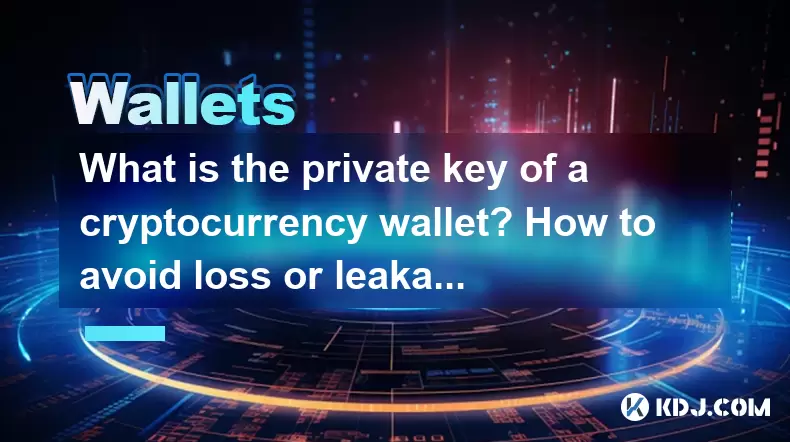
Understanding the Private Key in Cryptocurrency Wallets
In the world of cryptocurrencies, a private key is a critical component that grants ownership and control over digital assets. It is essentially a long string of characters generated through cryptographic algorithms when a wallet is created. This key serves as a unique password that allows users to access their cryptocurrency holdings and sign transactions. Unlike public keys or wallet addresses — which can be shared freely — private keys must remain confidential at all times.
The relationship between private keys and public keys is based on asymmetric cryptography. When you send cryptocurrency, your private key signs the transaction cryptographically, proving ownership without revealing the key itself. The corresponding public key, derived from the private key, is used by the network to verify this signature.
Important:
Losing or exposing your private key means losing control of your funds permanently.Why the Private Key Must Be Kept Secure
The decentralized nature of blockchain means there are no intermediaries like banks to recover lost credentials. If someone gains access to your private key, they can take full control of your cryptocurrency wallet and drain its contents without any possibility of recovery.
Common threats include phishing attempts, malware infections, and insecure storage practices. Many users store private keys online or in unencrypted formats, making them vulnerable to hacking. Even physical theft can occur if paper wallets or hardware devices are not stored securely.
To emphasize: there is no "forgot password" option in most crypto wallets. Once the private key is compromised or misplaced, the associated funds are effectively gone.
Best Practices for Storing Your Private Key
Use Hardware Wallets: These offline devices are considered the safest method for storing private keys. They keep the keys isolated from internet-connected devices and require manual confirmation for each transaction.
Avoid Cloud Storage: Never upload your private keys to cloud services such as Google Drive or iCloud. These platforms can be hacked or accessed via weak account credentials.
Utilize Paper Wallets with Caution: Printing your private key on paper can be secure if done offline using trusted tools. However, ensure it's kept in a safe, dry location and consider making multiple copies stored in separate places.
Encrypt Backups: If you choose to save your private key digitally, always encrypt the file using strong encryption methods and complex passwords.
Each of these strategies contributes to minimizing exposure to potential threats while maintaining accessibility.
Avoiding Phishing and Social Engineering Attacks
Cybercriminals often use deception tactics to trick users into revealing their private keys. Common techniques include fake customer support messages, fraudulent websites mimicking wallet services, and social media scams offering free tokens in exchange for private keys.
To protect yourself:
- Never share your private key with anyone, including individuals claiming to be technical support staff.
- Double-check URLs before entering sensitive information. Scammers often create near-identical replicas of legitimate wallet sites.
- Enable two-factor authentication (2FA) wherever possible to add an extra layer of security.
- Stay informed about current scam trends and educate others in your network about these risks.
Remember: legitimate wallet providers will never ask for your private key under any circumstances.
Recovery Options and Backup Strategies
Most wallets provide a seed phrase — typically a sequence of 12 or 24 words — that acts as a backup for your private key. This phrase should be written down and stored securely, ideally in multiple physical locations.
Some advanced users employ multi-signature (multisig) wallets, which require more than one private key to authorize a transaction. This adds redundancy and reduces the risk of total loss due to a single point of failure.
If using software wallets, ensure the application has a built-in recovery feature and test the process before relying on it during emergencies. For hardware wallets, follow the manufacturer’s instructions carefully when initializing and restoring backups.
Always remember: your recovery phrase is just as valuable as your private key and must be protected accordingly.
Frequently Asked Questions
Q: Can I change my private key if I suspect it's been compromised?
A: No, you cannot change your private key directly. The only way to regain control is to transfer your funds to a new wallet with a fresh private key and discard the old one.
Q: Is it safe to take a screenshot of my private key?
A: Screenshots pose a significant risk because they can be easily copied or leaked. If you must store your private key digitally, do so in an encrypted format and avoid screenshots entirely.
Q: What happens if I lose both my private key and seed phrase?
A: You will permanently lose access to your wallet and its contents. There is no centralized authority in blockchain systems to help retrieve lost keys.
Q: Are mobile wallets less secure than hardware wallets?
A: Mobile wallets are generally less secure due to their constant connectivity and vulnerability to malware. Hardware wallets offer better protection by keeping private keys offline.
Disclaimer:info@kdj.com
The information provided is not trading advice. kdj.com does not assume any responsibility for any investments made based on the information provided in this article. Cryptocurrencies are highly volatile and it is highly recommended that you invest with caution after thorough research!
If you believe that the content used on this website infringes your copyright, please contact us immediately (info@kdj.com) and we will delete it promptly.
- Cryptocurrency, Altcoins, and Profit Potential: Navigating the Wild West
- 2025-08-04 14:50:11
- Blue Gold & Crypto: Investing Disruption in Precious Metals
- 2025-08-04 14:30:11
- Japan, Metaplanet, and Bitcoin Acquisition: A New Era of Corporate Treasury?
- 2025-08-04 14:30:11
- Coinbase's Buy Rating & Bitcoin's Bold Future: A Canaccord Genuity Perspective
- 2025-08-04 14:50:11
- Coinbase's Buy Rating Maintained by Rosenblatt Securities: A Deep Dive
- 2025-08-04 14:55:11
- Cryptos, Strategic Choices, High Returns: Navigating the Meme Coin Mania
- 2025-08-04 14:55:11
Related knowledge

How to add TRC20 token to Trust Wallet?
Aug 04,2025 at 11:35am
Understanding TRC20 and Trust Wallet CompatibilityTrust Wallet is a widely used cryptocurrency wallet that supports multiple blockchain networks, incl...

What is a watch-only wallet in Trust Wallet?
Aug 02,2025 at 03:36am
Understanding the Concept of a Watch-Only WalletA watch-only wallet in Trust Wallet allows users to monitor a cryptocurrency address without having ac...

Why can't I connect my Trust Wallet to a DApp?
Aug 04,2025 at 12:00pm
Understanding DApp Connectivity and Trust WalletConnecting your Trust Wallet to a decentralized application (DApp) is a common process in the cryptocu...

How to fix a stuck pending transaction in Trust Wallet?
Aug 03,2025 at 06:14am
Understanding Why Transactions Get Stuck in Trust WalletWhen using Trust Wallet, users may occasionally encounter a pending transaction that appears t...

What is a multi-coin wallet in Trust Wallet?
Aug 03,2025 at 04:43am
Understanding Multi-Coin Wallets in Trust WalletA multi-coin wallet in Trust Wallet refers to a digital wallet that supports multiple cryptocurrencies...

How to switch between networks in Trust Wallet?
Aug 02,2025 at 12:36pm
Understanding Network Switching in Trust WalletSwitching between networks in Trust Wallet allows users to manage assets across different blockchains s...

How to add TRC20 token to Trust Wallet?
Aug 04,2025 at 11:35am
Understanding TRC20 and Trust Wallet CompatibilityTrust Wallet is a widely used cryptocurrency wallet that supports multiple blockchain networks, incl...

What is a watch-only wallet in Trust Wallet?
Aug 02,2025 at 03:36am
Understanding the Concept of a Watch-Only WalletA watch-only wallet in Trust Wallet allows users to monitor a cryptocurrency address without having ac...

Why can't I connect my Trust Wallet to a DApp?
Aug 04,2025 at 12:00pm
Understanding DApp Connectivity and Trust WalletConnecting your Trust Wallet to a decentralized application (DApp) is a common process in the cryptocu...

How to fix a stuck pending transaction in Trust Wallet?
Aug 03,2025 at 06:14am
Understanding Why Transactions Get Stuck in Trust WalletWhen using Trust Wallet, users may occasionally encounter a pending transaction that appears t...

What is a multi-coin wallet in Trust Wallet?
Aug 03,2025 at 04:43am
Understanding Multi-Coin Wallets in Trust WalletA multi-coin wallet in Trust Wallet refers to a digital wallet that supports multiple cryptocurrencies...

How to switch between networks in Trust Wallet?
Aug 02,2025 at 12:36pm
Understanding Network Switching in Trust WalletSwitching between networks in Trust Wallet allows users to manage assets across different blockchains s...
See all articles

























































































