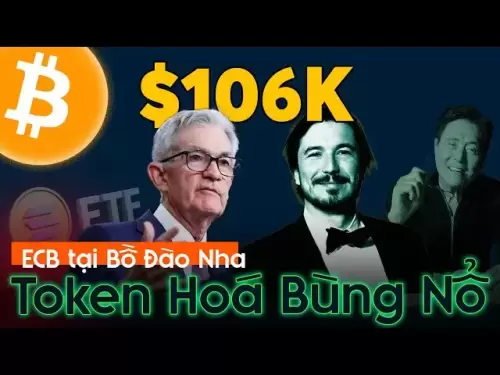-
 Bitcoin
Bitcoin $107,814.2183
1.08% -
 Ethereum
Ethereum $2,463.5660
1.32% -
 Tether USDt
Tether USDt $1.0006
0.02% -
 XRP
XRP $2.1904
0.02% -
 BNB
BNB $658.4950
1.31% -
 Solana
Solana $150.0570
1.53% -
 USDC
USDC $1.0002
0.01% -
 TRON
TRON $0.2823
1.22% -
 Dogecoin
Dogecoin $0.1634
2.68% -
 Cardano
Cardano $0.5657
3.30% -
 Hyperliquid
Hyperliquid $38.6646
-0.70% -
 Bitcoin Cash
Bitcoin Cash $501.8244
-2.85% -
 Sui
Sui $2.7979
3.64% -
 Chainlink
Chainlink $13.1942
1.21% -
 UNUS SED LEO
UNUS SED LEO $8.9470
0.44% -
 Avalanche
Avalanche $17.7386
2.23% -
 Stellar
Stellar $0.2324
-0.87% -
 Toncoin
Toncoin $2.8435
1.38% -
 Shiba Inu
Shiba Inu $0.0...01148
2.34% -
 Litecoin
Litecoin $85.6186
0.37% -
 Hedera
Hedera $0.1490
1.37% -
 Monero
Monero $322.8553
1.63% -
 Polkadot
Polkadot $3.3791
1.39% -
 Dai
Dai $1.0002
0.02% -
 Bitget Token
Bitget Token $4.5749
0.75% -
 Ethena USDe
Ethena USDe $1.0002
0.00% -
 Uniswap
Uniswap $7.1451
2.66% -
 Aave
Aave $268.4133
1.40% -
 Pepe
Pepe $0.0...09614
1.94% -
 Pi
Pi $0.4952
0.74%
How to prevent man-in-the-middle attacks on Bitcoin wallets?
Safeguard your Bitcoin by using strong passwords, 2FA, reputable wallets, and trusted nodes. Avoid phishing, update software regularly, and protect your private keys diligently. A VPN adds extra security.
Mar 15, 2025 at 04:11 pm

Key Points:
- Understanding the nature of Man-in-the-Middle (MitM) attacks in the context of Bitcoin.
- Implementing strong password practices and utilizing two-factor authentication (2FA).
- Choosing reputable hardware and software wallets, and understanding their security features.
- Recognizing phishing scams and other social engineering tactics.
- Utilizing trusted and verified nodes for Bitcoin transactions.
- Regularly updating software and firmware on your wallet and devices.
- Understanding the importance of private key security and management.
How to Prevent Man-in-the-Middle Attacks on Bitcoin Wallets?
Man-in-the-middle (MitM) attacks are a significant threat to Bitcoin users. These attacks involve an attacker secretly relaying and altering the communication between two parties who believe they are directly communicating with each other. In the context of Bitcoin, this means an attacker could intercept your transactions, steal your funds, or even gain control of your wallet. Understanding how these attacks work is the first step towards preventing them.
Strong Passwords and Two-Factor Authentication (2FA)
Using a strong, unique password for each of your Bitcoin wallets is crucial. Avoid easily guessable passwords, and utilize a password manager to generate and store complex passwords securely. Complementing strong passwords with 2FA adds an extra layer of security. 2FA usually involves receiving a code via email, SMS, or an authenticator app to verify your identity before accessing your wallet. This makes it significantly harder for an attacker to gain access even if they obtain your password.
Choosing Secure Wallets
The type of wallet you use plays a significant role in your security. Hardware wallets, which store your private keys offline on a dedicated device, are generally considered the most secure option. Software wallets, while convenient, are more vulnerable to MitM attacks if not properly secured. Research reputable wallet providers thoroughly before using their software. Always check for reviews and ensure the provider has a strong security track record. Look for wallets with features like multi-signature support, which requires multiple approvals for transactions.
Identifying and Avoiding Phishing Scams
Phishing is a common social engineering technique used to trick users into revealing their private keys or other sensitive information. Attackers often create fake websites or emails that mimic legitimate services to lure unsuspecting victims. Always double-check the URL and sender's email address before clicking on any links related to your Bitcoin wallet. Be wary of unsolicited emails or messages requesting your private keys or login credentials. Legitimate services will never ask for this information directly.
Utilizing Trusted Nodes
Bitcoin relies on a network of nodes to validate and process transactions. Choosing a reliable and trustworthy node is crucial to minimize the risk of MitM attacks. Using a well-established and reputable node provider can significantly reduce the chances of your communication being intercepted. Avoid using nodes from unknown or untrusted sources. Research and select a node provider with a strong reputation and security practices.
Software and Firmware Updates
Keeping your wallet software and the operating system of your devices up-to-date is essential for security. Updates often include patches for vulnerabilities that attackers could exploit. Regularly check for updates and install them promptly. This ensures you are using the latest security features and protections against known vulnerabilities. Neglecting updates can significantly increase your risk of a MitM attack.
Private Key Security and Management
Your private keys are the foundation of your Bitcoin security. Never share your private keys with anyone, and treat them with the utmost confidentiality. Store your private keys securely offline, ideally in a physically secure location. Consider using a hardware wallet for optimal private key protection. Regularly back up your wallet, but ensure your backups are also securely stored and protected from unauthorized access. Never write your private keys down on easily accessible documents.
Using VPNs for Added Security
A Virtual Private Network (VPN) encrypts your internet connection, making it harder for an attacker to intercept your communication. While a VPN isn't a foolproof solution, it can add an extra layer of protection against MitM attacks, especially when using public Wi-Fi networks. Choose a reputable VPN provider with a strong track record of security and privacy. Avoid free VPN services, as these often have compromised security.
Frequently Asked Questions:
Q: What is a Man-in-the-Middle (MitM) attack in the context of Bitcoin?
A: A MitM attack in Bitcoin involves an attacker intercepting and manipulating the communication between your Bitcoin wallet and the Bitcoin network. This allows the attacker to steal your funds or gain control of your wallet.
Q: Are hardware wallets completely immune to MitM attacks?
A: While hardware wallets significantly reduce the risk of MitM attacks by storing private keys offline, they are not completely immune. Physical theft or compromised firmware could still lead to a successful attack.
Q: How can I verify the legitimacy of a Bitcoin wallet provider?
A: Research the provider's reputation, look for reviews from other users, and check for security audits or certifications. Avoid providers with a poor track record or lack of transparency.
Q: What should I do if I suspect a MitM attack?
A: Immediately change your passwords, revoke any compromised API keys, and contact your wallet provider for assistance. Monitor your Bitcoin transactions closely for any unauthorized activity.
Q: Can a VPN completely prevent MitM attacks?
A: While a VPN adds an extra layer of security by encrypting your internet connection, it doesn't guarantee complete protection against MitM attacks. It's just one part of a comprehensive security strategy.
Disclaimer:info@kdj.com
The information provided is not trading advice. kdj.com does not assume any responsibility for any investments made based on the information provided in this article. Cryptocurrencies are highly volatile and it is highly recommended that you invest with caution after thorough research!
If you believe that the content used on this website infringes your copyright, please contact us immediately (info@kdj.com) and we will delete it promptly.
- Robert Kiyosaki Still Bullish on Bitcoin: Why $107K is 'Cheap'
- 2025-07-02 20:30:12
- Coinbase, Liquifi, and Crypto M&A: What's the Deal?
- 2025-07-02 21:10:12
- XRP, SEC, and ETF Buzz: What's the Deal?
- 2025-07-02 22:10:11
- Nexo Drives into Crypto-Golf: A Digital Wealth Play on the DP World Tour
- 2025-07-02 21:10:12
- Crypto Down in July 2025? Decoding the Market's Mixed Signals
- 2025-07-02 21:30:12
- Arbitrum, DeFi, and TradFi: A New York Minute on the Future of Finance
- 2025-07-02 22:10:11
Related knowledge

What is "rent" on Solana and how does it affect my Phantom wallet?
Jul 02,2025 at 08:35pm
Understanding 'Rent' on SolanaIn the context of Solana, the term 'rent' refers to a storage fee that users pay for maintaining data on the blockchain. Unlike Ethereum, where storage costs are paid once via gas fees during contract deployment, Solana implements a recurring cost model to ensure efficient usage of network resources. This means that any acc...

Why is my Phantom wallet app crashing?
Jul 02,2025 at 07:35pm
Understanding Phantom Wallet App CrashesIf you're experiencing issues with the Phantom wallet app crashing, you're not alone. Many users have reported similar problems, especially during high network activity or after recent updates. Phantom is a popular Solana-based wallet that allows users to store, send, and receive SOL tokens as well as interact wit...

What is the difference between a private key and a recovery phrase in Phantom wallet?
Jul 02,2025 at 09:57am
Understanding the Basics of Phantom WalletPhantom wallet is a non-custodial digital wallet primarily used for interacting with the Solana blockchain. It allows users to store, send, and receive SOL tokens and other digital assets like NFTs. Non-custodial means that the user retains full control over their private keys and recovery phrases. Understanding...

Can I change my secret recovery phrase for my Phantom wallet?
Jul 02,2025 at 12:07pm
Understanding the Role of a Secret Recovery PhraseThe secret recovery phrase, often referred to as a seed phrase, is a critical component in managing cryptocurrency wallets like Phantom. It serves as a backup mechanism that allows users to recover their wallet and associated assets if they lose access to their device or password. Typically, this phrase ...

How to log out of Phantom wallet?
Jul 02,2025 at 05:28pm
What Is Phantom Wallet?Phantom wallet is a popular non-custodial cryptocurrency wallet designed primarily for the Solana blockchain, offering users the ability to store, send, and receive SOL and SPL tokens. It also supports integration with decentralized applications (dApps) and allows users to participate in staking, governance, and NFT trading. Being...

Can I use the same Phantom wallet on my phone and computer?
Jul 02,2025 at 10:04am
Phantom Wallet: Cross-Device CompatibilityPhantom wallet is a non-custodial cryptocurrency wallet designed primarily for interacting with the Solana blockchain. It supports both browser extensions and mobile applications, making it versatile for users who want to manage their digital assets across multiple devices. One of the most common questions among...

What is "rent" on Solana and how does it affect my Phantom wallet?
Jul 02,2025 at 08:35pm
Understanding 'Rent' on SolanaIn the context of Solana, the term 'rent' refers to a storage fee that users pay for maintaining data on the blockchain. Unlike Ethereum, where storage costs are paid once via gas fees during contract deployment, Solana implements a recurring cost model to ensure efficient usage of network resources. This means that any acc...

Why is my Phantom wallet app crashing?
Jul 02,2025 at 07:35pm
Understanding Phantom Wallet App CrashesIf you're experiencing issues with the Phantom wallet app crashing, you're not alone. Many users have reported similar problems, especially during high network activity or after recent updates. Phantom is a popular Solana-based wallet that allows users to store, send, and receive SOL tokens as well as interact wit...

What is the difference between a private key and a recovery phrase in Phantom wallet?
Jul 02,2025 at 09:57am
Understanding the Basics of Phantom WalletPhantom wallet is a non-custodial digital wallet primarily used for interacting with the Solana blockchain. It allows users to store, send, and receive SOL tokens and other digital assets like NFTs. Non-custodial means that the user retains full control over their private keys and recovery phrases. Understanding...

Can I change my secret recovery phrase for my Phantom wallet?
Jul 02,2025 at 12:07pm
Understanding the Role of a Secret Recovery PhraseThe secret recovery phrase, often referred to as a seed phrase, is a critical component in managing cryptocurrency wallets like Phantom. It serves as a backup mechanism that allows users to recover their wallet and associated assets if they lose access to their device or password. Typically, this phrase ...

How to log out of Phantom wallet?
Jul 02,2025 at 05:28pm
What Is Phantom Wallet?Phantom wallet is a popular non-custodial cryptocurrency wallet designed primarily for the Solana blockchain, offering users the ability to store, send, and receive SOL and SPL tokens. It also supports integration with decentralized applications (dApps) and allows users to participate in staking, governance, and NFT trading. Being...

Can I use the same Phantom wallet on my phone and computer?
Jul 02,2025 at 10:04am
Phantom Wallet: Cross-Device CompatibilityPhantom wallet is a non-custodial cryptocurrency wallet designed primarily for interacting with the Solana blockchain. It supports both browser extensions and mobile applications, making it versatile for users who want to manage their digital assets across multiple devices. One of the most common questions among...
See all articles