-
 bitcoin
bitcoin $87959.907984 USD
1.34% -
 ethereum
ethereum $2920.497338 USD
3.04% -
 tether
tether $0.999775 USD
0.00% -
 xrp
xrp $2.237324 USD
8.12% -
 bnb
bnb $860.243768 USD
0.90% -
 solana
solana $138.089498 USD
5.43% -
 usd-coin
usd-coin $0.999807 USD
0.01% -
 tron
tron $0.272801 USD
-1.53% -
 dogecoin
dogecoin $0.150904 USD
2.96% -
 cardano
cardano $0.421635 USD
1.97% -
 hyperliquid
hyperliquid $32.152445 USD
2.23% -
 bitcoin-cash
bitcoin-cash $533.301069 USD
-1.94% -
 chainlink
chainlink $12.953417 USD
2.68% -
 unus-sed-leo
unus-sed-leo $9.535951 USD
0.73% -
 zcash
zcash $521.483386 USD
-2.87%
How does Phantom Wallet connect to the Solana blockchain network?
Phantom Wallet connects to the Solana blockchain via cryptographic protocols, browser extensions, and RPC endpoints, enabling secure, non-custodial transactions and dApp interactions.
Jun 13, 2025 at 11:50 am
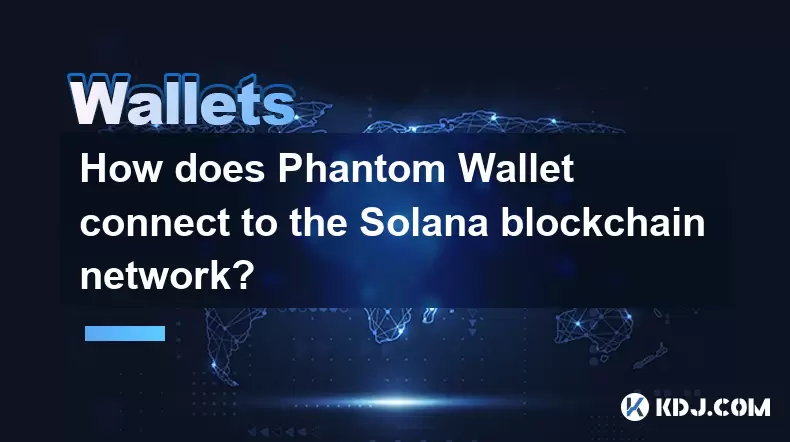
Overview of Phantom Wallet and Its Integration with Solana
Phantom Wallet is a non-custodial wallet specifically designed for the Solana blockchain ecosystem. It allows users to securely store, send, and receive SOL tokens and interact with decentralized applications (dApps) on the Solana network. The connection between Phantom Wallet and the Solana blockchain is facilitated through a combination of cryptographic protocols, browser extensions, and direct integration with Solana's RPC endpoints.
Unlike traditional custodial wallets where a third party manages private keys, Phantom gives users full control over their assets by storing private keys locally on the user’s device. This ensures that all transactions are signed locally before being broadcasted to the Solana network.
Setting Up Phantom Wallet for Solana Network Access
Before connecting to the Solana network, users must first install and configure Phantom Wallet. The process begins by downloading the Phantom extension from the Chrome Web Store or other supported browsers. Once installed, users are prompted to either create a new wallet or import an existing one using a 12-word recovery phrase.
- Click on the Phantom icon in your browser toolbar.
- Select 'Create New Wallet' or 'Import Wallet' depending on your preference.
- Follow the prompts to set a password and back up your seed phrase securely.
- After setup, Phantom automatically connects to the Solana mainnet-beta network by default.
This configuration enables the wallet to fetch real-time data such as balance, transaction history, and network status directly from the Solana blockchain.
Establishing the Connection to the Solana Blockchain
Once Phantom is configured, it establishes a secure connection to the Solana network via Solana’s Remote Procedure Call (RPC) servers. These servers act as intermediaries that relay blockchain data between the wallet and the network.
Phantom uses public RPC providers maintained by Solana Labs and third-party services to ensure fast and reliable access. When a user initiates a transaction or checks their balance, Phantom sends a request to the selected RPC endpoint. The response includes the necessary blockchain data, which is then displayed within the wallet interface.
Users can also customize the RPC endpoint if they prefer using a private or custom node instead of the default provider. This option is available under the advanced settings of the wallet.
Signing and Broadcasting Transactions on Solana
When interacting with the Solana blockchain—whether sending tokens or engaging with dApps—Phantom Wallet handles transaction signing locally. This means that private keys never leave the user's device, enhancing security significantly.
Here’s how the process works:
- A user initiates a transaction, such as sending SOL or approving a token transfer.
- Phantom generates a transaction object containing details like recipient address, amount, and gas fees.
- The wallet prompts the user to review and confirm the transaction.
- Upon confirmation, the transaction is signed using the user’s private key stored locally.
- The signed transaction is then sent to the connected Solana RPC server for validation and inclusion in a block.
Each step is encrypted and verified, ensuring that only authorized actions are executed on the network.
Interacting with dApps Using Phantom Wallet
One of Phantom’s core functionalities is enabling seamless interaction with decentralized applications built on the Solana blockchain. To connect a dApp with Phantom:
- Visit the dApp’s website or platform.
- Look for a 'Connect Wallet' button, usually located in the top-right corner.
- From the list of available wallets, select Phantom.
- A pop-up will appear asking for permission to connect the wallet to the dApp.
- Click 'Connect' to allow the dApp to read your wallet address and balance.
Once connected, the dApp can request transaction signatures from Phantom for various actions such as staking, swapping tokens, or participating in NFT mints. Each request must be manually approved by the user within the Phantom interface.
Frequently Asked Questions
Q: Can I use Phantom Wallet with networks other than Solana?A: Currently, Phantom Wallet supports only the Solana blockchain. Unlike multi-chain wallets like MetaMask, Phantom is specifically optimized for Solana-based assets and dApps.
Q: What happens if I lose my recovery phrase for Phantom Wallet?A: If you lose your recovery phrase and do not have access to your wallet, you will permanently lose access to your funds. Phantom does not store recovery phrases or private keys on its servers.
Q: Is Phantom Wallet safe from phishing attacks?A: Phantom implements several security measures, including local storage of private keys and transaction verification prompts. However, users should remain cautious of fake websites or phishing attempts that mimic legitimate dApps or wallet interfaces.
Q: How can I switch between different Solana networks in Phantom Wallet?A: Phantom allows users to switch between Solana’s mainnet-beta, testnet, and devnet environments. This feature is accessible under the wallet settings and is primarily used by developers testing decentralized applications.
Disclaimer:info@kdj.com
The information provided is not trading advice. kdj.com does not assume any responsibility for any investments made based on the information provided in this article. Cryptocurrencies are highly volatile and it is highly recommended that you invest with caution after thorough research!
If you believe that the content used on this website infringes your copyright, please contact us immediately (info@kdj.com) and we will delete it promptly.
- Metaplanet Faces Mounting Pressure as Bitcoin Dives, CEO Affirms Unwavering Accumulation Strategy
- 2026-02-07 04:15:01
- Super Bowl Coin Toss Odds: Betting Trends and Historical Data
- 2026-02-07 04:25:01
- AI Image Generation Takes a Leap: New Embedding Techniques Revolutionize Visual AI
- 2026-02-07 04:20:01
- Cardano's ADA Price Hits Historic 'Launch Zone,' Igniting Long-Term Bullish Buzz Amidst Short-Term Drudgery
- 2026-02-07 04:15:01
- XRP, Bitcoin ETF, and Crypto Sell-off: Navigating the Current Market Storm
- 2026-02-07 04:20:01
- Bitcoin Rebounds After FTX Collapse Echoes: Navigating Volatility
- 2026-02-07 03:55:01
Related knowledge

How to generate a new receiving address for Bitcoin privacy?
Jan 28,2026 at 01:00pm
Understanding Bitcoin Address Reuse Risks1. Reusing the same Bitcoin address across multiple transactions exposes transaction history to public blockc...

How to view transaction history on Etherscan via wallet link?
Jan 29,2026 at 02:40am
Accessing Wallet Transaction History1. Navigate to the official Etherscan website using a secure and updated web browser. 2. Locate the search bar pos...

How to restore a Trezor wallet on a new device?
Jan 28,2026 at 06:19am
Understanding the Recovery Process1. Trezor devices rely on a 12- or 24-word recovery seed generated during initial setup. This seed is the sole crypt...

How to delegate Tezos (XTZ) staking in Temple Wallet?
Jan 28,2026 at 11:00am
Accessing the Staking Interface1. Open the Temple Wallet browser extension or mobile application and ensure your wallet is unlocked. 2. Navigate to th...

How to set up a recurring buy on a non-custodial wallet?
Jan 28,2026 at 03:19pm
Understanding Non-Custodial Wallet Limitations1. Non-custodial wallets do not store private keys on centralized servers, meaning users retain full con...

How to protect your wallet from clipboard hijacking malware?
Jan 27,2026 at 10:39pm
Understanding Clipboard Hijacking in Cryptocurrency Wallets1. Clipboard hijacking malware monitors the system clipboard for cryptocurrency wallet addr...

How to generate a new receiving address for Bitcoin privacy?
Jan 28,2026 at 01:00pm
Understanding Bitcoin Address Reuse Risks1. Reusing the same Bitcoin address across multiple transactions exposes transaction history to public blockc...

How to view transaction history on Etherscan via wallet link?
Jan 29,2026 at 02:40am
Accessing Wallet Transaction History1. Navigate to the official Etherscan website using a secure and updated web browser. 2. Locate the search bar pos...

How to restore a Trezor wallet on a new device?
Jan 28,2026 at 06:19am
Understanding the Recovery Process1. Trezor devices rely on a 12- or 24-word recovery seed generated during initial setup. This seed is the sole crypt...

How to delegate Tezos (XTZ) staking in Temple Wallet?
Jan 28,2026 at 11:00am
Accessing the Staking Interface1. Open the Temple Wallet browser extension or mobile application and ensure your wallet is unlocked. 2. Navigate to th...

How to set up a recurring buy on a non-custodial wallet?
Jan 28,2026 at 03:19pm
Understanding Non-Custodial Wallet Limitations1. Non-custodial wallets do not store private keys on centralized servers, meaning users retain full con...

How to protect your wallet from clipboard hijacking malware?
Jan 27,2026 at 10:39pm
Understanding Clipboard Hijacking in Cryptocurrency Wallets1. Clipboard hijacking malware monitors the system clipboard for cryptocurrency wallet addr...
See all articles










































































