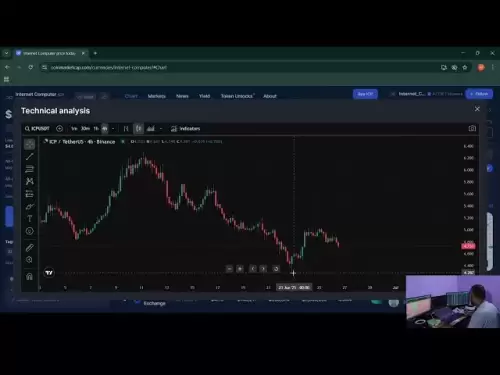-
 Bitcoin
Bitcoin $107,247.2038
-0.18% -
 Ethereum
Ethereum $2,424.7947
0.34% -
 Tether USDt
Tether USDt $1.0003
-0.02% -
 XRP
XRP $2.1171
-3.33% -
 BNB
BNB $645.6618
0.06% -
 Solana
Solana $141.5898
-1.32% -
 USDC
USDC $0.9998
0.00% -
 TRON
TRON $0.2710
-0.41% -
 Dogecoin
Dogecoin $0.1602
-2.99% -
 Cardano
Cardano $0.5553
-2.28% -
 Hyperliquid
Hyperliquid $36.3019
-2.42% -
 Bitcoin Cash
Bitcoin Cash $491.7212
2.04% -
 Chainlink
Chainlink $13.0810
-0.23% -
 Sui
Sui $2.6080
-5.06% -
 UNUS SED LEO
UNUS SED LEO $9.0040
-0.05% -
 Stellar
Stellar $0.2350
-3.06% -
 Avalanche
Avalanche $17.2294
-2.31% -
 Toncoin
Toncoin $2.8075
-1.05% -
 Shiba Inu
Shiba Inu $0.0...01121
-3.43% -
 Litecoin
Litecoin $84.2215
-0.32% -
 Hedera
Hedera $0.1429
-4.88% -
 Monero
Monero $312.2199
-0.90% -
 Dai
Dai $0.9997
-0.01% -
 Ethena USDe
Ethena USDe $0.9999
-0.02% -
 Polkadot
Polkadot $3.2973
-2.60% -
 Bitget Token
Bitget Token $4.4742
3.12% -
 Pi
Pi $0.5631
-10.10% -
 Uniswap
Uniswap $6.7817
-2.06% -
 Pepe
Pepe $0.0...09252
-3.74% -
 Aave
Aave $251.3830
-2.24%
Does Phantom support cross-chain transactions? Bridging assets and cross-chain operation guide
Phantom supports cross-chain transactions via bridges like Wormhole, enabling users to transfer assets between blockchains like Solana and Ethereum securely.
May 18, 2025 at 05:35 am
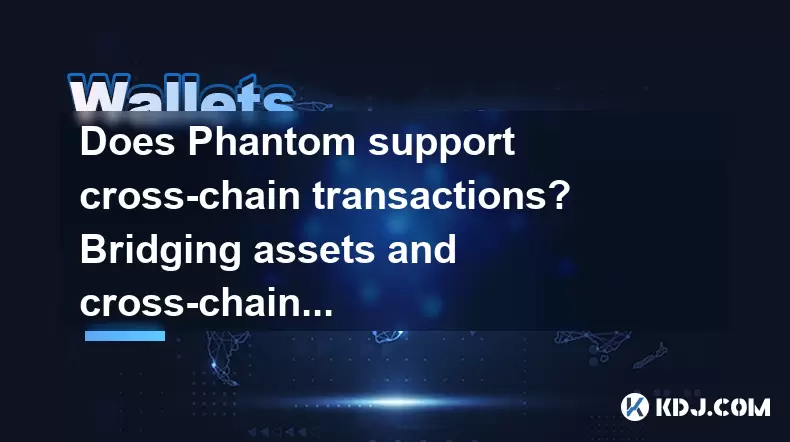
Does Phantom support cross-chain transactions? Bridging assets and cross-chain operation guide
The world of cryptocurrency is constantly evolving, with new technologies and platforms emerging to enhance the user experience and functionality. One such platform is Phantom, a popular wallet that has garnered significant attention within the crypto community. A common question among users is whether Phantom supports cross-chain transactions. In this comprehensive guide, we will explore this topic in detail, providing insights into cross-chain functionality and offering a step-by-step guide on how to bridge assets using Phantom.
Understanding Cross-Chain Transactions
Cross-chain transactions refer to the ability to transfer assets from one blockchain to another. This functionality is crucial for users who wish to leverage the benefits of multiple blockchains without being constrained by a single network. Cross-chain transactions enable users to move their assets seamlessly, enhancing liquidity and interoperability across different blockchain ecosystems.
Phantom's Cross-Chain Capabilities
Phantom, primarily known for its support of the Solana blockchain, has expanded its capabilities to include cross-chain functionality. Phantom now supports cross-chain transactions through the use of bridges, which are protocols designed to facilitate the transfer of assets between different blockchains. This development has made Phantom a versatile tool for users looking to interact with multiple blockchain networks.
Bridging Assets with Phantom
To bridge assets using Phantom, users need to follow a series of steps that involve connecting to a bridge protocol. Here is a detailed guide on how to perform cross-chain transactions using Phantom:
Step 1: Install Phantom Wallet
- If you haven't already, download and install the Phantom wallet from its official website. Ensure you are downloading from a trusted source to avoid security risks.
Step 2: Connect to a Bridge
- Navigate to a cross-chain bridge that supports the blockchains you wish to interact with. Popular options include Wormhole, Portal, and Allbridge. For this example, we will use Wormhole.
Step 3: Connect Phantom Wallet to the Bridge
- On the Wormhole website, click on the "Connect Wallet" button. Select Phantom from the list of available wallets and authorize the connection.
Step 4: Select Source and Destination Chains
- Choose the source blockchain (the chain where your assets currently reside) and the destination blockchain (the chain where you want to move your assets).
Step 5: Specify the Amount to Bridge
- Enter the amount of the asset you wish to transfer. Ensure you have enough balance to cover any associated fees.
Step 6: Confirm the Transaction
- Review the transaction details, including the amount, fees, and destination address. Once satisfied, click on the "Confirm" button to initiate the transfer.
Step 7: Wait for the Transaction to Complete
- The bridging process may take some time depending on the network conditions and the specific bridge protocol. Monitor the transaction status on both the source and destination blockchains.
Step 8: Verify the Transfer
- Once the transaction is complete, check your Phantom wallet to ensure the assets have been successfully transferred to the destination blockchain.
Common Cross-Chain Bridges Supported by Phantom
Phantom supports several cross-chain bridges, each with its own set of features and supported blockchains. Here are some of the most commonly used bridges:
Wormhole: Wormhole is a popular bridge that supports transfers between Solana, Ethereum, and other blockchains. It is known for its security and ease of use.
Portal: Portal is another bridge that facilitates transfers between Solana and Ethereum. It is designed to be user-friendly and supports a variety of tokens.
Allbridge: Allbridge is a versatile bridge that supports transfers across multiple blockchains, including Solana, Ethereum, and Binance Smart Chain. It is known for its wide range of supported assets.
Security Considerations for Cross-Chain Transactions
When performing cross-chain transactions, it is essential to consider security. Cross-chain bridges can be vulnerable to exploits and hacks, so users must take precautions to protect their assets. Here are some security tips to keep in mind:
Use Trusted Bridges: Only use bridges that have a proven track record of security and reliability. Research the bridge's history and user reviews before connecting.
Verify Addresses: Always double-check the destination address before confirming a transfer. A single mistake can result in the loss of funds.
Monitor Transactions: Keep an eye on the transaction status and be alert for any suspicious activity. If something seems off, contact the bridge's support team immediately.
Use Strong Passwords: Ensure your Phantom wallet is protected with a strong password and enable two-factor authentication (2FA) if available.
Fees and Transaction Times
Cross-chain transactions often come with associated fees and varying transaction times. Fees can vary depending on the bridge and the blockchains involved. It is important to review the fee structure before initiating a transfer. Additionally, transaction times can range from a few minutes to several hours, depending on network congestion and the efficiency of the bridge protocol.
Conclusion
Phantom's support for cross-chain transactions has significantly enhanced its utility as a wallet, allowing users to bridge assets across different blockchains seamlessly. By following the detailed guide provided, users can successfully perform cross-chain transfers using Phantom and take advantage of the interconnected world of cryptocurrencies.
Frequently Asked Questions
Q: Can I use Phantom to bridge assets between any blockchain?
A: Phantom supports cross-chain transactions through specific bridges like Wormhole, Portal, and Allbridge. While these bridges support multiple blockchains, not all blockchains are supported. Users should check the compatibility of their desired blockchains with the supported bridges.
Q: Are there any risks associated with using cross-chain bridges?
A: Yes, cross-chain bridges can be vulnerable to security risks such as hacks and exploits. Users should use trusted bridges, verify addresses, monitor transactions, and use strong passwords to mitigate these risks.
Q: How long does a cross-chain transaction take using Phantom?
A: The duration of a cross-chain transaction can vary depending on the bridge and the blockchains involved. Transactions can take anywhere from a few minutes to several hours, depending on network conditions.
Q: Can I bridge NFTs using Phantom?
A: Yes, some cross-chain bridges like Wormhole support the transfer of NFTs. Users can follow similar steps to bridge NFTs, ensuring they select the appropriate asset type during the transfer process.
Disclaimer:info@kdj.com
The information provided is not trading advice. kdj.com does not assume any responsibility for any investments made based on the information provided in this article. Cryptocurrencies are highly volatile and it is highly recommended that you invest with caution after thorough research!
If you believe that the content used on this website infringes your copyright, please contact us immediately (info@kdj.com) and we will delete it promptly.
- MAGACOIN, Ethereum, and Dogecoin: Navigating the Crypto Landscape in 2025
- 2025-06-27 08:50:12
- Shiba Inu, Portfolio, and Cryptocurrency: Navigating the Meme Coin Mania in 2025
- 2025-06-27 08:30:12
- Quantum Threat, Bitcoin Encryption, Experts Warn: Is Your BTC Safe?
- 2025-06-27 08:50:12
- Wall Street Pepe (WEPE) Price Up: The Meme Coin Making Waves on Wall Street
- 2025-06-27 08:50:13
- Bitcoin Rises as Altcoins Slump: A New Era for Crypto?
- 2025-06-27 08:50:13
- Dogecoin's Wild Ride: Support Levels and Open Interest Under the Microscope
- 2025-06-27 08:55:12
Related knowledge

What are the categories of cryptocurrency wallets? How to choose and use them safely?
Jun 21,2025 at 10:42pm
Understanding Cryptocurrency WalletsCryptocurrency wallets are essential tools for anyone involved in the digital asset ecosystem. They allow users to store, send, and receive cryptocurrencies securely. Unlike traditional wallets that hold physical money, crypto wallets manage cryptographic keys—private and public—which interact with blockchain networks...

Which one is more suitable for high-frequency trading users, browser plug-in wallets or independent application wallets?
Jun 23,2025 at 08:22am
Understanding the Role of Wallets in High-Frequency TradingFor high-frequency trading (HFT) users in the cryptocurrency market, wallet selection is critical due to the need for speed, security, and seamless integration with trading platforms. HFT involves executing a large number of trades within seconds or even milliseconds, which demands a wallet that...

What are the differences between the operating mechanisms of on-chain wallets and off-chain wallets? Is there a big difference in transaction fees?
Jun 25,2025 at 08:49am
Understanding On-Chain WalletsOn-chain wallets are digital wallets that directly interact with the blockchain network. These wallets store users' private keys, which are essential for signing and authorizing transactions on the blockchain. When using an on-chain wallet, every transaction must be recorded and verified by the decentralized nodes in the ne...

Which is more convenient to recover, a mnemonic wallet or a private key wallet? Will security be compromised?
Jun 20,2025 at 06:36am
Understanding Mnemonic Wallets and Private Key WalletsIn the world of cryptocurrency, wallet recovery is a crucial aspect that users must understand before storing digital assets. Two popular methods for securing and recovering wallets are mnemonic phrases and private keys. Both serve as gateways to access funds, but they differ significantly in terms o...

What is the difference in security between a mobile wallet and a desktop wallet?
Jun 22,2025 at 12:35pm
Understanding the Security Aspects of Mobile WalletsMobile wallets are digital wallets designed to run on smartphones, allowing users to store, send, and receive cryptocurrencies conveniently. The security of mobile wallets largely depends on how well the device is protected from malware, phishing attacks, and unauthorized access. One key feature of mob...

Which is more risky, a web wallet or a client wallet? How to reduce the risk of use?
Jun 22,2025 at 09:21pm
Understanding Web Wallets and Client WalletsWhen managing cryptocurrencies, choosing the right type of wallet is crucial. Web wallets and client wallets are two popular options among users, each with its own set of advantages and disadvantages. A web wallet operates through a browser interface and is usually hosted online by third-party services. This m...

What are the categories of cryptocurrency wallets? How to choose and use them safely?
Jun 21,2025 at 10:42pm
Understanding Cryptocurrency WalletsCryptocurrency wallets are essential tools for anyone involved in the digital asset ecosystem. They allow users to store, send, and receive cryptocurrencies securely. Unlike traditional wallets that hold physical money, crypto wallets manage cryptographic keys—private and public—which interact with blockchain networks...

Which one is more suitable for high-frequency trading users, browser plug-in wallets or independent application wallets?
Jun 23,2025 at 08:22am
Understanding the Role of Wallets in High-Frequency TradingFor high-frequency trading (HFT) users in the cryptocurrency market, wallet selection is critical due to the need for speed, security, and seamless integration with trading platforms. HFT involves executing a large number of trades within seconds or even milliseconds, which demands a wallet that...

What are the differences between the operating mechanisms of on-chain wallets and off-chain wallets? Is there a big difference in transaction fees?
Jun 25,2025 at 08:49am
Understanding On-Chain WalletsOn-chain wallets are digital wallets that directly interact with the blockchain network. These wallets store users' private keys, which are essential for signing and authorizing transactions on the blockchain. When using an on-chain wallet, every transaction must be recorded and verified by the decentralized nodes in the ne...

Which is more convenient to recover, a mnemonic wallet or a private key wallet? Will security be compromised?
Jun 20,2025 at 06:36am
Understanding Mnemonic Wallets and Private Key WalletsIn the world of cryptocurrency, wallet recovery is a crucial aspect that users must understand before storing digital assets. Two popular methods for securing and recovering wallets are mnemonic phrases and private keys. Both serve as gateways to access funds, but they differ significantly in terms o...

What is the difference in security between a mobile wallet and a desktop wallet?
Jun 22,2025 at 12:35pm
Understanding the Security Aspects of Mobile WalletsMobile wallets are digital wallets designed to run on smartphones, allowing users to store, send, and receive cryptocurrencies conveniently. The security of mobile wallets largely depends on how well the device is protected from malware, phishing attacks, and unauthorized access. One key feature of mob...

Which is more risky, a web wallet or a client wallet? How to reduce the risk of use?
Jun 22,2025 at 09:21pm
Understanding Web Wallets and Client WalletsWhen managing cryptocurrencies, choosing the right type of wallet is crucial. Web wallets and client wallets are two popular options among users, each with its own set of advantages and disadvantages. A web wallet operates through a browser interface and is usually hosted online by third-party services. This m...
See all articles