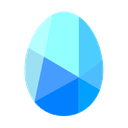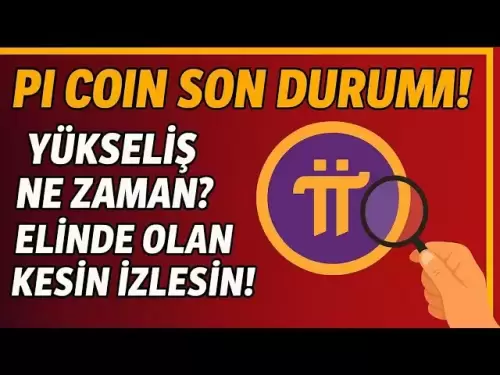-
 Bitcoin
Bitcoin $109,583.2239
0.19% -
 Ethereum
Ethereum $2,583.4612
0.48% -
 Tether USDt
Tether USDt $1.0003
-0.04% -
 XRP
XRP $2.2681
0.70% -
 BNB
BNB $659.9218
-0.52% -
 Solana
Solana $151.4961
-0.37% -
 USDC
USDC $0.9999
-0.02% -
 TRON
TRON $0.2861
1.20% -
 Dogecoin
Dogecoin $0.1718
0.04% -
 Cardano
Cardano $0.5960
-0.07% -
 Hyperliquid
Hyperliquid $40.1233
2.85% -
 Sui
Sui $2.9974
2.48% -
 Bitcoin Cash
Bitcoin Cash $497.1279
-1.76% -
 Chainlink
Chainlink $13.7275
-0.22% -
 UNUS SED LEO
UNUS SED LEO $9.0241
0.70% -
 Avalanche
Avalanche $18.5536
-0.88% -
 Stellar
Stellar $0.2421
1.39% -
 Toncoin
Toncoin $2.8593
-0.51% -
 Shiba Inu
Shiba Inu $0.0...01187
-0.07% -
 Litecoin
Litecoin $90.0023
2.90% -
 Hedera
Hedera $0.1590
2.79% -
 Monero
Monero $322.1495
0.00% -
 Polkadot
Polkadot $3.5453
-1.00% -
 Dai
Dai $1.0000
-0.01% -
 Bitget Token
Bitget Token $4.5733
-1.06% -
 Ethena USDe
Ethena USDe $1.0002
-0.01% -
 Uniswap
Uniswap $7.6345
3.03% -
 Aave
Aave $279.2583
0.47% -
 Pepe
Pepe $0.0...01003
-1.52% -
 Pi
Pi $0.4941
-0.32%
How do I use a password manager on my Ledger Nano S/X?
Don't store your Ledger seed phrase or PIN in a password manager; use it for *other* online accounts. Ledger's offline security relies on a strong, unique PIN and safe offline seed phrase storage.
Mar 16, 2025 at 09:25 pm

Key Points:
- Ledger devices do not directly integrate with password managers. Their security model prioritizes offline key storage.
- You can use a password manager for your computer passwords, but not for your Ledger device seed phrase or PIN.
- Storing your Ledger PIN in a password manager is highly discouraged due to security risks.
- Strong, unique PINs and seed phrase management are crucial for Ledger security.
- Third-party apps interacting with your Ledger are subject to their own security practices; always vet carefully.
How do I use a password manager on my Ledger Nano S/X?
The question of using a password manager with your Ledger Nano S or X is a crucial one regarding security best practices. The short answer is: you can't directly integrate a password manager with your Ledger device itself. The Ledger's security model is built around keeping your cryptographic keys entirely offline and isolated from your computer. This separation is paramount to its security. Attempting to link a password manager to the device directly would compromise this crucial security feature.
However, the story isn't entirely black and white. You can, and arguably should, utilize a password manager for your computer passwords. This is especially true if you use multiple exchanges, wallets, or other crypto-related services. A strong password manager will significantly improve your overall digital security, protecting accounts that are separate from your Ledger device.
It's critically important to understand what you cannot do. Do not, under any circumstances, store your Ledger's 24-word seed phrase or your device PIN within a password manager. This negates the entire point of using a hardware wallet. If your password manager is compromised, so is your access to your cryptocurrency.
Remember, the Ledger device itself is only as secure as the practices you employ surrounding it. A password manager helps with general account security, but your Ledger's security rests on the strength of your PIN and the safekeeping of your seed phrase.
The best practice is to create a strong, unique PIN for your Ledger. This PIN should be completely different from any other password you use. Write your seed phrase down on a piece of paper and store it in a safe, offline location. Never store digital copies of your seed phrase.
Let's talk about third-party applications. Many applications interact with your Ledger. Before using any, research its reputation thoroughly. Read reviews, check for open-source code if possible, and understand exactly what permissions it requests. A compromised third-party app could potentially compromise your interaction with your Ledger, though not your seed phrase directly, if you are careful about your PIN.
Consider using a dedicated, well-reviewed crypto portfolio tracking app. This app can help you monitor your holdings across different exchanges and wallets without compromising the security of your Ledger device. Remember to treat all your online accounts with the same level of scrutiny you apply to your Ledger.
Many users make the mistake of assuming that having a Ledger makes all other security measures irrelevant. This is incorrect. Your Ledger is a crucial part of your security strategy, but it's only one piece of the puzzle. Remember that strong passwords for your computer accounts and exchanges remain vital. Your password manager is a crucial tool for managing these passwords effectively.
Remember that your Ledger device is designed for offline storage of private keys. This offline nature is its strongest security feature. Do not compromise this by attempting to connect it directly to any online service, including a password manager. The separation of online and offline is crucial to maintain the integrity of your cryptocurrency holdings.
It's also important to keep your Ledger device's firmware updated. Regular updates patch security vulnerabilities, ensuring that your device remains protected against the latest threats. Check the Ledger website regularly for updates and follow their instructions carefully. Outdated firmware can significantly reduce the security of your device.
Never share your seed phrase or PIN with anyone, under any circumstances. Ledger will never ask for this information. Be wary of phishing attempts, which may try to trick you into revealing your sensitive information. Maintain strong security habits, and you'll greatly minimize the risk of unauthorized access to your crypto assets. Using a reputable password manager for online accounts complements your Ledger's offline security, providing a more robust overall security posture.
Using a reputable and well-maintained password manager is vital for securing your online accounts. It's essential to remember, though, that the security of your Ledger relies solely on your PIN and the safekeeping of your seed phrase. These are the elements that must be protected above all else.
Frequently Asked Questions:
Q: Can I store my Ledger PIN in my password manager?
A: No, absolutely not. Storing your Ledger PIN in a password manager defeats the purpose of using a hardware wallet. If your password manager is compromised, your Ledger becomes vulnerable.
Q: Can I use a password manager to manage my Ledger seed phrase?
A: No. Never store your seed phrase digitally. Write it down on paper and keep it safe, offline.
Q: My password manager offers a secure note feature. Can I use this to store my Ledger information?
A: No. Even secure notes within a password manager are not secure enough for this sensitive information. Your Ledger's security relies on offline storage of your seed phrase and a strong, unique PIN.
Q: What if my Ledger device is lost or stolen?
A: If your Ledger is lost or stolen, immediately change any passwords for online accounts linked to it and contact your exchanges if necessary. Your cryptocurrency is safe as long as you haven't revealed your seed phrase.
Q: Are there any apps that integrate with my Ledger and my password manager?
A: There are no reputable apps that directly integrate your Ledger with a password manager. Any app claiming this should be viewed with extreme skepticism.
Disclaimer:info@kdj.com
The information provided is not trading advice. kdj.com does not assume any responsibility for any investments made based on the information provided in this article. Cryptocurrencies are highly volatile and it is highly recommended that you invest with caution after thorough research!
If you believe that the content used on this website infringes your copyright, please contact us immediately (info@kdj.com) and we will delete it promptly.
- Coinbase, Wormhole, and the Crypto Exchange Evolution: What's the Deal?
- 2025-07-04 06:50:12
- Dogwifhat (WIF) Price Surge: Meme Coin Mania or Something More?
- 2025-07-04 06:30:13
- Celestia (TIA) Price: Breakout or Breakdown? Decoding the TIA Breakout Pattern
- 2025-07-04 06:50:12
- Nano Labs, BNB, and a $1B War Chest: A Bold Crypto Play
- 2025-07-04 06:30:13
- BlackRock's IBIT ETF: Climbing the Revenue Ranks and Shaking Up Wall Street
- 2025-07-04 06:35:13
- Ethereum, the US Economy, and Tariffs: Decoding the Interwoven Threads
- 2025-07-04 06:55:13
Related knowledge

How to cancel a pending transaction in Phantom wallet?
Jul 03,2025 at 07:21pm
Understanding Pending Transactions in Phantom WalletA pending transaction in the Phantom wallet occurs when a user initiates a transfer or interaction with the Solana blockchain, but it hasn't yet been confirmed by the network. This can happen due to various reasons such as low transaction fees, network congestion, or incorrect gas settings. It's import...

How to see the estimated value of my tokens in Phantom wallet?
Jul 04,2025 at 12:21am
What is Phantom Wallet?Phantom wallet is one of the most popular cryptocurrency wallets designed for the Solana blockchain. It allows users to store, send, receive, and manage various tokens built on Solana, including SPL tokens and NFTs. The wallet offers a user-friendly interface, making it accessible for both beginners and advanced users in the crypt...

How to lock my Phantom wallet extension?
Jul 03,2025 at 11:14am
What Is the Phantom Wallet and Why Lock It?The Phantom wallet is a popular non-custodial cryptocurrency wallet designed for interacting with the Solana blockchain. Supporting both browser extensions and mobile apps, Phantom allows users to store, send, receive, and stake SOL tokens, as well as interact with decentralized applications (dApps). Securing y...

Does Phantom wallet offer two-factor authentication (2FA)?
Jul 03,2025 at 09:00am
Understanding Phantom Wallet and Its Security FeaturesPhantom wallet is a widely used non-custodial cryptocurrency wallet that supports the Solana blockchain. It allows users to store, send, receive, and interact with decentralized applications (dApps) seamlessly. As security is a top priority for any crypto wallet user, security features like two-facto...

What is "rent" on Solana and how does it affect my Phantom wallet?
Jul 02,2025 at 08:35pm
Understanding 'Rent' on SolanaIn the context of Solana, the term 'rent' refers to a storage fee that users pay for maintaining data on the blockchain. Unlike Ethereum, where storage costs are paid once via gas fees during contract deployment, Solana implements a recurring cost model to ensure efficient usage of network resources. This means that any acc...

Is Phantom wallet open source?
Jul 03,2025 at 12:29am
What is Phantom Wallet?Phantom wallet is a non-custodial cryptocurrency wallet primarily designed for the Solana blockchain. It allows users to store, send, receive, and interact with decentralized applications (dApps) on the Solana network. The wallet is available as a browser extension and mobile application, offering a seamless experience for both be...

How to cancel a pending transaction in Phantom wallet?
Jul 03,2025 at 07:21pm
Understanding Pending Transactions in Phantom WalletA pending transaction in the Phantom wallet occurs when a user initiates a transfer or interaction with the Solana blockchain, but it hasn't yet been confirmed by the network. This can happen due to various reasons such as low transaction fees, network congestion, or incorrect gas settings. It's import...

How to see the estimated value of my tokens in Phantom wallet?
Jul 04,2025 at 12:21am
What is Phantom Wallet?Phantom wallet is one of the most popular cryptocurrency wallets designed for the Solana blockchain. It allows users to store, send, receive, and manage various tokens built on Solana, including SPL tokens and NFTs. The wallet offers a user-friendly interface, making it accessible for both beginners and advanced users in the crypt...

How to lock my Phantom wallet extension?
Jul 03,2025 at 11:14am
What Is the Phantom Wallet and Why Lock It?The Phantom wallet is a popular non-custodial cryptocurrency wallet designed for interacting with the Solana blockchain. Supporting both browser extensions and mobile apps, Phantom allows users to store, send, receive, and stake SOL tokens, as well as interact with decentralized applications (dApps). Securing y...

Does Phantom wallet offer two-factor authentication (2FA)?
Jul 03,2025 at 09:00am
Understanding Phantom Wallet and Its Security FeaturesPhantom wallet is a widely used non-custodial cryptocurrency wallet that supports the Solana blockchain. It allows users to store, send, receive, and interact with decentralized applications (dApps) seamlessly. As security is a top priority for any crypto wallet user, security features like two-facto...

What is "rent" on Solana and how does it affect my Phantom wallet?
Jul 02,2025 at 08:35pm
Understanding 'Rent' on SolanaIn the context of Solana, the term 'rent' refers to a storage fee that users pay for maintaining data on the blockchain. Unlike Ethereum, where storage costs are paid once via gas fees during contract deployment, Solana implements a recurring cost model to ensure efficient usage of network resources. This means that any acc...

Is Phantom wallet open source?
Jul 03,2025 at 12:29am
What is Phantom Wallet?Phantom wallet is a non-custodial cryptocurrency wallet primarily designed for the Solana blockchain. It allows users to store, send, receive, and interact with decentralized applications (dApps) on the Solana network. The wallet is available as a browser extension and mobile application, offering a seamless experience for both be...
See all articles