-
 bitcoin
bitcoin $87959.907984 USD
1.34% -
 ethereum
ethereum $2920.497338 USD
3.04% -
 tether
tether $0.999775 USD
0.00% -
 xrp
xrp $2.237324 USD
8.12% -
 bnb
bnb $860.243768 USD
0.90% -
 solana
solana $138.089498 USD
5.43% -
 usd-coin
usd-coin $0.999807 USD
0.01% -
 tron
tron $0.272801 USD
-1.53% -
 dogecoin
dogecoin $0.150904 USD
2.96% -
 cardano
cardano $0.421635 USD
1.97% -
 hyperliquid
hyperliquid $32.152445 USD
2.23% -
 bitcoin-cash
bitcoin-cash $533.301069 USD
-1.94% -
 chainlink
chainlink $12.953417 USD
2.68% -
 unus-sed-leo
unus-sed-leo $9.535951 USD
0.73% -
 zcash
zcash $521.483386 USD
-2.87%
How do I use the passphrase feature on the Trezor Model T?
The Trezor Model T’s passphrase feature creates hidden wallets by adding a 26th word to your seed, enabling plausible deniability and enhanced security—each passphrase unlocks a unique wallet.
Oct 22, 2025 at 07:55 pm
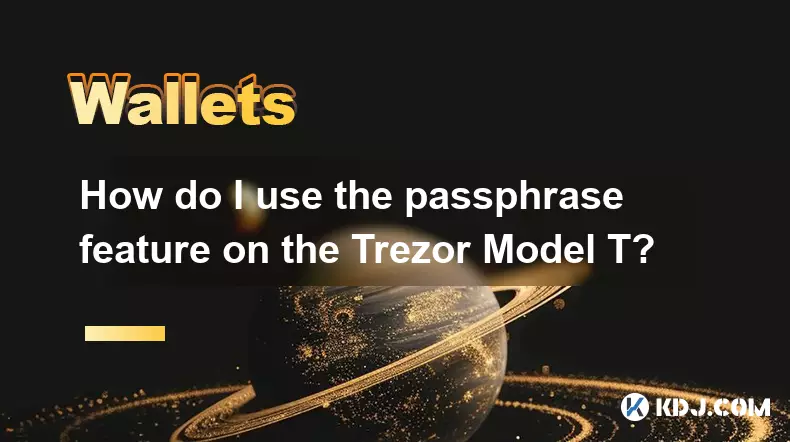
Understanding the Passphrase Feature on Trezor Model T
The passphrase feature on the Trezor Model T adds an extra layer of security and functionality to your cryptocurrency wallet. Unlike a standard recovery seed, which is used during initial setup, a passphrase acts as a 26th word that transforms your wallet into multiple unique wallets. This means that even if someone gains access to your 24-word recovery seed, they cannot access your funds without knowing the correct passphrase.
The passphrase enables what’s known as “hidden wallets,” allowing you to maintain plausible deniability about the existence of certain funds. When enabled, each unique passphrase generates a different set of private keys and addresses, all derived from the same seed. This feature is particularly useful for high-net-worth individuals or those operating in regions with heightened financial surveillance.
It's important to note that Trezor does not store your passphrase. If you forget it, there is no way to recover it. This makes the passphrase both powerful and risky—security increases dramatically, but so does responsibility.
Setting Up a Passphrase on Your Trezor Model T
- Connect your Trezor Model T to your computer and unlock it using your PIN.
- Open the Trezor Suite application in your web browser and ensure your device is recognized.
- Navigate to the settings section and locate the option labeled 'Passphrase.'
- Toggle the passphrase protection to 'On' and confirm the action on your device.
- The next time you unlock your device, you’ll be prompted to enter a passphrase directly on the Trezor screen using its touchscreen interface.
Entering the passphrase on the device itself prevents keyloggers or malware on your computer from capturing it. You can choose any combination of letters, numbers, and symbols. It’s recommended to use a strong, memorable phrase rather than a random string, unless you have a secure backup method.
Accessing Different Wallets Using Multiple Passphrases
- After enabling passphrase protection, power off and restart your Trezor Model T.
- Enter your regular PIN when prompted.
- On the passphrase input screen, type a new passphrase to create a separate wallet environment.
- Confirm the entry on the device and proceed to view the wallet in Trezor Suite.
- Repeat this process with different passphrases to generate isolated wallets, each holding distinct cryptocurrencies and balances.
Each passphrase effectively creates a new wallet instance tied to your hardware, invisible to anyone who only knows your base seed. For example, entering 'coconut' might reveal a wallet with small test funds, while 'dragonfly99' could unlock a wallet containing your primary holdings. This allows for compartmentalization of assets without needing multiple devices.
Security Best Practices When Using Passphrases
- Never store your passphrase digitally—avoid notes apps, cloud storage, or screenshots.
- Consider using a physical medium like a metal plate or encrypted paper backup stored securely.
- Avoid common words or phrases found in dictionaries to reduce vulnerability to brute-force attacks.
- Test each passphrase by accessing the corresponding wallet and verifying balances before relying on it.
- Be cautious when entering passphrases in public or untrusted environments, even on the device screen.
Using a passphrase incorrectly—such as mistyping a character or using inconsistent capitalization—will result in a completely different wallet. There are no warnings or error messages because every input is treated as valid. This design ensures privacy but demands precision from the user.
Frequently Asked Questions
What happens if I enter the wrong passphrase?Entering an incorrect passphrase generates a different, empty wallet. Your actual funds remain safe in the wallet associated with the correct passphrase. No alerts are shown, as the system treats every input as intentional.
Can I disable the passphrase once it’s enabled?Yes, you can toggle passphrase protection off in Trezor Suite settings. However, doing so means you must re-enter the same passphrase each time you want to access wallets created under passphrase mode. Disabling it doesn’t delete any wallets—they remain accessible when the correct passphrase is provided.
Is the passphrase the same as a PIN?No. The PIN protects physical access to your device and is entered every time you use it. The passphrase is an optional encryption key that determines which wallet is generated from your seed. Both are required for full access when passphrase protection is active.
Can I use the passphrase feature with third-party wallets?Some third-party wallets support BIP39 passphrases when connected via direct integration with Trezor. However, compatibility varies. Always verify support before attempting to access funds through external platforms.
Disclaimer:info@kdj.com
The information provided is not trading advice. kdj.com does not assume any responsibility for any investments made based on the information provided in this article. Cryptocurrencies are highly volatile and it is highly recommended that you invest with caution after thorough research!
If you believe that the content used on this website infringes your copyright, please contact us immediately (info@kdj.com) and we will delete it promptly.
- Bitcoin’s Wild Ride: Crypto Market Faces Price Drop Amidst Extreme Fear and Macro Headwinds
- 2026-02-02 12:30:01
- UAE Investor Secures Major Stake in Trump-Linked Crypto Firm Amidst Shifting Geopolitical Tides
- 2026-02-02 07:10:01
- Pepe Meme Coin: Navigating the Hype, Price Predictions, and Future Outlook in 2026 and Beyond
- 2026-02-02 07:05:01
- Blockchain Gaming's Quiet Revolution: Unpacking Latest Trends and Industry Insights Amidst Market Shifts
- 2026-02-02 06:30:01
- IPO Genie, Tokenization, and YouTubers: The Big Apple's Next Big Bet on Democratized Wealth
- 2026-02-02 06:40:02
- Aptos in a Bind: Downtrend Deepens, But a Brief Relief Bounce Looms Before the Next Plunge
- 2026-02-02 07:00:01
Related knowledge

How to generate a new receiving address for Bitcoin privacy?
Jan 28,2026 at 01:00pm
Understanding Bitcoin Address Reuse Risks1. Reusing the same Bitcoin address across multiple transactions exposes transaction history to public blockc...

How to view transaction history on Etherscan via wallet link?
Jan 29,2026 at 02:40am
Accessing Wallet Transaction History1. Navigate to the official Etherscan website using a secure and updated web browser. 2. Locate the search bar pos...

How to restore a Trezor wallet on a new device?
Jan 28,2026 at 06:19am
Understanding the Recovery Process1. Trezor devices rely on a 12- or 24-word recovery seed generated during initial setup. This seed is the sole crypt...

How to delegate Tezos (XTZ) staking in Temple Wallet?
Jan 28,2026 at 11:00am
Accessing the Staking Interface1. Open the Temple Wallet browser extension or mobile application and ensure your wallet is unlocked. 2. Navigate to th...

How to set up a recurring buy on a non-custodial wallet?
Jan 28,2026 at 03:19pm
Understanding Non-Custodial Wallet Limitations1. Non-custodial wallets do not store private keys on centralized servers, meaning users retain full con...

How to protect your wallet from clipboard hijacking malware?
Jan 27,2026 at 10:39pm
Understanding Clipboard Hijacking in Cryptocurrency Wallets1. Clipboard hijacking malware monitors the system clipboard for cryptocurrency wallet addr...

How to generate a new receiving address for Bitcoin privacy?
Jan 28,2026 at 01:00pm
Understanding Bitcoin Address Reuse Risks1. Reusing the same Bitcoin address across multiple transactions exposes transaction history to public blockc...

How to view transaction history on Etherscan via wallet link?
Jan 29,2026 at 02:40am
Accessing Wallet Transaction History1. Navigate to the official Etherscan website using a secure and updated web browser. 2. Locate the search bar pos...

How to restore a Trezor wallet on a new device?
Jan 28,2026 at 06:19am
Understanding the Recovery Process1. Trezor devices rely on a 12- or 24-word recovery seed generated during initial setup. This seed is the sole crypt...

How to delegate Tezos (XTZ) staking in Temple Wallet?
Jan 28,2026 at 11:00am
Accessing the Staking Interface1. Open the Temple Wallet browser extension or mobile application and ensure your wallet is unlocked. 2. Navigate to th...

How to set up a recurring buy on a non-custodial wallet?
Jan 28,2026 at 03:19pm
Understanding Non-Custodial Wallet Limitations1. Non-custodial wallets do not store private keys on centralized servers, meaning users retain full con...

How to protect your wallet from clipboard hijacking malware?
Jan 27,2026 at 10:39pm
Understanding Clipboard Hijacking in Cryptocurrency Wallets1. Clipboard hijacking malware monitors the system clipboard for cryptocurrency wallet addr...
See all articles










































































