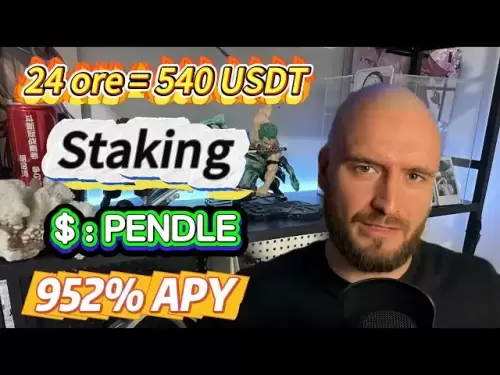-
 Bitcoin
Bitcoin $108,165.4587
0.78% -
 Ethereum
Ethereum $2,456.3517
1.15% -
 Tether USDt
Tether USDt $1.0003
0.00% -
 XRP
XRP $2.1934
0.05% -
 BNB
BNB $650.0935
0.52% -
 Solana
Solana $151.3905
2.69% -
 USDC
USDC $0.9998
0.00% -
 TRON
TRON $0.2751
-0.32% -
 Dogecoin
Dogecoin $0.1640
0.87% -
 Cardano
Cardano $0.5631
0.57% -
 Hyperliquid
Hyperliquid $38.7115
4.69% -
 Bitcoin Cash
Bitcoin Cash $493.1868
-0.39% -
 Sui
Sui $2.8217
3.61% -
 Chainlink
Chainlink $13.3994
2.08% -
 UNUS SED LEO
UNUS SED LEO $9.1632
0.94% -
 Avalanche
Avalanche $18.0318
1.97% -
 Stellar
Stellar $0.2388
0.35% -
 Toncoin
Toncoin $2.8763
1.41% -
 Shiba Inu
Shiba Inu $0.0...01160
1.59% -
 Litecoin
Litecoin $86.6393
1.29% -
 Hedera
Hedera $0.1485
0.16% -
 Monero
Monero $315.7948
1.56% -
 Polkadot
Polkadot $3.4240
1.88% -
 Bitget Token
Bitget Token $4.6314
-0.44% -
 Dai
Dai $0.9998
-0.01% -
 Ethena USDe
Ethena USDe $1.0002
-0.01% -
 Uniswap
Uniswap $7.2110
2.59% -
 Aave
Aave $270.6087
6.07% -
 Pi
Pi $0.5350
0.52% -
 Pepe
Pepe $0.0...09545
1.26%
How to back up the mnemonics of Trezor Model T?
Your Trezor Model T's mnemonic seed phrase is crucial for accessing your cryptocurrencies; losing it means permanent loss of funds, so secure physical backups are essential.
Apr 02, 2025 at 02:49 pm
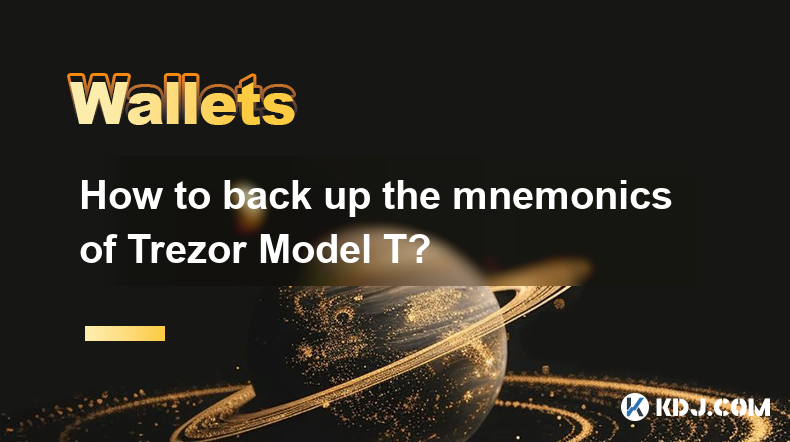
Understanding the Importance of Mnemonic Backup
Your Trezor Model T's mnemonic seed phrase, a set of 12-24 words, is the key to accessing all your cryptocurrencies stored on the device. Losing this phrase means irreversible loss of access to your funds. Therefore, backing it up securely is paramount. Never store it digitally; physical backups are crucial. The security of your assets depends entirely on the security of this phrase.
Methods for Backing Up Your Trezor Model T Mnemonic
The Trezor Model T doesn't directly display your seed phrase on the screen after initial setup to prevent unauthorized access. The only way to obtain it is during the initial device setup. However, if you've already set up your device and need to record your seed phrase, you will need to perform the initial setup again on a new device. This requires carefully considering the implications of losing access to your funds. There are no alternative methods to retrieve it from the device.
Steps to Record Your Mnemonic (During Initial Setup)
The process happens only during the initial setup of your Trezor Model T. If you missed it, you'll need to set up a new device, transferring your assets afterward.
- Write down each word carefully: Pay close attention to spelling and order. Any mistake renders the phrase unusable.
- Use a durable material: Choose high-quality paper, ideally a waterproof and tear-resistant material.
- Write legibly: Ensure each word is clear and easily readable. Ambiguity can lead to failed recovery.
- Store in multiple secure locations: Keep copies in separate, physically secure locations to mitigate the risk of loss or theft. Consider using a safety deposit box or a fireproof safe.
- Consider using a metal plate: Engraving your seed phrase onto a durable metal plate offers additional security. However, ensure the plate is stored securely.
- Avoid digital backups: Never store your mnemonic digitally (e.g., on a computer, phone, or cloud service). This significantly increases the risk of theft or loss.
Understanding the Risks of Incorrect Backup
An incorrect or incomplete backup is as bad as no backup at all. Even a single misspelled word will render your seed phrase useless, resulting in the permanent loss of your cryptocurrency holdings. The meticulous nature of this process is vital for the security of your assets. Double-checking each word is crucial.
Alternative Approaches to Secure Your Crypto
While backing up your mnemonic is crucial, consider diversifying your security measures. This could include using a hardware wallet for only a portion of your crypto holdings, spreading your funds across multiple wallets, and employing strong passwords for related accounts.
Addressing Common Concerns Regarding Seed Phrase Security
Many users have concerns about the security and safety of their seed phrase. Addressing these is critical for maintaining the security of their cryptocurrency holdings.
Frequently Asked Questions
Q: What happens if I lose my mnemonic phrase?
A: You will lose access to all the cryptocurrencies stored on your Trezor Model T. There is no way to recover your funds without the correct mnemonic phrase.
Q: Can I store my mnemonic phrase digitally?
A: Absolutely not. Storing your mnemonic digitally significantly increases the risk of theft or loss due to hacking, malware, or data breaches. Always use physical, secure methods.
Q: How many copies of my mnemonic should I make?
A: It's recommended to create at least two or three copies and store them in separate, secure locations. This protects against loss or damage to a single copy.
Q: What type of paper is best for writing my mnemonic?
A: Use high-quality, durable paper that is resistant to water and tearing. Consider using archival-quality paper for long-term storage.
Q: Can Trezor help me recover my mnemonic if I lose it?
A: No. Trezor does not store a copy of your mnemonic. They cannot assist with recovery if you lose your seed phrase. The responsibility for safeguarding your mnemonic lies solely with you.
Q: What if someone steals my mnemonic?
A: They will gain complete control over your Trezor Model T and all the cryptocurrencies associated with it. There is no way to recover your funds in this scenario.
Q: Is it safe to use a metal plate for my mnemonic?
A: A metal plate can offer increased durability and protection against damage, but it's crucial to store it securely. The security of the storage location is paramount.
Q: Are there any other security measures I should take besides backing up my mnemonic?
A: Yes. Consider using strong, unique passwords for all related accounts, enabling two-factor authentication, and regularly updating your device's firmware.
Q: What should I do if I suspect my mnemonic has been compromised?
A: Immediately secure your Trezor Model T, change all related passwords, and contact your cryptocurrency exchanges to report the potential breach.
Q: Can I use a photo of my mnemonic?
A: No. A digital image is as vulnerable as any other digital backup method. Never take a photo of your mnemonic phrase.
Disclaimer:info@kdj.com
The information provided is not trading advice. kdj.com does not assume any responsibility for any investments made based on the information provided in this article. Cryptocurrencies are highly volatile and it is highly recommended that you invest with caution after thorough research!
If you believe that the content used on this website infringes your copyright, please contact us immediately (info@kdj.com) and we will delete it promptly.
- SEI TVL Soars, Price Hints at Breakout: What's Next?
- 2025-06-29 18:30:12
- Cardano, Bitcoin Cash, Remittix: Charting the Course for Crypto's Next Big Moves
- 2025-06-29 18:50:12
- Stock Market News, Weekly Review, June 2025: A Month of Crypto, Commodities, and Corporate Maneuvers
- 2025-06-29 18:30:12
- Vitalik Buterin, Sam Altman, and the World of Digital Identity: A Delicate Balance
- 2025-06-29 19:10:15
- Crypto Diplomacy Takes Root: Pakistan's Bitcoin Reserve Ambitions
- 2025-06-29 18:55:12
- Altcoins on the Rebound? Institutional Interest Ignites Recovery Hopes
- 2025-06-29 18:55:12
Related knowledge

Coinbase price alert settings: real-time monitoring of market fluctuations
Jun 29,2025 at 07:00am
Setting Up Coinbase Price AlertsTo begin real-time monitoring of market fluctuations on Coinbase, users can utilize the built-in price alert feature. This function allows you to receive notifications when a cryptocurrency reaches a specific price point. To access this setting, open the Coinbase app or log in via the web platform. Navigate to the 'Prices...

How to stake cryptocurrencies on Coinbase? Benefits and risks
Jun 27,2025 at 06:36pm
Understanding Cryptocurrency Staking on CoinbaseStaking cryptocurrencies involves locking up digital assets to support the operations of a blockchain network, typically in return for rewards. Coinbase, one of the most popular cryptocurrency exchanges globally, offers staking services for several proof-of-stake (PoS) coins. Users can stake their holdings...

Differences between Coinbase Pro and Coinbase: platform function comparison and analysis
Jun 29,2025 at 08:21am
Overview of Coinbase and Coinbase ProWhen exploring the cryptocurrency trading landscape, users often encounter two platforms under the same parent company: Coinbase and Coinbase Pro. While both are operated by the same organization, they cater to different types of users and offer varying features. Coinbase is primarily designed for beginners and casua...

How to contact Coinbase customer service? Support channels and response times
Jun 28,2025 at 01:29pm
Contacting Coinbase Customer Service: Support Channels and Response TimesIf you're a user of Coinbase, reaching their customer service team may become necessary for various reasons, such as account verification issues, transaction disputes, or technical difficulties. Understanding the different support channels available and what to expect in terms of r...

Coinbase advanced trading function usage tutorial: limit orders and market orders
Jun 28,2025 at 09:07pm
Understanding the Difference Between Limit Orders and Market OrdersWhen using Coinbase's advanced trading features, it is crucial to understand the fundamental difference between limit orders and market orders. A market order executes immediately at the best available price on the market. This type of order ensures that your trade goes through quickly, ...

How to sell Bitcoin on Coinbase? Detailed transaction steps
Jun 29,2025 at 04:22am
Setting Up Your Coinbase Account for TransactionsBefore you can sell Bitcoin on Coinbase, you must ensure your account is fully set up and verified. Coinbase requires identity verification to comply with regulatory standards. This process involves uploading a government-issued ID, confirming your address, and sometimes submitting a selfie holding the ID...

Coinbase price alert settings: real-time monitoring of market fluctuations
Jun 29,2025 at 07:00am
Setting Up Coinbase Price AlertsTo begin real-time monitoring of market fluctuations on Coinbase, users can utilize the built-in price alert feature. This function allows you to receive notifications when a cryptocurrency reaches a specific price point. To access this setting, open the Coinbase app or log in via the web platform. Navigate to the 'Prices...

How to stake cryptocurrencies on Coinbase? Benefits and risks
Jun 27,2025 at 06:36pm
Understanding Cryptocurrency Staking on CoinbaseStaking cryptocurrencies involves locking up digital assets to support the operations of a blockchain network, typically in return for rewards. Coinbase, one of the most popular cryptocurrency exchanges globally, offers staking services for several proof-of-stake (PoS) coins. Users can stake their holdings...

Differences between Coinbase Pro and Coinbase: platform function comparison and analysis
Jun 29,2025 at 08:21am
Overview of Coinbase and Coinbase ProWhen exploring the cryptocurrency trading landscape, users often encounter two platforms under the same parent company: Coinbase and Coinbase Pro. While both are operated by the same organization, they cater to different types of users and offer varying features. Coinbase is primarily designed for beginners and casua...

How to contact Coinbase customer service? Support channels and response times
Jun 28,2025 at 01:29pm
Contacting Coinbase Customer Service: Support Channels and Response TimesIf you're a user of Coinbase, reaching their customer service team may become necessary for various reasons, such as account verification issues, transaction disputes, or technical difficulties. Understanding the different support channels available and what to expect in terms of r...

Coinbase advanced trading function usage tutorial: limit orders and market orders
Jun 28,2025 at 09:07pm
Understanding the Difference Between Limit Orders and Market OrdersWhen using Coinbase's advanced trading features, it is crucial to understand the fundamental difference between limit orders and market orders. A market order executes immediately at the best available price on the market. This type of order ensures that your trade goes through quickly, ...

How to sell Bitcoin on Coinbase? Detailed transaction steps
Jun 29,2025 at 04:22am
Setting Up Your Coinbase Account for TransactionsBefore you can sell Bitcoin on Coinbase, you must ensure your account is fully set up and verified. Coinbase requires identity verification to comply with regulatory standards. This process involves uploading a government-issued ID, confirming your address, and sometimes submitting a selfie holding the ID...
See all articles