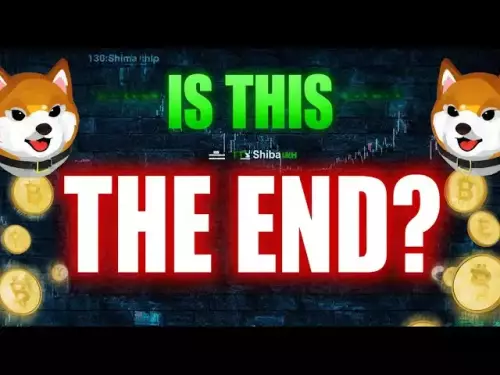-
 bitcoin
bitcoin $113137.862908 USD
0.65% -
 ethereum
ethereum $4107.436072 USD
-1.96% -
 xrp
xrp $2.908808 USD
2.59% -
 tether
tether $1.000294 USD
0.01% -
 bnb
bnb $1010.914842 USD
-1.12% -
 solana
solana $210.653310 USD
-2.16% -
 usd-coin
usd-coin $0.999776 USD
-0.01% -
 dogecoin
dogecoin $0.239360 USD
-0.04% -
 tron
tron $0.337849 USD
0.37% -
 cardano
cardano $0.807698 USD
-0.61% -
 hyperliquid
hyperliquid $45.387447 USD
0.61% -
 chainlink
chainlink $21.408287 USD
-0.92% -
 ethena-usde
ethena-usde $1.000509 USD
-0.04% -
 avalanche
avalanche $32.634682 USD
-4.77% -
 sui
sui $3.349772 USD
-0.19%
How does MetaMask wallet interact with smart contracts?
MetaMask enables users to interact with Ethereum smart contracts via DApps, its interface, or libraries like Web3.js, allowing both reading and writing data to the blockchain.
Apr 05, 2025 at 01:42 pm

MetaMask is a popular cryptocurrency wallet that allows users to interact with the Ethereum blockchain and other compatible networks. One of its key features is the ability to interact with smart contracts, which are self-executing programs stored on the blockchain. This article will explore how MetaMask wallet interacts with smart contracts, providing a detailed understanding of the process.
What are Smart Contracts?
Smart contracts are programs that automatically execute predefined actions when certain conditions are met. They are stored on the blockchain and run on the Ethereum Virtual Machine (EVM). Smart contracts can be used for various purposes, such as token creation, decentralized finance (DeFi) applications, and more. They are written in programming languages like Solidity and are immutable once deployed on the blockchain.
Connecting MetaMask to the Blockchain
Before interacting with smart contracts, users must connect their MetaMask wallet to the Ethereum blockchain or other compatible networks. Here's how to do it:
- Open the MetaMask extension or mobile app.
- Click on the network dropdown menu at the top.
- Select the desired network, such as Ethereum Mainnet, Ropsten Testnet, or other supported networks.
- If the desired network is not listed, users can add a custom network by clicking 'Add Network' and entering the required details.
Once connected, MetaMask will display the user's Ethereum address and balance, allowing them to interact with the blockchain and smart contracts.
Interacting with Smart Contracts via MetaMask
MetaMask provides several ways for users to interact with smart contracts. The most common methods include:
Interacting through DApps: Many decentralized applications (DApps) are built on top of smart contracts. When users connect their MetaMask wallet to a DApp, they can interact with the underlying smart contracts directly from the DApp's interface. For example, a user might use a DeFi DApp to swap tokens or provide liquidity, which involves interacting with smart contracts behind the scenes.
Using the MetaMask Interface: MetaMask also allows users to interact with smart contracts directly through its interface. Users can access this feature by clicking on the 'Contracts' tab in the MetaMask extension or mobile app. From there, they can enter the smart contract address and interact with its functions.
Interacting via Web3.js or Ethers.js: Developers can use libraries like Web3.js or Ethers.js to interact with smart contracts programmatically. These libraries can be integrated with MetaMask, allowing developers to build custom applications that interact with smart contracts on behalf of the user.
Reading Data from Smart Contracts
One way to interact with smart contracts is to read data from them. This is typically done using the 'call' function, which does not modify the state of the blockchain. Here's how users can read data from a smart contract using MetaMask:
- Open the MetaMask extension or mobile app.
- Navigate to the 'Contracts' tab.
- Enter the smart contract address.
- Select the function you want to call (e.g., a function that returns the token balance of an address).
- Enter any required parameters.
- Click 'Read' to execute the function and retrieve the data.
The data returned by the smart contract will be displayed in the MetaMask interface, allowing users to view information such as token balances, contract state variables, or other relevant data.
Writing Data to Smart Contracts
In addition to reading data, users can also write data to smart contracts using MetaMask. This involves executing functions that modify the state of the blockchain, such as transferring tokens or updating contract variables. Here's how to write data to a smart contract using MetaMask:
- Open the MetaMask extension or mobile app.
- Navigate to the 'Contracts' tab.
- Enter the smart contract address.
- Select the function you want to execute (e.g., a function that transfers tokens).
- Enter any required parameters.
- Click 'Write' to execute the function.
- MetaMask will prompt the user to confirm the transaction, including the gas fee required to execute the function.
- Once confirmed, the transaction will be broadcast to the network and executed by the smart contract.
Interacting with Smart Contracts via DApps
As mentioned earlier, many DApps are built on top of smart contracts, providing a user-friendly interface for interacting with them. Here's how users can interact with smart contracts through DApps using MetaMask:
- Open the DApp in a web browser.
- Click on the 'Connect Wallet' button or similar option.
- Select MetaMask as the wallet provider.
- MetaMask will prompt the user to connect to the DApp.
- Once connected, the DApp will display the user's wallet information and allow them to interact with the underlying smart contracts.
- Users can then perform actions such as swapping tokens, providing liquidity, or participating in governance, all of which involve interacting with smart contracts behind the scenes.
Security Considerations
When interacting with smart contracts using MetaMask, it's important to consider security. Here are some key points to keep in mind:
Verify Smart Contract Addresses: Always double-check the smart contract address before interacting with it. Malicious actors may attempt to trick users into interacting with fake or malicious contracts.
Understand Gas Fees: When writing data to smart contracts, users must pay gas fees to execute the transaction. Be aware of the gas fees and ensure you have enough ETH in your wallet to cover them.
Use Trusted DApps: Only interact with DApps and smart contracts from trusted sources. Research the project and its team before connecting your wallet and interacting with their contracts.
Keep MetaMask Updated: Regularly update the MetaMask extension or mobile app to ensure you have the latest security features and bug fixes.
Use Strong Passwords and Enable 2FA: Protect your MetaMask wallet with a strong password and enable two-factor authentication (2FA) for added security.
Common Questions
Q: Can I interact with smart contracts on networks other than Ethereum using MetaMask?A: Yes, MetaMask supports multiple networks beyond Ethereum, such as Binance Smart Chain, Polygon, and others. Users can add custom networks to MetaMask and interact with smart contracts on those networks.
Q: Do I need to know how to code to interact with smart contracts using MetaMask?A: No, you don't need to know how to code to interact with smart contracts using MetaMask. Many DApps provide user-friendly interfaces that allow you to interact with smart contracts without writing any code. However, if you want to interact with smart contracts directly through the MetaMask interface, you may need to understand the function names and parameters of the contract.
Q: Can I interact with smart contracts using MetaMask on my mobile device?A: Yes, MetaMask has a mobile app available for both iOS and Android devices. You can use the mobile app to interact with smart contracts in a similar way to the desktop extension.
Q: What happens if I make a mistake when interacting with a smart contract using MetaMask?A: If you make a mistake when interacting with a smart contract, such as entering incorrect parameters or sending funds to the wrong address, the transaction will still be executed on the blockchain. Unfortunately, most blockchain transactions are irreversible, so it's crucial to double-check all details before confirming a transaction. If you encounter issues, you may need to contact the smart contract's developers or seek assistance from the community.
Q: Can I interact with smart contracts using MetaMask without paying gas fees?A: No, when writing data to smart contracts, you must pay gas fees to execute the transaction. Gas fees are necessary to incentivize miners or validators to include your transaction in the blockchain. However, when reading data from smart contracts using the 'call' function, no gas fees are required as the function does not modify the state of the blockchain.
Disclaimer:info@kdj.com
The information provided is not trading advice. kdj.com does not assume any responsibility for any investments made based on the information provided in this article. Cryptocurrencies are highly volatile and it is highly recommended that you invest with caution after thorough research!
If you believe that the content used on this website infringes your copyright, please contact us immediately (info@kdj.com) and we will delete it promptly.
- Maxi Doge: The Meme Coin Primed to Explode in 2025?
- 2025-09-26 04:45:12
- Solana Price Wobbles, Chainlink Forecasts Steady Gains, While Altcoins Promise 10x Returns
- 2025-09-26 05:05:14
- Crypto Market Carnage: Altcoins Face a Massive Downturn – What's a New Yorker to Do?
- 2025-09-26 04:45:12
- Crypto Tokens, Investment, and Potential Gains: What's Hot Right Now?
- 2025-09-26 04:50:12
- MAGAX, Pengu, Little Pepe, LBRETT: Navigating the Meme Coin Frenzy
- 2025-09-26 04:50:12
- Ohio, Bitcoin, and Payments: A New Era for the Buckeye State?
- 2025-09-26 05:25:12
Related knowledge

How do I view smart contract interaction history in Coinbase Wallet?
Sep 24,2025 at 01:36am
Accessing Smart Contract Interaction History in Coinbase Wallet1. Open the Coinbase Wallet application on your mobile device and log in using your cre...

How do I use the token swap feature in Coinbase Wallet?
Sep 24,2025 at 05:00pm
Understanding Token Swaps in Coinbase Wallet1. The token swap feature in Coinbase Wallet enables users to exchange one cryptocurrency for another dire...

How do I participate in governance voting in Coinbase Wallet?
Sep 25,2025 at 01:55pm
Understanding Market Volatility in the Crypto Space1. Cryptocurrency markets are known for their extreme price fluctuations, often driven by sentiment...

How do I set up a custom RPC node in Coinbase Wallet?
Sep 24,2025 at 12:00pm
Understanding Custom RPC Nodes in Coinbase Wallet1. A custom RPC (Remote Procedure Call) node allows users to connect their Coinbase Wallet to a block...
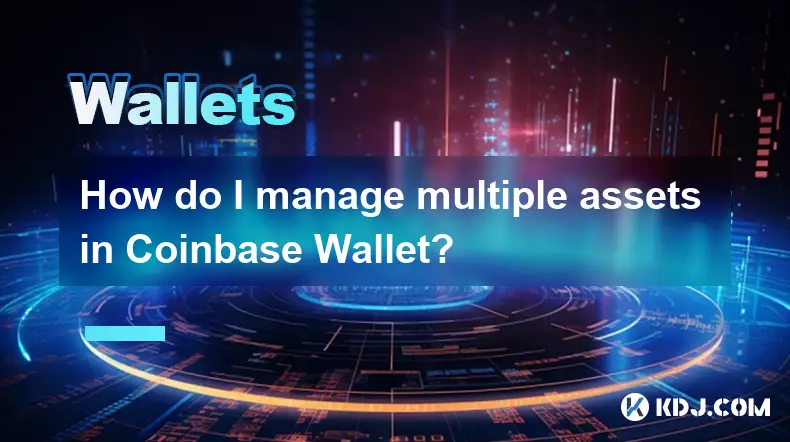
How do I manage multiple assets in Coinbase Wallet?
Sep 23,2025 at 10:00am
Understanding Multi-Asset Support in Coinbase Wallet1. Coinbase Wallet allows users to store a wide variety of digital assets beyond just Bitcoin and ...

How do I connect Coinbase Wallet to a hardware wallet?
Sep 26,2025 at 02:54am
Connecting Coinbase Wallet to a Hardware Device1. Open the Coinbase Wallet app on your mobile device and ensure it is updated to the latest version. N...

How do I view smart contract interaction history in Coinbase Wallet?
Sep 24,2025 at 01:36am
Accessing Smart Contract Interaction History in Coinbase Wallet1. Open the Coinbase Wallet application on your mobile device and log in using your cre...

How do I use the token swap feature in Coinbase Wallet?
Sep 24,2025 at 05:00pm
Understanding Token Swaps in Coinbase Wallet1. The token swap feature in Coinbase Wallet enables users to exchange one cryptocurrency for another dire...

How do I participate in governance voting in Coinbase Wallet?
Sep 25,2025 at 01:55pm
Understanding Market Volatility in the Crypto Space1. Cryptocurrency markets are known for their extreme price fluctuations, often driven by sentiment...

How do I set up a custom RPC node in Coinbase Wallet?
Sep 24,2025 at 12:00pm
Understanding Custom RPC Nodes in Coinbase Wallet1. A custom RPC (Remote Procedure Call) node allows users to connect their Coinbase Wallet to a block...
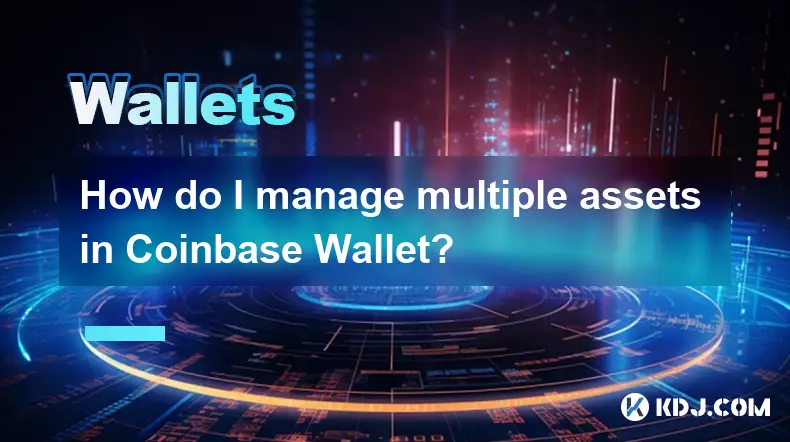
How do I manage multiple assets in Coinbase Wallet?
Sep 23,2025 at 10:00am
Understanding Multi-Asset Support in Coinbase Wallet1. Coinbase Wallet allows users to store a wide variety of digital assets beyond just Bitcoin and ...

How do I connect Coinbase Wallet to a hardware wallet?
Sep 26,2025 at 02:54am
Connecting Coinbase Wallet to a Hardware Device1. Open the Coinbase Wallet app on your mobile device and ensure it is updated to the latest version. N...
See all articles