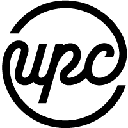-
 bitcoin
bitcoin $114779.865156 USD
2.30% -
 ethereum
ethereum $4226.519789 USD
2.39% -
 tether
tether $1.000545 USD
0.04% -
 xrp
xrp $2.890223 USD
0.92% -
 bnb
bnb $1030.029301 USD
2.95% -
 solana
solana $212.824944 USD
1.69% -
 usd-coin
usd-coin $0.999757 USD
0.01% -
 dogecoin
dogecoin $0.234961 USD
-0.27% -
 tron
tron $0.337174 USD
0.42% -
 cardano
cardano $0.804783 USD
0.09% -
 hyperliquid
hyperliquid $45.748770 USD
-2.85% -
 chainlink
chainlink $21.699170 USD
0.82% -
 ethena-usde
ethena-usde $1.001452 USD
0.08% -
 avalanche
avalanche $30.237800 USD
1.14% -
 stellar
stellar $0.372604 USD
1.52%
What to do if the MetaMask wallet balance is incorrect? How to check the transaction record?
If your MetaMask wallet shows an incorrect balance, refresh the wallet, check network status, clear cache, or reinstall MetaMask to resolve the issue.
May 17, 2025 at 01:42 am
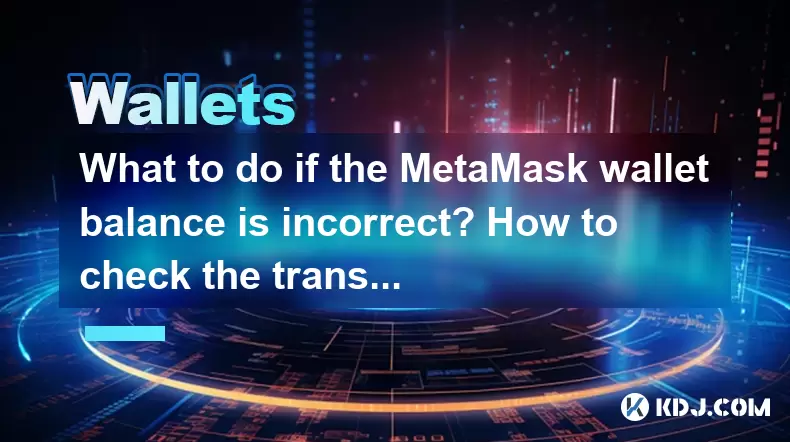
If you encounter an incorrect balance in your MetaMask wallet, it can be a frustrating experience. However, there are several steps you can take to verify and resolve the issue. Additionally, understanding how to check your transaction records can provide clarity and help you manage your cryptocurrency assets more effectively. This article will guide you through the process of addressing an incorrect balance in your MetaMask wallet and checking your transaction records.
Understanding the MetaMask Wallet
MetaMask is a popular cryptocurrency wallet that allows users to interact with the Ethereum blockchain. It is available as a browser extension and a mobile app, making it accessible to a wide range of users. The wallet supports various tokens and enables users to send, receive, and manage their digital assets. However, like any software, it can sometimes show incorrect balances due to various reasons such as network issues, pending transactions, or software bugs.
Identifying the Cause of Incorrect Balance
Before taking any action, it is crucial to identify the cause of the incorrect balance. Common reasons include:
- Pending Transactions: Transactions that are still pending on the blockchain might not be reflected immediately in your wallet balance.
- Network Issues: Problems with the Ethereum network or your internet connection can lead to discrepancies in the displayed balance.
- Software Bugs: Occasionally, bugs in the MetaMask software can cause incorrect balance displays.
- Token Sync Issues: If you have added custom tokens, they might not sync properly with the wallet.
Steps to Resolve Incorrect Balance
To resolve an incorrect balance in your MetaMask wallet, follow these steps:
- Refresh the Wallet:
- Click on the account icon in the top right corner of the MetaMask interface.
- Select 'Refresh' to update your balance.
- Check Network Status:
- Ensure you are connected to the correct Ethereum network (Mainnet, Testnet, etc.).
- You can switch networks by clicking on the network name at the top of the MetaMask interface and selecting the appropriate network.
- Clear Cache and Cookies:
- If you are using the browser extension, clear your browser's cache and cookies.
- This can help resolve issues related to outdated data.
- Reinstall MetaMask:
- If the above steps do not work, consider uninstalling and reinstalling the MetaMask extension or app.
- Make sure to back up your seed phrase before uninstalling to avoid losing access to your funds.
- Check for Software Updates:
- Ensure that you are using the latest version of MetaMask.
- You can check for updates in the browser extension store or the app store.
Checking Transaction Records in MetaMask
To check your transaction records in MetaMask, follow these steps:
- Access Transaction History:
- Open your MetaMask wallet.
- Click on the 'Activity' tab to view your transaction history.
- Filter Transactions:
- Use the search bar to filter transactions by address, amount, or date.
- You can also filter by transaction type (e.g., sent, received, contract interactions).
- View Transaction Details:
- Click on a specific transaction to view more details such as the transaction hash, gas used, and status.
- The transaction hash can be used to track the transaction on a blockchain explorer like Etherscan.
- Use Blockchain Explorers:
- Copy the transaction hash from MetaMask.
- Paste it into a blockchain explorer like Etherscan to get more detailed information about the transaction, including its confirmation status and block number.
Verifying Transactions on Blockchain Explorers
Blockchain explorers are essential tools for verifying transactions and understanding the status of your funds. Here's how to use them:
- Access a Blockchain Explorer:
- Visit a reputable blockchain explorer like Etherscan or Ethplorer.
- Search for Your Transaction:
- Enter your transaction hash, wallet address, or block number in the search bar.
- The explorer will display detailed information about the transaction, including its status, gas used, and confirmation time.
- Check Transaction Status:
- Look for the 'Status' field to see if the transaction is pending, successful, or failed.
- If the transaction is pending, it may take some time to be confirmed on the blockchain.
- Verify Balance:
- Use the explorer to check your wallet's current balance on the blockchain.
- Compare this balance with the one displayed in MetaMask to identify any discrepancies.
Additional Tips for Managing Your MetaMask Wallet
To ensure the accuracy of your MetaMask wallet balance and manage your transactions effectively, consider the following tips:
- Regularly Update MetaMask: Keep your MetaMask software up to date to benefit from the latest features and bug fixes.
- Monitor Network Fees: Be aware of the gas fees associated with your transactions, as high fees can affect the speed and success of your transactions.
- Use Strong Security Practices: Always use strong passwords and enable two-factor authentication to protect your wallet from unauthorized access.
- Backup Your Seed Phrase: Regularly back up your seed phrase in a secure location to prevent loss of funds in case of wallet issues.
Frequently Asked Questions
Q: Can I recover my funds if MetaMask shows an incorrect balance due to a software bug?A: If the incorrect balance is due to a software bug, updating or reinstalling MetaMask should resolve the issue. However, if the problem persists, you may need to contact MetaMask support for further assistance. Always ensure you have backed up your seed phrase to recover your funds if necessary.
Q: How long does it take for a transaction to be confirmed on the Ethereum blockchain?A: The confirmation time for transactions on the Ethereum blockchain can vary depending on network congestion and the gas fee you set. Typically, transactions can be confirmed within a few minutes to an hour, but during peak times, it may take longer.
Q: What should I do if my transaction is stuck in a pending state?A: If your transaction is stuck in a pending state, you can try increasing the gas fee to expedite the transaction. Alternatively, you can use a transaction accelerator service or wait for the network to process the transaction. If the transaction remains pending for an extended period, consider contacting MetaMask support for guidance.
Q: Is it safe to use blockchain explorers to check my transaction details?A: Yes, reputable blockchain explorers like Etherscan and Ethplorer are safe to use for checking transaction details. They provide accurate and up-to-date information about transactions on the blockchain. However, always ensure you are using the official website to avoid phishing scams.
Disclaimer:info@kdj.com
The information provided is not trading advice. kdj.com does not assume any responsibility for any investments made based on the information provided in this article. Cryptocurrencies are highly volatile and it is highly recommended that you invest with caution after thorough research!
If you believe that the content used on this website infringes your copyright, please contact us immediately (info@kdj.com) and we will delete it promptly.
- Altcoins Primed for 100x Gains: Cryptocurrencies to Watch
- 2025-09-30 22:45:16
- Pi Network, OKX, and Withdrawal Woes: What's Going On?
- 2025-09-30 23:05:12
- Debut Auction & XRP ETF Watch: October 18th Auction Set, Crypto's Big Day?
- 2025-09-30 22:45:16
- Allbridge, Algorand, and Stablecoins: Bridging the Gap in DeFi
- 2025-09-30 23:05:12
- Navigating Solana Wallets: Your Guide to Secure Crypto in 2025
- 2025-09-30 22:50:11
- Shiba Inu's Uptober Rally: Will Exchange Supply Fuel the Fire?
- 2025-09-30 23:10:17
Related knowledge

How to add a custom token to Trust Wallet?
Sep 30,2025 at 08:36pm
Adding a Custom Token to Trust Wallet: Step-by-Step Guide1. Open the Trust Wallet application on your mobile device and ensure you are logged into you...
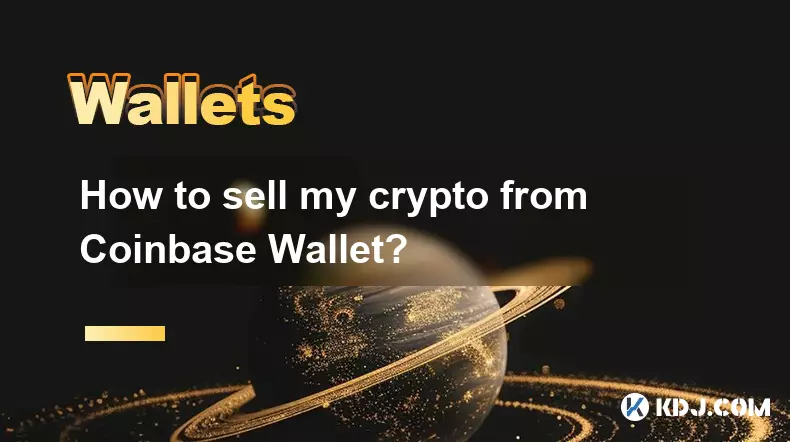
How to sell my crypto from Coinbase Wallet?
Sep 30,2025 at 11:54pm
Selling Crypto from Coinbase Wallet: A Step-by-Step Guide1. Open the Coinbase Wallet app on your mobile device and log in using your credentials. Ensu...

How to receive an airdrop in my Coinbase Wallet?
Sep 30,2025 at 11:02pm
Understanding Airdrops in the Cryptocurrency Ecosystem1. Airdrops are a distribution method used by blockchain projects to send free tokens or coins d...
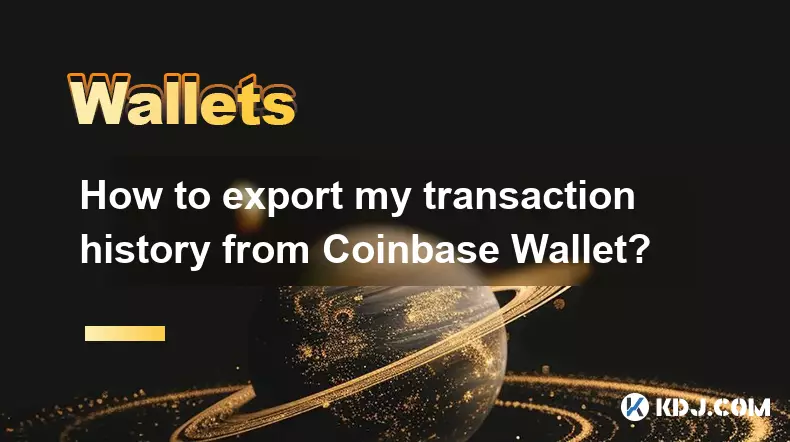
How to export my transaction history from Coinbase Wallet?
Sep 30,2025 at 03:54pm
Understanding Coinbase Wallet Transaction Data1. Coinbase Wallet operates as a self-custodial cryptocurrency wallet, meaning users hold their private ...

How to claim my free web3 username on Coinbase Wallet?
Sep 30,2025 at 09:36pm
How to Claim Your Free Web3 Username on Coinbase WalletCoinbase Wallet has introduced a feature allowing users to claim a free Web3 username. This use...

How to use WalletConnect with Coinbase Wallet?
Oct 01,2025 at 12:18am
Connecting WalletConnect with Coinbase Wallet1. Open the dApp or decentralized exchange that supports WalletConnect integration. Look for the wallet c...

How to add a custom token to Trust Wallet?
Sep 30,2025 at 08:36pm
Adding a Custom Token to Trust Wallet: Step-by-Step Guide1. Open the Trust Wallet application on your mobile device and ensure you are logged into you...
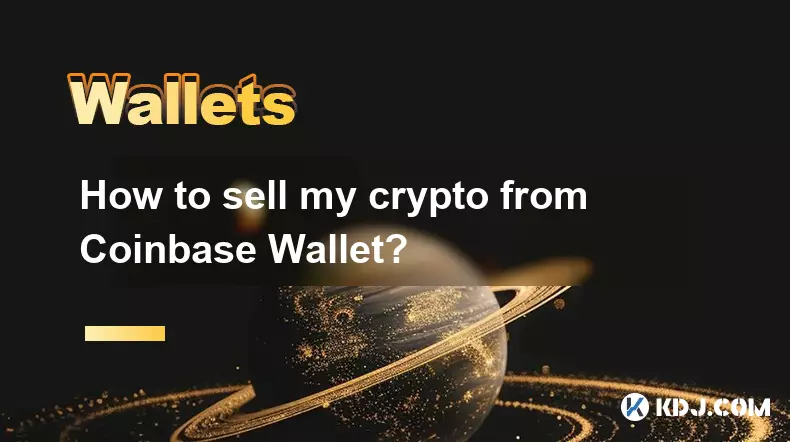
How to sell my crypto from Coinbase Wallet?
Sep 30,2025 at 11:54pm
Selling Crypto from Coinbase Wallet: A Step-by-Step Guide1. Open the Coinbase Wallet app on your mobile device and log in using your credentials. Ensu...

How to receive an airdrop in my Coinbase Wallet?
Sep 30,2025 at 11:02pm
Understanding Airdrops in the Cryptocurrency Ecosystem1. Airdrops are a distribution method used by blockchain projects to send free tokens or coins d...
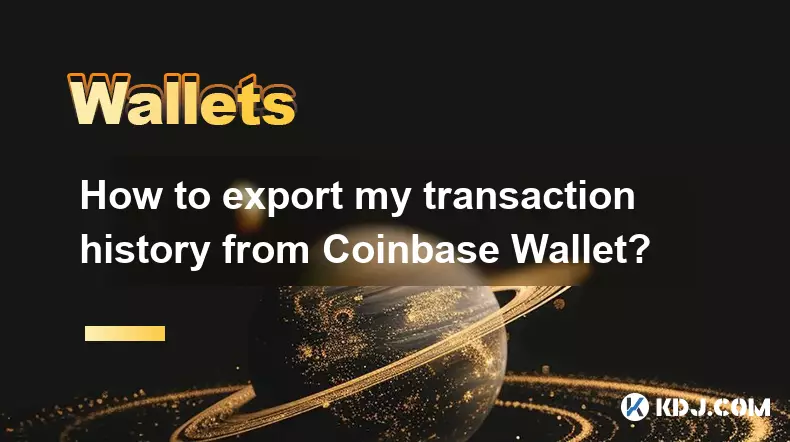
How to export my transaction history from Coinbase Wallet?
Sep 30,2025 at 03:54pm
Understanding Coinbase Wallet Transaction Data1. Coinbase Wallet operates as a self-custodial cryptocurrency wallet, meaning users hold their private ...

How to claim my free web3 username on Coinbase Wallet?
Sep 30,2025 at 09:36pm
How to Claim Your Free Web3 Username on Coinbase WalletCoinbase Wallet has introduced a feature allowing users to claim a free Web3 username. This use...

How to use WalletConnect with Coinbase Wallet?
Oct 01,2025 at 12:18am
Connecting WalletConnect with Coinbase Wallet1. Open the dApp or decentralized exchange that supports WalletConnect integration. Look for the wallet c...
See all articles