-
 Bitcoin
Bitcoin $113800
0.32% -
 Ethereum
Ethereum $3477
-0.14% -
 XRP
XRP $2.873
-2.20% -
 Tether USDt
Tether USDt $0.9999
0.02% -
 BNB
BNB $749.3
-0.40% -
 Solana
Solana $161.7
-0.55% -
 USDC
USDC $0.9998
0.00% -
 TRON
TRON $0.3268
0.28% -
 Dogecoin
Dogecoin $0.1976
-0.03% -
 Cardano
Cardano $0.7250
2.27% -
 Hyperliquid
Hyperliquid $39.18
2.73% -
 Sui
Sui $3.457
1.70% -
 Stellar
Stellar $0.3832
1.16% -
 Chainlink
Chainlink $16.11
1.49% -
 Bitcoin Cash
Bitcoin Cash $539.7
1.25% -
 Hedera
Hedera $0.2410
2.21% -
 Ethena USDe
Ethena USDe $1.001
0.04% -
 Avalanche
Avalanche $21.35
0.21% -
 Toncoin
Toncoin $3.716
3.86% -
 Litecoin
Litecoin $109.3
2.88% -
 UNUS SED LEO
UNUS SED LEO $8.965
0.04% -
 Shiba Inu
Shiba Inu $0.00001214
1.02% -
 Polkadot
Polkadot $3.589
1.85% -
 Uniswap
Uniswap $9.083
1.24% -
 Monero
Monero $299.3
0.98% -
 Dai
Dai $1.000
0.02% -
 Bitget Token
Bitget Token $4.301
0.43% -
 Pepe
Pepe $0.00001045
1.32% -
 Cronos
Cronos $0.1314
0.51% -
 Aave
Aave $257.6
2.04%
Why does MetaMask transfer prompt insufficient balance? How to calculate the gas fee?
Encountering an "insufficient balance" in MetaMask? Ensure your wallet has enough ETH for the transaction and gas fees, which vary with network congestion.
Apr 28, 2025 at 11:36 am
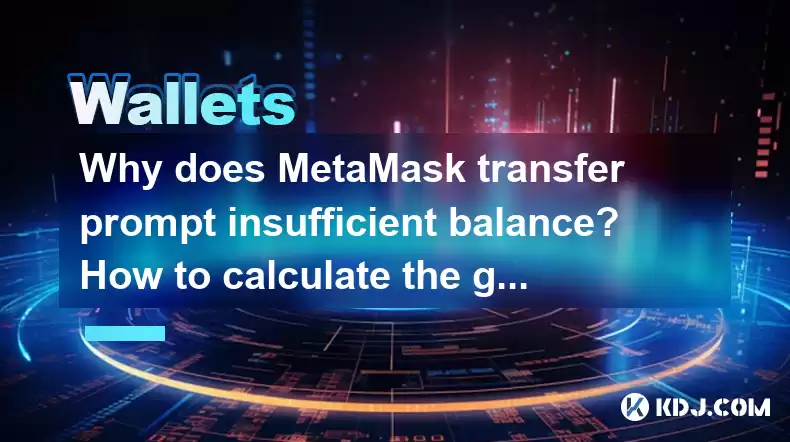
When using MetaMask to transfer cryptocurrencies, encountering an "insufficient balance" prompt can be frustrating and confusing. This issue can stem from several factors, including the balance of your wallet, the gas fees required for the transaction, and the specific network settings you are using. Understanding why this happens and how to calculate gas fees can help you manage your transactions more effectively.
Understanding the "Insufficient Balance" Prompt
The "insufficient balance" prompt in MetaMask typically indicates that your wallet does not have enough funds to complete the transaction, including the required gas fees. Gas fees are payments made to the Ethereum network to process transactions and execute smart contracts. These fees can vary widely depending on network congestion and the complexity of the transaction.
When you attempt to send a transaction, MetaMask calculates the total amount needed, which includes the amount you want to send plus the gas fee. If your wallet balance is less than this total, you will see the "insufficient balance" prompt. It's crucial to ensure that your wallet has enough ETH to cover both the transaction amount and the gas fee.
Calculating Gas Fees
Calculating gas fees can be complex, but understanding the basics can help you manage your transactions better. Gas fees are calculated based on two main factors: gas limit and gas price.
Gas Limit: This is the maximum amount of gas you are willing to use for your transaction. Different types of transactions require different amounts of gas. For example, a simple token transfer might require a gas limit of around 21,000, while interacting with a smart contract might require more.
Gas Price: This is the amount of ETH you are willing to pay per unit of gas. Gas prices are typically measured in gwei, where 1 gwei equals 0.000000001 ETH. The gas price you set can affect how quickly your transaction is processed; higher gas prices can result in faster transaction times during periods of high network congestion.
To calculate the total gas fee, you multiply the gas limit by the gas price. For example, if your gas limit is 21,000 and your gas price is 20 gwei, the total gas fee would be:
[ 21,000 \times 20 = 420,000 \text{ gwei} ]
[ 420,000 \text{ gwei} = 0.00042 \text{ ETH} ]
How to Check and Adjust Gas Fees in MetaMask
To avoid the "insufficient balance" prompt, you need to check and possibly adjust the gas fees before sending a transaction. Here is how you can do it in MetaMask:
- Open MetaMask: Click on the MetaMask extension in your browser and unlock your wallet.
- Initiate a Transaction: Click on the "Send" button and enter the recipient's address and the amount you want to send.
- Edit Gas Settings: Before confirming the transaction, click on the "Edit" button next to the gas fee estimate. This will open a new window where you can adjust the gas limit and gas price.
- Adjust Gas Limit and Price: You can manually adjust the gas limit and gas price. For the gas price, you can use a tool like ethgasstation.info to get current estimates. Set the gas price based on how quickly you want your transaction to be processed.
- Confirm Transaction: Once you have set the gas limit and price, review the total cost and confirm the transaction if you are satisfied.
Common Reasons for Insufficient Balance
There are several common reasons why you might encounter the "insufficient balance" prompt:
- Low Wallet Balance: If your wallet balance is lower than the total amount needed for the transaction (including gas fees), you will see this prompt.
- High Gas Fees: During periods of high network congestion, gas fees can spike, requiring more ETH to complete a transaction.
- Incorrect Network Settings: If you are using a different network or testnet without realizing it, your balance might appear sufficient but not be valid for the network you are trying to use.
- Pending Transactions: If you have pending transactions, the ETH required for those transactions might not be available for new transactions.
How to Resolve Insufficient Balance Issues
To resolve the "insufficient balance" issue, consider the following steps:
- Add More ETH to Your Wallet: The simplest solution is to add more ETH to your wallet to cover the transaction amount and gas fees.
- Lower Gas Fees: If possible, lower the gas fees by adjusting the gas price and limit. Be aware that lowering gas fees might result in slower transaction times.
- Cancel Pending Transactions: If you have pending transactions, you can try to cancel them to free up the ETH held for those transactions. To cancel a transaction, you will need to send a new transaction with the same nonce but with a higher gas price.
- Check Network Settings: Ensure that you are using the correct network. If you are using a testnet, make sure you have testnet ETH in your wallet.
FAQs
Q: Can I change the network in MetaMask to lower gas fees?
A: Yes, you can switch to a different network in MetaMask, such as Polygon or Binance Smart Chain, which often have lower gas fees compared to the Ethereum mainnet. To do this, click on the network dropdown in MetaMask and select the desired network. Ensure that you have the appropriate tokens in your wallet for the new network.
Q: What happens if I set the gas price too low?
A: If you set the gas price too low, your transaction might take a long time to be processed or might not be processed at all. During periods of high network congestion, transactions with lower gas prices can be stuck in the mempool, waiting for miners to pick them up.
Q: Is there a way to estimate gas fees before sending a transaction?
A: Yes, you can use tools like ethgasstation.info or gasnow.org to get real-time estimates of gas prices. Additionally, MetaMask provides an estimate of the gas fee before you confirm a transaction, which you can adjust if needed.
Q: Can I recover ETH used for a failed transaction?
A: If a transaction fails due to insufficient gas or other reasons, the ETH used for the gas fee is not recoverable. However, if you cancel a pending transaction, you can recover the ETH that was set aside for that transaction but not yet used.
Disclaimer:info@kdj.com
The information provided is not trading advice. kdj.com does not assume any responsibility for any investments made based on the information provided in this article. Cryptocurrencies are highly volatile and it is highly recommended that you invest with caution after thorough research!
If you believe that the content used on this website infringes your copyright, please contact us immediately (info@kdj.com) and we will delete it promptly.
- Solana's Next Chapter: SOL Prediction and the SOLF Token Buzz
- 2025-08-03 18:30:16
- Token Chart Buzz: Analysts Eye Potential Price Increase with Mutuum Finance (MUTM)
- 2025-08-03 18:30:16
- Dogecoin, Utility Tokens, and Whales: A New Era for Crypto?
- 2025-08-03 19:10:16
- Small Cap Crypto Gem Alert: Ruvi AI's 100x Potential Shakes Up Solana, Ethereum, and XRP
- 2025-08-03 19:10:16
- SOLF Token vs. BONK: Predicting a $300 Solana in 2025?
- 2025-08-03 16:30:16
- Sei, Injective, and Bitcoin Dominance: Navigating the Crypto Landscape
- 2025-08-03 16:50:15
Related knowledge

What is a watch-only wallet in Trust Wallet?
Aug 02,2025 at 03:36am
Understanding the Concept of a Watch-Only WalletA watch-only wallet in Trust Wallet allows users to monitor a cryptocurrency address without having ac...

How to fix a stuck pending transaction in Trust Wallet?
Aug 03,2025 at 06:14am
Understanding Why Transactions Get Stuck in Trust WalletWhen using Trust Wallet, users may occasionally encounter a pending transaction that appears t...

What is a multi-coin wallet in Trust Wallet?
Aug 03,2025 at 04:43am
Understanding Multi-Coin Wallets in Trust WalletA multi-coin wallet in Trust Wallet refers to a digital wallet that supports multiple cryptocurrencies...

How to switch between networks in Trust Wallet?
Aug 02,2025 at 12:36pm
Understanding Network Switching in Trust WalletSwitching between networks in Trust Wallet allows users to manage assets across different blockchains s...

How to check my full transaction history on Trust Wallet?
Aug 02,2025 at 09:24am
Understanding Transaction History in Trust WalletTrust Wallet is a widely used non-custodial cryptocurrency wallet that supports a broad range of bloc...

Why is my Trust Wallet balance zero?
Aug 02,2025 at 03:49am
Understanding Trust Wallet Balance Display IssuesIf you're seeing a zero balance in your Trust Wallet despite knowing you've previously received or se...

What is a watch-only wallet in Trust Wallet?
Aug 02,2025 at 03:36am
Understanding the Concept of a Watch-Only WalletA watch-only wallet in Trust Wallet allows users to monitor a cryptocurrency address without having ac...

How to fix a stuck pending transaction in Trust Wallet?
Aug 03,2025 at 06:14am
Understanding Why Transactions Get Stuck in Trust WalletWhen using Trust Wallet, users may occasionally encounter a pending transaction that appears t...

What is a multi-coin wallet in Trust Wallet?
Aug 03,2025 at 04:43am
Understanding Multi-Coin Wallets in Trust WalletA multi-coin wallet in Trust Wallet refers to a digital wallet that supports multiple cryptocurrencies...

How to switch between networks in Trust Wallet?
Aug 02,2025 at 12:36pm
Understanding Network Switching in Trust WalletSwitching between networks in Trust Wallet allows users to manage assets across different blockchains s...

How to check my full transaction history on Trust Wallet?
Aug 02,2025 at 09:24am
Understanding Transaction History in Trust WalletTrust Wallet is a widely used non-custodial cryptocurrency wallet that supports a broad range of bloc...

Why is my Trust Wallet balance zero?
Aug 02,2025 at 03:49am
Understanding Trust Wallet Balance Display IssuesIf you're seeing a zero balance in your Trust Wallet despite knowing you've previously received or se...
See all articles

























































































