-
 Bitcoin
Bitcoin $114000
0.38% -
 Ethereum
Ethereum $3494
-0.29% -
 XRP
XRP $2.876
-1.80% -
 Tether USDt
Tether USDt $0.9999
0.02% -
 BNB
BNB $749.1
-0.45% -
 Solana
Solana $161.8
-1.23% -
 USDC
USDC $0.9998
0.00% -
 TRON
TRON $0.3249
-0.42% -
 Dogecoin
Dogecoin $0.1987
-0.05% -
 Cardano
Cardano $0.7247
1.90% -
 Hyperliquid
Hyperliquid $38.39
0.52% -
 Stellar
Stellar $0.3889
2.87% -
 Sui
Sui $3.459
1.66% -
 Chainlink
Chainlink $16.18
1.43% -
 Bitcoin Cash
Bitcoin Cash $540.8
1.19% -
 Hedera
Hedera $0.2449
3.79% -
 Ethena USDe
Ethena USDe $1.001
0.03% -
 Avalanche
Avalanche $21.41
-0.12% -
 Toncoin
Toncoin $3.699
4.73% -
 Litecoin
Litecoin $110.0
3.08% -
 UNUS SED LEO
UNUS SED LEO $8.964
0.05% -
 Shiba Inu
Shiba Inu $0.00001221
1.28% -
 Polkadot
Polkadot $3.608
1.91% -
 Uniswap
Uniswap $9.150
1.59% -
 Monero
Monero $297.7
0.78% -
 Dai
Dai $1.000
0.02% -
 Bitget Token
Bitget Token $4.319
0.78% -
 Pepe
Pepe $0.00001051
1.89% -
 Cronos
Cronos $0.1323
0.20% -
 Aave
Aave $257.8
1.36%
How to use MetaMask to transfer money in batches? Are there any tips to save gas?
Batch transferring money using MetaMask involves setting up your wallet, preparing a CSV file, using a reliable tool, and monitoring transactions to ensure efficiency and security.
Apr 28, 2025 at 04:50 pm
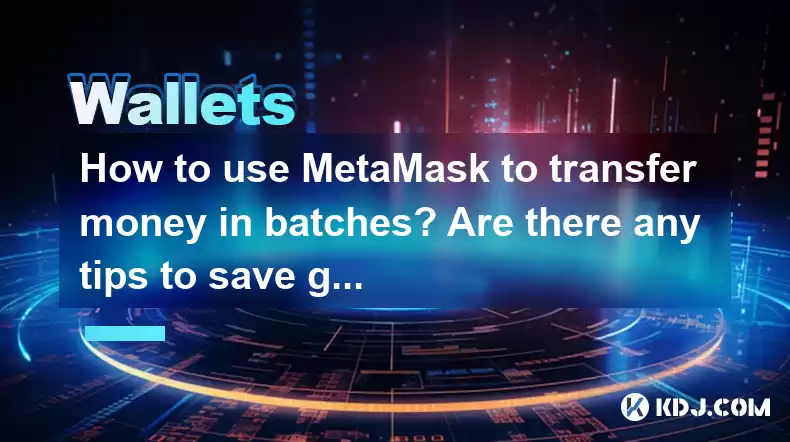
Using MetaMask to transfer money in batches can be a convenient way to manage multiple transactions at once, especially if you're handling payments or distributions. However, it's important to understand the process thoroughly to ensure efficiency and security. In this article, we'll guide you through the steps of batch transferring money using MetaMask and provide tips on how to save on gas fees.
Setting Up MetaMask for Batch Transfers
Before you can start transferring money in batches, you need to ensure that your MetaMask wallet is set up correctly. Make sure you have the latest version of MetaMask installed and that your wallet is connected to the Ethereum network or any other network you intend to use for the transfers.
- Open your MetaMask extension or app.
- Click on the network dropdown at the top and select the network you want to use (e.g., Ethereum Mainnet, Binance Smart Chain, etc.).
- Ensure you have enough ETH or the native token of the network in your wallet to cover the gas fees for the batch transfer.
Preparing the Batch Transfer List
To perform a batch transfer, you'll need to prepare a list of recipients and the amounts you want to send to each. This can be done using a CSV file or directly within a tool that supports batch transfers.
Create a CSV file with columns for the recipient's address and the amount to be sent. For example:
Address,Amount
0x123456789abcdef,0.1
0x987654321fedcba,0.2Alternatively, you can use online tools or scripts that allow you to input this information directly.
Using a Batch Transfer Tool
Since MetaMask itself does not support batch transfers directly, you'll need to use an external tool or script to execute these transactions. There are several options available, such as BatchSendETH or other similar services.
- Choose a reliable batch transfer tool that supports your network and has good reviews.
- Upload or input your CSV file into the tool.
- Review the list of transactions to ensure all details are correct.
Executing the Batch Transfer
Once you have your list ready and have chosen a tool, you can proceed with executing the batch transfer.
- Connect your MetaMask wallet to the batch transfer tool by clicking on the "Connect Wallet" button and selecting MetaMask.
- After connecting, the tool will prompt you to confirm the transactions. Review the total amount and gas fees carefully.
- Click on the "Confirm" or "Send" button to initiate the batch transfer.
- MetaMask will prompt you to sign the transaction. Verify the details one last time and click "Confirm" to proceed.
Monitoring and Confirming Transactions
After initiating the batch transfer, it's crucial to monitor the transactions to ensure they are processed correctly.
- Check the status of your transactions on a blockchain explorer like Etherscan or BscScan.
- Once the transactions are confirmed, you can verify that the funds have been transferred to the recipients' addresses.
Tips to Save on Gas Fees
Gas fees can be a significant cost when performing batch transfers. Here are some strategies to minimize these expenses:
- Use a lower gas price: Some batch transfer tools allow you to set a custom gas price. Setting a lower gas price can reduce your costs, but it may take longer for the transactions to be processed.
- Batch during off-peak hours: Gas prices tend to be lower during times when the network is less congested, typically during the night or early morning hours.
- Optimize transaction size: If possible, combine smaller transactions into larger ones to reduce the total number of transactions and thus the total gas fees.
- Use Layer 2 solutions: If you're on the Ethereum network, consider using Layer 2 scaling solutions like Optimism or Arbitrum, which can significantly reduce gas fees.
Security Considerations
When performing batch transfers, security should be a top priority. Here are some tips to keep your funds safe:
- Verify recipient addresses: Double-check all recipient addresses to avoid sending funds to the wrong wallet.
- Use a hardware wallet: If you're transferring large amounts, consider using a hardware wallet like Ledger or Trezor for added security.
- Be cautious of phishing: Only use reputable batch transfer tools and never share your private keys or seed phrases with anyone.
Common Issues and Troubleshooting
Sometimes, you may encounter issues during the batch transfer process. Here are some common problems and how to address them:
- Transaction stuck: If a transaction is stuck due to a low gas price, you can try to speed it up by increasing the gas price through MetaMask's transaction speed settings.
- Tool malfunction: If the batch transfer tool is not working correctly, try using a different tool or contacting the tool's support for assistance.
- Insufficient funds: Ensure you have enough funds in your wallet to cover both the transfer amounts and the gas fees. If not, you'll need to add more funds before proceeding.
Frequently Asked Questions
Q: Can I perform batch transfers on networks other than Ethereum with MetaMask?
A: Yes, MetaMask supports multiple networks, including Binance Smart Chain, Polygon, and others. You can perform batch transfers on these networks using the same process, provided the batch transfer tool you choose supports the network.
Q: How long does it typically take for batch transfers to be processed?
A: The processing time can vary depending on the network's congestion and the gas price you set. Typically, on Ethereum, it can take anywhere from a few minutes to several hours. On other networks, the time might be shorter.
Q: Is it safe to use third-party tools for batch transfers?
A: While third-party tools can be safe if they are reputable and well-reviewed, it's essential to exercise caution. Always research the tool thoroughly, read user reviews, and never share sensitive information like your private keys.
Q: Can I cancel a batch transfer after it has been initiated?
A: Once a batch transfer is initiated and the transactions are broadcast to the network, they cannot be canceled. However, if the transactions are stuck due to low gas prices, you might be able to speed them up or replace them with higher gas price transactions.
Disclaimer:info@kdj.com
The information provided is not trading advice. kdj.com does not assume any responsibility for any investments made based on the information provided in this article. Cryptocurrencies are highly volatile and it is highly recommended that you invest with caution after thorough research!
If you believe that the content used on this website infringes your copyright, please contact us immediately (info@kdj.com) and we will delete it promptly.
- Arbitrage Adventures: Creditcoin, Kaspa, and Chasing Crypto Profits
- 2025-08-03 20:30:16
- Solana's Next Chapter: SOL Prediction and the SOLF Token Buzz
- 2025-08-03 18:30:16
- Token Chart Buzz: Analysts Eye Potential Price Increase with Mutuum Finance (MUTM)
- 2025-08-03 18:30:16
- Dogecoin, Utility Tokens, and Whales: A New Era for Crypto?
- 2025-08-03 19:10:16
- Small Cap Crypto Gem Alert: Ruvi AI's 100x Potential Shakes Up Solana, Ethereum, and XRP
- 2025-08-03 19:10:16
- Cryptos, Scarcity, and Beta Games: A Troller Cat's Perspective on the 2025 Meme Coin Mania
- 2025-08-03 19:15:16
Related knowledge

What is a watch-only wallet in Trust Wallet?
Aug 02,2025 at 03:36am
Understanding the Concept of a Watch-Only WalletA watch-only wallet in Trust Wallet allows users to monitor a cryptocurrency address without having ac...

How to fix a stuck pending transaction in Trust Wallet?
Aug 03,2025 at 06:14am
Understanding Why Transactions Get Stuck in Trust WalletWhen using Trust Wallet, users may occasionally encounter a pending transaction that appears t...

What is a multi-coin wallet in Trust Wallet?
Aug 03,2025 at 04:43am
Understanding Multi-Coin Wallets in Trust WalletA multi-coin wallet in Trust Wallet refers to a digital wallet that supports multiple cryptocurrencies...

How to switch between networks in Trust Wallet?
Aug 02,2025 at 12:36pm
Understanding Network Switching in Trust WalletSwitching between networks in Trust Wallet allows users to manage assets across different blockchains s...

How to check my full transaction history on Trust Wallet?
Aug 02,2025 at 09:24am
Understanding Transaction History in Trust WalletTrust Wallet is a widely used non-custodial cryptocurrency wallet that supports a broad range of bloc...

Why is my Trust Wallet balance zero?
Aug 02,2025 at 03:49am
Understanding Trust Wallet Balance Display IssuesIf you're seeing a zero balance in your Trust Wallet despite knowing you've previously received or se...

What is a watch-only wallet in Trust Wallet?
Aug 02,2025 at 03:36am
Understanding the Concept of a Watch-Only WalletA watch-only wallet in Trust Wallet allows users to monitor a cryptocurrency address without having ac...

How to fix a stuck pending transaction in Trust Wallet?
Aug 03,2025 at 06:14am
Understanding Why Transactions Get Stuck in Trust WalletWhen using Trust Wallet, users may occasionally encounter a pending transaction that appears t...

What is a multi-coin wallet in Trust Wallet?
Aug 03,2025 at 04:43am
Understanding Multi-Coin Wallets in Trust WalletA multi-coin wallet in Trust Wallet refers to a digital wallet that supports multiple cryptocurrencies...

How to switch between networks in Trust Wallet?
Aug 02,2025 at 12:36pm
Understanding Network Switching in Trust WalletSwitching between networks in Trust Wallet allows users to manage assets across different blockchains s...

How to check my full transaction history on Trust Wallet?
Aug 02,2025 at 09:24am
Understanding Transaction History in Trust WalletTrust Wallet is a widely used non-custodial cryptocurrency wallet that supports a broad range of bloc...

Why is my Trust Wallet balance zero?
Aug 02,2025 at 03:49am
Understanding Trust Wallet Balance Display IssuesIf you're seeing a zero balance in your Trust Wallet despite knowing you've previously received or se...
See all articles

























































































