-
 Bitcoin
Bitcoin $115200
0.74% -
 Ethereum
Ethereum $3730
6.71% -
 XRP
XRP $3.075
4.85% -
 Tether USDt
Tether USDt $1.000
0.01% -
 BNB
BNB $766.1
1.85% -
 Solana
Solana $168.7
4.22% -
 USDC
USDC $0.9999
0.00% -
 Dogecoin
Dogecoin $0.2097
5.42% -
 TRON
TRON $0.3327
1.72% -
 Cardano
Cardano $0.7547
4.04% -
 Stellar
Stellar $0.4156
4.83% -
 Hyperliquid
Hyperliquid $38.77
1.37% -
 Sui
Sui $3.589
4.15% -
 Chainlink
Chainlink $17.09
4.86% -
 Bitcoin Cash
Bitcoin Cash $574.6
5.82% -
 Hedera
Hedera $0.2523
1.95% -
 Avalanche
Avalanche $23.01
7.68% -
 Ethena USDe
Ethena USDe $1.001
-0.02% -
 Litecoin
Litecoin $120.4
9.83% -
 Toncoin
Toncoin $3.426
-4.06% -
 UNUS SED LEO
UNUS SED LEO $8.918
-0.53% -
 Shiba Inu
Shiba Inu $0.00001250
2.49% -
 Uniswap
Uniswap $9.956
8.52% -
 Polkadot
Polkadot $3.724
3.26% -
 Monero
Monero $304.7
0.19% -
 Dai
Dai $0.9999
-0.01% -
 Bitget Token
Bitget Token $4.394
1.48% -
 Cronos
Cronos $0.1400
6.96% -
 Pepe
Pepe $0.00001076
2.83% -
 Aave
Aave $268.4
3.45%
MetaMask signature request is not displayed: How to fix the page failure?
If MetaMask's signature request doesn't appear, update your browser, disable conflicting extensions, and ensure MetaMask is current to resolve the issue.
May 15, 2025 at 01:22 pm
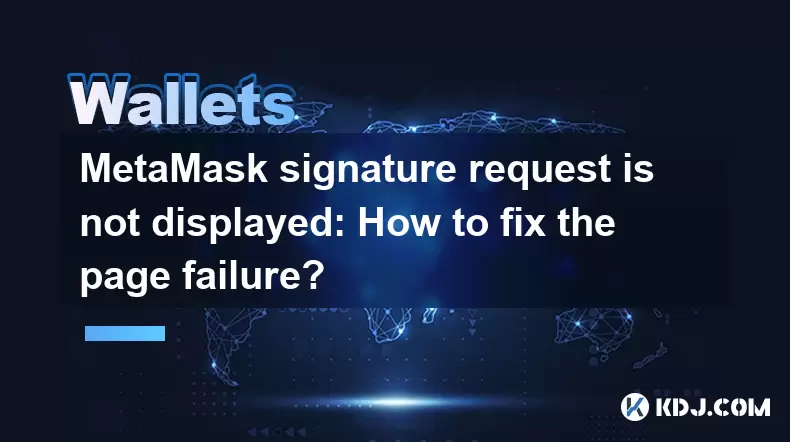
When using MetaMask, encountering a situation where the signature request is not displayed can be frustrating. This issue can prevent you from completing transactions or interacting with decentralized applications (dApps). In this article, we will explore the common causes of this problem and provide detailed steps to resolve it.
Understanding the MetaMask Signature Request
The MetaMask signature request is a crucial feature that allows users to sign transactions or messages within the Ethereum ecosystem. When you interact with a dApp or initiate a transaction, MetaMask prompts you to sign the request to confirm your action. If this prompt does not appear, it can halt your progress.
Common Causes of the Signature Request Not Displaying
Several factors can lead to the signature request not being displayed. Here are some of the most common causes:
- Browser Issues: Problems with your browser, such as outdated versions or conflicting extensions, can prevent the signature request from appearing.
- MetaMask Configuration: Incorrect settings or outdated versions of MetaMask can cause issues with the signature request.
- Network Problems: Connectivity issues or problems with the Ethereum network can also affect the display of the signature request.
- dApp Errors: Sometimes, the issue may stem from the dApp itself, where errors in the application's code can prevent the signature request from being triggered.
Troubleshooting Browser Issues
To address browser-related problems, follow these steps:
- Update Your Browser: Ensure that you are using the latest version of your browser. Outdated browsers can have compatibility issues with MetaMask.
- Open your browser's settings.
- Navigate to the "About" section to check for updates.
- Install any available updates and restart your browser.
- Disable Conflicting Extensions: Other browser extensions might interfere with MetaMask's functionality.
- Go to your browser's extensions or add-ons section.
- Disable all extensions except MetaMask.
- Try to initiate the action again to see if the signature request appears.
- Clear Browser Cache and Cookies: Accumulated cache and cookies can sometimes cause issues.
- Access your browser's settings.
- Find the option to clear browsing data.
- Select "Cookies and other site data" and "Cached images and files."
- Clear the data and restart your browser.
Updating and Configuring MetaMask
If the issue persists, you may need to update or reconfigure MetaMask:
- Update MetaMask: Ensure you are using the latest version of MetaMask.
- Open MetaMask and click on the three dots in the top right corner.
- Select "Settings" and then "About."
- If an update is available, follow the prompts to install it.
- Reset MetaMask Settings: Sometimes, resetting MetaMask to its default settings can resolve issues.
- Open MetaMask and go to "Settings."
- Scroll down to "Advanced" and click on "Reset Account."
- Confirm the reset and restart your browser.
- Reinstall MetaMask: If the above steps do not work, consider reinstalling MetaMask.
- Uninstall MetaMask from your browser's extensions or add-ons section.
- Visit the official MetaMask website and download the extension again.
- Install and set up MetaMask, then try the action again.
Checking Network Connectivity
Network issues can also prevent the signature request from appearing. Here's how to check and resolve them:
- Check Your Internet Connection: Ensure your internet connection is stable.
- Try accessing other websites to confirm your connection is working.
- If your connection is unstable, restart your router or contact your internet service provider.
- Switch Networks in MetaMask: Sometimes, switching to a different network and back can resolve connectivity issues.
- Open MetaMask and click on the network dropdown at the top.
- Select a different network, such as "Ropsten Test Network."
- Wait a few seconds and switch back to the main Ethereum network.
- Check Ethereum Network Status: Ensure the Ethereum network is functioning properly.
- Visit a blockchain explorer like Etherscan to check the current status of the Ethereum network.
- If there are known issues, wait until they are resolved before trying again.
Troubleshooting dApp-Specific Issues
If the problem is specific to a particular dApp, you may need to troubleshoot the dApp itself:
- Check dApp Documentation: Look for any known issues or troubleshooting guides on the dApp's official website or documentation.
- Contact dApp Support: Reach out to the dApp's support team for assistance. They may be aware of specific issues affecting the signature request.
- Try a Different dApp: If possible, try interacting with a different dApp to see if the issue is isolated to one application.
Additional Tips for Resolving Signature Request Issues
Here are some additional tips that can help resolve the signature request not displaying:
- Use a Different Browser: If the issue persists, try using a different browser to see if the problem is browser-specific.
- Install MetaMask on a different browser and attempt the action again.
- Check for Conflicting Software: Other software on your computer might interfere with MetaMask.
- Close unnecessary applications and try again.
- Review MetaMask Permissions: Ensure MetaMask has the necessary permissions to function correctly.
- Go to your browser's settings and check the permissions for MetaMask.
- Ensure that MetaMask has access to the necessary resources.
Frequently Asked Questions
Q: Can using a VPN affect the MetaMask signature request?
A: Yes, using a VPN can sometimes affect the MetaMask signature request. VPNs can alter your IP address and potentially cause connectivity issues with the Ethereum network. If you are using a VPN, try disabling it and see if the issue resolves.
Q: Is there a way to manually trigger the signature request in MetaMask?
A: No, there is no manual way to trigger the signature request in MetaMask. The request is automatically generated by the dApp or transaction you are interacting with. If it does not appear, you need to troubleshoot the underlying issue.
Q: Can I use MetaMask on mobile devices to avoid signature request issues?
A: Yes, you can use the MetaMask mobile app as an alternative. However, if the issue is related to the dApp or network, you may still encounter problems. The mobile app can be a good workaround for browser-specific issues.
Q: Are there any known security risks associated with the signature request not displaying?
A: While the signature request not displaying is primarily a usability issue, it can potentially be exploited by malicious dApps to trick users into signing transactions unknowingly. Always ensure you are using trusted dApps and keep your MetaMask and browser up to date to minimize security risks.
Disclaimer:info@kdj.com
The information provided is not trading advice. kdj.com does not assume any responsibility for any investments made based on the information provided in this article. Cryptocurrencies are highly volatile and it is highly recommended that you invest with caution after thorough research!
If you believe that the content used on this website infringes your copyright, please contact us immediately (info@kdj.com) and we will delete it promptly.
- Cryptocurrency, Altcoins, and Profit Potential: Navigating the Wild West
- 2025-08-04 14:50:11
- Blue Gold & Crypto: Investing Disruption in Precious Metals
- 2025-08-04 14:30:11
- Japan, Metaplanet, and Bitcoin Acquisition: A New Era of Corporate Treasury?
- 2025-08-04 14:30:11
- Coinbase's Buy Rating & Bitcoin's Bold Future: A Canaccord Genuity Perspective
- 2025-08-04 14:50:11
- Coinbase's Buy Rating Maintained by Rosenblatt Securities: A Deep Dive
- 2025-08-04 14:55:11
- Cryptos, Strategic Choices, High Returns: Navigating the Meme Coin Mania
- 2025-08-04 14:55:11
Related knowledge

How to add TRC20 token to Trust Wallet?
Aug 04,2025 at 11:35am
Understanding TRC20 and Trust Wallet CompatibilityTrust Wallet is a widely used cryptocurrency wallet that supports multiple blockchain networks, incl...

What is a watch-only wallet in Trust Wallet?
Aug 02,2025 at 03:36am
Understanding the Concept of a Watch-Only WalletA watch-only wallet in Trust Wallet allows users to monitor a cryptocurrency address without having ac...

Why can't I connect my Trust Wallet to a DApp?
Aug 04,2025 at 12:00pm
Understanding DApp Connectivity and Trust WalletConnecting your Trust Wallet to a decentralized application (DApp) is a common process in the cryptocu...

How to fix a stuck pending transaction in Trust Wallet?
Aug 03,2025 at 06:14am
Understanding Why Transactions Get Stuck in Trust WalletWhen using Trust Wallet, users may occasionally encounter a pending transaction that appears t...

What is a multi-coin wallet in Trust Wallet?
Aug 03,2025 at 04:43am
Understanding Multi-Coin Wallets in Trust WalletA multi-coin wallet in Trust Wallet refers to a digital wallet that supports multiple cryptocurrencies...

How to switch between networks in Trust Wallet?
Aug 02,2025 at 12:36pm
Understanding Network Switching in Trust WalletSwitching between networks in Trust Wallet allows users to manage assets across different blockchains s...

How to add TRC20 token to Trust Wallet?
Aug 04,2025 at 11:35am
Understanding TRC20 and Trust Wallet CompatibilityTrust Wallet is a widely used cryptocurrency wallet that supports multiple blockchain networks, incl...

What is a watch-only wallet in Trust Wallet?
Aug 02,2025 at 03:36am
Understanding the Concept of a Watch-Only WalletA watch-only wallet in Trust Wallet allows users to monitor a cryptocurrency address without having ac...

Why can't I connect my Trust Wallet to a DApp?
Aug 04,2025 at 12:00pm
Understanding DApp Connectivity and Trust WalletConnecting your Trust Wallet to a decentralized application (DApp) is a common process in the cryptocu...

How to fix a stuck pending transaction in Trust Wallet?
Aug 03,2025 at 06:14am
Understanding Why Transactions Get Stuck in Trust WalletWhen using Trust Wallet, users may occasionally encounter a pending transaction that appears t...

What is a multi-coin wallet in Trust Wallet?
Aug 03,2025 at 04:43am
Understanding Multi-Coin Wallets in Trust WalletA multi-coin wallet in Trust Wallet refers to a digital wallet that supports multiple cryptocurrencies...

How to switch between networks in Trust Wallet?
Aug 02,2025 at 12:36pm
Understanding Network Switching in Trust WalletSwitching between networks in Trust Wallet allows users to manage assets across different blockchains s...
See all articles

























































































