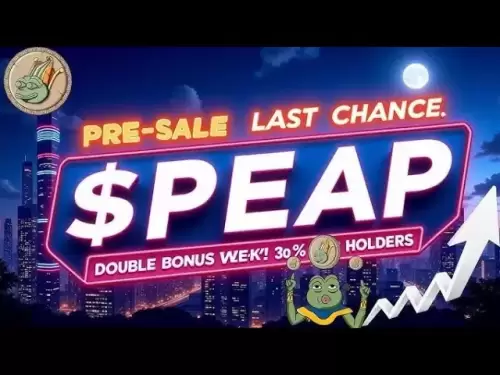-
 Bitcoin
Bitcoin $119,043.0040
1.29% -
 Ethereum
Ethereum $3,364.1624
9.11% -
 XRP
XRP $3.0604
5.59% -
 Tether USDt
Tether USDt $1.0004
0.03% -
 BNB
BNB $713.8994
3.57% -
 Solana
Solana $174.7967
7.99% -
 USDC
USDC $1.0000
0.00% -
 Dogecoin
Dogecoin $0.2161
10.54% -
 TRON
TRON $0.3087
2.55% -
 Cardano
Cardano $0.7739
5.11% -
 Hyperliquid
Hyperliquid $47.5122
0.66% -
 Stellar
Stellar $0.4617
3.50% -
 Sui
Sui $3.9953
-1.57% -
 Chainlink
Chainlink $16.8085
6.23% -
 Hedera
Hedera $0.2396
5.08% -
 Bitcoin Cash
Bitcoin Cash $503.4646
2.20% -
 Avalanche
Avalanche $22.8901
3.63% -
 Shiba Inu
Shiba Inu $0.0...01465
8.11% -
 UNUS SED LEO
UNUS SED LEO $8.8513
-0.78% -
 Toncoin
Toncoin $3.1822
4.82% -
 Litecoin
Litecoin $98.7701
3.10% -
 Polkadot
Polkadot $4.2122
4.94% -
 Monero
Monero $330.5225
-1.11% -
 Pepe
Pepe $0.0...01386
10.23% -
 Uniswap
Uniswap $9.1489
0.72% -
 Bitget Token
Bitget Token $4.7933
6.29% -
 Dai
Dai $1.0000
-0.01% -
 Ethena USDe
Ethena USDe $1.0009
0.03% -
 Aave
Aave $325.8264
0.74% -
 Bittensor
Bittensor $435.8997
1.71%
How does MetaMask set a default account?
MetaMask lacks a global "default" account setting; account selection varies per dApp. The last used account within a specific dapp often becomes the implicit default for subsequent interactions, emphasizing careful account management and security practices to avoid errors.
Mar 23, 2025 at 01:21 pm

Key Points:
- MetaMask doesn't offer a direct "set default account" feature in the traditional sense.
- Account selection is context-dependent; different dApps might have their own account selection mechanisms.
- You manage your default account implicitly through your interaction with dApps and the MetaMask interface.
- Understanding how MetaMask handles accounts is crucial for managing multiple wallets and avoiding accidental transactions.
- Proper security practices are paramount when dealing with multiple accounts.
How Does MetaMask Set a Default Account?
MetaMask doesn't have a dedicated setting to explicitly declare a "default" account. Instead, the concept of a "default" account is fluid and depends on the specific dapp or action you're performing within MetaMask. The last account used in a specific dapp or browser extension often becomes the account presented as the "default" for subsequent interactions within that specific context.
This might seem confusing, but it's a design choice that allows flexibility. Imagine if MetaMask forced you to use only one account for all interactions. This would be incredibly restrictive for users managing multiple wallets for different purposes – perhaps one for trading, another for storing long-term assets, and a third for experimentation.
Account Selection within MetaMask and dApps:
Whenever you interact with a decentralized application (dApp) connected to MetaMask, the dapp will usually prompt you to select an account. This selection is handled independently by each dapp, meaning your "default" account for one dapp might not be the same as your "default" for another.
- Selecting an Account in a DApp: Most dApps display a dropdown menu or a similar interface where you can choose which MetaMask account to interact with. This selection is usually retained for subsequent interactions within that specific dapp until you change it.
- Switching Accounts within MetaMask: The MetaMask interface itself allows you to switch between accounts easily. Simply click on the account name in the top right corner to see a list of your accounts. Selecting a different account updates the currently active account for all future interactions until you switch it again or another dapp dictates otherwise.
Understanding Implicit "Default" Account Behavior:
The "default" behavior is largely driven by the last account you selected for a particular dapp. If you consistently use Account A with a specific dapp, Account A will likely be the one presented as the "default" when you next interact with that dapp. However, closing and reopening your browser, or even just navigating away from the dapp and returning, might require you to select your account again.
There's no persistent, global "default" account setting within MetaMask itself. The system is designed for flexibility and to avoid potential security risks associated with a single, always-active account. Consider each dapp as having its own account preference, influenced by your past interactions.
Security Implications and Best Practices:
Using multiple accounts effectively requires careful management. It’s crucial to understand which account you're using for each transaction to avoid accidental transfers or interactions.
- Double-Check Accounts: Before confirming any transaction, always verify the receiving address and the account sending the funds.
- Password Management: Use strong, unique passwords for each account and consider using a password manager to securely store them.
- Seed Phrase Security: Never share your seed phrase with anyone, and keep it in a safe, offline location. Your seed phrase grants access to all your accounts.
- Regularly Review Transactions: Regularly review your transaction history to ensure everything is accurate and no unauthorized activity has occurred.
Frequently Asked Questions (FAQs):
Q: Can I truly set a default account in MetaMask?
A: No, MetaMask doesn't provide a setting to permanently designate a single account as the "default" for all interactions. Account selection is context-dependent and managed by individual dApps and your own actions within the MetaMask interface.
Q: What happens if I close my browser and reopen it?
A: Closing and reopening your browser will generally reset the "implicit default" for each dapp. You might need to select your preferred account again within each dapp.
Q: My dApp keeps using the wrong account. What should I do?
A: Check the account selection within the specific dapp. Most dApps have a clear mechanism to choose the account you wish to use. If the problem persists, try clearing your browser's cache and cookies. If the issue continues, contact the dapp's support team.
Q: Is there a risk in using multiple accounts?
A: Managing multiple accounts carries increased responsibility. The risk lies primarily in accidentally sending funds from the wrong account or losing track of your seed phrase. Careful attention to account selection and strong security practices are essential.
Q: How can I ensure I’m using the correct account for a transaction?
A: Always double-check the sending address and the amount before confirming any transaction. Take your time and review everything carefully. Mistakes can be costly.
Disclaimer:info@kdj.com
The information provided is not trading advice. kdj.com does not assume any responsibility for any investments made based on the information provided in this article. Cryptocurrencies are highly volatile and it is highly recommended that you invest with caution after thorough research!
If you believe that the content used on this website infringes your copyright, please contact us immediately (info@kdj.com) and we will delete it promptly.
- Biofuel Services Powering Fleet Sustainability & Fuel Delivery: A New Era
- 2025-07-17 06:30:13
- Bitcoin, Altcoins, and Market Dominance: Decoding the Crypto Landscape
- 2025-07-17 06:30:13
- BlockDAG's X1 App Surpasses 2 Million Users Amid Telegram Push and Crypto Market Buzz
- 2025-07-17 05:10:12
- Litecoin, Remittix, Presale: Navigating the Crypto Landscape in 2025
- 2025-07-17 05:30:12
- Bitcoin, Ethereum, Bulls Control: Riding the Crypto Wave
- 2025-07-17 04:50:13
- Dogecoin Price Prediction: Will DOGE Bark or Bite in the Altcoin Frenzy?
- 2025-07-17 05:30:13
Related knowledge

What is a hardware wallet's secure element
Jul 11,2025 at 10:14pm
What is a Hardware Wallet's Secure Element?A hardware wallet is one of the most secure ways to store cryptocurrencies. Unlike software wallets, which ...

How to track crypto whale wallets
Jul 16,2025 at 10:00am
What Are Crypto Whale Wallets?Crypto whale wallets refer to large cryptocurrency holdings controlled by individuals or entities that have the potentia...

What is the difference between a custodial and non-custodial wallet
Jul 13,2025 at 03:21am
Understanding Wallet Types in CryptocurrencyIn the world of cryptocurrency, digital wallets play a crucial role in managing and securing assets. A wal...

What is a multisig wallet
Jul 16,2025 at 01:42am
Understanding the Concept of a Multisig WalletA multisignature (multisig) wallet is a type of cryptocurrency wallet that requires more than one privat...

How to add a new network to MetaMask
Jul 11,2025 at 11:42pm
Understanding the Need to Add a New NetworkWhen using MetaMask, a popular Ethereum-based cryptocurrency wallet, users often need to interact with diff...

How to add Ethereum L2 networks like Arbitrum to Trezor
Jul 11,2025 at 12:36am
What Is Ethereum L2 and Why Add It to Trezor?Ethereum Layer 2 (L2) networks, such as Arbitrum, are scaling solutions designed to reduce congestion on ...

What is a hardware wallet's secure element
Jul 11,2025 at 10:14pm
What is a Hardware Wallet's Secure Element?A hardware wallet is one of the most secure ways to store cryptocurrencies. Unlike software wallets, which ...

How to track crypto whale wallets
Jul 16,2025 at 10:00am
What Are Crypto Whale Wallets?Crypto whale wallets refer to large cryptocurrency holdings controlled by individuals or entities that have the potentia...

What is the difference between a custodial and non-custodial wallet
Jul 13,2025 at 03:21am
Understanding Wallet Types in CryptocurrencyIn the world of cryptocurrency, digital wallets play a crucial role in managing and securing assets. A wal...

What is a multisig wallet
Jul 16,2025 at 01:42am
Understanding the Concept of a Multisig WalletA multisignature (multisig) wallet is a type of cryptocurrency wallet that requires more than one privat...

How to add a new network to MetaMask
Jul 11,2025 at 11:42pm
Understanding the Need to Add a New NetworkWhen using MetaMask, a popular Ethereum-based cryptocurrency wallet, users often need to interact with diff...

How to add Ethereum L2 networks like Arbitrum to Trezor
Jul 11,2025 at 12:36am
What Is Ethereum L2 and Why Add It to Trezor?Ethereum Layer 2 (L2) networks, such as Arbitrum, are scaling solutions designed to reduce congestion on ...
See all articles