-
 bitcoin
bitcoin $87959.907984 USD
1.34% -
 ethereum
ethereum $2920.497338 USD
3.04% -
 tether
tether $0.999775 USD
0.00% -
 xrp
xrp $2.237324 USD
8.12% -
 bnb
bnb $860.243768 USD
0.90% -
 solana
solana $138.089498 USD
5.43% -
 usd-coin
usd-coin $0.999807 USD
0.01% -
 tron
tron $0.272801 USD
-1.53% -
 dogecoin
dogecoin $0.150904 USD
2.96% -
 cardano
cardano $0.421635 USD
1.97% -
 hyperliquid
hyperliquid $32.152445 USD
2.23% -
 bitcoin-cash
bitcoin-cash $533.301069 USD
-1.94% -
 chainlink
chainlink $12.953417 USD
2.68% -
 unus-sed-leo
unus-sed-leo $9.535951 USD
0.73% -
 zcash
zcash $521.483386 USD
-2.87%
MetaMask "insufficient funds for gas" error
MetaMask's "insufficient funds for gas" error occurs when your wallet lacks enough ETH to cover transaction fees, even when sending tokens like USDT or DAI.
Jul 01, 2025 at 11:21 am
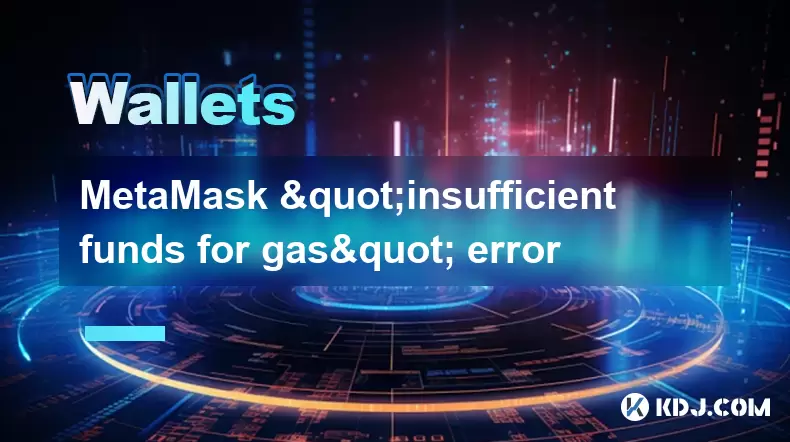
Understanding the 'Insufficient Funds for Gas' Error in MetaMask
When using MetaMask, users often encounter the 'insufficient funds for gas' error during transaction attempts. This message indicates that the wallet does not hold enough ETH (Ethereum) to cover the gas fees required for a successful blockchain transaction. Unlike other errors, this one is straightforward—it's directly tied to the native token balance on the Ethereum network.
The term gas refers to the fee paid to miners or validators for processing and confirming transactions on the Ethereum blockchain. These fees are calculated based on gas limit and gas price. Even if you're transferring tokens like DAI or USDT, the network still requires ETH to pay for computational resources.
How Gas Fees Are Calculated
To better understand why this error occurs, it's essential to break down how gas fees are determined:
- The gas limit represents the maximum amount of gas you're willing to spend on a transaction.
- The gas price is measured in gwei (a subunit of ETH) and reflects how much you're willing to pay per unit of gas.
Multiplying these two values gives the total ETH cost of a transaction. For instance:
- Gas Limit: 21,000
- Gas Price: 50 gwei
Total Cost = 21,000 * 50 gwei = 0.00105 ETH
If your wallet holds less than this amount, MetaMask will trigger the 'insufficient funds for gas' warning before the transaction is even sent to the network.
Checking Your ETH Balance Before Transactions
Before initiating any action on Ethereum-based networks, always verify your ETH balance within MetaMask:
- Open the MetaMask extension or mobile app.
- Select the correct network—usually Ethereum Mainnet unless otherwise specified.
- Check the primary asset balance, which should be ETH.
Even small amounts of ETH may not suffice depending on current network congestion. During high-demand periods, gas prices can spike dramatically. Therefore, maintaining a small reserve of ETH specifically for covering gas fees is advisable.
Adjusting Gas Settings Manually
MetaMask allows users to customize gas parameters, which can help reduce costs:
- Click on the 'Edit' button next to the gas fee section when preparing a transaction.
- Choose between 'Slow,' 'Normal,' or 'Fast' options, or switch to 'Advanced Options.'
- Modify both gas price and gas limit manually.
However, reducing gas price too aggressively might result in the transaction being ignored by miners. Similarly, setting an incorrect gas limit could cause the transaction to fail and still consume some ETH. Always double-check adjustments before proceeding.
Using Other Networks with Lower Gas Costs
If paying gas fees in ETH becomes costly or inconvenient, consider switching to alternative EVM-compatible blockchains such as:
- Binance Smart Chain (BSC)
- Polygon (Matic)
- Arbitrum
- Optimism
These networks generally offer significantly lower gas fees. To use them:
- Add the custom RPC details via Settings > Networks > Add Network in MetaMask.
- Ensure the selected network has sufficient native token balance—for example, BNB for BSC or MATIC for Polygon.
Switching networks allows you to transact at a fraction of the cost while still interacting with decentralized applications (dApps) and smart contracts.
Troubleshooting the 'Insufficient Funds for Gas' Error
If you continue encountering this error despite believing you have enough ETH, follow these troubleshooting steps:
- Confirm that the correct network is selected in MetaMask.
- Double-check the ETH balance displayed in the wallet interface.
- Use a blockchain explorer like Etherscan to verify your actual balance independently.
- Clear browser cache or reinstall the MetaMask extension if discrepancies persist.
- Try using a different device or network environment to rule out local issues.
Sometimes, display glitches or synchronization problems can cause misleading balances. Ensuring consistency between your wallet and external verification tools is crucial.
Frequently Asked Questions (FAQs)
Q: Can I use ERC-20 tokens to pay for gas fees?A: No, only ETH can be used to pay for gas fees on the Ethereum network. ERC-20 tokens like DAI or UNI cannot fulfill this requirement.
Q: Why does MetaMask show a higher gas fee than expected?A: MetaMask estimates gas fees based on current network demand. If the gas price is set too high, the total fee increases. You can adjust it manually under advanced settings.
Q: Is there a way to recover ETH spent on failed transactions?A: Unfortunately, no. If a transaction fails due to insufficient gas or contract errors, the ETH used for gas is non-refundable because computational resources were consumed.
Q: What happens if I send tokens without enough ETH for gas?A: The transaction will never reach the blockchain. MetaMask blocks the action and displays the 'insufficient funds for gas' error before broadcasting it to the network.
Disclaimer:info@kdj.com
The information provided is not trading advice. kdj.com does not assume any responsibility for any investments made based on the information provided in this article. Cryptocurrencies are highly volatile and it is highly recommended that you invest with caution after thorough research!
If you believe that the content used on this website infringes your copyright, please contact us immediately (info@kdj.com) and we will delete it promptly.
- Anthropic's Claude Opus Shatters Boundaries with 1 Million Token Context Window
- 2026-02-06 04:25:01
- BNB's Trendline Tumble: Where Have the Bulls Gone Amidst Crypto Carnage?
- 2026-02-06 04:05:01
- Claude Opus 4.6 Unleashes Unprecedented Context Window and Code Capabilities for Enterprise AI
- 2026-02-06 04:25:01
- Solana Charts Bold Course for Blockchain Finance with Instant Liquidity Boost
- 2026-02-06 04:20:01
- Bitcoin Plunges Amid DXY Rise and Massive Liquidations: A Perfect Storm?
- 2026-02-06 04:20:01
- Bitcoin Faces Steep Decline Amid Economic Uncertainty, Yet ETF Filings Signal Institutional Persistence
- 2026-02-06 04:15:01
Related knowledge

How to generate a new receiving address for Bitcoin privacy?
Jan 28,2026 at 01:00pm
Understanding Bitcoin Address Reuse Risks1. Reusing the same Bitcoin address across multiple transactions exposes transaction history to public blockc...

How to view transaction history on Etherscan via wallet link?
Jan 29,2026 at 02:40am
Accessing Wallet Transaction History1. Navigate to the official Etherscan website using a secure and updated web browser. 2. Locate the search bar pos...

How to restore a Trezor wallet on a new device?
Jan 28,2026 at 06:19am
Understanding the Recovery Process1. Trezor devices rely on a 12- or 24-word recovery seed generated during initial setup. This seed is the sole crypt...

How to delegate Tezos (XTZ) staking in Temple Wallet?
Jan 28,2026 at 11:00am
Accessing the Staking Interface1. Open the Temple Wallet browser extension or mobile application and ensure your wallet is unlocked. 2. Navigate to th...

How to set up a recurring buy on a non-custodial wallet?
Jan 28,2026 at 03:19pm
Understanding Non-Custodial Wallet Limitations1. Non-custodial wallets do not store private keys on centralized servers, meaning users retain full con...

How to protect your wallet from clipboard hijacking malware?
Jan 27,2026 at 10:39pm
Understanding Clipboard Hijacking in Cryptocurrency Wallets1. Clipboard hijacking malware monitors the system clipboard for cryptocurrency wallet addr...

How to generate a new receiving address for Bitcoin privacy?
Jan 28,2026 at 01:00pm
Understanding Bitcoin Address Reuse Risks1. Reusing the same Bitcoin address across multiple transactions exposes transaction history to public blockc...

How to view transaction history on Etherscan via wallet link?
Jan 29,2026 at 02:40am
Accessing Wallet Transaction History1. Navigate to the official Etherscan website using a secure and updated web browser. 2. Locate the search bar pos...

How to restore a Trezor wallet on a new device?
Jan 28,2026 at 06:19am
Understanding the Recovery Process1. Trezor devices rely on a 12- or 24-word recovery seed generated during initial setup. This seed is the sole crypt...

How to delegate Tezos (XTZ) staking in Temple Wallet?
Jan 28,2026 at 11:00am
Accessing the Staking Interface1. Open the Temple Wallet browser extension or mobile application and ensure your wallet is unlocked. 2. Navigate to th...

How to set up a recurring buy on a non-custodial wallet?
Jan 28,2026 at 03:19pm
Understanding Non-Custodial Wallet Limitations1. Non-custodial wallets do not store private keys on centralized servers, meaning users retain full con...

How to protect your wallet from clipboard hijacking malware?
Jan 27,2026 at 10:39pm
Understanding Clipboard Hijacking in Cryptocurrency Wallets1. Clipboard hijacking malware monitors the system clipboard for cryptocurrency wallet addr...
See all articles























![[Geometry Dash - Power Gauntlet] Rush by DHaner (with coin) [Geometry Dash - Power Gauntlet] Rush by DHaner (with coin)](/uploads/2026/02/05/cryptocurrencies-news/videos/origin_6984a77c2dcad_image_500_375.webp)


















































