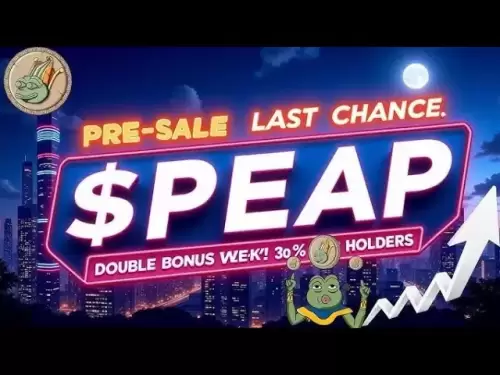-
 Bitcoin
Bitcoin $119,635.3540
2.86% -
 Ethereum
Ethereum $3,359.4174
9.91% -
 XRP
XRP $3.0677
5.99% -
 Tether USDt
Tether USDt $1.0006
0.07% -
 BNB
BNB $710.1234
3.73% -
 Solana
Solana $174.5122
7.97% -
 USDC
USDC $1.0000
0.01% -
 Dogecoin
Dogecoin $0.2103
8.69% -
 TRON
TRON $0.3048
1.62% -
 Cardano
Cardano $0.7690
5.06% -
 Hyperliquid
Hyperliquid $48.2150
1.82% -
 Stellar
Stellar $0.4746
5.90% -
 Sui
Sui $4.0594
1.89% -
 Chainlink
Chainlink $17.0022
7.86% -
 Hedera
Hedera $0.2409
4.54% -
 Bitcoin Cash
Bitcoin Cash $503.9665
3.25% -
 Avalanche
Avalanche $22.7584
6.29% -
 Shiba Inu
Shiba Inu $0.0...01437
6.83% -
 UNUS SED LEO
UNUS SED LEO $8.7879
-2.65% -
 Toncoin
Toncoin $3.1816
5.60% -
 Litecoin
Litecoin $99.6804
5.57% -
 Polkadot
Polkadot $4.2190
5.30% -
 Monero
Monero $331.2116
-1.58% -
 Pepe
Pepe $0.0...01385
11.94% -
 Uniswap
Uniswap $9.2523
2.02% -
 Bitget Token
Bitget Token $4.7003
4.99% -
 Dai
Dai $1.0001
0.01% -
 Ethena USDe
Ethena USDe $1.0007
0.03% -
 Aave
Aave $332.9187
2.84% -
 Bittensor
Bittensor $443.9676
4.09%
MetaMask prompts private key error. Is the mnemonic input correct?
To resolve MetaMask private key errors, verify your mnemonic phrase's accuracy, update MetaMask, clear browser cache, or use a different browser.
May 13, 2025 at 10:22 am
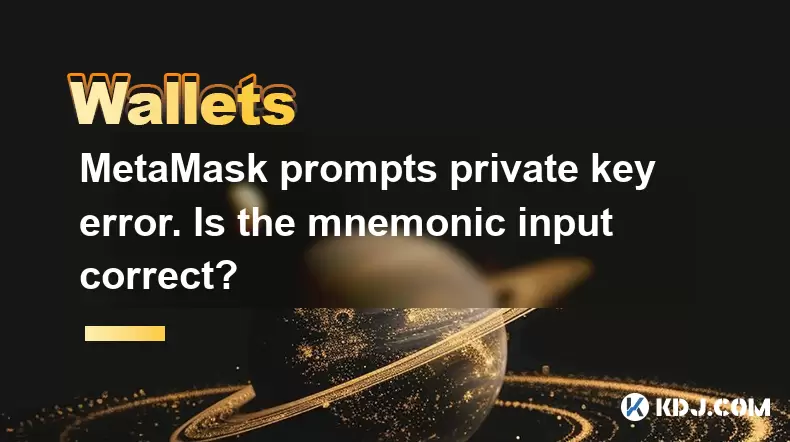
When using MetaMask, encountering a private key error can be a frustrating experience, especially if you're unsure whether your mnemonic input is correct. This article delves into the reasons behind private key errors, how to verify the accuracy of your mnemonic input, and steps to resolve these issues.
Understanding Private Key Errors in MetaMask
Private key errors in MetaMask typically occur when the wallet is unable to derive the correct private key from the mnemonic phrase you've entered. This can happen due to several reasons, including typos in the mnemonic phrase, using a mnemonic phrase from a different wallet, or issues with the MetaMask software itself.
When you enter your mnemonic phrase into MetaMask, the wallet uses a specific algorithm to convert those words into a private key. If any word is incorrect or out of sequence, the resulting private key will be wrong, leading to an error.
How to Verify Your Mnemonic Input
To ensure that your mnemonic input is correct, follow these detailed steps:
Double-check the Mnemonic Phrase: Carefully review each word in your mnemonic phrase. Mnemonic phrases are usually 12 or 24 words long, and even a single mistake can cause a private key error. Compare the phrase you entered with the original phrase you received when you first created your wallet.
Use a Mnemonic Verification Tool: There are online tools available that can help you verify the integrity of your mnemonic phrase. These tools can tell you if the phrase is valid according to the BIP39 standard, which is used by MetaMask. Be cautious when using these tools and ensure you're using a trusted source to avoid exposing your mnemonic phrase to potential risks.
Check the Word Order: The order of the words in your mnemonic phrase is crucial. Ensure that you've entered them in the correct sequence. If you're using a paper backup, make sure you're reading it correctly and not skipping any words.
Verify the Language: Mnemonic phrases can be generated in different languages. Ensure that the language setting in MetaMask matches the language of your mnemonic phrase. If you're using a phrase in English but MetaMask is set to another language, it will not work correctly.
Resolving Private Key Errors
If you've verified that your mnemonic input is correct and you're still encountering a private key error, here are steps you can take to resolve the issue:
Re-enter the Mnemonic Phrase: Sometimes, simply re-entering the mnemonic phrase can resolve the issue. Make sure you're in a quiet environment where you can focus on entering each word correctly.
Update MetaMask: Ensure that you're using the latest version of MetaMask. Outdated versions can sometimes cause errors. You can check for updates in the MetaMask extension settings.
Clear Browser Cache: Clearing your browser's cache can sometimes resolve issues related to software conflicts. To do this, go to your browser's settings, find the option to clear browsing data, and select the cache option before clicking clear.
Use a Different Browser: If the issue persists, try using MetaMask in a different browser. Some browsers may have extensions or settings that interfere with MetaMask's functionality.
Contact MetaMask Support: If none of the above steps work, consider reaching out to MetaMask's support team. They can provide more specific guidance based on the details of your situation.
Preventing Future Private Key Errors
To minimize the risk of encountering private key errors in the future, consider the following best practices:
Securely Store Your Mnemonic Phrase: Keep your mnemonic phrase in a safe, secure location. Consider using a hardware wallet for added security.
Regularly Backup Your Wallet: Regular backups can help you recover your wallet more easily if you encounter issues.
Use Strong Passwords: When setting up your MetaMask wallet, use a strong, unique password to protect your account.
Stay Informed: Keep up to date with the latest security practices and updates from MetaMask to ensure you're always using the most secure methods.
Common Misconceptions About Mnemonic Phrases
There are several misconceptions about mnemonic phrases that can lead to errors. Understanding these can help you avoid common pitfalls:
Mnemonic Phrases are Case-Sensitive: This is a common misconception. Mnemonic phrases are not case-sensitive, so you don't need to worry about the capitalization of the words.
You Can Change the Order of Words: The order of words in a mnemonic phrase is fixed and cannot be changed. Altering the order will result in a different private key.
Mnemonic Phrases are the Same as Private Keys: While related, mnemonic phrases and private keys are different. A mnemonic phrase is used to generate a private key, but they are not interchangeable.
FAQ
Q: Can I recover my wallet if I lose my mnemonic phrase but have my private key?
A: Yes, if you have your private key, you can import it directly into MetaMask without needing the mnemonic phrase. However, it's always recommended to keep both your mnemonic phrase and private key securely stored for added security.
Q: What should I do if someone else sees my mnemonic phrase?
A: If someone else sees your mnemonic phrase, you should immediately transfer your funds to a new wallet. Your mnemonic phrase is the key to your funds, and if it's compromised, your assets are at risk.
Q: Can I use the same mnemonic phrase for multiple wallets?
A: It's not recommended to use the same mnemonic phrase for multiple wallets. Each wallet should have a unique mnemonic phrase to ensure the security of your assets.
Q: Is it safe to enter my mnemonic phrase into online tools to verify it?
A: While some tools can help verify your mnemonic phrase, it's risky to enter it into online tools. Always use trusted sources and be aware of the potential risks of exposing your mnemonic phrase.
Disclaimer:info@kdj.com
The information provided is not trading advice. kdj.com does not assume any responsibility for any investments made based on the information provided in this article. Cryptocurrencies are highly volatile and it is highly recommended that you invest with caution after thorough research!
If you believe that the content used on this website infringes your copyright, please contact us immediately (info@kdj.com) and we will delete it promptly.
- Shytoshi Kusama's AI SHIB Whitepaper: Decoding the Future of Shiba Inu
- 2025-07-17 02:30:12
- SpacePay: Revolutionizing Crypto Payments for a 2025 World
- 2025-07-17 02:30:13
- Bitcoin, Crypto, and Rate Cut Hopes: A Bullish Brew for the Summer?
- 2025-07-17 00:30:12
- Dogecoin vs. Ruvi AI: Why Audited AI Tokens Are the Future
- 2025-07-17 00:50:12
- BlockDAG, No Vesting, Kas ATOM: Crypto Summer's Standout Story?
- 2025-07-17 01:10:13
- Crypto Spotlight: Unilabs Finance Shines Amid Cardano's Uncertainty
- 2025-07-17 00:50:12
Related knowledge

What is a hardware wallet's secure element
Jul 11,2025 at 10:14pm
What is a Hardware Wallet's Secure Element?A hardware wallet is one of the most secure ways to store cryptocurrencies. Unlike software wallets, which ...

How to track crypto whale wallets
Jul 16,2025 at 10:00am
What Are Crypto Whale Wallets?Crypto whale wallets refer to large cryptocurrency holdings controlled by individuals or entities that have the potentia...

What is the difference between a custodial and non-custodial wallet
Jul 13,2025 at 03:21am
Understanding Wallet Types in CryptocurrencyIn the world of cryptocurrency, digital wallets play a crucial role in managing and securing assets. A wal...

What is a multisig wallet
Jul 16,2025 at 01:42am
Understanding the Concept of a Multisig WalletA multisignature (multisig) wallet is a type of cryptocurrency wallet that requires more than one privat...

How to add a new network to MetaMask
Jul 11,2025 at 11:42pm
Understanding the Need to Add a New NetworkWhen using MetaMask, a popular Ethereum-based cryptocurrency wallet, users often need to interact with diff...

How to add Ethereum L2 networks like Arbitrum to Trezor
Jul 11,2025 at 12:36am
What Is Ethereum L2 and Why Add It to Trezor?Ethereum Layer 2 (L2) networks, such as Arbitrum, are scaling solutions designed to reduce congestion on ...

What is a hardware wallet's secure element
Jul 11,2025 at 10:14pm
What is a Hardware Wallet's Secure Element?A hardware wallet is one of the most secure ways to store cryptocurrencies. Unlike software wallets, which ...

How to track crypto whale wallets
Jul 16,2025 at 10:00am
What Are Crypto Whale Wallets?Crypto whale wallets refer to large cryptocurrency holdings controlled by individuals or entities that have the potentia...

What is the difference between a custodial and non-custodial wallet
Jul 13,2025 at 03:21am
Understanding Wallet Types in CryptocurrencyIn the world of cryptocurrency, digital wallets play a crucial role in managing and securing assets. A wal...

What is a multisig wallet
Jul 16,2025 at 01:42am
Understanding the Concept of a Multisig WalletA multisignature (multisig) wallet is a type of cryptocurrency wallet that requires more than one privat...

How to add a new network to MetaMask
Jul 11,2025 at 11:42pm
Understanding the Need to Add a New NetworkWhen using MetaMask, a popular Ethereum-based cryptocurrency wallet, users often need to interact with diff...

How to add Ethereum L2 networks like Arbitrum to Trezor
Jul 11,2025 at 12:36am
What Is Ethereum L2 and Why Add It to Trezor?Ethereum Layer 2 (L2) networks, such as Arbitrum, are scaling solutions designed to reduce congestion on ...
See all articles