-
 Bitcoin
Bitcoin $113000
-1.26% -
 Ethereum
Ethereum $3435
-3.79% -
 XRP
XRP $2.836
-5.53% -
 Tether USDt
Tether USDt $0.9997
0.00% -
 BNB
BNB $746.1
-1.80% -
 Solana
Solana $160.4
-3.48% -
 USDC
USDC $0.9997
0.00% -
 TRON
TRON $0.3206
-1.47% -
 Dogecoin
Dogecoin $0.1936
-6.02% -
 Cardano
Cardano $0.6980
-3.36% -
 Hyperliquid
Hyperliquid $37.28
-2.82% -
 Sui
Sui $3.340
-5.59% -
 Stellar
Stellar $0.3695
-5.87% -
 Chainlink
Chainlink $15.70
-3.74% -
 Bitcoin Cash
Bitcoin Cash $529.2
-2.94% -
 Hedera
Hedera $0.2304
-6.83% -
 Avalanche
Avalanche $21.00
-3.13% -
 Toncoin
Toncoin $3.620
0.53% -
 Ethena USDe
Ethena USDe $1.000
-0.01% -
 UNUS SED LEO
UNUS SED LEO $8.959
0.11% -
 Litecoin
Litecoin $105.0
-0.05% -
 Shiba Inu
Shiba Inu $0.00001185
-2.58% -
 Polkadot
Polkadot $3.495
-2.45% -
 Uniswap
Uniswap $8.808
-2.07% -
 Monero
Monero $292.9
-2.80% -
 Dai
Dai $0.9998
-0.01% -
 Bitget Token
Bitget Token $4.258
-1.43% -
 Pepe
Pepe $0.00001006
-4.02% -
 Cronos
Cronos $0.1273
-5.20% -
 Aave
Aave $250.1
-2.39%
MetaMask prompts insufficient gas fees? Adjust settings to optimize costs
To avoid "insufficient gas fees" errors in MetaMask, adjust your gas settings using tools like EthGasStation, time transactions wisely, and consider Layer 2 solutions for cost optimization.
May 18, 2025 at 05:49 pm
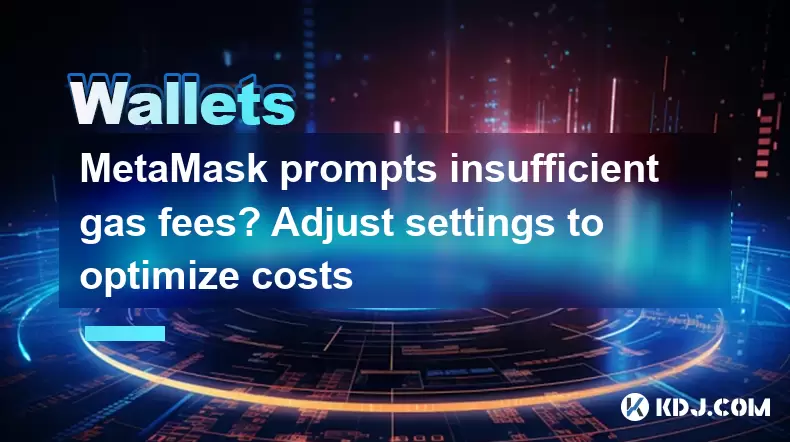
When using MetaMask, encountering an "insufficient gas fees" error can be frustrating, especially when you're trying to execute transactions on the Ethereum network. This error typically occurs when the gas fee set for a transaction is too low to be processed by the network. To resolve this issue and optimize your costs, it's essential to understand how gas fees work and how to adjust your settings effectively.
Understanding Gas Fees
Gas fees are payments made by users to compensate for the computational energy required to process and validate transactions on the Ethereum blockchain. These fees are measured in units of gas, and the price of gas is denoted in Gwei. When you encounter an "insufficient gas fees" error, it means that the amount of gas or the gas price you've set is not enough for the network to process your transaction.
To adjust your settings and optimize costs, you need to find a balance between setting a gas fee that is high enough to get your transaction processed quickly and low enough to keep your costs reasonable.
How to Adjust Gas Fees in MetaMask
Adjusting gas fees in MetaMask involves a few steps. Here's how you can do it:
- Open MetaMask: Start by opening your MetaMask wallet and connecting it to the Ethereum network.
- Initiate a Transaction: When you're about to send a transaction, such as transferring ETH or interacting with a smart contract, you'll see the transaction details.
- Edit Gas Settings: Click on the "Edit" button next to the gas fee estimate. This will open a window where you can manually adjust the gas price and gas limit.
- Set Gas Price: The gas price is the amount you're willing to pay per unit of gas. You can increase this to prioritize your transaction or decrease it to save on costs. Use tools like EthGasStation or GasNow to check current gas prices and find an optimal setting.
- Set Gas Limit: The gas limit is the maximum amount of gas you're willing to use for the transaction. Setting it too low can result in the transaction failing, while setting it too high can lead to unnecessary costs. You can usually leave this at the default unless you're performing a complex operation.
- Confirm and Send: After adjusting the gas settings, confirm the transaction details and send the transaction.
Using Gas Price Estimation Tools
To optimize your gas fees, it's helpful to use gas price estimation tools. These tools provide real-time data on the current gas prices and can help you set an appropriate gas fee. Some popular tools include:
- EthGasStation: This platform provides gas price recommendations based on current network conditions. You can choose between "Low," "Standard," or "Fast" options, depending on how quickly you want your transaction processed.
- GasNow: GasNow offers real-time gas price data and can help you find the optimal gas price for your transaction. It also provides historical data, which can be useful for understanding trends in gas prices.
- Etherscan: While primarily a blockchain explorer, Etherscan also offers gas price suggestions based on current network activity.
By using these tools, you can make more informed decisions about your gas fees and avoid the "insufficient gas fees" error.
Strategies to Optimize Gas Costs
There are several strategies you can use to optimize your gas costs on the Ethereum network:
- Timing Your Transactions: Gas prices can fluctuate throughout the day. By monitoring gas price trends, you can time your transactions to take advantage of lower gas prices. For example, gas prices are often lower during off-peak hours.
- Batching Transactions: If you need to perform multiple transactions, consider batching them into a single transaction. This can significantly reduce the total gas cost, as you'll only pay the gas fee once for multiple operations.
- Using Layer 2 Solutions: Layer 2 scaling solutions like Optimism or Arbitrum can help reduce gas costs by processing transactions off the main Ethereum chain. These solutions can be particularly useful for frequent transactions or complex operations.
- Setting Appropriate Gas Limits: Always set your gas limit appropriately. For standard transactions like ETH transfers, the default gas limit is usually sufficient. For more complex operations, you may need to increase the gas limit, but be cautious not to set it too high.
Common Mistakes to Avoid
When adjusting gas fees, it's important to avoid common mistakes that can lead to higher costs or transaction failures:
- Setting Gas Price Too Low: If you set the gas price too low, your transaction may not be processed, resulting in delays or the transaction being stuck in the mempool.
- Setting Gas Limit Too Low: A gas limit that's too low can cause your transaction to fail, as the network may run out of gas before completing the operation.
- Not Monitoring Gas Prices: Failing to monitor gas prices can lead to overpaying for transactions during peak times or setting gas fees too low during off-peak times.
- Ignoring Network Congestion: During periods of high network congestion, gas prices can spike. Ignoring these spikes can lead to transaction failures or significant delays.
FAQs
Q: Can I recover gas fees if my transaction fails due to insufficient gas?
A: No, once you've paid the gas fee, it is non-refundable. If your transaction fails due to insufficient gas, the gas used up to the point of failure is consumed, and you'll need to resubmit the transaction with an appropriate gas fee.
Q: How can I estimate the gas limit for complex smart contract interactions?
A: For complex smart contract interactions, you can use tools like Remix or Truffle to simulate the transaction and estimate the gas limit. These tools can provide a more accurate estimate based on the specific operations you're performing.
Q: Are there any risks associated with using Layer 2 solutions to reduce gas costs?
A: While Layer 2 solutions can significantly reduce gas costs, they come with their own set of risks. These include potential security vulnerabilities, as the technology is still evolving, and the need to bridge your assets back to the main Ethereum chain, which can involve additional fees and delays.
Q: How often should I check gas prices before sending a transaction?
A: It's a good practice to check gas prices just before sending a transaction, as they can change rapidly. If you're planning a transaction during peak times, consider checking gas prices multiple times to find the optimal moment to send your transaction.
Disclaimer:info@kdj.com
The information provided is not trading advice. kdj.com does not assume any responsibility for any investments made based on the information provided in this article. Cryptocurrencies are highly volatile and it is highly recommended that you invest with caution after thorough research!
If you believe that the content used on this website infringes your copyright, please contact us immediately (info@kdj.com) and we will delete it promptly.
- Bitcoin, XRP, and the Price Drop Blues: What's Shakin' in Crypto?
- 2025-08-03 00:30:12
- Cold Wallet, Troncoin, and Shiba Inu: Navigating Crypto Opportunities in the Concrete Jungle
- 2025-08-03 01:51:38
- Crypto Presales: Navigating the Hype with BlockchainFX and Beyond
- 2025-08-03 01:51:39
- Bank of America, Ripple, and RLUSD: A New Era in Digital Finance?
- 2025-08-03 00:30:12
- Bitcoin Strategy: Saylor's Not Hoarding, He's Building an Empire
- 2025-08-02 22:30:12
- Bitcoin Bloodbath: Macro Pressures and Liquidations Unleash Crypto Chaos
- 2025-08-02 22:30:12
Related knowledge

What is a watch-only wallet in Trust Wallet?
Aug 02,2025 at 03:36am
Understanding the Concept of a Watch-Only WalletA watch-only wallet in Trust Wallet allows users to monitor a cryptocurrency address without having ac...

How to switch between networks in Trust Wallet?
Aug 02,2025 at 12:36pm
Understanding Network Switching in Trust WalletSwitching between networks in Trust Wallet allows users to manage assets across different blockchains s...

How to check my full transaction history on Trust Wallet?
Aug 02,2025 at 09:24am
Understanding Transaction History in Trust WalletTrust Wallet is a widely used non-custodial cryptocurrency wallet that supports a broad range of bloc...

Why is my Trust Wallet balance zero?
Aug 02,2025 at 03:49am
Understanding Trust Wallet Balance Display IssuesIf you're seeing a zero balance in your Trust Wallet despite knowing you've previously received or se...

What happens if I send crypto to the wrong network in Trust Wallet?
Aug 02,2025 at 07:22pm
Understanding Network Compatibility in Trust WalletWhen using Trust Wallet, it's essential to understand that different cryptocurrencies operate on di...

Where can I find my Trust Wallet address?
Aug 02,2025 at 06:07pm
Understanding Your Trust Wallet AddressYour Trust Wallet address is a unique identifier that allows others to send you cryptocurrency. It is a string ...

What is a watch-only wallet in Trust Wallet?
Aug 02,2025 at 03:36am
Understanding the Concept of a Watch-Only WalletA watch-only wallet in Trust Wallet allows users to monitor a cryptocurrency address without having ac...

How to switch between networks in Trust Wallet?
Aug 02,2025 at 12:36pm
Understanding Network Switching in Trust WalletSwitching between networks in Trust Wallet allows users to manage assets across different blockchains s...

How to check my full transaction history on Trust Wallet?
Aug 02,2025 at 09:24am
Understanding Transaction History in Trust WalletTrust Wallet is a widely used non-custodial cryptocurrency wallet that supports a broad range of bloc...

Why is my Trust Wallet balance zero?
Aug 02,2025 at 03:49am
Understanding Trust Wallet Balance Display IssuesIf you're seeing a zero balance in your Trust Wallet despite knowing you've previously received or se...

What happens if I send crypto to the wrong network in Trust Wallet?
Aug 02,2025 at 07:22pm
Understanding Network Compatibility in Trust WalletWhen using Trust Wallet, it's essential to understand that different cryptocurrencies operate on di...

Where can I find my Trust Wallet address?
Aug 02,2025 at 06:07pm
Understanding Your Trust Wallet AddressYour Trust Wallet address is a unique identifier that allows others to send you cryptocurrency. It is a string ...
See all articles

























































































