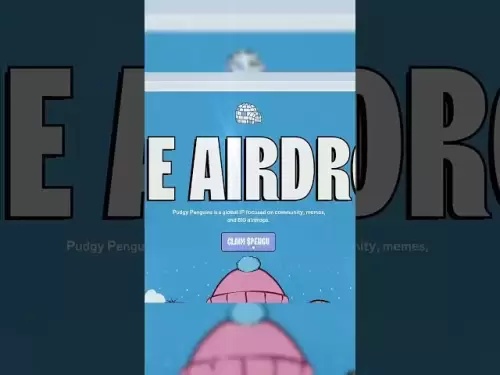-
 Bitcoin
Bitcoin $107,443.3008
-1.17% -
 Ethereum
Ethereum $2,494.2503
-0.63% -
 Tether USDt
Tether USDt $1.0003
0.00% -
 XRP
XRP $2.2496
2.23% -
 BNB
BNB $658.7569
0.63% -
 Solana
Solana $154.9826
1.94% -
 USDC
USDC $1.0000
0.01% -
 TRON
TRON $0.2799
1.07% -
 Dogecoin
Dogecoin $0.1659
-1.78% -
 Cardano
Cardano $0.5745
0.25% -
 Hyperliquid
Hyperliquid $39.7005
0.13% -
 Bitcoin Cash
Bitcoin Cash $519.5989
3.78% -
 Sui
Sui $2.7874
-2.40% -
 Chainlink
Chainlink $13.3762
-1.69% -
 UNUS SED LEO
UNUS SED LEO $9.0784
-0.64% -
 Avalanche
Avalanche $17.9846
-2.81% -
 Stellar
Stellar $0.2390
-0.06% -
 Toncoin
Toncoin $2.9028
0.25% -
 Shiba Inu
Shiba Inu $0.0...01147
-2.17% -
 Litecoin
Litecoin $86.6956
-1.27% -
 Hedera
Hedera $0.1508
-0.50% -
 Monero
Monero $322.6222
3.26% -
 Polkadot
Polkadot $3.4124
-2.99% -
 Dai
Dai $0.9999
0.00% -
 Bitget Token
Bitget Token $4.5434
-1.97% -
 Ethena USDe
Ethena USDe $1.0002
0.00% -
 Uniswap
Uniswap $7.1562
-2.61% -
 Aave
Aave $275.8830
-1.02% -
 Pepe
Pepe $0.0...09790
-4.04% -
 Pi
Pi $0.5018
-5.09%
What is MetaMask's privacy mode and how to enable it?
MetaMask lacks a dedicated "privacy mode," but users can enhance privacy by carefully selecting networks, extensions, and dApps, using a VPN, and regularly updating the software. Complete anonymity remains challenging due to public blockchain records.
Mar 14, 2025 at 08:15 am

Key Points:
- MetaMask's privacy mode, while not explicitly labeled as such, refers to utilizing its features to minimize the exposure of your personal data and transaction history. This involves careful management of your wallet, extensions, and network choices.
- Enabling "privacy" is a multi-faceted process, encompassing careful selection of network settings, the use of privacy-focused extensions, and cautious interaction with decentralized applications (dApps).
- There's no single "privacy mode" button; achieving greater privacy requires understanding and implementing several best practices within the MetaMask ecosystem.
What is MetaMask's "Privacy Mode"?
MetaMask doesn't offer a single, clearly defined "privacy mode" button. Instead, enhancing your privacy within MetaMask involves employing various strategies and settings to minimize the visibility of your wallet activity and identity. This includes choices about which blockchain networks you use, the extensions you integrate, and how you interact with dApps. Understanding these aspects is key to improving your overall privacy.
Understanding the Limitations
Before diving into strategies, it's crucial to acknowledge that complete anonymity on public blockchains like Ethereum is virtually impossible. While MetaMask helps manage your privacy within the confines of its functionality, transactions are permanently recorded on the blockchain. Advanced techniques, outside the scope of MetaMask itself, would be needed for true anonymity.
Strategies to Enhance Privacy within MetaMask
Achieving better privacy within MetaMask is a proactive process, not a simple switch. Here are several key steps:
- Choosing the Right Network: Consider using less-trafficked networks. While Ethereum is the most popular, other networks might offer more anonymity due to lower transaction volume and less scrutiny. However, always verify the security and reputation of any alternative network.
- Careful Extension Selection: Only install extensions from trusted sources. Malicious extensions can compromise your privacy and security. Thoroughly research any extension before adding it to your MetaMask browser.
- Using a VPN: A Virtual Private Network (VPN) can mask your IP address, adding an extra layer of privacy when interacting with dApps and the broader internet. Choose a reputable VPN provider for optimal security.
- Minimizing Connected DApps: Only connect your MetaMask wallet to dApps you trust implicitly. Carefully review the permissions requested by each dApp before granting access to your wallet.
- Regularly Update MetaMask: Keeping your MetaMask software updated is crucial for security and privacy. Updates often include patches for vulnerabilities that could compromise your data.
- Hardware Wallets: For the highest level of security and privacy, consider using a hardware wallet in conjunction with MetaMask. This adds a significant layer of protection against phishing attacks and other threats.
How to Implement These Strategies (Step-by-Step):
- Network Selection: Open MetaMask, select the network dropdown, and choose an alternative network if desired. Remember to understand the implications of each network before switching.
- Extension Management: Access your browser's extension manager, review installed extensions, and remove any untrusted or unused ones.
- VPN Setup: Install and configure your chosen VPN provider's software according to their instructions.
- DApp Permission Review: Carefully read the permissions requested by each dApp before granting access. Only grant the necessary permissions.
- Software Updates: Enable automatic updates for MetaMask or manually check for updates regularly.
- Hardware Wallet Integration: Follow the instructions provided by your hardware wallet manufacturer to integrate it with MetaMask.
Common Questions:
Q: Does MetaMask log my transactions?
A: MetaMask itself doesn't log your transactions. However, your transactions are recorded on the public blockchain.
Q: Can I completely anonymize my MetaMask activity?
A: Complete anonymity on public blockchains is extremely difficult. While MetaMask enhances privacy, it doesn't offer total anonymity.
Q: Is using a VPN enough for complete privacy with MetaMask?
A: A VPN adds a layer of privacy by masking your IP address, but it's not sufficient for complete anonymity. Other measures are crucial.
Q: What happens if I lose my MetaMask seed phrase?
A: Losing your seed phrase means losing irretrievably access to your funds. Keep it safe and secure.
Q: Are there any privacy-enhancing features planned for future MetaMask updates?
A: MetaMask's development roadmap isn't publicly detailed to that level of specificity regarding future privacy features. However, the team regularly addresses security and usability improvements, which indirectly benefit privacy.
Disclaimer:info@kdj.com
The information provided is not trading advice. kdj.com does not assume any responsibility for any investments made based on the information provided in this article. Cryptocurrencies are highly volatile and it is highly recommended that you invest with caution after thorough research!
If you believe that the content used on this website infringes your copyright, please contact us immediately (info@kdj.com) and we will delete it promptly.
- North Korea's Cyber Plot: Funding Weapons Development Through Virtual Heists
- 2025-07-01 10:30:12
- Undervalued Crypto Tokens: Compute Tokens Stealing the Show?
- 2025-07-01 10:50:12
- XRPL EVM Sidechain: Unleashing Smart Contracts and Cross-Chain DeFi on XRP
- 2025-07-01 10:30:12
- Archaeology Unearths Ancient Coin Moulds: A Glimpse into Indo-Greek Trade in Gujarat
- 2025-07-01 10:50:12
- MAGACOIN FINANCE: Altcoin Returns & the Early Adoption Advantage
- 2025-07-01 11:10:12
- Neo Pepe: Is This Presale the Crypto Opportunity You've Been Waiting For?
- 2025-07-01 11:10:12
Related knowledge

How to opt-out of data collection in Trust Wallet?
Jul 01,2025 at 12:22pm
Understanding Data Collection in Trust WalletTrust Wallet, a popular mobile cryptocurrency wallet, collects certain types of data to enhance user experience and ensure the security of transactions. This data may include device information, usage patterns, crash reports, and anonymous analytics. While Trust Wallet emphasizes that it does not store privat...

Is it safe to enter my Trust Wallet recovery phrase online?
Jul 01,2025 at 11:42am
Understanding the Role of a Recovery Phrase in Trust WalletA recovery phrase, also known as a seed phrase, is a sequence of 12 or 24 words generated during the initial setup of your Trust Wallet. This phrase acts as the ultimate backup to your wallet and grants access to all your funds stored within it. It is essentially the master key to your digital a...

How to claim airdropped tokens in Trust Wallet?
Jul 01,2025 at 12:29pm
What Is an Airdropped Token?An airdropped token is a type of cryptocurrency distributed for free to wallet addresses, often as part of a marketing strategy or blockchain project launch. These tokens are typically sent automatically to eligible wallets or require users to complete certain tasks before claiming them. Trust Wallet, being one of the most wi...

What happens if I lose my phone with Trust Wallet on it?
Jul 01,2025 at 10:03am
Understanding the Risks of Losing Your Phone with Trust WalletLosing your phone can be a stressful experience, especially if you use it to store digital assets through apps like Trust Wallet. The private keys and recovery phrases stored on your device are critical for accessing your cryptocurrencies, and losing access to them could result in permanent l...

What to do if a Trust Wallet transaction is stuck?
Jul 01,2025 at 12:15pm
Understanding Stuck Transactions in Trust WalletWhen a Trust Wallet transaction is stuck, it typically means that the transaction has been broadcasted to the blockchain network but has not yet been confirmed. This can happen for various reasons, including low gas fees, network congestion, or wallet synchronization issues. A stuck transaction remains in ...
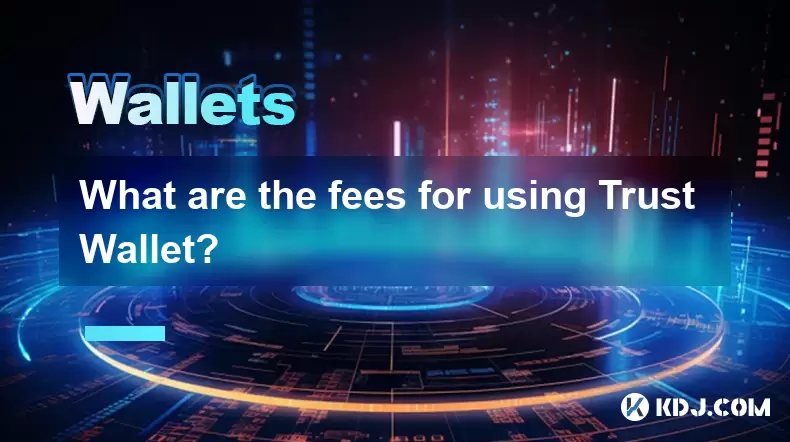
What are the fees for using Trust Wallet?
Jul 01,2025 at 07:36am
Overview of Trust Wallet and Its Fee StructureTrust Wallet is a popular mobile cryptocurrency wallet that supports multiple blockchain networks and tokens. As users begin to explore the functionalities of this wallet, one of the most common questions relates to fees — specifically, what fees are involved when using Trust Wallet for transactions or inter...

How to opt-out of data collection in Trust Wallet?
Jul 01,2025 at 12:22pm
Understanding Data Collection in Trust WalletTrust Wallet, a popular mobile cryptocurrency wallet, collects certain types of data to enhance user experience and ensure the security of transactions. This data may include device information, usage patterns, crash reports, and anonymous analytics. While Trust Wallet emphasizes that it does not store privat...

Is it safe to enter my Trust Wallet recovery phrase online?
Jul 01,2025 at 11:42am
Understanding the Role of a Recovery Phrase in Trust WalletA recovery phrase, also known as a seed phrase, is a sequence of 12 or 24 words generated during the initial setup of your Trust Wallet. This phrase acts as the ultimate backup to your wallet and grants access to all your funds stored within it. It is essentially the master key to your digital a...

How to claim airdropped tokens in Trust Wallet?
Jul 01,2025 at 12:29pm
What Is an Airdropped Token?An airdropped token is a type of cryptocurrency distributed for free to wallet addresses, often as part of a marketing strategy or blockchain project launch. These tokens are typically sent automatically to eligible wallets or require users to complete certain tasks before claiming them. Trust Wallet, being one of the most wi...

What happens if I lose my phone with Trust Wallet on it?
Jul 01,2025 at 10:03am
Understanding the Risks of Losing Your Phone with Trust WalletLosing your phone can be a stressful experience, especially if you use it to store digital assets through apps like Trust Wallet. The private keys and recovery phrases stored on your device are critical for accessing your cryptocurrencies, and losing access to them could result in permanent l...

What to do if a Trust Wallet transaction is stuck?
Jul 01,2025 at 12:15pm
Understanding Stuck Transactions in Trust WalletWhen a Trust Wallet transaction is stuck, it typically means that the transaction has been broadcasted to the blockchain network but has not yet been confirmed. This can happen for various reasons, including low gas fees, network congestion, or wallet synchronization issues. A stuck transaction remains in ...
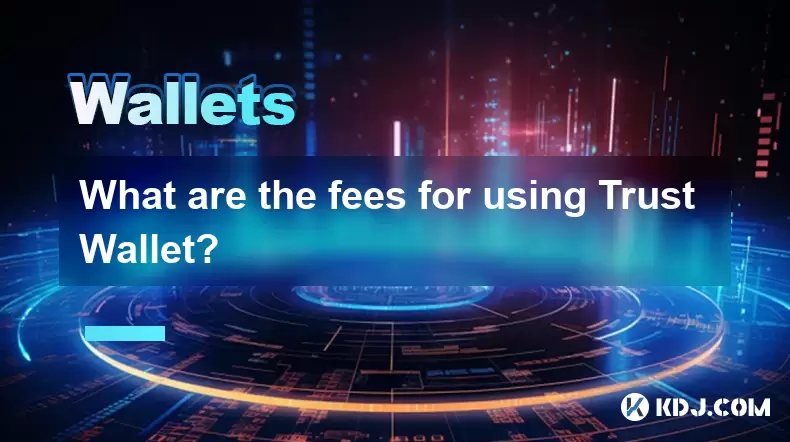
What are the fees for using Trust Wallet?
Jul 01,2025 at 07:36am
Overview of Trust Wallet and Its Fee StructureTrust Wallet is a popular mobile cryptocurrency wallet that supports multiple blockchain networks and tokens. As users begin to explore the functionalities of this wallet, one of the most common questions relates to fees — specifically, what fees are involved when using Trust Wallet for transactions or inter...
See all articles